The Intel 9th Gen Review: Core i9-9900K, Core i7-9700K and Core i5-9600K Tested
by Ian Cutress on October 19, 2018 9:00 AM EST- Posted in
- CPUs
- Intel
- Coffee Lake
- 14++
- Core 9th Gen
- Core-S
- i9-9900K
- i7-9700K
- i5-9600K
CPU Performance: Office Tests
The Office test suite is designed to focus around more industry standard tests that focus on office workflows, system meetings, some synthetics, but we also bundle compiler performance in with this section. For users that have to evaluate hardware in general, these are usually the benchmarks that most consider.
All of our benchmark results can also be found in our benchmark engine, Bench.
PCMark 10: Industry Standard System Profiler
Futuremark, now known as UL, has developed benchmarks that have become industry standards for around two decades. The latest complete system test suite is PCMark 10, upgrading over PCMark 8 with updated tests and more OpenCL invested into use cases such as video streaming.
PCMark splits its scores into about 14 different areas, including application startup, web, spreadsheets, photo editing, rendering, video conferencing, and physics. We post all of these numbers in our benchmark database, Bench, however the key metric for the review is the overall score.
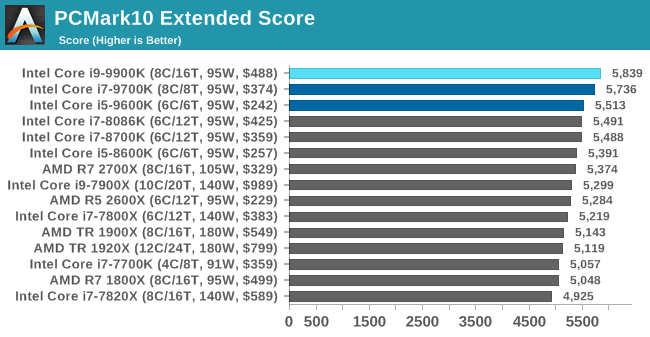
As a general mix of a lot of tests, the new processors from Intel take the top three spots, in order. Even the i5-9600K goes ahead of the i7-8086K.
Chromium Compile: Windows VC++ Compile of Chrome 56
A large number of AnandTech readers are software engineers, looking at how the hardware they use performs. While compiling a Linux kernel is ‘standard’ for the reviewers who often compile, our test is a little more varied – we are using the windows instructions to compile Chrome, specifically a Chrome 56 build from March 2017, as that was when we built the test. Google quite handily gives instructions on how to compile with Windows, along with a 400k file download for the repo.
In our test, using Google’s instructions, we use the MSVC compiler and ninja developer tools to manage the compile. As you may expect, the benchmark is variably threaded, with a mix of DRAM requirements that benefit from faster caches. Data procured in our test is the time taken for the compile, which we convert into compiles per day.
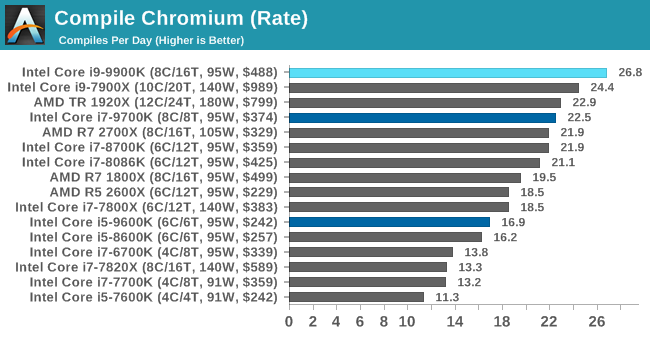
Pushing the raw frequency of the all-core turbo seems to work well in our compile test.
3DMark Physics: In-Game Physics Compute
Alongside PCMark is 3DMark, Futuremark’s (UL’s) gaming test suite. Each gaming tests consists of one or two GPU heavy scenes, along with a physics test that is indicative of when the test was written and the platform it is aimed at. The main overriding tests, in order of complexity, are Ice Storm, Cloud Gate, Sky Diver, Fire Strike, and Time Spy.
Some of the subtests offer variants, such as Ice Storm Unlimited, which is aimed at mobile platforms with an off-screen rendering, or Fire Strike Ultra which is aimed at high-end 4K systems with lots of the added features turned on. Time Spy also currently has an AVX-512 mode (which we may be using in the future).
For our tests, we report in Bench the results from every physics test, but for the sake of the review we keep it to the most demanding of each scene: Ice Storm Unlimited, Cloud Gate, Sky Diver, Fire Strike Ultra, and Time Spy.
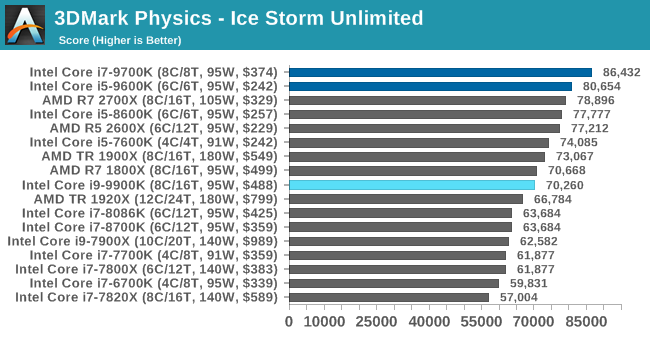
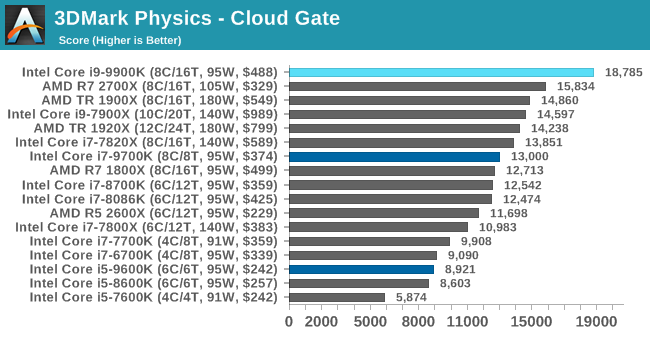
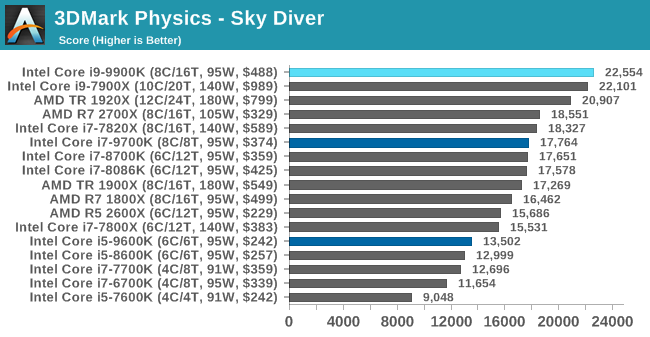
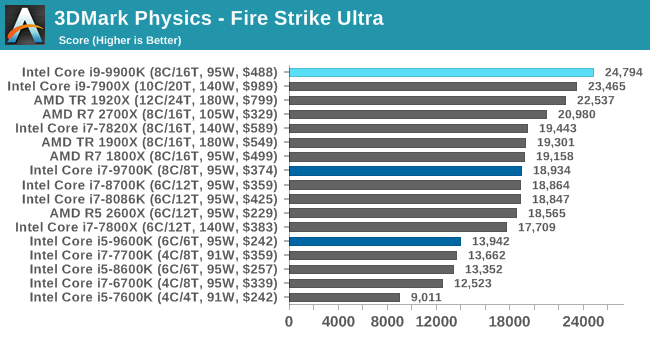
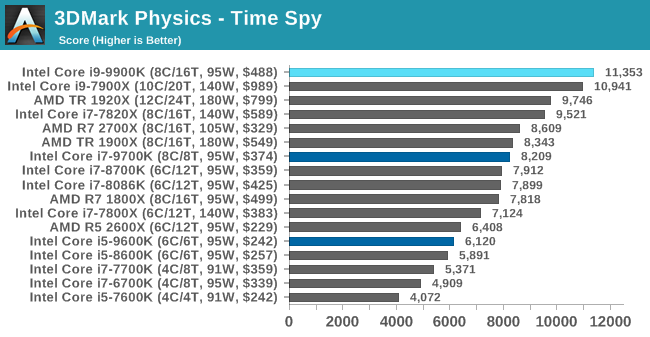
The older Ice Storm test didn't much like the Core i9-9900K, pushing it back behind the R7 1800X. For the more modern tests focused on PCs, the 9900K wins out. The lack of HT is hurting the other two parts.
GeekBench4: Synthetics
A common tool for cross-platform testing between mobile, PC, and Mac, GeekBench 4 is an ultimate exercise in synthetic testing across a range of algorithms looking for peak throughput. Tests include encryption, compression, fast Fourier transform, memory operations, n-body physics, matrix operations, histogram manipulation, and HTML parsing.
I’m including this test due to popular demand, although the results do come across as overly synthetic, and a lot of users often put a lot of weight behind the test due to the fact that it is compiled across different platforms (although with different compilers).
We record the main subtest scores (Crypto, Integer, Floating Point, Memory) in our benchmark database, but for the review we post the overall single and multi-threaded results.
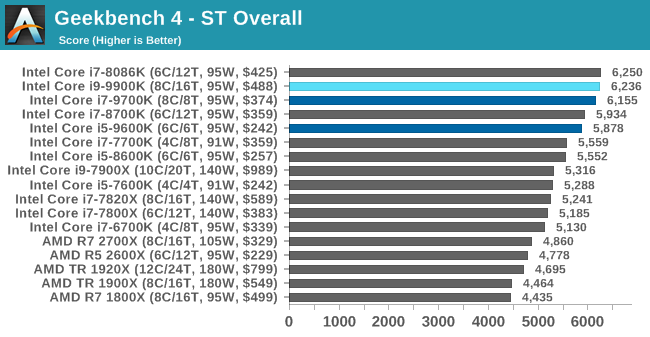
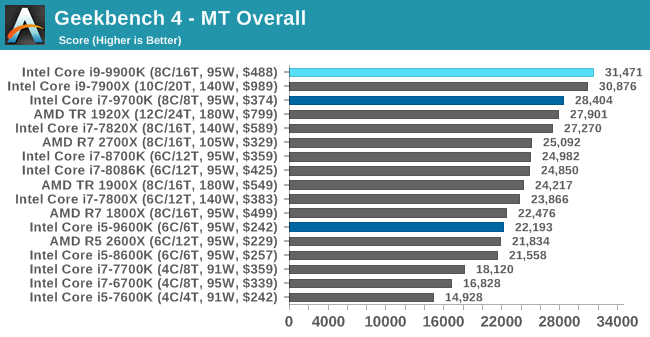










274 Comments
View All Comments
3dGfx - Friday, October 19, 2018 - link
game developers like to build and test on the same machinemr_tawan - Saturday, October 20, 2018 - link
> game developers like to build and test on the same machineOh I thought they use remote debugging.
12345 - Wednesday, March 27, 2019 - link
Only thing I can think of as a gaming use for those would be to pass through a gpu each to several VMs.close - Saturday, October 20, 2018 - link
@Ryan, "There’s no way around it, in almost every scenario it was either top or within variance of being the best processor in every test (except Ashes at 4K). Intel has built the world’s best gaming processor (again)."Am I reading the iGPU page wrong? The occasional 100+% handicap does not seem to be "within variance".
daxpax - Saturday, October 20, 2018 - link
if you noticed 2700x is faster in half benchmarks for games but they didnt include itnathanddrews - Friday, October 19, 2018 - link
That wasn't a negative critique of the review, just the opposite in fact: from the selection of benchmarks you provided, it is EASY to see that given more GPU power, the new Intel chips will clearly outperform AMD most of the time - generally with average, but specifically minimum frames. From where I'm sitting - 3570K+1080Ti - I think I could save a lot of money by getting a 2600X/2700X OC setup and not miss out on too many fpses.philehidiot - Friday, October 19, 2018 - link
I think anyone with any sense (and the constraints of a budget / missus) will be stupid to buy this CPU for gaming. The sensible thing to do is to buy the AMD chip that provides 99% of the gaming performance for half the price (even better value when you factor in the mobo) and then to plough that money into a better GPU, more RAM and / or a better SSD. The savings from the CPU alone will allow you to invest a useful amount more into ALL of those areas. There are people who do need a chip like this but they are not gamers. Intel are pushing hard with both the limitations of their tech (see: stupid temperatures) and their marketing BS (see: outright lies) because they know they're currently being held by the short and curlies. My 4 year old i5 may well score within 90% of these gaming benchmarks because the limitation in gaming these days is the GPU. Sorry, Intel, wrong market to aim at.imaheadcase - Saturday, October 20, 2018 - link
I like how you said limitations in tech and point to temps, like any gamer cares about that. Every game wants raw performance, and the fact remains intel systems are still easier to go about it. The reason is simple, most gamers will upgrade from another intel system and use lots of parts from it that work with current generation stuff.Its like the whole Gsync vs non gsync. Its a stupid arguement, its not a tax on gsync when you are buying the best monitor anyways.
philehidiot - Saturday, October 20, 2018 - link
Those limitations affect overclocking and therefore available performance. Which is hardly different to much cheaper chips. You're right about upgrading though.emn13 - Saturday, October 20, 2018 - link
The AVX 512 numbers look suspicious. Both common sense and other examples online suggest that AVX512 should improve performance by much less than a factor 2. Additionally, AVX-512 causes varying amounts of frequency throttling; so you;re not going to get the full factor 2.This suggests to me that your baseline is somehow misleading. Are you comparing AVX512 to ancient SSE? To no vectorization at all? Something's not right there.