Seagate BarraCuda Pro 14TB HDD Review: Massive Storage for Desktops
by Ganesh T S on September 10, 2018 8:01 AM ESTPerformance - Direct Attached Storage Mode
Seagate also sells the BarraCuda Pro Compute drives as being suitable for use in direct-attached storage systems. We evaluated the performance in such a usage scenario using one of the highest performing 2-bay DAS units currently in the market - the Akitio Thunder3 Duo Pro, connected to our testbed via a Thunderbolt 3 interface.
Prior to processing real-life workloads, we first checked quick artificial access traces using ATTO and CrystalDiskMark.
We find that the performance remains consistent irrespective of workload size as long as the sequential access characteristic holds. Two drives in RAID 0 can sustain 520 MBps+ reads and writes. RAID 1 performance is similar to the standalone drive performance.
Both RAID0 and RAID1 configurations were subject to our standard DAS test suite described in the previous section. The robocopy test suite gave the following results.
| Akitio Thunder3 Duo Pro + 2x Seagate BarraCuda Pro 14TB (Thunderbolt 3) robocopy Benchmarks (MBps) |
||||
| Write Bandwidth | Read Bandwidth | |||
| RAID 0 | RAID 1 | RAID 0 | RAID 1 | |
| Photos | 299.52 | 182.11 | 383.84 | 196.73 |
| Videos | 400.26 | 214.63 | 400.44 | 203.24 |
| Blu-ray Folder | 423.90 | 218.47 | 403.24 | 206.67 |
There is no difference in the performance consistency between either RAID configuration. The behavior is largely similar to the internal drive scenario, except for the RAID 0 absolute bandwidth numbers. Thanks to the enclosure's fan, the temperature increase is also not as much as what we observed in the internal drive case, though we do see the temperatures in the RAID 1 case being slightly more than the RAID 0 case due to the workload distribution.
We also processed select workloads from PCMark 8's storage bench.
| Akitio Thunder3 Duo Pro + 2x Seagate BarraCuda Pro 14TB (Thunderbolt 3) PCMark8 Storage Benchmarks (MBps) |
|||||
| Write Bandwidth | Read Bandwidth | ||||
| RAID 0 | RAID 1 | RAID 0 | RAID 1 | ||
| Adobe Photoshop (Light) | 297.55 | 206.27 | 10.26 | 9.31 | |
| Adobe Photoshop (Heavy) | 319.36 | 197.92 | 12.31 | 10.67 | |
| Adobe After Effects | 97.82 | 65.30 | 9.49 | 9.12 | |
| Adobe Illustrator | 224.29 | 178.66 | 9.06 | 8.81 | |
A significant speed-up in response time is achieved while dealing with multimedia files stored in a RAID 0 configuration of two BarraCuda Pro 14TB drives in a Thunderbolt 3 enclosure. Combined with the consistency shown, we can say that our results back up Segate's claims regarding the firmware tuning of BarraCuda Pro drives for specific application scenarios.


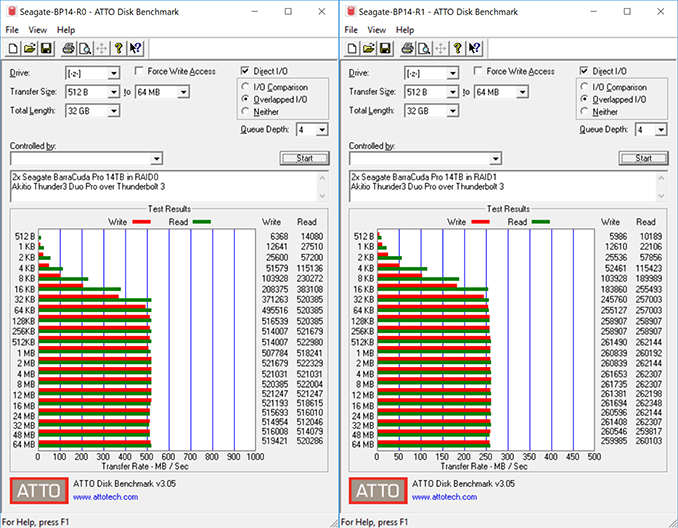
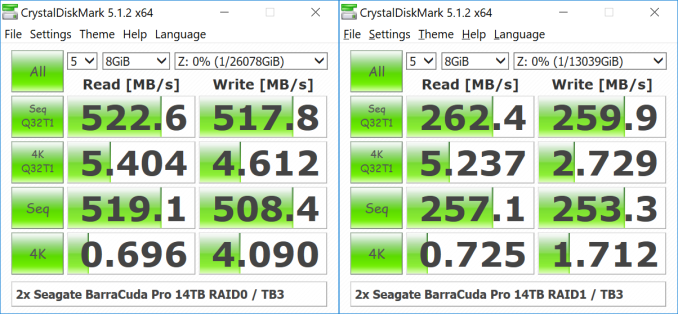
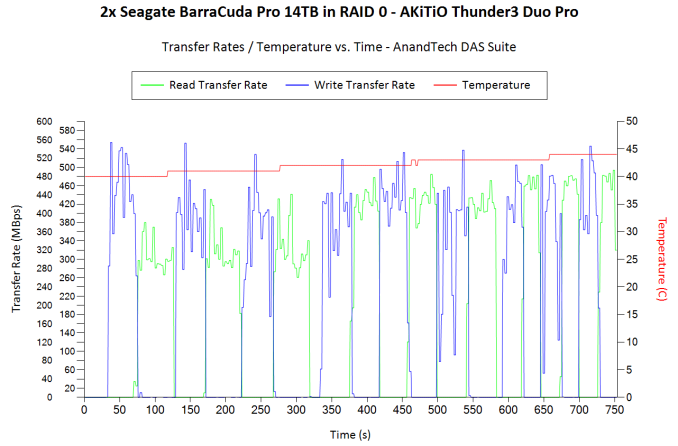
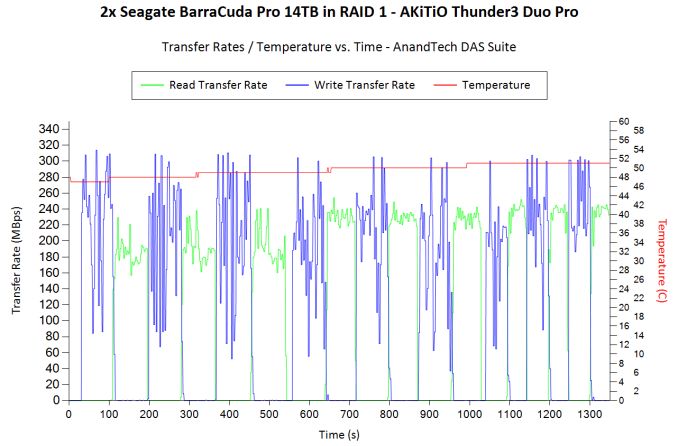








65 Comments
View All Comments
czartech - Tuesday, October 16, 2018 - link
take a raspberry pi and install pi-hole. no more ads!svan1971 - Monday, September 10, 2018 - link
I remember how bad I felt when my 4GB Western Digital drive on my Gateway 2000 P5-75 running Windows 95 failed. I lost all that data. I wonder what its like loosing 14 TB.DanNeely - Monday, September 10, 2018 - link
A similar loss of an old 4gb drive back in 2004 taught me the value of backups. Any data I really care about is on at least 2 independent drives. If my desktop dies, I can restore from my NAS, if my NAS dies I can restore from my desktop, some stuff (eg music) is also on my laptop and phone. More critical stuff is also backed up to the cloud, it's a subset of everything both for cost reasons and because for privacy related ones I refuse to upload full system images.wumpus - Monday, September 10, 2018 - link
If you care about your data, you need to have another drive as backup. Although with 14TB (even more if building an array out of 14TB drives), you might well be into LTO tape land for your backup needs.stephenbrooks - Monday, September 10, 2018 - link
Yeah this is the problem with drives costing $500 is that you then need to buy 2 or 3 of them to have good backups!mapesdhs - Wednesday, September 12, 2018 - link
Slightly earlier generations of LTO are looking quite good these days, a fair few used drives on ebay. LTO4 looks optimal price-wise, though of course a single tape is nowhere near enough to archive one of these modern rust spinners, but sensible use of subfolders can take care of that. If you really care about your data, LTO5 isn't that expensive, new units on ebay UK atm for 225 UKP. Used prices do jump a lot for LTO6, though ironically the last new LTO6 tape I bought off ebay only cost me 11 UKP. :DAnd of course, suitabe used SAS cards cost diddly squat.
Either way, the problem with using extra rust spinners as backups is they're prone to the same issues such as shock, mechanism degradation, etc. If you do go that route though, always buy the extra drives from different sources, helps ensure the drives come from different batches (that way if there's a batch fault, it's less likely to affect more than one of your drives).
29a - Monday, September 10, 2018 - link
4GB would have been quite a hefty drive for a P75.boozed - Monday, September 10, 2018 - link
Are you suggesting that the smaller drives don't use helium because they're heavier?!DanNeely - Monday, September 10, 2018 - link
AFAIK one the advantages of helium filled drives include being able to use thinner (and thus lighter) platters and less powerful motors (and lighter on a per platter basis, not sure about net) due to the lower air resistance.boozed - Monday, September 10, 2018 - link
Right, thanks for the explanation. The way it's excited in the article is quite ambiguous IMO.