The AMD Threadripper 2990WX 32-Core and 2950X 16-Core Review
by Dr. Ian Cutress on August 13, 2018 9:00 AM ESTThermal Comparisons and XFR2: Remember to Remove the CPU Cooler Plastic!
Every machine build has some targets: performance, power, noise, thermal performance, or cost. It is certainly hard to get all of them, so going after two or three is usually a good target. Well it turns out that there is one simple error that can make you lose on ALL FIVE COUNTS. Welcome to my world of when I first tested the 32-core AMD Ryzen Threadripper 2990WX, where I forgot to remove the plastic from my CPU liquid cooler.
Don’t Build Systems After Long Flights
Almost all brand new CPU coolers, either air coolers, liquid coolers, or water blocks, come pre-packaged with padding, foam, screws, fans, and all the instructions. Depending on the manufacturer, and the packaging type, the bottom of the CPU cooler will have been prepared in two ways:
- Pre-applied thermal paste
- A small self-adhesive plastic strip to protect the polishing during shipping
In our review kit, the Wraith Ripper massive air cooler, made by Cooler Master but promoted by AMD as the ‘base’ air cooler for new Threadripper 2 parts, had pre-applied thermal paste. It was across the whole base, and it was thick. It made a mess when I tried to take photos.
Also in our review kit was the Enermax Liqtech TR4 closed loop liquid cooler, with a small tube of thermal paste included. The bottom of the CPU block for the liquid cooler was covered in a self-adhesive plastic strip to protect the base in the packaging.
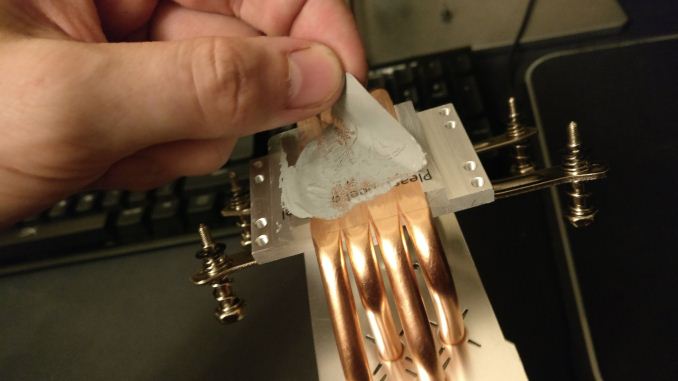
Example from TechTeamGB's Twitter
So confession time. Our review kit landed the day before I was travelling from the UK to San Francisco, to cover Flash Memory Summit and Intel’s Datacenter Summit. In my suitcases, I took an X399 motherboard (the ASUS ROG Zenith), three X399 chips (2990WX, 2950X, 1950X), an X299 motherboard (ASRock X299 OC Formula), several Skylake-X chips, a Corsair AX860i power supply, an RX 460 graphics card, mouse, keyboard, cables – basically two systems and relying on the monitor in the hotel room for testing. After an 11 hour direct flight, two hours at passport control, a one hour Uber to my hotel, I set up the system with the 2990WX.
I didn’t take off the plastic on the Enermax cooler. Well, I didn’t realize it at the time. I even put thermal paste on the processor, and it still didn’t register when I tightened the screws.
I set the system up at the maximum supported memory frequency, installed Windows, installed the security updates, installed the benchmarks, and set it to run overnight while I slept. I didn’t even realize the plastic was still attached. Come mid-morning, the benchmark suite had finished. I did some of the extra testing, such as base frequency latency measurements, and then went to replace the processor with the 2950X. It was at this time I performed a facepalm.
It was at that point, with thermal paste all over the processor and the plastic, I realized I done goofed. I took the plastic off, re-pasted the processor, and set the system up again, this time with a better thermal profile. But rather than throw the results away, I kept them.
Thermal Performance Matters
The goal of any system is to keep it with a sufficient thermal window to maintain operation: most processors are rated to work properly from normal temperatures up to 105C, at which point they shut down to avoid permanent thermal damage. When a processor shuttles electrons around and does things, it consumes power. That power is lost as heat, and it dissipates from the silicon out into two main areas: the socket and the heatspreader.
For AMD’s Threadripper processors, the thermal interface material between the silicon dies and the heatspreader is an indium-tin solder, a direct metal-to-metal bonding for direct heat transfer. Modern Intel processors use a silicone thermal grease instead, which is not as great, but has one benefit – it lasts longer through thermal cycling. As metals heat up, they expand: with two metals bonded together, with different thermal expansion coefficients, with enough heat cycles will crack and be ineffective – thermal grease essentially eliminates that issue. Thermal grease also happens to be cheaper. So it’s a trade-off between price/longevity and performance.
Above the heatspreader is the CPU cooler, but between the two is another thermal interface which the user can decide. The cheapest options involve nasty silicone thermal grease that costs cents per gallon, however performance enthusiasts might look towards a silver based thermal paste or a compound with good heat transfer characteristics – usually the ability for a paste to spread under pressure is a good quality. Extreme users can implement a liquid metal policy, similar to that of the solder connection, which binds the CPU to the CPU cooler pretty much permanently.
So what happens if you suddenly put some microns of thermally inefficient plastic between the heatspreader and the CPU cooler?
First of all, the conductive heat transfer is terrible. This means that the thermal energy stays in the paste and headspreader for longer, causing heat soak in the processor, raising temperatures. This is essentially the same effect when a cooler is overwhelmed by a large processor – heat soak is real and can be a problem. It typically leads to a runaway temperature rise, until the temperature gradient can equal the heat energy output. This is when a processor gets too hot, and typically a thermal emergency power state kicks in, reducing voltage and frequency to super low levels. Performance ends down the drain.
What does the user see in the system? Imagine a processor hitting 600 MHz while rendering, rather than a nice 3125 MHz at stock (see previous page). Base temperatures are higher, load temperatures are higher, case temperatures are higher. Might as well dry some wet clothes in there while you are at it. A little thermal energy never hurt a processor, but a lot can destroy an experience.
AMD’s XFR2
Ultimately this issue hurts AMD more than you might think. The way AMD implements its turbo modes is not a look-up-table where cores loaded equals turbo frequency – it relies on power, current, and thermal limits of a given chip. Where there is room, the AMD platform is designed to add frequency and voltage where possible. The thermal aspect of this is what AMD calls XFR2, or eXtended Frequency Range 2.
At AMD’s Tech Day for Threadripper 2, we were presented with graphs showing the effects of using better coolers on performance: around 10% better benchmark results due to having higher thermal headroom. Stick the system in an environment with a lower ambient temperature as well, and AMD quoted a 16% performance gain over a ‘stock’ system.
However, the reverse works too. By having that bit of plastic in there, what this effectively did was lower that thermal ceiling, from idle to load, which should result in a drop in performance.
Plastic Performance
So despite being in a nice air-conditioned hotel room, that additional plastic did a number on most of our benchmarks. Here is the damage:
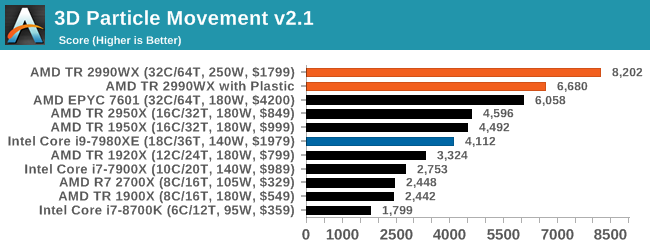
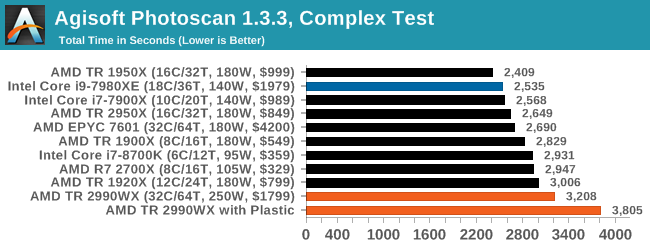
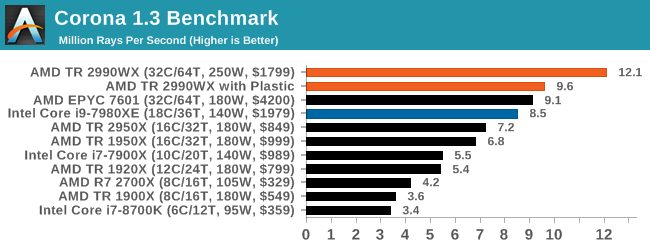
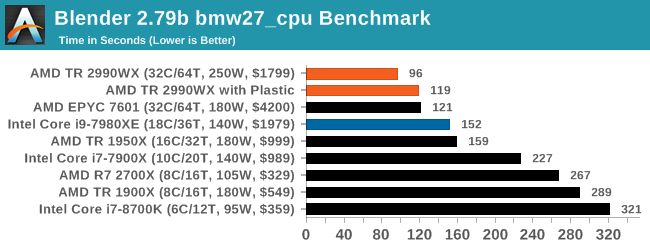
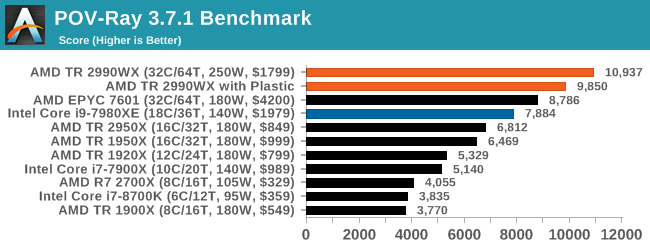
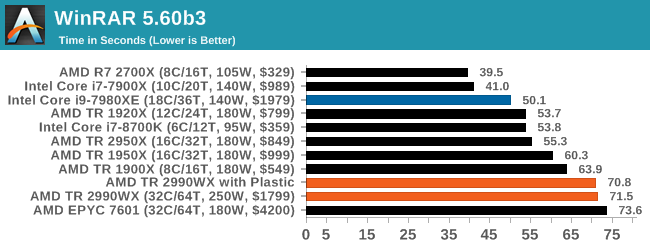
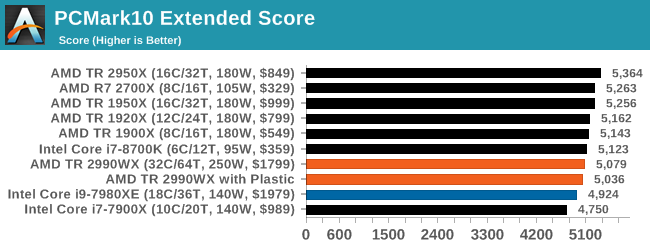
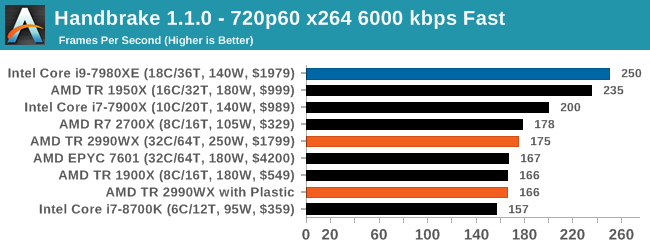
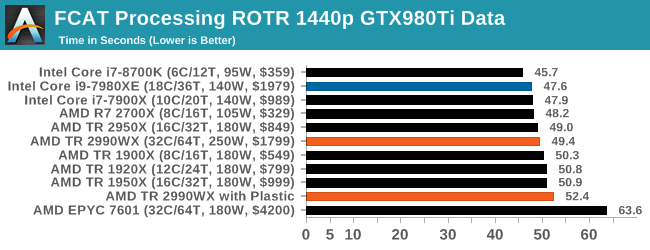
For all of our multi-threaded tests, where the CPU is hammered hard, there is a significant decrease in performance as expected. Blender saw a 20% decrease in throughput, POV-Ray was 10% lower, 3DPM was 19%. PCMark was only slightly lower, as it has a lot of single threaded tests, and annoyingly in some benchmarks we saw it swing the other way, such as WinRAR, which is more DRAM bound. Other benchmarks not listed include our compile test, where the plasticated system was 1% slower, or Dolphin, where there was a one-second difference.
What Have I Learned?
Don’t be a fool. Building a test bed with new components when super tired may lead to extra re-tests.


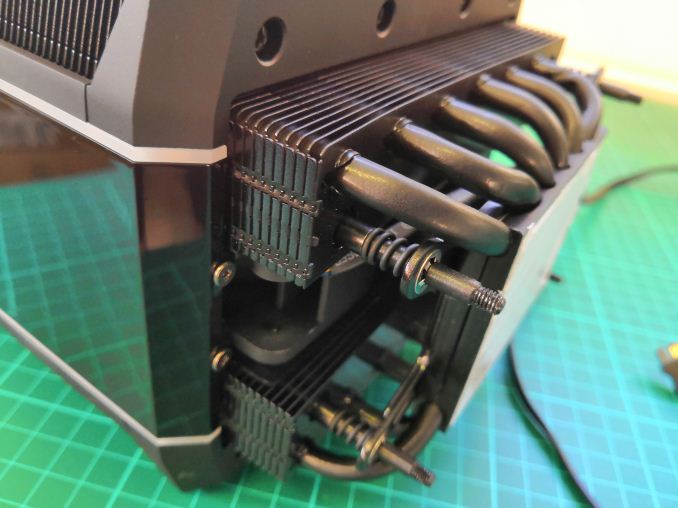

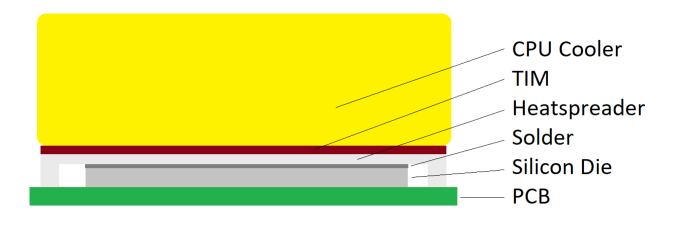
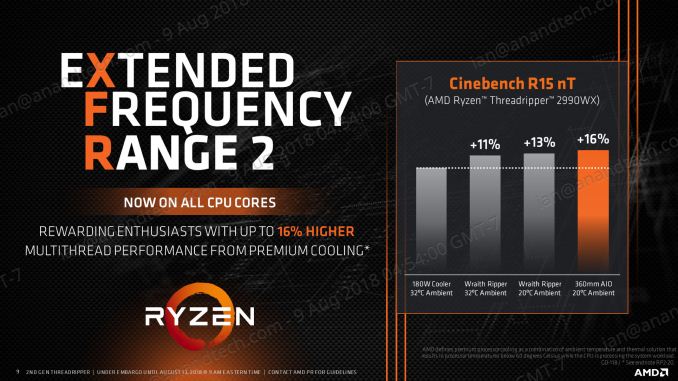








171 Comments
View All Comments
plonk420 - Tuesday, August 14, 2018 - link
worse for efficiency?https://techreport.com/r.x/2018_08_13_AMD_s_Ryzen_...
Railgun - Monday, August 13, 2018 - link
How can you tell? The article isn’t even finished.mapesdhs - Monday, August 13, 2018 - link
People will argue a lot here about performance per watt and suchlike, but in the real world the cost of the software and the annual license renewal is often far more than the base hw cost, resulting in a long term TCO that dwarfs any differences in some CPU cost. I'm referring here to the kind of user that would find the 32c option relevant.Also missing from the article is the notion of being able to run multiple medium scale tasks on the same system, eg. 3 or 4 tasks each of which is using 8 to 10 cores. This is quite common practice. An article can only test so much though, at this level of hw the number of different parameters to consider can be very large.
Most people on tech forums of this kind will default to tasks like 3D rendering and video conversion when thinking about compute loads that can use a lot of cores, but those are very different to QCD, FEA and dozens of other tasks in research and data crunching. Some will match the arch AMD is using, others won't; some could be tweaked to run better, others will be fine with 6 to 10 cores and just run 4 instances testing different things. It varies.
Talking to an admin at COSMOS years ago, I was told that even coders with seemingly unlimited cores to play with found it quite hard to scale relevant code beyond about 512 cores, so instead for the sort of work they were doing, the centre would run multilple simulations at the same time, which on the hw platform in question worked very nicely indeed (1856 cores of the SandyBridge-EP era, 14.5TB of globally shared memory, used primarily for research in cosmology, astrophysics and particle physics; squish it all into a laptop and I'm sure Sheldon would be happy. :D) That was back in 2012, but the same concepts apply today.
For TR2, the tricky part is getting the OS to play nice, along with the BIOS, and optimised sw. It'll be interesting to see how 2990WX performance evolves over time as BIOS updates come out and AMD gets feedback on how best to exploit the design, new optimisations from sw vendors (activate TR2 mode!) and so on.
SGI dealt with a lot of these same issues when evolving its Origin design 20 years ago. For some tasks it absolutely obliterated the competition (eg. weather modelling and QCD), while for others in an unoptimised state it was terrible (animation rendering, not something that needs shared memory, but ILM wrote custom sw to reuse bits of a frame already calculated for future frame, the data able to fly between CPUs very fast, increasing throughput by 80% and making the 32-CPU systems very competitive, but in the long run it was easier to brute force on x86 and save the coder salary costs).
There are so many different tasks in the professional space, the variety is vast. It's too easy to think cores are all that matter, but sometimes having oodles of RAM is more important, or massive I/O (defense imaging, medical and GIS are good examples).
I'm just delighted to see this kind of tech finally filter down to the prosumer/consumer, but alas much of the nuance will be lost, and sadly some will undoubtedly buy based on the marketing, as opposed to the golden rule of any tech at this level: ignore the publish benchmarks, the ony test that actually matters is your specific intended task and data, so try and test it with that before making a purchasing decision.
Ian.
AbRASiON - Monday, August 13, 2018 - link
Really? I can't tell if posts like these are facetious or kidding or what?I want AMD to compete so badly long term for all of us, but Intel have such immense resources, such huge infrastructure, they have ties to so many big business for high end server solutions. They have the bottom end of the low power market sealed up.
Even if their 10nm is delayed another 3 years, AMD will only just begin to start to really make a genuine long term dent in Intel.
I'd love to see us at a 50/50 situation here, heck I'd be happy with a 25/75 situation. As it stands, Intel isn't finished, not even close.
imaheadcase - Monday, August 13, 2018 - link
Are you looking at same benchmarks as everyone else? I mean AMD ass was handed to it in Encoding tests and even went neck to neck against some 6c intel products. If AMD got one of these out every 6 months with better improvements sure, but they never do.imaheadcase - Monday, August 13, 2018 - link
Especially when you consider they are using double the core count to get the numbers they do have, its not very efficient way to get better performance.crotach - Tuesday, August 14, 2018 - link
It's happened before. AMD trashes Intel. Intel takes it on the chin. AMD leads for 1-2 years and celebrates. Then Intel releases a new platform and AMD plays catch-up for 10 years and tries hard not to go bankrupt.I dearly hope they've learned a lesson the last time, but I have my doubts. I will support them and my next machine will be AMD, which makes perfect sense, but I won't be investing heavily in the platform, so no X399 for me.
boozed - Tuesday, August 14, 2018 - link
We're talking about CPUs that cost more than most complete PCs. Willy-waving aside, they are irrelevant to the market.Ian Cutress - Monday, August 13, 2018 - link
Hey everyone, sorry for leaving a few pages blank right now. Jet lag hit me hard over the weekend from Flash Memory Summit. Will be filling in the blanks and the analysis throughout today.But here's what there is to look forward to:
- Our new test suite
- Analysis of Overclocking Results at 4G
- Direct Comparison to EPYC
- Me being an idiot and leaving the plastic cover on my cooler, but it completed a set of benchmarks. I pick through the data to see if it was as bad as I expected
The benchmark data should now be in Bench, under the CPU 2019 section, as our new suite will go into next year as well.
Thoughts and commentary welcome!
Tamz_msc - Monday, August 13, 2018 - link
Are the numbers for test LuxMark C++ test correct? Seems they've been swapped(2900WX and 2950X).