Intel Officially Launches Bean Canyon NUCs with Coffee Lake-U Processors
by Ganesh T S on July 25, 2018 8:00 AM EST- Posted in
- Systems
- Intel
- HTPC
- NUC
- Iris
- Cannon Point
- Coffee Lake-U
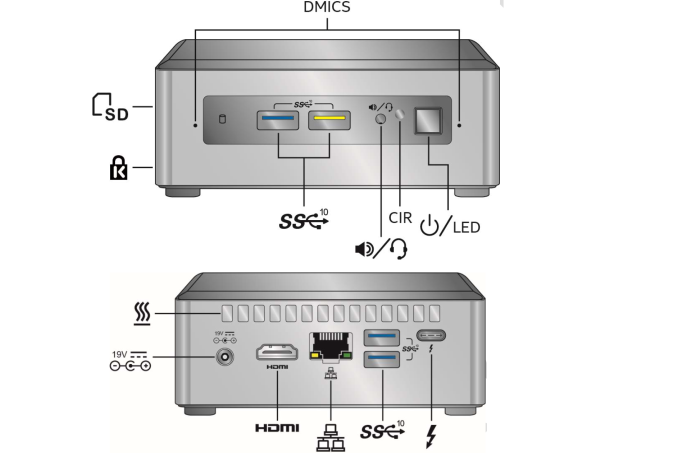
Intel's Bean Canyon NUCs have been subject to a number of leaks, notably from FanlessTech. However Intel has finally made things official with a detailed technical product manual for all the members of the Bean Canyon NUC family. From an I/O perspective, the Bean Canyon NUCs look very similar to the Baby Canyon NUCs. However, the internals have gone in for a significant revamp, thanks to the Coffee Lake processors (CFL-U) inside. The updates include:
- 28W TDP processors across all SKUs, with true quad-core / octa-thread options
- Iris Plus Graphics 655 with 128MB eDRAM across all SKUs
- Intel Wireless-AC 9560 with Bluetooth 5.0 WLAN module
- USB 3.1 Gen 2 (10 Gbps) support on all external Type-A ports
While most of the Baby Canyon NUCs came with a 15W TDP processor - either in a "2+2" or "2+3e" configuration - all the Bean Canyon models (NUC8BE) sport 28W TDP processors (that can be configured to run with a lower TDP of 20W, if needed). The 28W TDP allows all the models to come with Iris Plus Graphics 655 with 128MB of eDRAM as the integrated GPU. This makes "2+3e" CPUs the new baseline, while even more powerful "4+3e" CPUs are now an option.
Since these are U-series processors, the PCH is on-package with the rest of the CPU. The move to the Cannon Point-LP integrated PCH allows for four USB 3.1 Gen 2 ports that are present as Type-A ports in the front and rear of the chassis. The CFL-U come with the new Integrated Connectivity feature (CNVi), where the Wi-Fi and Bluetooth MAC and other functional blocks are put inside the processor. The CRF (companion RF) module completes the Wireless-AC 9560 by implementing the signal processing, RF, and analog functions.
The Intel Wireless-AC 9560 is a significant upgrade over the Wireless-AC 8265 in the Kaby Lake NUCs. It comes with Wave 2 features, including support for 160 MHz channels and downlink MU-MIMO. The 2x2 WLAN module is theoretically capable of 1.73 Gbps bandwidth. It also integrates dual-mode Bluetooth 5 support.
| Intel Bean Canyon NUC PCs (Non-Optane SKUs) | |||||
| NUC8i7BEH | NUC8i5BEH | NUC8i5BEK | NUC8i3BEH | NUC8i3BEK | |
| CPU | Core i7-8559U 4C/8T 2.7 (4.5) GHz 28 W TDP |
Core i5-8259U 4C/8T 2.3 (3.8) GHz 28 W TDP |
Core i3-8109U 2C/4T 3.0 (3.6) GHz 28 W TDP |
||
| Graphics | Intel Iris Plus Graphics 655 | ||||
| PCH | Intel Cannon Point-LP for Coffee Lake-U | ||||
| Memory | Two SO-DIMM slots, up to 32 GB of DDR4-2400 | ||||
| 2.5" bay | 1x2.5"/9.5mm bay, SATA3 | None | 1x2.5"/9.5 mm bay, SATA3 | None | |
| M.2 Slot | Up to M.2-2280 SSD with SATA3 or PCIe 3.0 x4 interface | ||||
| Wi-Fi/BT | Soldered-down Intel Wireless-AC 9560(802.11ac 2x2 + BT 5.0) with WiDi support | ||||
| Ethernet | Intel I219V Gigabit Ethernet controller | ||||
| Display Outputs | DisplayPort 1.2 via USB-C connector HDMI 2.0 |
||||
| Audio | 3.5 mm TRRS audio jack 7.1 channel audio output via HDMI or DP |
||||
| Thunderbolt & USB-C |
1x Thunderbolt 3 Type-C (40 Gbps) (USB 3.1 Gen 2 and Display Port functionality included) | ||||
| USB | 4 USB 3.1 Gen 2 Type-A (10 Gbps), one with charging | ||||
| Other I/O | MicroSDXC card reader with UHS-I support One infrared receiver |
||||
| Size (mm) | 115 × 111 × 51 | 115 × 111 × 31 | 115 × 111 × 51 | 115 × 111 × 31 | |
| PSU | External, 65 W | ||||
Intel continues to use a LSPCon on board to convert the Display Port 1.2 output of the processor to a HDMI 2.0 port with HDCP 2.2. Unfortunately, stereoscopic 3D will not be supported. The good news is that the Thunderbolt 3 USB Type-C port on all the models will also support 4Kp60 displays with HDCP 2.2. All versions of the Bean Canyon will support Thunderbolt 3 (unlike the Core i3 version of the KBL-U Baby Canyon that restricted the Alpine Ridge Type-C port to USB 3.1 Gen 2 only in the firmware).
Similar to the previous NUCs, Intel plans to sell both kit (NUC8iXBEK / NUC8iXBEH) and board versions (NUC8iXBEB) of the different configurations. Note that the BEK does not support a 2.5" drive, while the BEH SKUs do. System builders using the BEB SKUs can opt to operate the processor in the cTDP down (20W) mode if adequate cooling is not available. Intel also plans to offer pre-built systems with Optane, as described below.
Retail availability is expected to be in early August. Pricing details are yet to be made available.
Source: Intel (PDF)


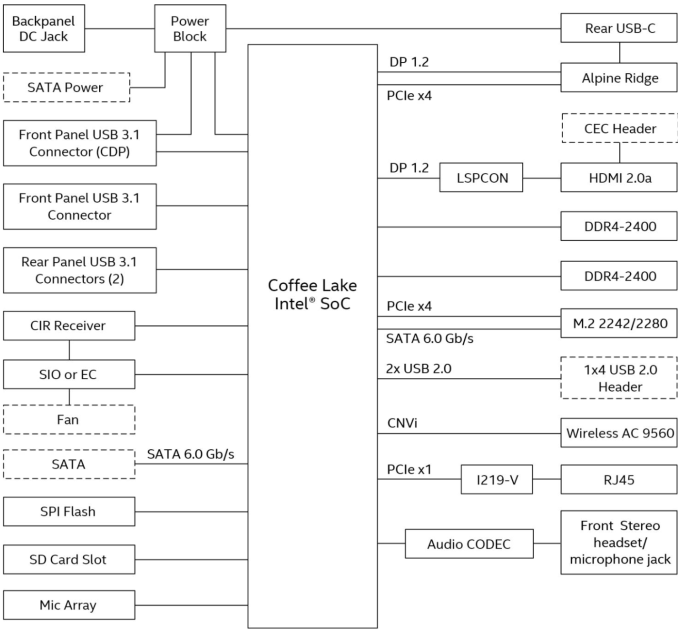
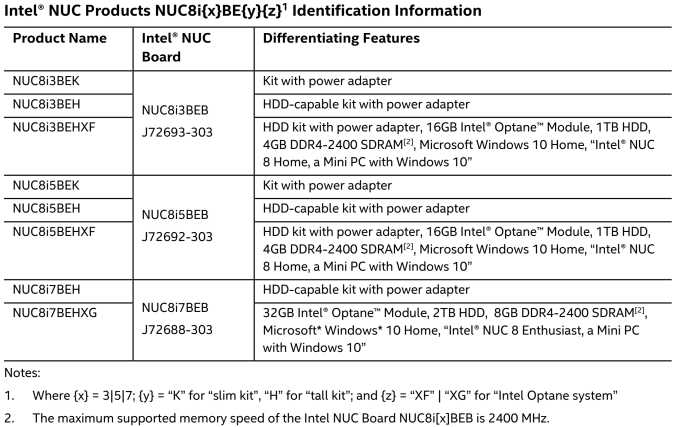











38 Comments
View All Comments
close - Wednesday, July 25, 2018 - link
Is this the kind of system where Optane prices are justified?JediMetaKnight - Wednesday, July 25, 2018 - link
All octane really does is act as a cache for your storage, allowing some of your hdd data to be processed as quickly as ssd data. Almost useless to add octane to a system running only an ssd.sor - Wednesday, July 25, 2018 - link
Not if you use Optane as the SSD. You could pair this NUC with an inexpensive 800p or something like that if you don’t need tons of storage.OFelix - Wednesday, July 25, 2018 - link
Want!CaedenV - Wednesday, July 25, 2018 - link
Just a thought; but arent we supposed to have PoE NUCs by now?In school districts and businesses this would be a very attractive feature for convenience and security, and I thought that was a part of the original move towards the low power NUC design, but I have not seen any real options for it yet.
Sure, we still need power for the monitor. But in a computer lab situation it means half of the outlets required (or in the case of school districts, half of the daisy-chained power strips lol). Plus, the ability to set up port security so it makes the device unable to power on at all if it gets tampered with. With PoE able to deliver 50+W I am just a little surprised that this is not a thing yet on devices that take a max of ~45W, and could probably take less if some of the device charging features were removed from the USB ports.
JediMetaKnight - Wednesday, July 25, 2018 - link
Waited for the launch, now I'll wait for the reviews to see if these puppies have any heating or noise issues, if not then i'll get one.Lew Zealand - Wednesday, July 25, 2018 - link
I guarantee you will see complaints about the noise produced by the cooling system. I have both 28W i7 NUCs in this form factor (5i7 & 7i7) and under a constant 28W CPU+GPU load, the fans need to spin up to full noisy speed to keep it "cool" (under 90°C).However you can manually set the TDP in the BIOS of all NUCs to whatever you want and you can also set the fan speed ramp up however you want. So you can choose whatever balance of performance, heat, and noise you prefer.
schizoide - Wednesday, July 25, 2018 - link
What's really annoying here is they're using CPUs with fewer cores. The i3-8100t is 35w and has 4 cores. That's what I was looking forward to buying because that's the promise of Coffee Lake, that's what makes it interesting. This? This isn't interesting at all. I3s with 2 cores, i5s/i7s with 4.Pfffffffft.
Lew Zealand - Wednesday, July 25, 2018 - link
Buy the i5 if you want 4 cores. If you want 6 cores, that requires a higher TDP than the small NUCs' cooling can manage. Maybe Gigabyte or Zotac have something for you but it'll be bigger to handle that TDP increase.schizoide - Wednesday, July 25, 2018 - link
Thanks for the helpful tip, buddy. Obviously I could spend more for more cores. The beauty of coffee lake is you get more cores for your money. That's what makes them cool, suddenly i3s are interesting options. Except in these NUCs, where they aren't.The i5-8500t and i5-8700t have 6 physical cores and are 35w, so they would work just fine in a NUC too.