The ASRock B450 Gaming ITX/ac and B450 Gaming K4 Motherboard Reviews
by Gavin Bonshor on July 31, 2018 10:00 AM ESTSystem Performance
Not all motherboards are created equal. On the face of it, they should all perform the same and differ only in the functionality they provide - however, this is not the case. The obvious pointers are power consumption, but also the ability for the manufacturer to optimize USB speed, audio quality (based on audio codec), POST time and latency. This can come down to manufacturing process and prowess, so these are tested.
Power Consumption
Power consumption was tested on the system while in a single ASUS GTX 980 GPU configuration with a wall meter connected to the Thermaltake 1200W power supply. This power supply has ~75% efficiency > 50W, and 90%+ efficiency at 250W, suitable for both idle and multi-GPU loading. This method of power reading allows us to compare the power management of the UEFI and the board to supply components with power under load, and includes typical PSU losses due to efficiency. These are the real world values that consumers may expect from a typical system (minus the monitor) using this motherboard.
While this method for power measurement may not be ideal, and you feel these numbers are not representative due to the high wattage power supply being used (we use the same PSU to remain consistent over a series of reviews, and the fact that some boards on our test bed get tested with three or four high powered GPUs), the important point to take away is the relationship between the numbers. These boards are all under the same conditions, and thus the differences between them should be easy to spot.
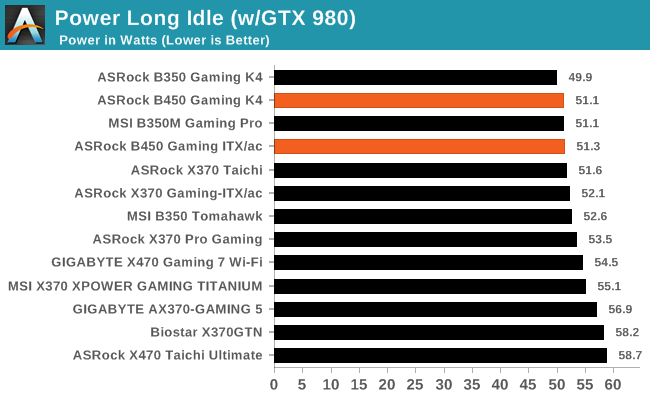
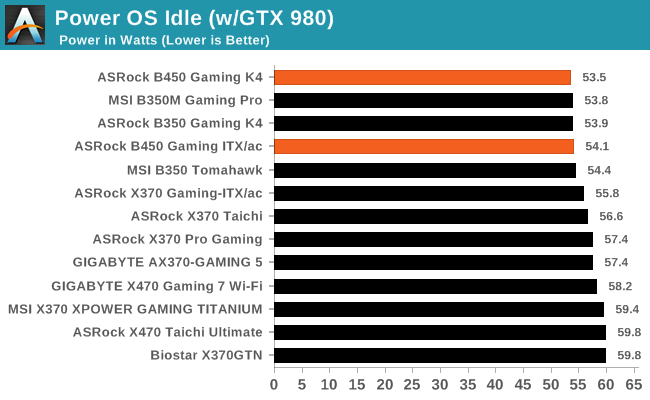
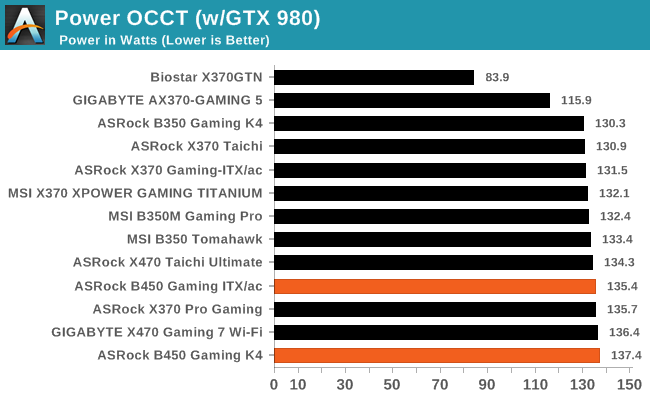
Both the B450 Gaming ITX/ac and B450 Gaming K4 motherboards perform very well at both of the test idle power states, but things go a little awry for the B450 Gaming K4 at full load with the highest power draw so far. From the previous B350 Gaming K4 board we tested, the B450 managed to somehow gain an additional 7 W of power at load which isn't all that much in the grand scheme of things, but it's still an increase to take note of.
Non-UEFI POST Time
Different motherboards have different POST sequences before an operating system is initialized. A lot of this is dependent on the board itself, and POST boot time is determined by the controllers on board (and the sequence of how those extras are organized). As part of our testing, we look at the POST Boot Time using a stopwatch. This is the time from pressing the ON button on the computer to when Windows starts loading. (We discount Windows loading as it is highly variable given Windows specific features.)
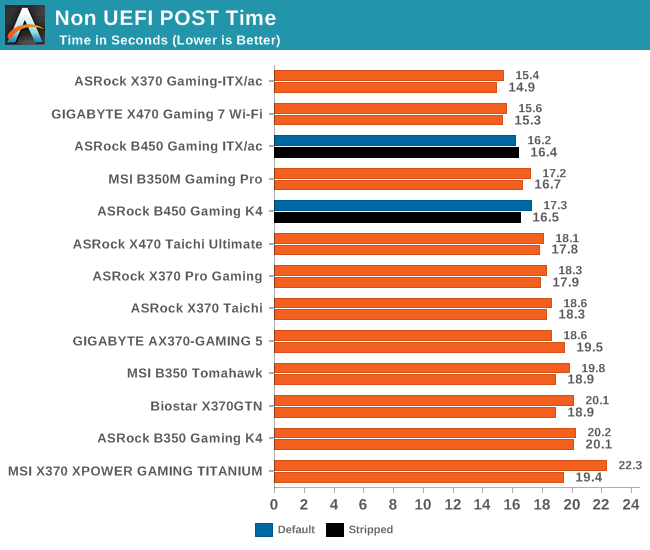
Three of the top five boards in our POST time are from ASRock, which shows a reliable and efficient POST sequence. Both the B450 Gaming K4 and Gaming ITX/ac make the cut and the ATX sized B450 board even manages to shave over a second off POSTing time with some onboard controllers disabled.
Rightmark Audio Analyzer 6.2.5
Rightmark:AA indicates how well the sound system is built and isolated from electrical interference (either internally or externally). For this test we connect the Line Out to the Line In using a short six inch 3.5mm to 3.5mm high-quality jack, turn the OS speaker volume to 100%, and run the Rightmark default test suite at 192 kHz, 24-bit. The OS is tuned to 192 kHz/24-bit input and output, and the Line-In volume is adjusted until we have the best RMAA value in the mini-pretest. We look specifically at the Dynamic Range of the audio codec used on the rear panel of the board.
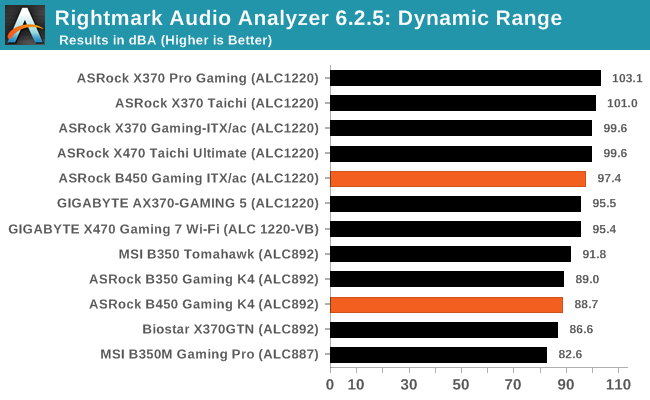
The Realtek ALC1220 is one of the best performing and most widely used premium audio codec used on medium to high-end motherboards across the majority of chipsets, so the B450 Gaming ITX/ac puts in a good showing because of this. The B450 Gaming K4 makes use of a slightly lower grade, but cheaper Realtek ALC892 codec and the results reflect this.
DPC Latency
Deferred Procedure Call latency is a way in which Windows handles interrupt servicing. In order to wait for a processor to acknowledge the request, the system will queue all interrupt requests by priority. Critical interrupts will be handled as soon as possible, whereas lesser priority requests such as audio will be further down the line. If the audio device requires data, it will have to wait until the request is processed before the buffer is filled.
If the device drivers of higher priority components in a system are poorly implemented, this can cause delays in request scheduling and process time. This can lead to an empty audio buffer and characteristic audible pauses, pops and clicks. The DPC latency checker measures how much time is taken processing DPCs from driver invocation. The lower the value will result in better audio transfer at smaller buffer sizes. Results are measured in microseconds.
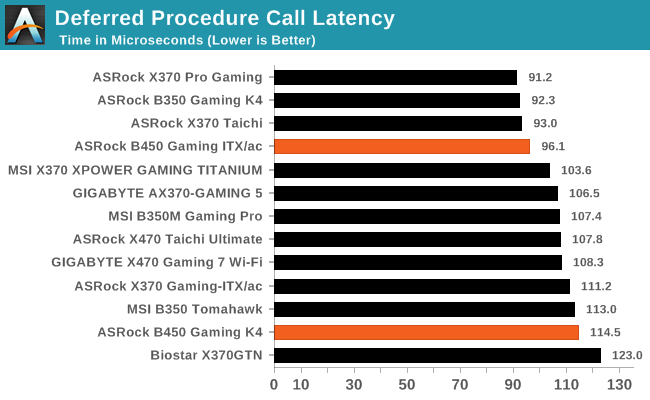
None of the AM4 motherboards tested thus far has been optimized for DPC latency, but ASRock does consistently post the best scores with the B450 Gaming K4 being one of the worst tested so far. The B450 Gaming ITX/ac however sits towards the top of the pack.










29 Comments
View All Comments
u.of.ipod - Tuesday, July 31, 2018 - link
Why does the USB-C port need to use an additional ASMedia chipset? I thought B450 could support two 3.1 10GBS ports?vkristof - Tuesday, July 31, 2018 - link
Good question! This non-utilization of the B350/B450 on-chip "2 x USB 3.1 Gen2" ports has been a pet peeve of mine. Theoretically, it seems that Gen 2 ports could be added to B450 motherboards for minimal cost...I give credit to Gavin Bonshor for mentioning how the motherboard USB 3.1 Gen 2 ports are implemented. His description "the inclusion of a pairing of USB 3.1 10 Gbps (Type-A and Type-C) port; the Type-A comes native to the B450 chipset" indicates that at least one of the B450 Gen 2/10 Gbps ports can be made to work is good to read.
linuxgeex - Thursday, August 2, 2018 - link
Probably so that it can support more USB-C features than the mobo chipset does. ie perhaps thunderbolt and enhanced power delivery.AdrianB1 - Tuesday, July 31, 2018 - link
So Asrock was not able to spend the extra 50 cents to put an Intel LAN on the ATX and mATX boards? In those $100 there was no room for it?PeachNCream - Tuesday, July 31, 2018 - link
An Intel NIC would have been nice, but at least it's a RealTek and not a Killer so ASRock deserves credit where its due.mapesdhs - Tuesday, July 31, 2018 - link
Just curious, what is it about Killer NICs that people seem to not like? My MSI laptop has a Killer NIC and it works fine, at least for the uses I've put it to. So when is it where Killer NICs can or do let one down?hyno111 - Wednesday, August 1, 2018 - link
Bloated driver.DanNeely - Wednesday, August 1, 2018 - link
Their drivers have historically been much less stable than Intel or even Realtek's, and I've never seen a 3rd party review from a trusted site able to show any actual benefit for killer's alleged optimization for gaming other than generating fodder for their marketing dept.PhrogChief - Tuesday, July 31, 2018 - link
Only the b350 itx ASRock board has red heatsinks. Is this some copy pasta?PhrogChief - Tuesday, July 31, 2018 - link
And frankly, just using stock photos in a review is just lazy...