AT 101: Understanding Laptop Displays & How We Test Them
by Brett Howse on July 10, 2018 8:00 AM ESTBuilding the Transistors
As we briefly touched on when going over the display technologies, the basic operation of a LCD display is that voltage is applied to the liquid crystal, which either twists or rotates it, allowing polarized light from the backlight through to the different subpixels which provide the red, green, and blue colors. In case you hadn’t noticed yet from all this discussion on color, what most of us are taught in elementary school on what the primary colors are is – while not entirely incorrect – not applicable to displays. Red, green, and blue are the primary colors for emissive (additive) light to give the widest range of color combinations, which is why subpixels are that color. If you were looking at subtractive colors, such as printing on white paper, you'd use cyan, magenta, and yellow.
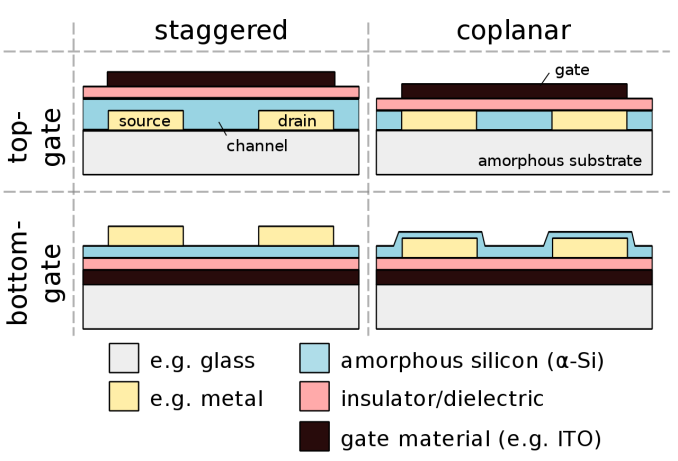 Thin-Film Transistor Construction - Source: Cepheiden
Thin-Film Transistor Construction - Source: Cepheiden
The basic function of an LCD is to twist an appropriate amount to provide varying levels of light through in order to combine red, green, and blue to make all of the colors you see on your display. To move the liquid crystal, voltage is required, and that voltage is provided through at least one transistor. Since transistors are semiconductors, manufacturers are somewhat limited in what they can use to build the matrix out of, and since you must shine a backlight through it, preferably the transistor will not block all of the backlighting.
Displays leverage a thin-film transistor, or TFT, to provide the matrix of transistors which control all of the subpixels. Traditionally, TFTs were generally made out of amorphous silicon (a-Si) which can be made much thinner than the more traditional crystalline silicon (c-Si) you’d find in an integrated circuit. This allows the backlight to shine through the TFT without being attenuated as drastically as it would be on a c-Si TFT.
While a-Si has served us well for a long, long time, as displays move up in pixel density, the amount of light blocked by the TFT gets to be a higher percentage, since you need more transistors in a given area to control the increased number of pixels. To combat this, manufacturers are developing new TFT materials which provide increased aperture for the backlight.
This is likely to be an ever-expanding list of materials, but materials which provide a higher aperture than a-Si are low-temperature polycrystalline silicon (LTPS) and indium gallium zinc oxide (IGZO). Sharp has been manufacturing IGZO displays for several years now, and LTPS is used in both laptops and smartphones.
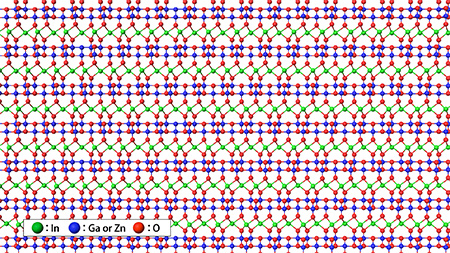
An image of the crystaline structure of IGZO - Source: Sharp
Of course, the major reason for the push to these technologies is to improve power efficiency. When you’re powered by a battery, any increases to the efficiency of the display can be dramatic, since the display backlight is often the highest power draw component of a laptop at idle (and laptops like to be idle). As an example, a Surface Book 2 15 with the display set to 100% brightness draws 7.65 W of power at idle. Of that, the display constitutes an amazing 6.22 W, or 81.3% of the power draw. By allowing more light through – via creating a thinner TFT – the net result is a reduction in power required for a backlight, improving its overall efficiency and generally providing a major benefit to a laptop's battery life.
There’s a lot of confusion here, and a common question you may see is if an IGZO or an IPS display is better, but IGZO is the TFT material, and IPS is the LCD type.
Lighting the Display
As far as backlighting goes, all modern laptop LCDs require a backlight. Laptops in turn generally rely on white LED backlighting, where the LEDs are located at the edges of the display, and the lighting from those LEDs is shone through a diffuser plate behind the display to provide a uniform backlight. This is most commonly referred to as an edge-lit display.
On larger displays where power draw isn’t as much of a concern, such as televisions, some manufacturers have moved to a full-array backlight, which puts the LEDs directly behind the display. This allows the individual LEDs to be dimmed to provide local dimming, which improves black levels quite dramatically, however it’s unlikely laptops will adopt this due to the extra thickness and power required. On high-end computer monitors, you may find a backlight made up of RGB lighting as well, but for the same reasons, laptops are unlikely to leverage this design.
The only display that doesn’t require a backlight is Organic Light Emitting Diode, or OLED, since the individual OLED subpixels emit their own light.
Backlighting brightness is typically controlled by using pulse-width modulation (PWM). A voltage is applied through a transistor that turns on and off quickly, and depending on how much time is spent in the on versus off position, various average voltage levels are achieved. This is called the duty cycle. A 50% duty cycle will have the voltage on for 50% of the time, and off for 50% of the time, and the average voltage will be half of the maximum.
The downside to PWM is that some people can be susceptible to the flickering that can occur, especially if the PWM frequency is too low. If a manufacturer is trying to save costs, they may utilize a cheaper PWM controller which operates at a frequency that is far too low. This can be more noticeable when the display is dimmed, since the amount of time the backlight is on in the duty cycle is much less. Laptops with a PWM frequency in the low hundreds of Hz can have a noticeable flicker, but quality controllers should operate at frequencies around 10 KHz or so, as to not make it noticeable to the human eye.


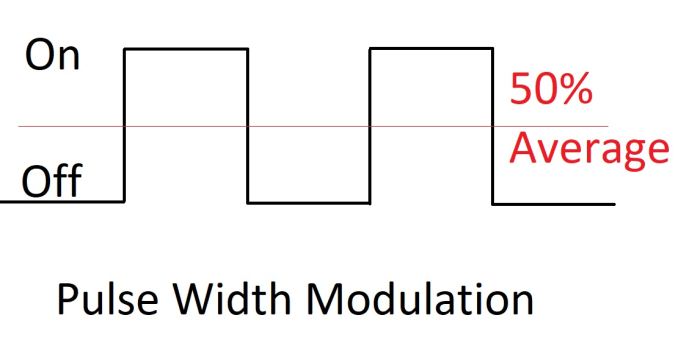








49 Comments
View All Comments
s.yu - Saturday, July 21, 2018 - link
So...no mention about what non-PWM screens use for dimming? Or do high frequency PWM screens don't count as PWM? And a lot of people seem to be complaining in particular PWM of OLED screens, so why do OLED screens (at least the RGB variety) all use low frequency controllers?Solandri - Saturday, July 28, 2018 - link
Very nice article. Some minor corrections/additions. (I'll post one at a time since the site is flagging it as spam)Light from our sun is actually about 5800K. 6500K is the combination of sunlight and blue sky on a sunny day. It's bluer than direct sunlight because part of the red light gets scattered by the atmosphere (and sent to regions experiencing sunrise/sunset). Daylight in the shade (lit mainly by the blue sky) is closer to 9000K. That combined with the 5800K direct sunlight produces about 6500K.
Solandri - Saturday, July 28, 2018 - link
Non-RGB subpixel arrangements can offer the same viewing experience as RGB while using fewer pixels. Your eyes have the best resolution in green, not so good in red, and absolutely terrible in blue. The non-RGB subpixel layouts take advantage of this, usually by using two green subpixels for each red and blue subpixel. This results in fewer total subpixels (a "lower" resolution), but no discernible loss of resolution to your eye. Older video standards like NTSC and even newer image encoding algorithms like JPEG and MPEG do the same thing to reduce storage space by decreasing the color resolution. So this isn't something new - every TV show you've viewed growing up had its colors mangled this way, and you've never noticed it. So it's silly to suddenly pretend that non-RGB is suddenly inferior.Solandri - Saturday, July 28, 2018 - link
Ah, it was the website link for this which was flagging the comment as spam. Google "your eyes suck at blue" and you'll get the site with a graphical example of how you can completely mangle the blue channel and the picture will still look the same.Solandri - Saturday, July 28, 2018 - link
The oddball RGB subpixel layout often used in OLED panels can actually be better for devices which are meant to be used in both portrait and landscape orientation. The RGB subpixels are usually arranged so the relative position of red, green, and blue are the same when rotated 90 degrees (though there might be a shift of one subpixel). In contrast, the traditional RGB stripe layout is completely different when rotated 90 degrees.Keeping the subpixel layout the same in both orientations allows you to do subpixel rendering in both orientations. Subpiexl rendering improves the apparent resolution of the screen without increasing the actual resolution. So if you're rendering a diagonal white line, instead of rendering it as (capital letters are lit, lowercase are black):
rgbRGB
rgbRGB
RGBrgb
RGBrgb
You render it as
rgbRGB
rgBRGb
rGBRgb
RGBrgb
And you've tripled the screen's apparent resolution without adding any new pixels. This trick is most often used with fonts (ClearType in Windows). But the RGB subpixel layout means apparent resolution can only be increased in one direction, and fonts designed for subpixel rendering will only work in one screen orientation. If you rotate the screen 90 degrees, suddenly the subpixels don't fall the way you expect, and your subpixel rendering breaks. Not so with the subpixel layout used in some OLED screens. If you turn the screen 90 degrees, the RGB layout remains the same, and your subpixel rendering still works.
Solandri - Saturday, July 28, 2018 - link
You forgot to mention the RGBW subpixel layout, which I wish would die but keeps coming back. That's where they add a white subpixel to increase the apparent brightness of the screen. The R, G, and B subpixels generate those colors by blocking 66% of the light. So when you display a white pixel (R, G, and B lit), you're actually only seeing 33% of the backlight brightness. Someone came up with the idea of adding a white subpixel, so when displaying white you see 3*(33%*25%)+(100%*25%) = 50% of the backlight brightness. So the screen can appear brighter at the same power level, or the laptop will use less power at the same image brightness.Unfortunately this comes at the cost of muting colors, since your colors are now only transmitted through 75% of the subpixels instead of 100%. And you end up with pale red, green, blue, and mustard yellows and lavender purples.
Solandri - Saturday, July 28, 2018 - link
The solution many vendors came up with to customers complaining about poor colors is to create a mode where the white subpixel is always off. But if you do that, now your whites are generated by only letting 3*(33%*25%)+(100%*0%) = 25% of the backlight through. And now your screen will either be dimmer than RGB, or will use more power when at the same brightness as RGB. In other words, you've defeated the purpose of using RGBW subpixels in the first place. If you see a review mention the screen is RGBW, that's a big red flag and should be avoided.HappyTechKnow - Tuesday, July 31, 2018 - link
2. ASUS ZenBook Flip 14 UX461UA-DS51T
best laptopsbest laptops
Asus Zenbook series originated as thin and light. UX310UA kept the proud heritage, featuring a timely elegant all-new design with a profile which is only 0.5-inch thickness. It took many manufacturing steps to architect the design into a sleek shape. Solid aluminum alloy has been used to keep the weight down to1.4 kg. Superb 8th generation Intel core up to i7 processor with 8GB LPDDR3 2133MHz RAMfor smooth video to be run.
14-Inch wide-view Full-HD nano-edge bezel touch display in 13.3” chassis with Stylus pen and Windows 10 Pre-installed display will give your eyes a soothing treat whether you are viewing photos, reading a text and video editing much easier than you can imagine.
An ultra-storage capacity of 256GB SATA SSD and the built-in fingerprint reader with one-touch login via Windows Hello feature A full size backlit keyboard is constructed for an outstanding experience. This best budget laptop is surely going to value your money by providing you the best.
https://happytechknow.com/2018/07/03/best-laptop-a...
rannyjohns - Monday, November 5, 2018 - link
Best work you have done, this online website is cool with great facts and looks. I have stopped at this blog after viewing the excellent content. I will be back for more qualitative work, here some like you https://tinyurl.com/y8f94w2l