The OnePlus 6 Review: Among The Best Of 2018
by Andrei Frumusanu on July 27, 2018 8:30 AM EST- Posted in
- Mobile
- Smartphones
- OnePlus
- OnePlus 6
Software UI - OxygenOS 5.1
As noted in the introduction, I haven’t had the opportunity to spend much time with OnePlus devices in the past so OxygenOS is also naturally something I haven’t had much experience with. OnePlus is known to have excellent software support with quick and frequency updates. Indeed my review device was very quick in getting the latest July update to 5.1.9 and most interesting for users living on the bleeding edge, OnePlus takes part in the Android P beta program and it’s available for the OP6.
Design-wise, OxygenOS is as close to clean Android as it can be. Out of the box the phone comes with just the bare essentials with the only OnePlus “specific” application being the OP community app. The launcher includes both an app drawer as well as puts most recently installed applications on the second home-screen. The left screen from the homescreen acts as sort of a dashboard with various preconfigured widgets such as memo functionality, recent contacts, recent apps and other subjectively useful toolboxes. The important feature here is that you’re able to add in arbitrary widgets onto the scrollable list, which is an interesting way of organizing your widgets.
The notification tray is very clean and doesn’t veer far away from standard conventions.
A much appreciated default feature in the OS is the ability to switch the OS into a dark theme. This turns the then predominantly white UI into mostly black and dark coloured elements, not only throughout the SystemUI but also in the bundled system applications.
I’ve talked about how I really liked the gesture navigation on the Xiaomi MIX 2S and how it allowed for regaining more screen-estate by ditching the navigation bar. OnePlus’ implementation is similar in that swiping up from the bottom edge of the screen goes to the homescreen, but the back navigation functionality, instead of swiping up from the bottom lateral sides of the phone like on MIUI is implemented by swiping up from the sides of the bottom bezel which I find a lot more natural in terms of movement.
One aspect of OnePlus’ implementation that I did not like at all is the hold duration needed to bring up the multi-tasking screen. This is done by also swiping up from the bottom middle of the screen, but holding your finger instead of letting it go will open up the multi-tasking screen. The problem for me was that I found the hold duration required to be too long and kind of detracted from the fluidity of the navigation.
As an avid user of desktop browser gestures for a good 15 years, I’m extremely happy to see gesture navigation catching on in mobile – for many years we’ve had various innovative implementations from Chinese vendors but due to Google CTS limitations in the past we haven’t had the opportunity to see it wide-spread more often in western devices. Ironically it took Apple introducing them on the iPhone X to see Google finally have a change of heart. UI-less gesture navigations are in my opinion the single best solution to ergonomics. I think what Google did in Android P is a very poor and rushed attempt – hopefully vendors will have the liberty to implement their own variants.
For OnePlus what I’d like to see in the future is to have more customizability such as varying hold duration, and maybe more customizable gestures to just let the user decide how he’d like them to function. I’m really looking forward to how things will evolve over the next couple of years as I think in the transition towards immersive bezel-less displays the traditional navigation bar has outlived its purpose.
As mentioned in the intro, the notch attracts a lot of controversy. In reality there’s nothing controversial about it and it fulfils its purpose wonderfully: to extend screen real-estate. The OnePlus 6 in no way hinders any kind of experience and if you don’t like the visual cut-out, you can simply black it out.
Overall OxygenOS on the OnePlus 6 is very straightforward and there’s very little to criticise it on. Performance is also outstanding, and that’s what we’ll more closely analyse in the next section.


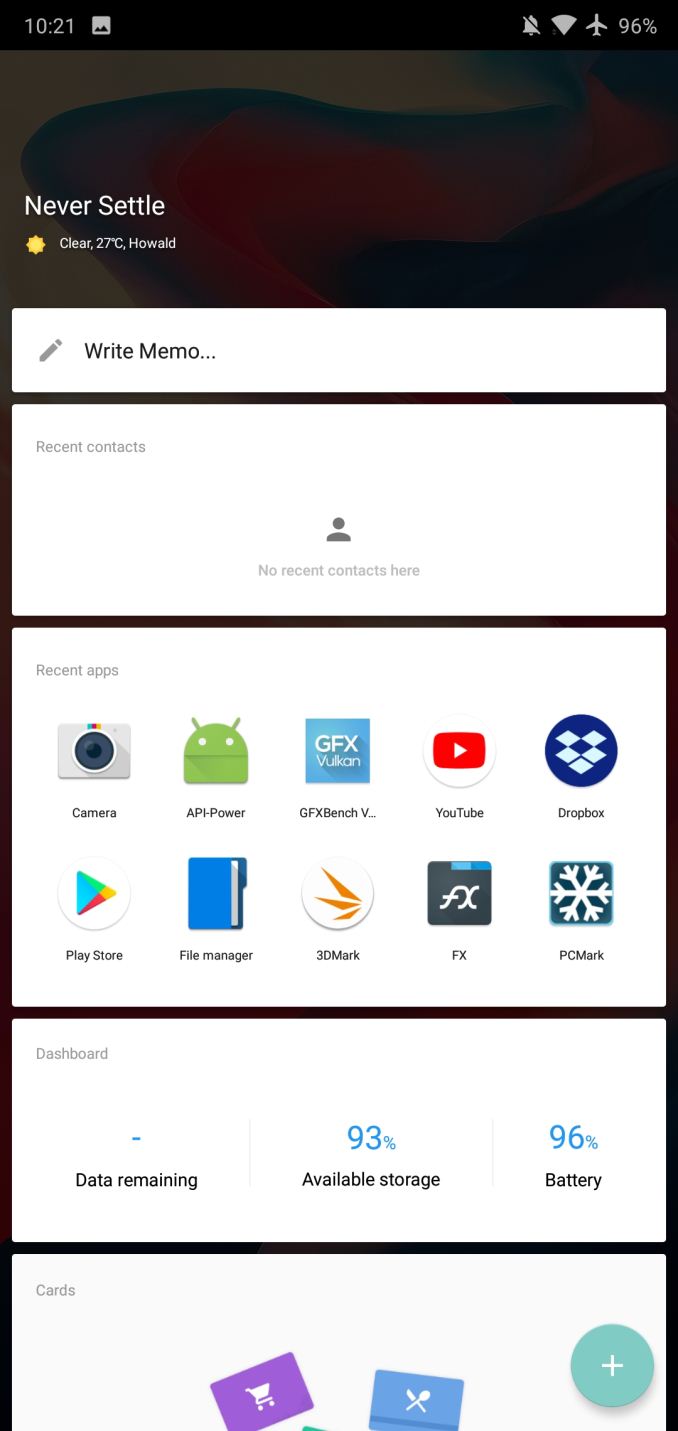
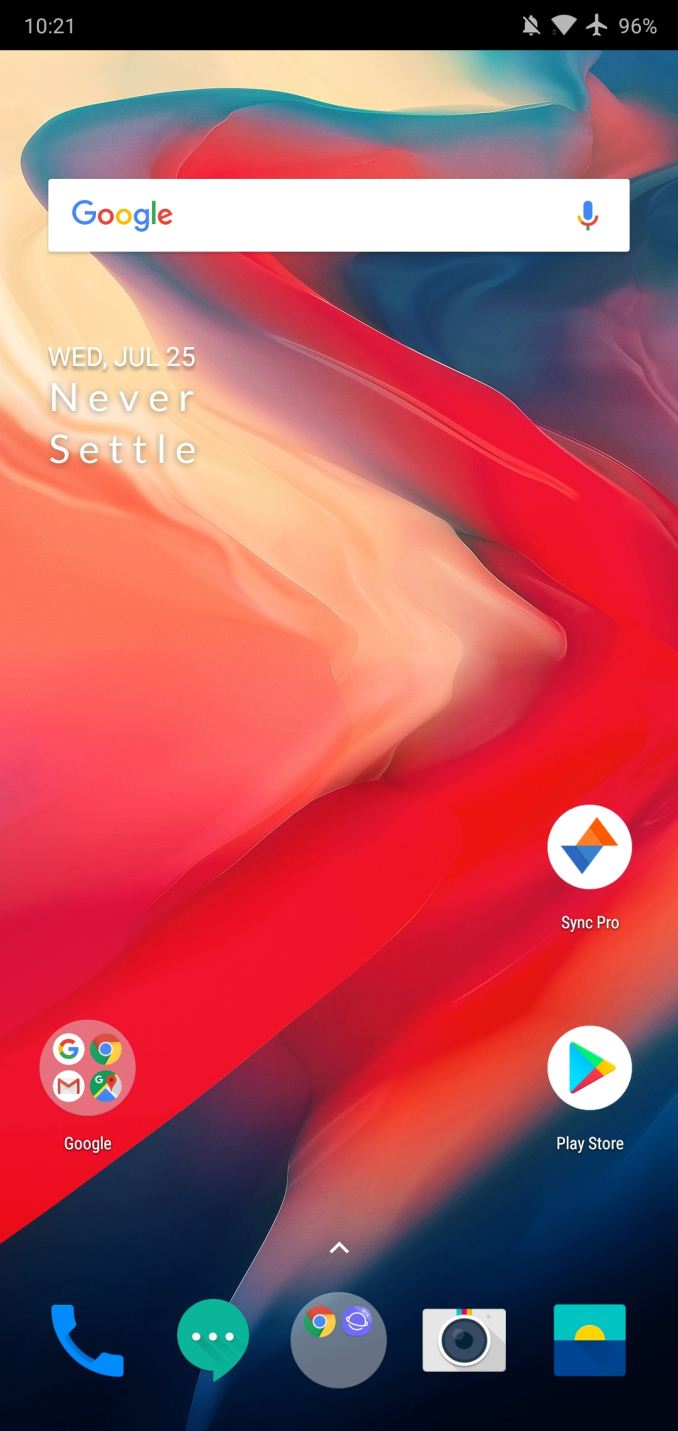
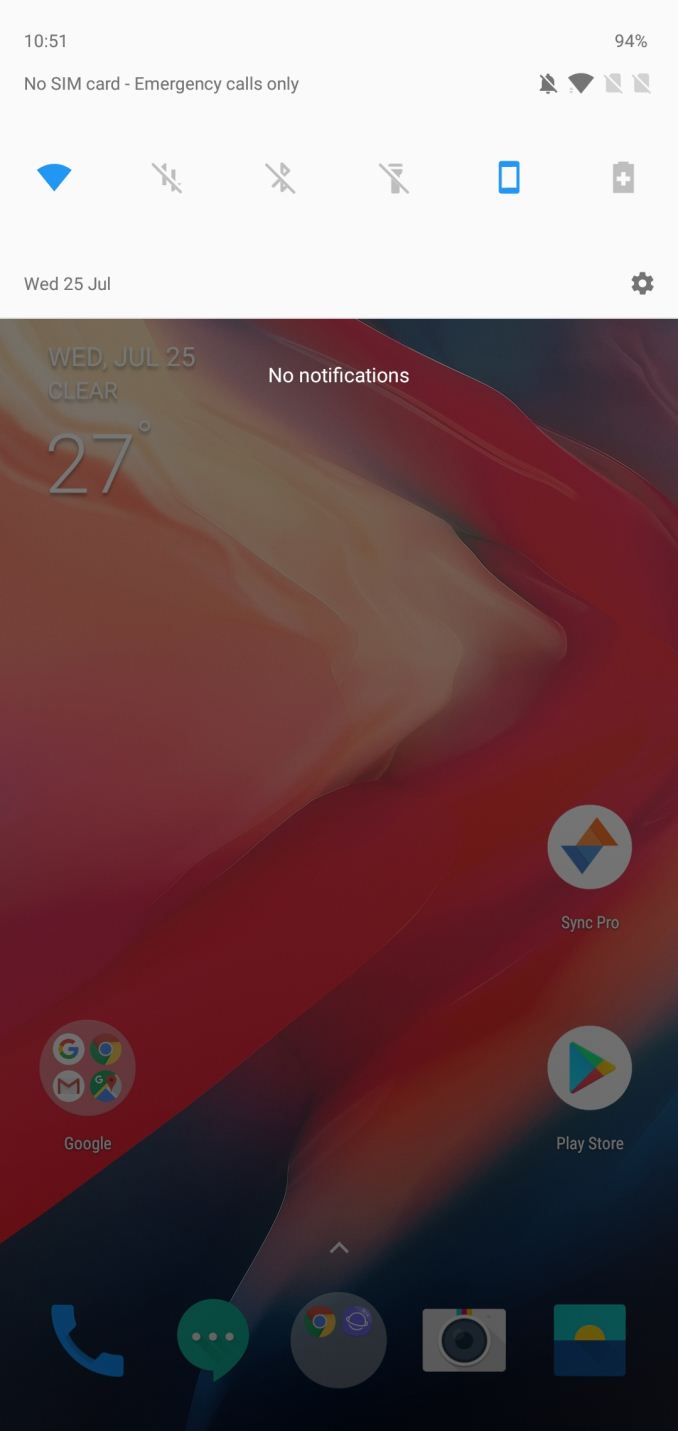
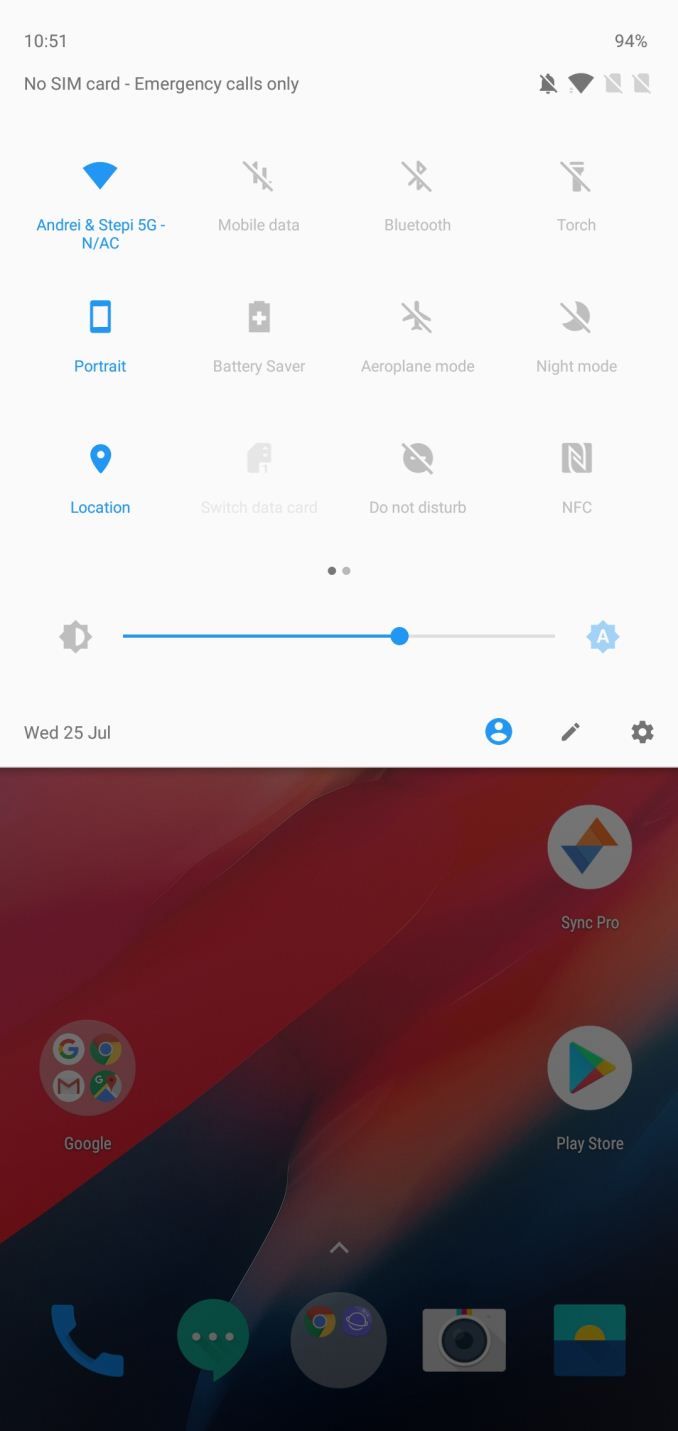
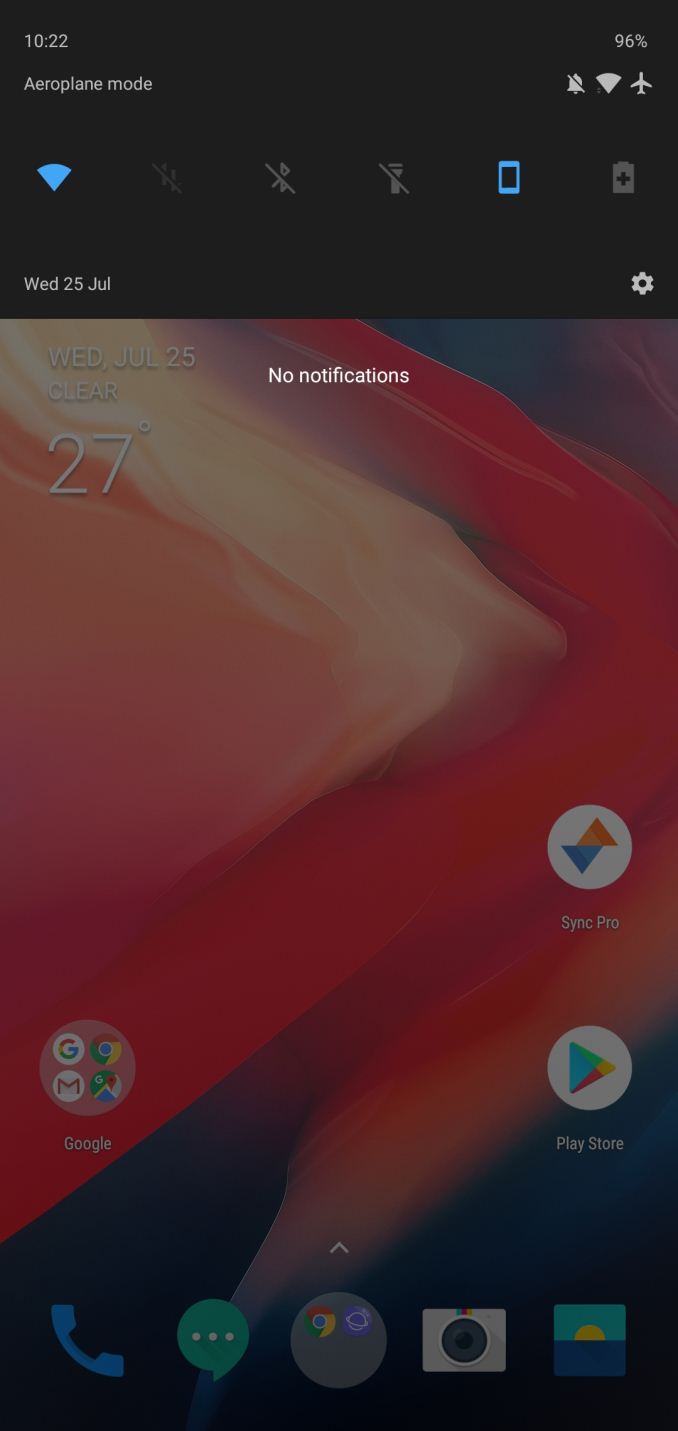
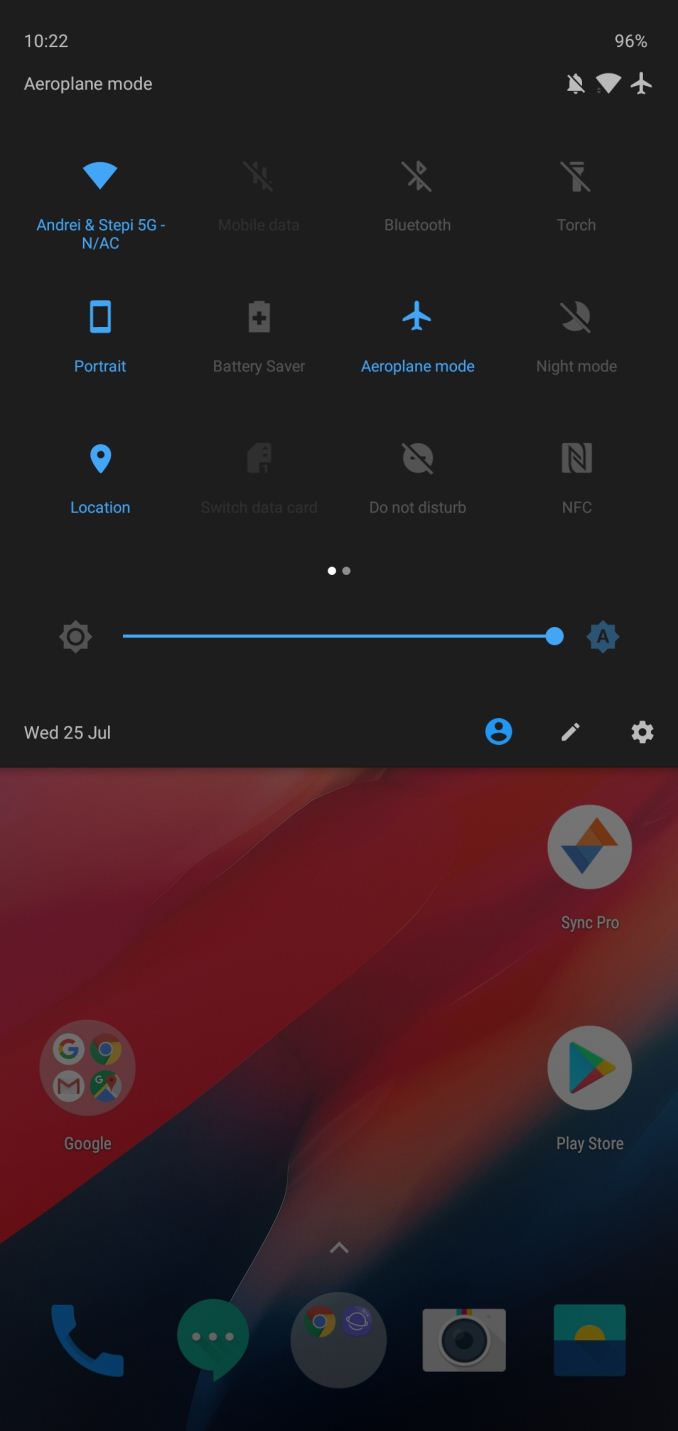
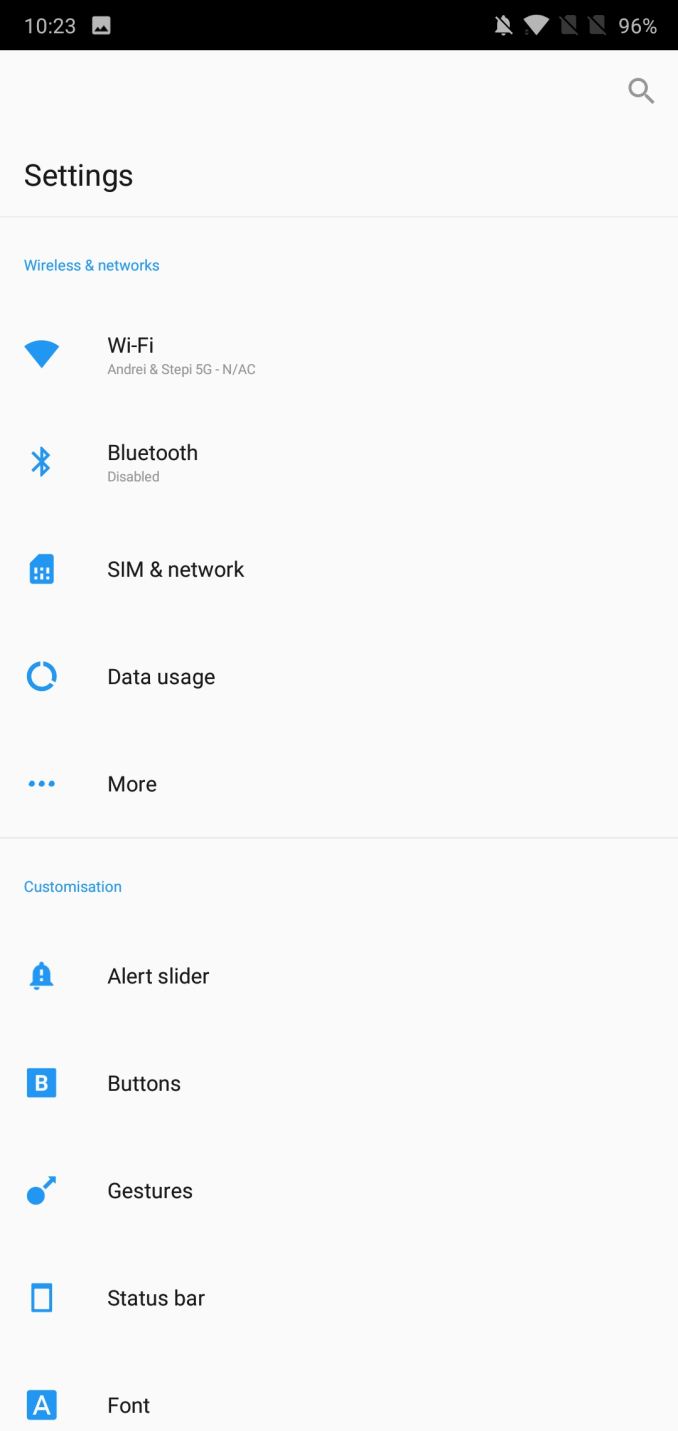
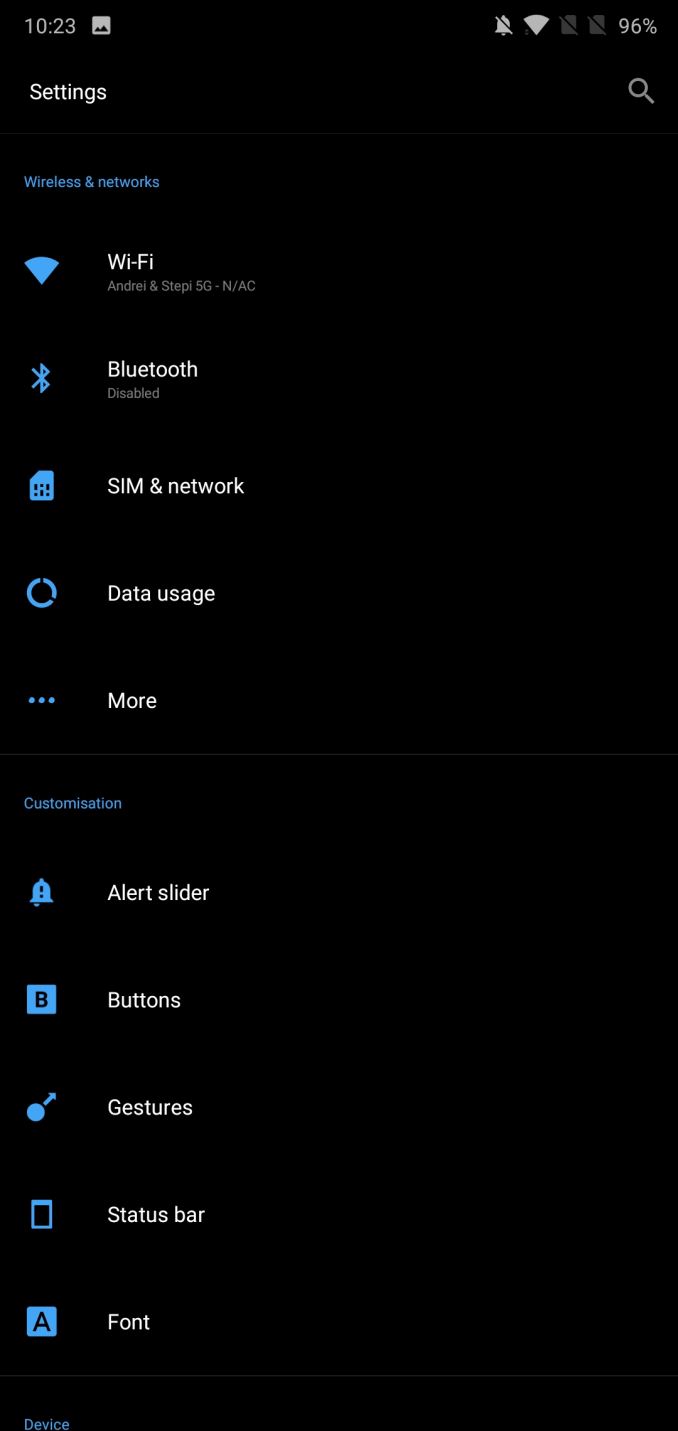
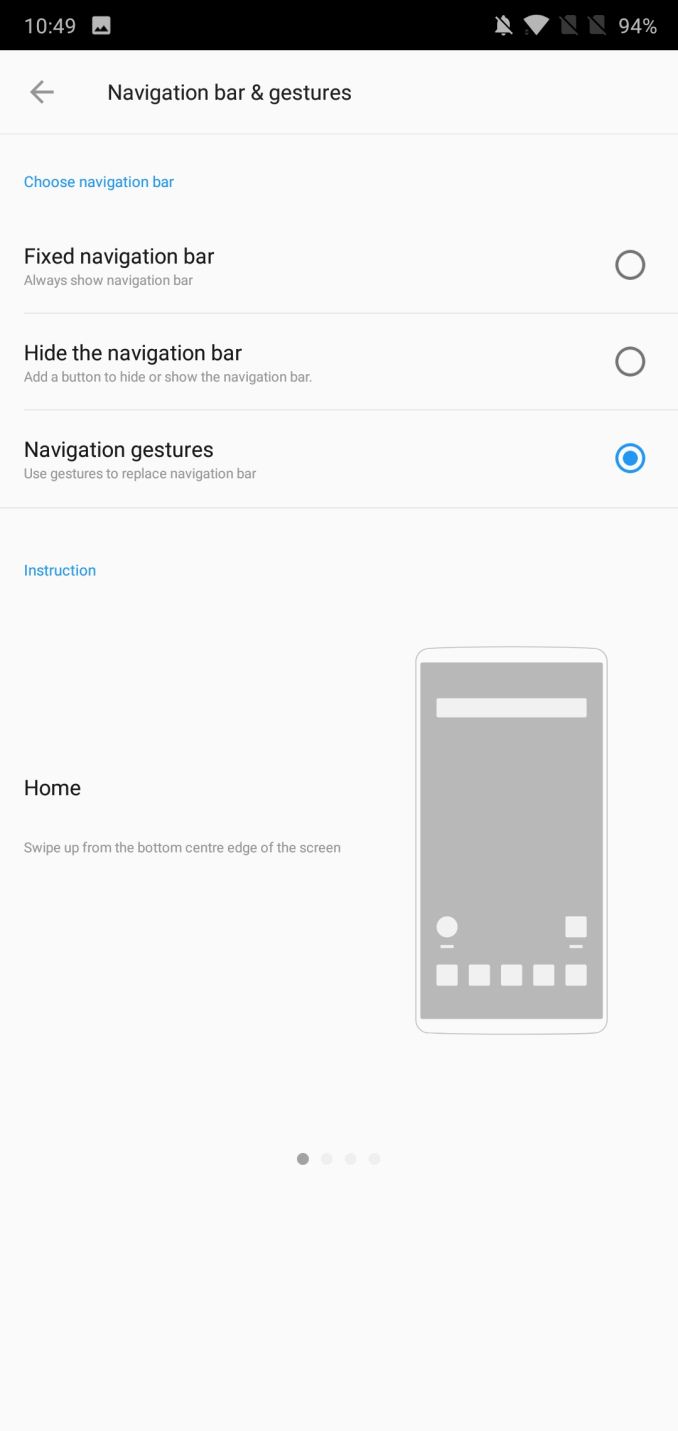










90 Comments
View All Comments
jospoortvliet - Thursday, August 2, 2018 - link
On screen buttons, really? the 90's want you back... Nokia n9 and Palm WebOS showed the future years ago, it is a bloody shame it took Apple to bring it to Android. Very disappointing to notice so clearly that Google only innovated when forced, even though the better paradigm was already shown to work and just lying there to be adopted..Thefinn - Friday, July 27, 2018 - link
Yeah, notch makes it useless. I don't think so.What are you smoking? It's actually a great phone, but to each his own
amosbatto - Wednesday, August 22, 2018 - link
The problem with the notch is that it gives less space for the notification icons, which I find useful. Even worse is that 19.5:9 screens leave no room for front-facing speakers. Decent audio is far more important than more vertical pixels which I will never use. Also, the smaller the bezel, the less protection for the screen. Of course, when you make phones entirely wrapped in glass, you basically are inviting for it to be cracked. Unfortunately, nobody makes a decent phone like the LG V20 anymore, that is durable and designed to survive drops.128bit - Friday, July 27, 2018 - link
I'm using s9 plus and iphone x and nope screen of s9 plus might be has higher resoulation and excellent brghtiness, but still not as good as iphone x OLED there's black crash at low brightness even though its made by samsung. Apple knows how to calibrate there screen very well and notch isn't on iphone x like android phones wanna be iphone.id4andrei - Saturday, July 28, 2018 - link
The problem you're referring to is an Android problem and that is the lack of a proper color management system. Samsung has color profiles corresponding to different standards such as sRGB or AdobeRGB built in but it's not a full solution.Skelter - Friday, July 27, 2018 - link
After one month with the phone, I don't get the notch hate that seems to be trending in all tech related sites. There's really no downside to it. It hides on its own when needed and gives you extra screen space over what would have been otherwise a bezel. If you really hate how it looks, you can just hide it and the device will look like it was made with the same bezels the S9+ has.The only downsides the phone has, in my opinion, are the speaker (not bad, but not flagship worthy either), the glass back without wireless charging (not a deal breaker at all, but it would have been nice to get either Wireless Charging or a tougher design) and the camera (which is, at least since the last update improved its quality, almost as good as Pixel 2/iPhone X/S9).
By the way, I wouldn't say Samsung's S9 has "nearly the same price". Even if you buy the cheapest S9 model Samsung is offering, there's still a $140 difference. Maybe it's worth it for some, since its screen is the best there is (even if it is smaller in the basic S9 model), its camera is slightly better and it has Wireless Charging and an IP68 rating. But that doesn't make OP6 a bad choice at all.
johnhopf - Friday, July 27, 2018 - link
Your review is great, but I really object to this kind of camera evaluation.The only way you can take a decent landscape shot with the sky in it, is if the sun is setting behind you so the sky in front of you is dark and the scenery is illuminated.
When you take a photo of midday sky and trees underneath it, the sky is probably 50 times brighter than the trees, and the only way to bring them in line is insane over-the-top "hdr" that gives the whole image the same mezzo-blah brightness.
I'd recommend looking at real art photography for a while, to see how the shadows actually clip into blackness. My favorite photographer lately is Jay Maisel, and he has lots of good photos on his website.
Andrei Frumusanu - Friday, July 27, 2018 - link
> When you take a photo of midday sky and trees underneath it, the sky is probably 50 times brighter than the trees, and the only way to bring them in line is insane over-the-top "hdr" that gives the whole image the same mezzo-blah brightness.> I'd recommend looking at real art photography for a while
Sorry to be blunt here, but most people don't care about art photography. The notion that you can only take a picture with the sun behind you is also outdated, the average person is not going to follow any of that advice. On the day I took those pictures I had dozens of tourists around me taking the pictures with their smartphones, for those people, they expect the smartphone to just deal with the circumstances.
The point of these comparisons is to put the phone into difficult situations and see how they behave. Computational photography is very much a thing and it opens up new avenues. Look at the bridge photo of the P20Pro - it manages to do that because it has the technology in the sensor to do a different exposure for each physical pixel in the binned logical pixel, resulting in outstanding DR. Also as demonstrated by the OP6 here and some other phones, the results can actually be quite good if the HDR is well tuned.
If one phone manages to do well then it means it raises the bar in terms of what's to be expected of other flagship devices in general.
FunBunny2 - Friday, July 27, 2018 - link
if memory serves, Maisel has been using a view camera and contact printing for rather a long time. in any case, the dynamic range of film, using zone method, beats any minuscule phone sensor by a light year or so. but, just like the Kodak of the 1940s, phone snapshots aren't intended to be anything more than momentos. even a $100 digital camera will do better.Impulses - Tuesday, July 31, 2018 - link
I'd be surprised if any camera <$400 did better than a phone tbh, under that price bracket they'd feature the same miniscule sensors and often slower lenses (possibly better corrected and definitely able to stop down, but it's debatable how much you really need to stop down for DoF with these small sensors).Meanwhile smart HDR/stacking algorithms will definitely give phones an edge, these modes tend to suck even in high end cameras and photography enthusiasts just do it manually in post. Past $400 or so cameras definitely jump ahead tho, at that point you can easily buy something with a 1" (Canon G9 X) or even 4/3 sensor (Panasonic GX850).
Obviously these are not exactly $400 phones either, even the OP has blown significantly over that threshold, but still... I'm all in favor of suggesting people look at cameras rather than side-grading phones for marginal gains tho. I was impressed by my Pixel but I didn't buy it for the camera and still vastly prefer my dedicated cameras.