The Intel Core i7-8086K Review
by Ian Cutress on June 11, 2018 8:00 AM EST- Posted in
- CPUs
- Intel
- Core i7
- Anniversary
- Coffee Lake
- i7-8086K
- 5 GHz
- 8086K
- 5.0 GHz
Overclocking Performance: CPU Tests
In the third page of the review we showed our overclocking results, with our CPU managing to hit 5.1 GHz stable with a sizeable increase in voltage. Running at 5.1 GHz incurred rather high temperatures however, so for our benchmark suite we dialed back to 5.0 GHz and run a number of our tests again at this fast speed. We also ran some benchmarks at stock frequency but with increased DRAM frequencies. We ran the DRAM in our ASRock provided system at DDR4-3466, slightly overclocked beyond its DDR4-3200 sticker value.
For this page (and the next), we’ll show the overclocked results of the Core i7-8086K using the fast memory kits as well as the 5.0 GHz overclocked setting (at base memory). The Core i7-8700K numbers are also included for reference.
FCAT Processing
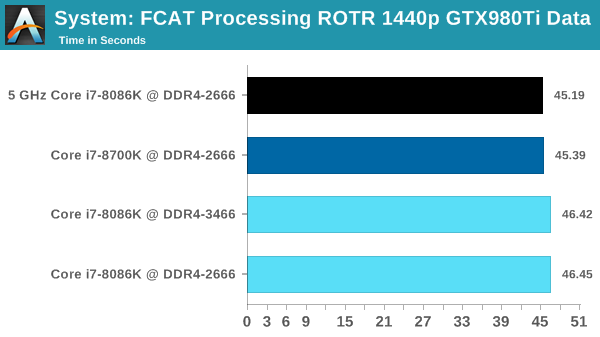
3DPM v2.1
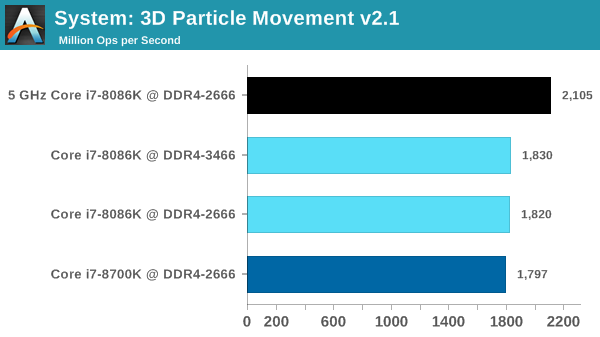
Dolphin v5
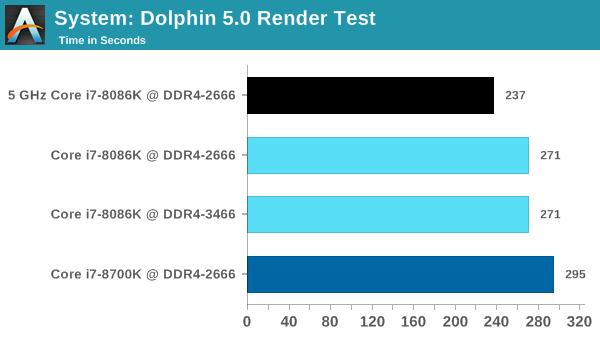
DigiCortex v1.20
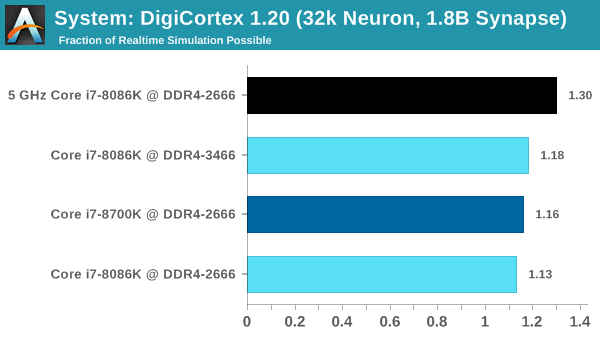
Blender
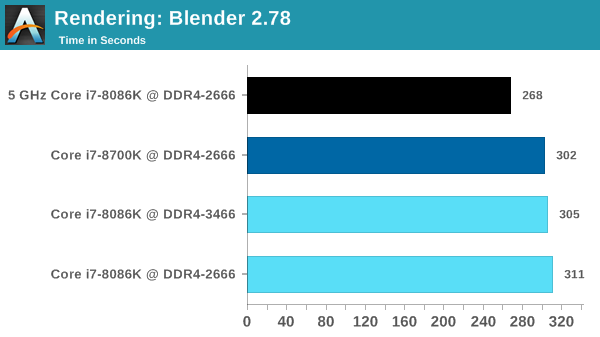
POV-Ray
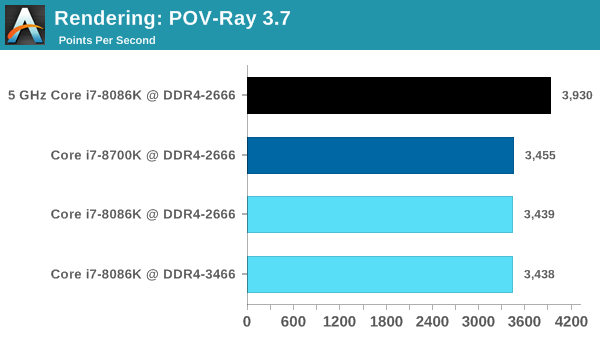
Cinebench R15 ST
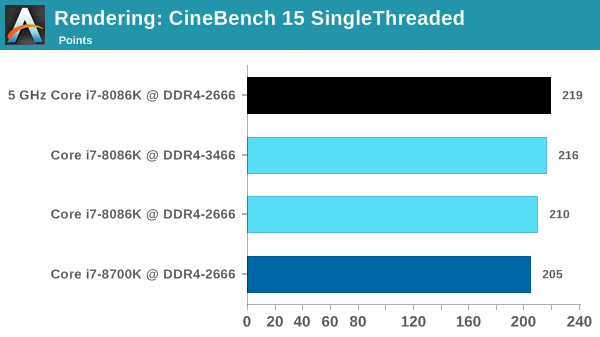
Cinebench R15 MT
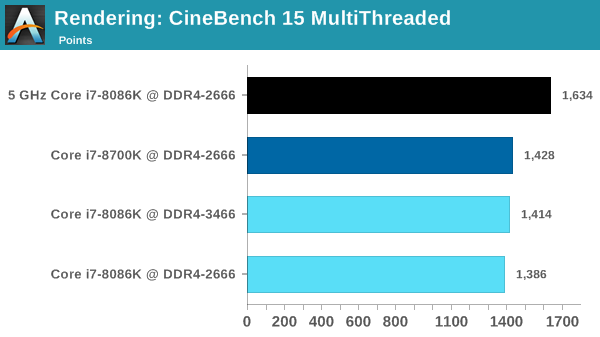
7-zip
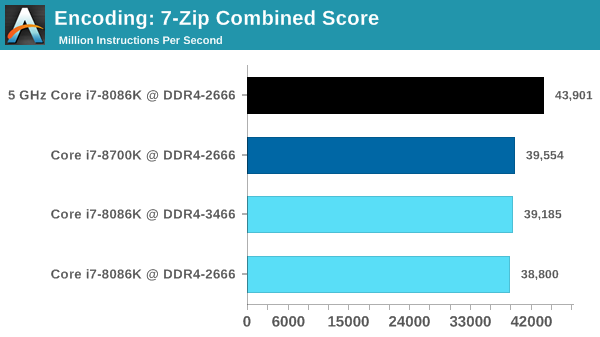
TrueCrypt
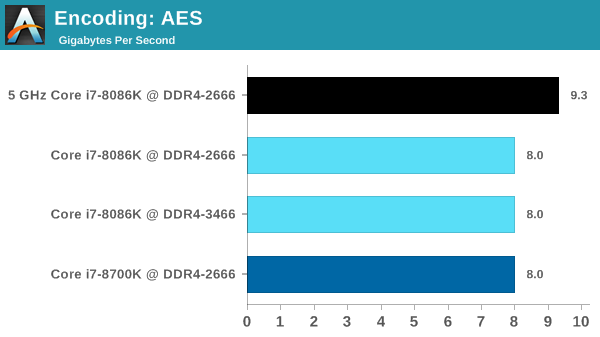
GeekBench 4 ST
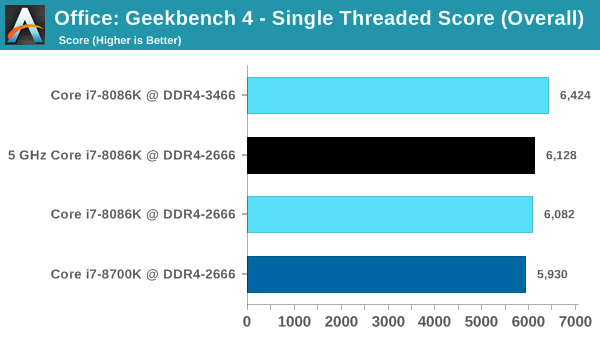
GeekBench 4 MT
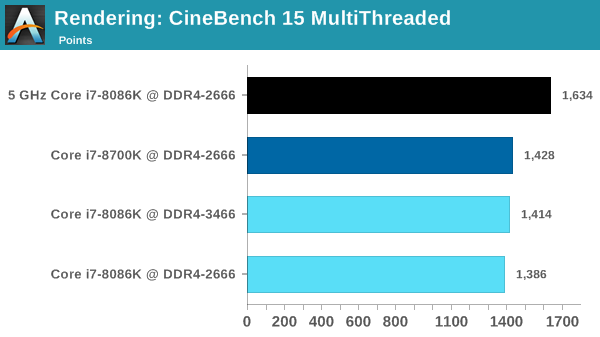
For everything except the most lightly threaded workloads, overclocking the 8086K to a flat-out 5GHz shows some reasonable gains. These results aren't you couldn't already extrapolate based on the clockspeeds, but it's nice to put theory to practice. It also highlights the unfortunate shortcoming of the CPU: being able to turbo one thread to 5GHz just isn't that useful, since you'll very rarely have a complete system workload that allows it, even if the heaviest workload is single-threaded. The 8086K simply begs to be run at a flat-out 5GHz to get the most out of its capabilities.










111 Comments
View All Comments
Marlin1975 - Monday, June 11, 2018 - link
You used a "Cooler Master CLC"? Is that what comes with the CPU? If not then this is a awful review. Should use what cooler it comes with.Beany2013 - Monday, June 11, 2018 - link
it doesn't come with a cooler, as far as I'm aware.Ryan Smith - Monday, June 11, 2018 - link
Correct.seamonkey79 - Monday, June 11, 2018 - link
Should have run it naked then, what were you thinking? /sRyan Smith - Monday, June 11, 2018 - link
I was thinking that getting blocked by content filters for indecency would hurt my business...deathBOB - Monday, June 11, 2018 - link
You see indecency, I see a new (and potentially lucrative) take on PC hardware reviews.Ryan Smith - Monday, June 11, 2018 - link
That was already tried in the 90s. It doesn't work as well as you might think. (RIP PCXL)Alexvrb - Monday, June 11, 2018 - link
See that's the problem with content filters... always chafin' me.Death666Angel - Monday, June 11, 2018 - link
That would be a review of the cooler, not the CPU. And anyone buying a 400+USD CPU should invest in a decent cooler as well, that is just common sense.wr3zzz - Monday, June 11, 2018 - link
K-series CPUs don't come with coolers.