Weekly Buyer's Guide: High End System - March 2004
by Evan Lieb on April 2, 2004 11:25 AM EST- Posted in
- Guides
CPU and Motherboard Recommendations
CPU: AMD Athlon 64 3400+ 1MB L2 cache (2.2GHz) Hammer coreMotherboard: ASUS K8V Deluxe (VIA K8T800 chipset)
Price: CPU - $416 shipped (retail heatsink and fan). Motherboard - $136 shipped
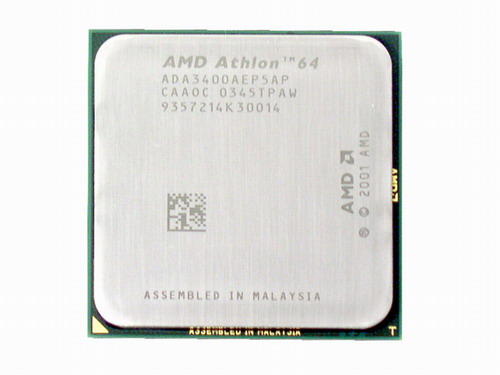
This choice was probably one of the most difficult of all the choices here today, as both AMD and Intel offer blazingly fast processors for almost exactly the same price at this particular speed grade. What finally pushed us over the top was the Athlon 64 3400+'s 64-bit capability. Since all current Pentium 4 processors can only run 32-bit code, AMD's Athlon 64 is unique because it can run 32-bit code just as well the competition in addition to 64-bit code. This will be advantageous to users because later this year, 64-bit compatible applications (for example, video games such as Unreal Tournament) will be released to the public as well as Microsoft's Windows XP 64-bit Edition, which contains support for AMD's Athlon 64 processor. As you may have read right here on AnandTech, we conducted several tests with the preview version of Windows XP 64-bit Edition and were impressed by some of the performance gains that 64-bit computing is able to bring to the desktop. The poor results that we received in other areas with the beta version of Windows XP 64-bit Edition were almost solely due to the fact that we did not have complete drivers. However, by the end of the year, or possibly sooner, this will not be the case because complete drivers and 64-bit applications will be available, and we're likely to see even more performance gains from having a 64-bit processor.
Before we talk about today's recommended motherboard, we should mention that Socket 939 processors and motherboards (based on chipsets like the nForce3 250) will be released in the coming weeks. Depending on what programs you run the most and what features you need, you may or may not want nForce3 250 motherboards and Socket 939 processors, but we suggest you read up on them to get a good idea of what they offer before you make the decision to purchase a high end system. If you need to build your high end system immediately, then you have no need to worry about anything but reviewing this article and doing any other research you need for parts today.
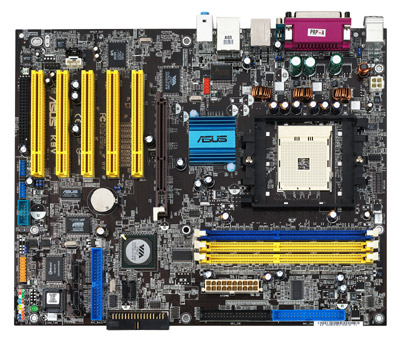
The ASUS K8V Deluxe offers several different advantages and features over other Socket 754 Athlon 64 motherboards that it makes it our recommendation today. First off, the K8V Deluxe's combined performance and price is superb; the K8T800 chipset's outstanding performance combined with features like Serial ATA (RAID), Gigabit Ethernet, IEEE 1394 FireWire, SPDIF, and IDE RAID, among other nice features makes the K8V Deluxe a great high end board for the price. Normally, we wouldn't place a great deal of emphasis on price for a high end system like this, assuming we're not talking over $200. However, for just under $140, it's truly amazing the number of cutting edge features that can fit on a motherboard these days. Of course, this is not to mention the renowned reliability of ASUS motherboards. Having tested the K8V Deluxe extensively, we can assure that you will indeed enjoy a reliable and trouble-free experience for the most part. Overclockers may be especially pleased with this motherboard if they delve into Athlon 64 territory.
We'd also like to bring special attention to AOpen's AK86-L. While the AK86-L is by no means a feature-rich motherboard, what separates it from the pack is its excellent performance and BIOS features. We'd be remiss not to at least mention this motherboard for a high end system because of its performance and BIOS features, though at the same time, we can't recommend the AK86-L simply because of various standard onboard features it lacks compared to the majority of high end motherboards. We think so highly of this motherboard that we recently gave it our Editor's Choice Gold Award. We recommend that you at least peruse that review to get an idea of what the AOpen AK86-L can offer you.
Listed below is part of our RealTime pricing engine, which lists the lowest prices available on the AMD CPUs and motherboards from many different reputable vendors:
If you cannot find the lowest prices on the products that we've recommended on this page, it's because we don't list some of them in our RealTime pricing engine. Until we do, we suggest that you do an independent search online at the various vendors' web sites. Just pick and choose where you want to buy your products by looking for a vendor located under the "Vendor" heading.










43 Comments
View All Comments
pesos - Saturday, April 3, 2004 - link
stickyc - i think you're a little confused. raid is not going to do anything about the "hard drive bottleneck." if anything, raid will slow your system down. yes, it might up your data transfer rate, but that is never the bottleneck. access time is what will kill you, and a RAID 0 setup (which is what I imagine you are recommending) if anything will increase your latency a tad. personally I run a 60 gig WD special edition for OS/apps and a 200 gig WD special edition for storage/games. this way you have two separate drives working for you instead of chaining them together for all operations. unfortunately my drives are parallel so my channels are full with the two drives and two optical drives. SATA would be great in this situation because you could get your drives and optical drives all on their own channels.the saddest part of all this is after a few years working in IT, my frankenstein bug is nearly gone. I find myself thinking "yeah it would be great to build my own box again, but man i can grab a Dell with exactly the same components (except a p4 3.2 ghz and no monitor, already have a 20" lcd) and a full 3 yr warranty for $1700. depressing...
flatustdm - Saturday, April 3, 2004 - link
this is the first time i've read the high-end guide. I was a little suprised to see how cost-concious it was. Do you think you could do a "higher-end" article once and a while?I do the purchasing of computers for my company (we have no IT department) and usually spend around 5k per machine without monitor. Every now and then I'll find a comparison of workstation machines, but it would be real nice if you guys could fit one in your rotation. Even if it was every 3 or 6 months it would be a welcome read.
thanks
Minotaar - Saturday, April 3, 2004 - link
Well, I have to say that this high end buyers guide was better than the last.In particular, it was good that pricing information was included on some of the components,.so people actually knew where they could get those parts.
HOWEVER, there were still a lot of issues:
When you publish a high end buyers guide, you should actually build the system and give us the benchmarks. I think its great that anandtech does so much benchmarking already with current day video cards and the like, so benchmark your high end systems! I want to know if I buy A,B,C,D etc just like you say, that I will get EXACTLY ASDF.GH fps on UT2004.
What about heat sink recommendations? Many people are obsessed with silence and cooling performance on their High end PCs because they live work and play right next to them. Heat and noise is a big issue for an increasing number of people! What about zalman's giant passive cooling case? That might be a nice addition to a high end system! does it work? you're ANANDTECH of all places you should know!
Single vs Dual CPU. the author clearly has never gone duallie, or he would be recommending a duallie box for a high end PC. At work I recently had the opportunity to choose between a celly2.4 and a dual p3-800, and I took the p3 800s. dual is so mucb better, and the masses need to know! Anyone who uses their computer will appreciate the fact that they can play a FPS at full performance while their computer is encoding video. Or un-raring pr0n. or whatever they do.
Finally, cases. Ok, so you choose NOT to review heatsinks, and you still recommended a case? come on. Why wasnt the Lian Li PC-6070 considered? or any of the cases recommended by silentpcreview.com?
Nighteye2 - Saturday, April 3, 2004 - link
What about the thought of 2 120 GB disks in RAID 0? At a cost of $184 it's still cheaper than a 74 GB raptor, and you have 240 GB of storage space, alongside the speed boost of RAID 0, which is mainly noticable in load times (anyone else finding those obligatory waits during games annoying?)Satariel - Saturday, April 3, 2004 - link
The Philips 202p4 monitors are capable of a refreshrate of 104hz in 1600x1200.http://pusa-store.com/_Catalogs/i/202P4.pdf
"Resolutions span all the way up to 2048x1536 with 1600x1200 sustainable at a high refresh rate of 104Hz"
http://www.tweak3d.net/reviews/philips/202P40/202P...
Also the video bandwidth is 360 not 320 as they stated on Tweak3d.
lostintime - Saturday, April 3, 2004 - link
I think Anandtech should add a new category: Dream SystemZirconium - Saturday, April 3, 2004 - link
I would really like to see LCD recommendations in future reviews - chiefly because I am a college student and space is a premium. Plus, even at high refresh rates (85 hz), I can't stare at a CRT monitor for too long, but I have no problems with my laptop.As for the hard drive: I am looking to build a system, and from what I have seen, it seems like a good idea to get a 36gb Raptor just to boot and load apps from, and then a supplementary 120gb or larger drive to store my warez... I mean my legal backups of DVDs and CDs I own. Perhaps you are limited by retail prices of things - after rebate, you can frequently get a good hard drive for much less (dealnews.com periodically has links good hard drives for $60 or something in that ballpark).
Cybercat - Friday, April 2, 2004 - link
Meh, nothing's really changed. I can't wait for NF3-250 boards to start showing up! :D Heck, I can't wait for all the great stuff coming out this year. Why can't I just hop into a DeLorian and skip a few months. :pTrogdorJW - Friday, April 2, 2004 - link
The processor choices are also somewhat questionable. If dropping from a Radeon 9800XT to a 9800 Pro 128 MB card to save $200 is considered acceptable - after all, the 9800XT is only about 10% faster - how can you justify buying a $420+ processor when it's at best 10% faster than a processor that costs $140 less? (In the case of the 3.4C, it's only 6% faster than the 3.2C!) I guess choosing the fastest "mainstream" processor (i.e. not P4EE or Athlon FX/Opteron) makes the system "high end"?Really, I think the main problem is that you haven't clearly defined your "high end" target. Are you shooting for !$2000 high end? If so, then this is about as good as you can get. On the other hand, you list a price of "$1000 to $5000" as the range, which is just way too broad. $1000 is down near the mid-range system configuration, while $5000 would only be achieved by using exotic hardware (i.e. 21" LCD and $400 speakers).
I think $2000 is a good price point for a high-end PC, and I think you should just come right out and state what you're aiming for. "High end without breaking the bank" is just not doing it for me, since you only seem to be following that rule about 50% of the time.
TrogdorJW - Friday, April 2, 2004 - link
I disagree with those disagreeing on the hard drive choice. The point of their "high end" system is to build a really good system for a reasonable price. They say that they want to stay closer to $1000 as opposed to $5000, and if you don't count the monitor, you could build this system for about $1500. Pretty good for a very fast PC!Anyway, talking about the hard drives, you've got 120 GB for $92, or 74 GB for $214. Over twice as much cost of a little more than half the storage. Yes, it's faster, but how often will you notice the speed boost? When loading Windows and other applications, you might shave off a few seconds. That's not a big deal to me.
I suppose 74 GB is enough for general use, but the 37 GB Raptor really isn't an option in my book, unless you get a secondary drive for mass data storage. Games are routinely eating 2+ GB chunks (about 5 GB for Unreal Tournament 2004, I think!), so even 80 GB can go pretty fast. Anyway, I like the thought of using two 74 GB Raptors in a RAID 0 array for the performance, but the $430 price tag just kills it for me.