The Toshiba RC100 SSD Review: Tiny Drive In A Big Market
by Billy Tallis on June 14, 2018 9:00 AM ESTAnandTech Storage Bench - Light
Our Light storage test has relatively more sequential accesses and lower queue depths than The Destroyer or the Heavy test, and it's by far the shortest test overall. It's based largely on applications that aren't highly dependent on storage performance, so this is a test more of application launch times and file load times. This test can be seen as the sum of all the little delays in daily usage, but with the idle times trimmed to 25ms it takes less than half an hour to run. Details of the Light test can be found here. As with the ATSB Heavy test, this test is run with the drive both freshly erased and empty, and after filling the drive with sequential writes.
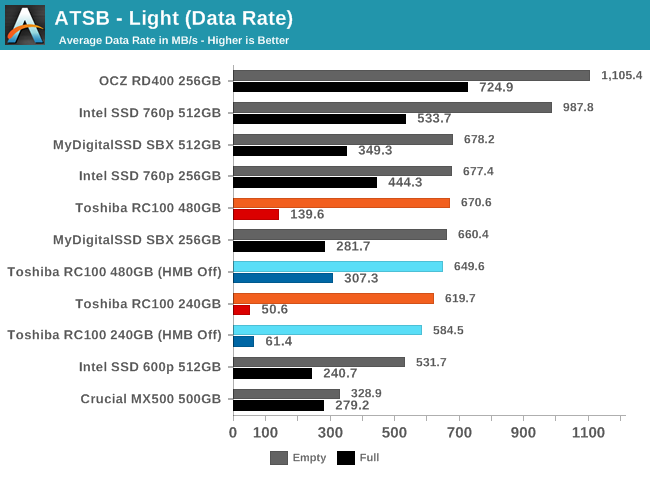
Once again the 240GB Toshiba RC100 exhibits very poor performance overall when the drive is full, and the 480GB doesn't do particularly well in that situation either. But for the more typical case of running the Light test on a drive that isn't full, both RC100s are competitive with other low-end NVMe SSDs and much faster than SATA drives.
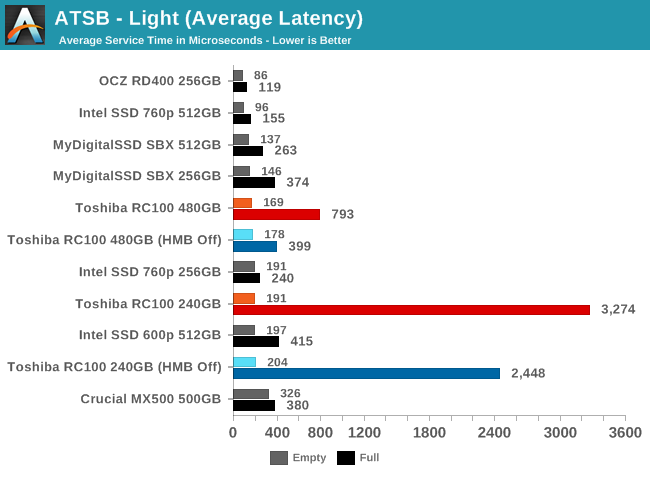
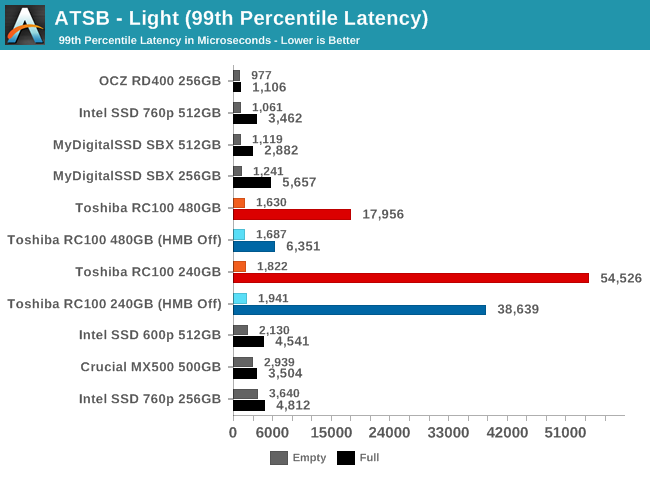
Most of the low-end NVMe SSDs show substantially higher latency when running the Light test on a full drive, so the RC100's results aren't quite as extreme an outlier. The RC100 is actually better off with HMB off for the full-drive runs of this test, possibly because the overhead of the extra PCIe communication isn't worthwhile when the cache isn't going to be of much use.
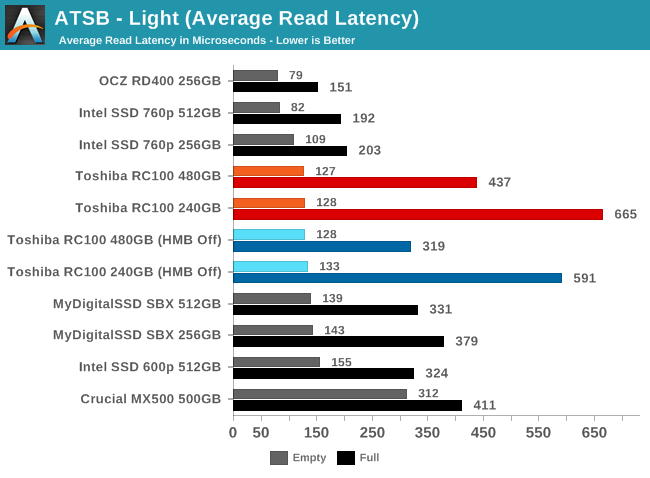
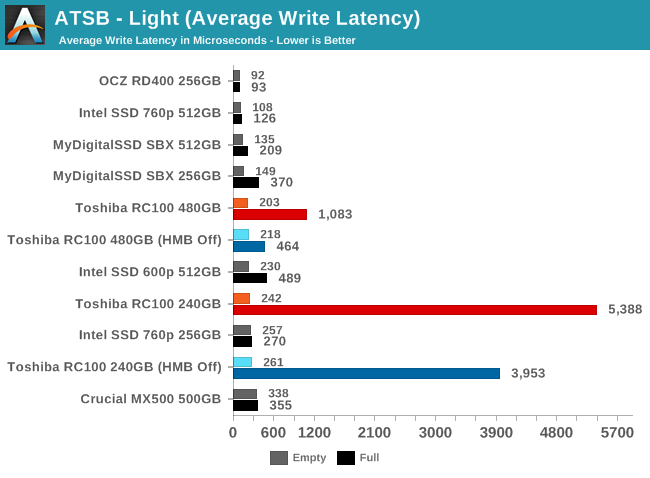
Average read and write latencies are both competitive for the RC100's empty-drive test runs, and the full-drive read latencies are high but aren't extreme outliers. It's the write latency that really causes problems for the RC100 when it is full.
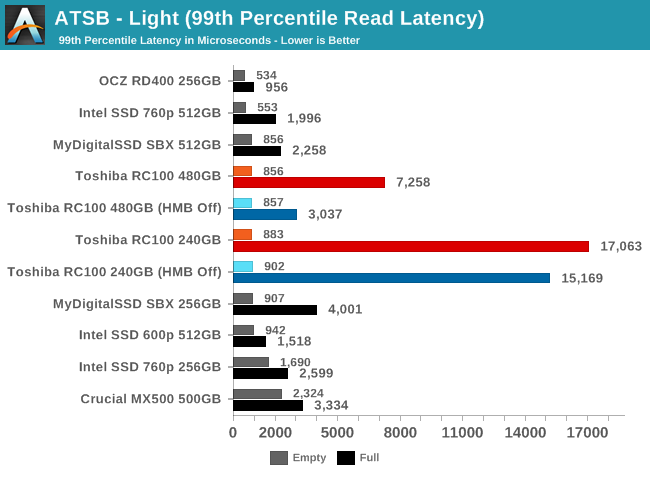
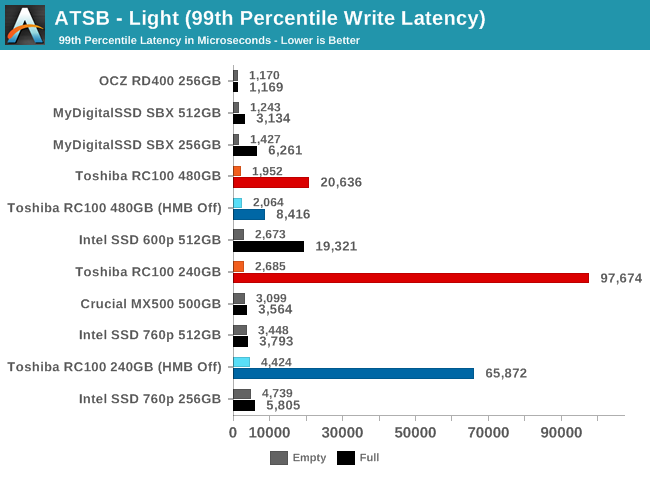
The 99th percentile read and write latency scores show similar results to the averages, but more prominently highlight the drives that are having trouble—which is mostly just the RC100, though the 600p's 99th percentile write latency is pretty bad, too.
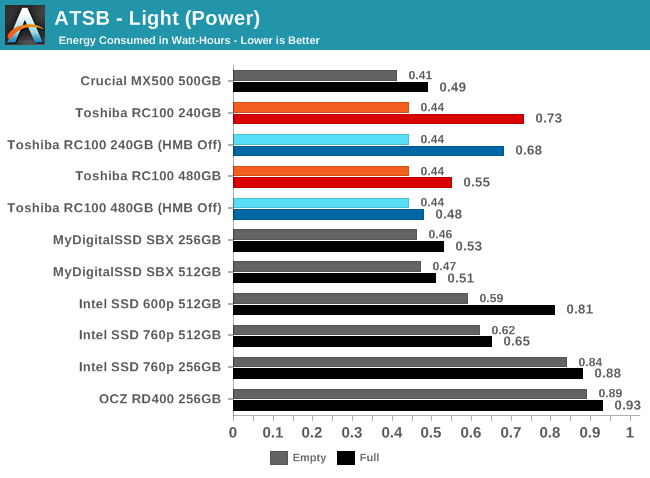
The Toshiba RC100 doesn't quite manage to beat the Crucial MX500 SATA drive for energy usage on this test, but it's first-place among its NVMe competition for the empty-drive test runs, and isn't unreasonably power-hungry even when it is performing poorly.










62 Comments
View All Comments
bug77 - Thursday, June 14, 2018 - link
I'm talking about what is, you're talking wishful thinking.PCIe is supposed to cater to a lot of devices, it can't change its sleep current just because of one type of devices in particular. Not saying it's impossible, just that it's highly unlikely.
PeachNCream - Monday, June 18, 2018 - link
Since SATA has not been entirely replaced by NVMe yet, there is still time (and lots of it really) for changes. It's simply a matter of a drive identifying itself to the PCIe bus and then making on-the-fly sleep state changes. Yes, that's non-trivial, but far from wishful thinking.Gasaraki88 - Thursday, June 14, 2018 - link
SATA needs to go away. That is old technology for old drives. NVMe should be the new standard for hard drives, just like SAS was a better protocol than SATA, NVMe has less overhead and is designed for NAND storage.Targon - Thursday, June 14, 2018 - link
Space, and because people like these super-thin machines. Also, without the extra packaging, it may be less expensive to make a card based SSD compared to a 2.5 inch SSD drive. Smaller=cheaper when it comes to shipping/packaging as well.SATA hasn't really had any evolution over the past few years as well, so without something big to hype, SATA isn't a buzz word that attracts buyers. No SATA 4 standard, so they can't say it is the latest and greatest, while card based SSDs have an appeal as seeming to be a newer technology.
HStewart - Thursday, June 14, 2018 - link
One thing I am curious about is what performance do you need for SSD in external USB drive - I have a couple of them. These cheaper drivers are probably good for that purposetimecop1818 - Thursday, June 14, 2018 - link
Except cheap USB to M.2 adapters ONLY support SATA drives. The review unit is NVMe.Targon - Thursday, June 14, 2018 - link
USB 3.1 at the minimum if you want an external SSD in my opinion.HStewart - Thursday, June 14, 2018 - link
The one I am using ( actually two of them ) is WavLink USB 3.1 Gen 2 that actually does 10gbs 'https://www.amazon.com/gp/product/B06Y5XJG8J/ref=o...
It is not intended be primary storage - but works quite nice for my needs.
One thing some one should come out with lower cost TB3 drive case - right now they are at premium.
peevee - Thursday, June 14, 2018 - link
I wonder who would possibly buy the 120GB version given that only extra #20 will bring it to useful capacity and performance?Jorgp2 - Thursday, June 14, 2018 - link
Could you elaborate on how to configure the Host Memory Buffer Size?