The Toshiba RC100 SSD Review: Tiny Drive In A Big Market
by Billy Tallis on June 14, 2018 9:00 AM ESTAnandTech Storage Bench - The Destroyer
The Destroyer is an extremely long test replicating the access patterns of very IO-intensive desktop usage. A detailed breakdown can be found in this article. Like real-world usage, the drives do get the occasional break that allows for some background garbage collection and flushing caches, but those idle times are limited to 25ms so that it doesn't take all week to run the test. These AnandTech Storage Bench (ATSB) tests do not involve running the actual applications that generated the workloads, so the scores are relatively insensitive to changes in CPU performance and RAM from our new testbed, but the jump to a newer version of Windows and the newer storage drivers can have an impact.
We quantify performance on this test by reporting the drive's average data throughput, the average latency of the I/O operations, and the total energy used by the drive over the course of the test.
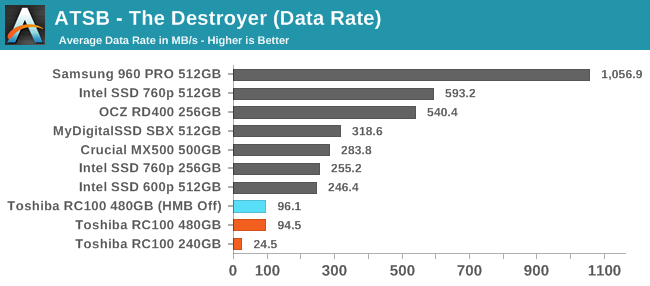
The Destroyer truly lives up to its name when presented with the Toshiba RC100. High-end NVMe SSDs complete this test in as little as seven hours. Mainstream SSDs usually take more like twelve hours. The 240GB Toshiba RC100 took 34 hours, leaving us with insufficient time to run the test again with HMB off. The Host Memory Buffer doesn't even come close making an impact on how long the larger 480GB model took, because The Destroyer simply moves too much data for a small cache to matter.
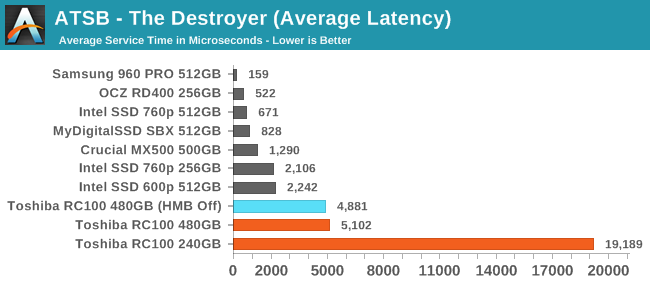
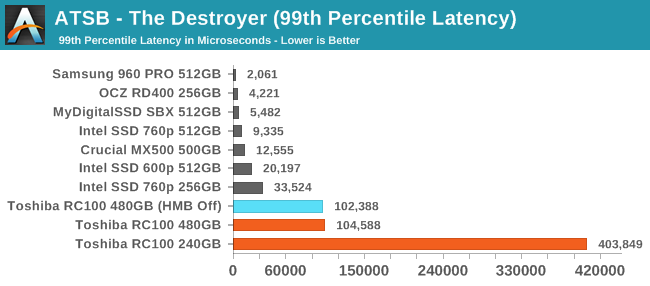
The average latency from the 480GB RC100 on The Destroyer is at least twice as high as that of other low-end NVMe SSDs, and the 240GB's latency is an order of magnitude worse. The situation for 99th percentile latency is even worse, leaving the RC100 looking bad even in comparison to most SATA SSDs.
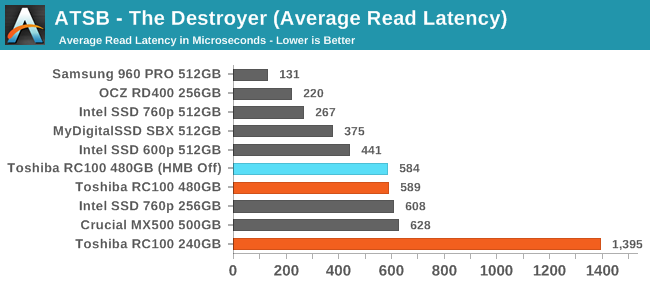
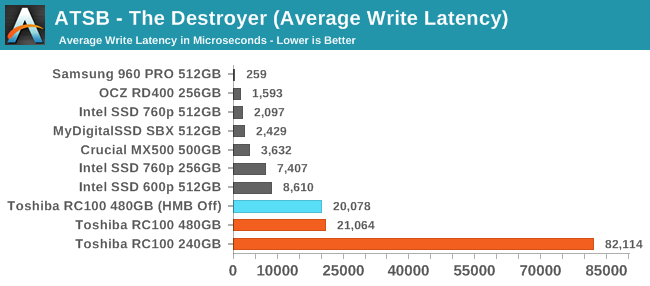
The average read latency of the 480GB RC100 is a bit high but still within the normal range for most SSDs, but the 240GB stands out with more than twice the read latency. For writes, both capacities of the RC100 score poorly, and this is why the overall average tanked.
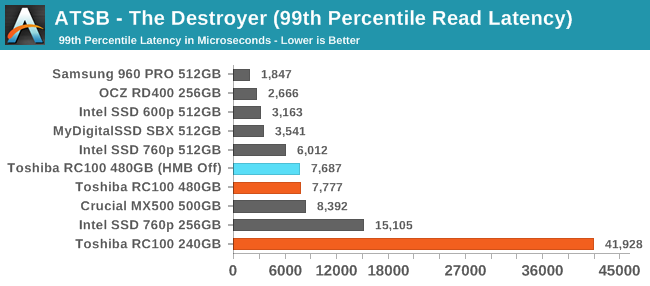
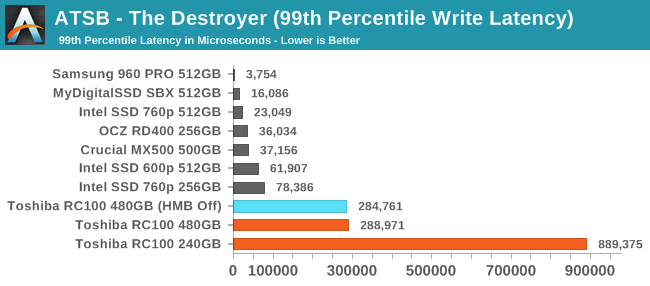
In spite of its DRAMless design, the 480GB RC100 manages a decent 99th percentile read latency score, but its smaller sibling can't control read latency under a workload this heavy. For writes, both capacities have very high 99th percentile latency, with the 240GB approaching a full second for its worst-case completion times.
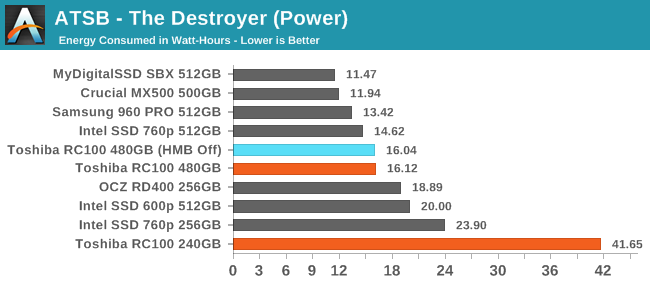
The Toshiba RC100 uses relatively little power, but its poor performance means that the test runs long enough that total energy usage isn't great. The 240GB RC100's run of The Destroyer went on for longer than any other SSD tested in recent memory, leaving it with an energy usage score that looks more like what a desktop hard drive would produce.










62 Comments
View All Comments
MadAd - Saturday, June 23, 2018 - link
+1Anyone can review a flagship release, this is real tech reporting.
Calin - Thursday, June 14, 2018 - link
Yes, more people care about the low-mid end of the market than about the very high end - the M.2 2242 has multiple advantages (compact, doesn't need a 2.5 or 3.5 inch case location, doesn't need power cable, low power. Plenty of people will pay more for that, if the performance is equivalent (just as plenty of people pay more for pretty lights when the performance is equivalent, or pay more for a quiter component, or ...).So, while I'm not interested in M2 drives, thank you for the article :)
gnufied - Thursday, June 14, 2018 - link
Actually I have been looking for a decent 2242 SSD since forever. My thinkpad T450s has a 2242 slot and we have very little options.Having said all this, I dunno if this is comptaible with thinkpad's 2242 slot.
timecop1818 - Thursday, June 14, 2018 - link
most likely not, as that slot is probably for USB-based LTE modem or similar device. M.2 spec does provide for USB connectivity on A, B and E keyed cards/sockets.gnufied - Thursday, June 14, 2018 - link
The 2242 slot defenitely can be used for M.2 SSDs. I am currently using https://www.amazon.com/gp/product/B012ASBZEO/ref=o... SSD with my thinkpad and it works.Reading through R100 review does not fill me with joy though. This NVMe disk does not even look better than M500.. :(
Targon - Thursday, June 14, 2018 - link
M.2 has different flavors, and depending on the slot and device you plug into it, may use a SATA connection rather than NVMe with the dedicated PCI Express lanes. The 2242 is a measure of width and length, NOT the interface. An obvious way to tell is that if you have two notches on the connector, you are not looking at a NVMe connection, while the single notch will support the PCI Express lanes. At least, that is typically what is going on. With only two PCI Express lanes, without investigating, I suppose the two notches might still give you some NVMe, but I wouldn't be sure about that.Kwarkon - Friday, June 15, 2018 - link
There are NVME drives with two notches (M+B), but this keying is limited to only 2 PCIe lines.Jorgp2 - Thursday, June 14, 2018 - link
I already ordered one, I'll try to send you a PM if it worksgnufied - Thursday, June 14, 2018 - link
Nice. thank you. also do a crystal mark or something while you are at it. :-)close - Thursday, June 14, 2018 - link
Because it's less than half the price so it has a better chance of ending up in a "regular machine" than the 970 Pro. Reviews for halo products are great but what do you think most people will have a $350 SSD or a $150 one?