The Windows 10 April Update (1803): The Littlest Big Update
by Brett Howse on May 25, 2018 8:00 AM EST- Posted in
- Software
- Operating Systems
- Windows
- Microsoft
- Windows 10
Command Line and Windows Subsystem for Linux
The Windows Subsystem for Linux (WSL) has dramatically changed the development opportunities on Windows, and has become very popular. Microsoft has updated it continuously as well, bringing requested features and updates to really improve the experience. With the April Update, there’s once again some nice additions to Linux support on Windows.
What was once a somewhat arduous task, installing Linux distros on Windows now is something that’s moved to the Store, and for the April Update, there’s a couple of new distros available. Kali Linux is now an option, as well as the very popular Debian GNU/Linux. For those that want to run multiple distros, Windows 10 supports having multiple versions installed and running simultaneously.
Likely a very vocal request, background tasks were previously available but would end if the console window was closed. With the April Update, that’s no longer the case.
The WSL team has now brought Unix sockets to Windows as well, so you can communicate over these sockets between Windows and WSL.
People that do Linux admin will be aware of OpenSSH, and Microsoft has brought both a the OpenSSH client and server to Windows. The client is enabled by default, and the server is an on-demand feature as it likely should be.
Both Tar and Curl commands have also arrived in Windows 10’s command line interface, and Microsoft has created a new tool called wslpath to let you easily convert paths between Windows and Linux.
You can now do Linux permissions on files, with the new permission added as metadata to the file, and case sensitivity is now an opt-in feature, although to start an argument, case sensitivity is one of the most annoying features of Linux.
Console Applications Now Supported as UWP
There’s often no easier solution to a problem than a quick console application, but before the April Update, there was no way to distribute these apps through the Store. With the April Update, Console UWP is now supported, so developers can ship and update through the store just like any other UWP app.


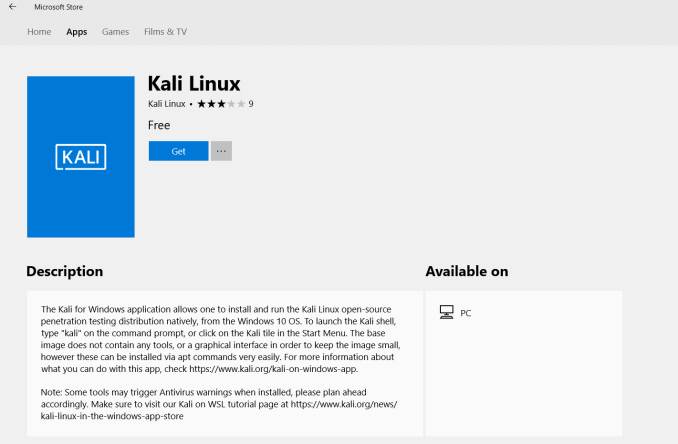
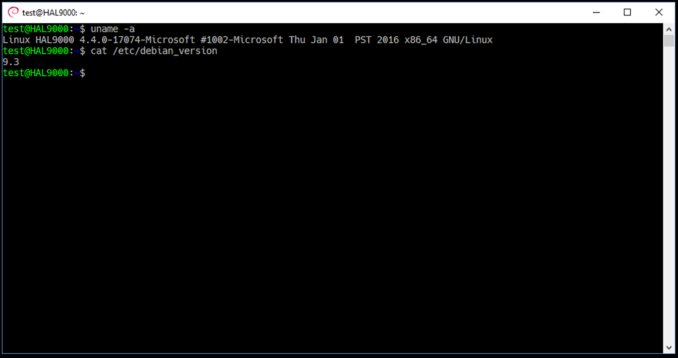
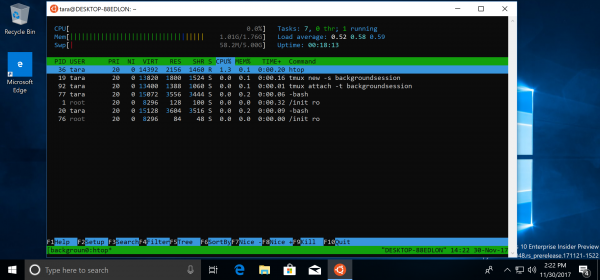
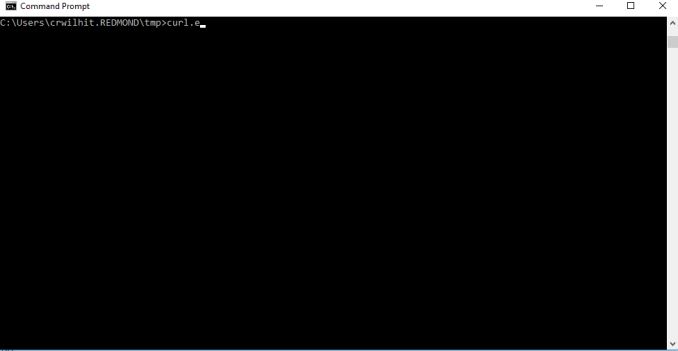








161 Comments
View All Comments
haplo602 - Monday, May 28, 2018 - link
Update itself went fine, however Tablet Mode stopped working after update. I have a convertible laptop (HP Envy x360). When I flip he device into tablet mode, screen rotation kicks in, keyboard and touchpad get disabled but no prompt to switch to tablet mode, when I set the option to not ask and switch, still nothing. I can only switch manually via action center.ಬುಲ್ವಿಂಕಲ್ ಜೆ ಮೂಸ್ - Monday, May 28, 2018 - link
That's hilariousSometimes I think they should replace "Saturday Night Live" with "Comedy Hour Updates"
It would be very entertaining to see all the most obnoxious, dastardly, destructive and moronic "updates" Microsoft has to offer on a weekly basis
Typo - Monday, May 28, 2018 - link
only 1/3 of the computers in my house has gotten the update. Neither of my laptops seem to see it yet.ChristopherFortineux - Friday, June 8, 2018 - link
Laptops usually get pushed back in the update scheme.pjcamp - Monday, May 28, 2018 - link
I'd give all that up for the ability to put a live tile on the desktop. I use a third party app to keep Windows 7 gadgets running because a calendar reminder isn't very useful if I have to remind myself to open the start menu to see it.lmcd - Monday, May 28, 2018 - link
This is a good look at the update for the consumer "Home" SKU, which many users are using. However, for me personally this is single-handedly the best update Windows 10 has had. This update adds two excellent features for developers.For Android Developers, this release launches the Windows Hypervisor platform, which allows for the Xamarin version of the Android Virtual Device Manager to run with Hyper-V enabled (or, more specifically, with Docker for Windows enabled).
Yes, the Xamarin AVD version is still in Beta. No, your rebuttals cannot be heard over the sound of my rejoicing.
For C++ Windows developers, this release adds C++/WinRT, which removes a lot of the constraints around consuming UWP APIs from C++ code, and adds support for UWP CLI tools.
While I haven't explored exactly what the latter does yet, I believe (along with the current UWP API surface area improvements) that the ChakraCore-derived version of Node + NPM could be completely packaged as UWP apps for system-wide use.
draknon - Tuesday, May 29, 2018 - link
Microsoft was nice enough to return the edge shortcut to my desktop. I guess they thought I may have accidently deleted it (it wasn't on accident). Also, they changed the audio options when you right click on the speaker icon in the task bar. I used to be able to go directly to the playback/recording devices from here. But now, the only option is to choose sounds and then click over to the playback tab afterwards. It's another step which gets annoying.elopescardozo - Tuesday, May 29, 2018 - link
I was contacted by a friend that after the upgrade to 1803, his Excel would crash at the first attempt to enter something in a cell. Turns out that this is a known feature : 1803 kills several older Excel versions. Apparently. Microsoft is not planning to repair this. It is either incredibly sloppy programming or a malicious way to force people to upgrade their Microsoft Office. Is this how they recuperate the "free" OS updates?Personally, I hate the way to "simplify" Windows by making active controls unrecognizable: links in the settings menue are generally gray without any indication that they are clickable. Someone should explain that a workstation is not a telephone or a tablet end never will be.
ChristopherFortineux - Friday, June 8, 2018 - link
Product is End of Life. But the issue is 'Security Update for Microsoft Excel 2002 (KB2541003)'t.s - Tuesday, May 29, 2018 - link
One feature that android (on and off) and linux have that windows and mac/ios doesn't have: dark theme/mode. It would be nice too, if ms edge have inverse color that chrome has (extensions).