A Timely Discovery: Examining Our AMD 2nd Gen Ryzen Results
by Ian Cutress & Ryan Smith on April 25, 2018 11:15 AM EST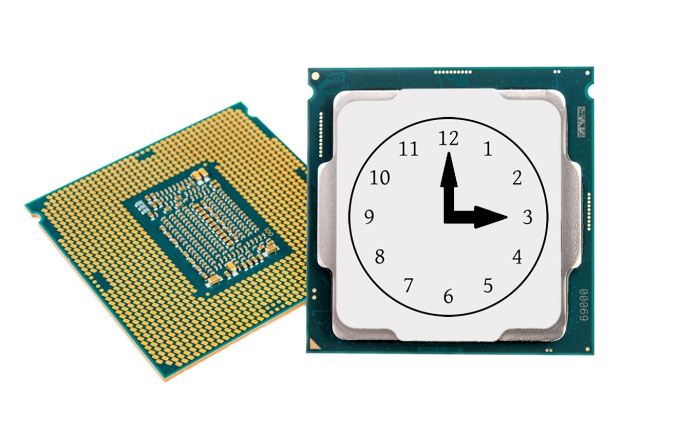
Last week, we published our AMD 2nd Gen Ryzen Deep Dive, covering our testing and analysis of the latest generation of processors to come out from AMD. Highlights of the new products included better cache latencies, faster memory support, an increase in IPC, an overall performance gain over the first generation products, new power management methods for turbo frequencies, and very competitive pricing.
In our review, we had a change in some of the testing. The big differences in our testing for this review was two-fold: the jump from Windows 10 Pro RS2 to Windows 10 Pro RS3, and the inclusion of the Spectre and Meltdown patches to mitigate the potential security issues. These patches are still being rolled out by motherboard manufacturers, with the latest platforms being first in that queue. For our review, we tested the new processors with the latest OS updates and microcode updates, as well as re-testing the Intel Coffee Lake processors as well. Due to time restrictions, the older Ryzen 1000-series results were used.
Due to the tight deadline of our testing and results, we pushed both our CPU and gaming tests live without as much formal analysis as we typically like to do. All the parts were competitive, however it quickly became clear that some of our results were not aligned with those from other media. Initially we were under the impression that this was as a result of the Spectre and Meltdown (or Smeltdown) updates, as we were one of the few media outlets to go back and perform retesting under the new standard.
Nonetheless, we decided to take an extensive internal audit of our testing to ensure that our results were accurate and completely reproducible. Or, failing that, understanding why our results differed. No stone was left un-turned: hardware, software, firmware, tweaks, and code. As a result of that process we believe we have found the reason for our testing being so different from the results of others, and interestingly it opened a sizable can of worms we were not expecting.
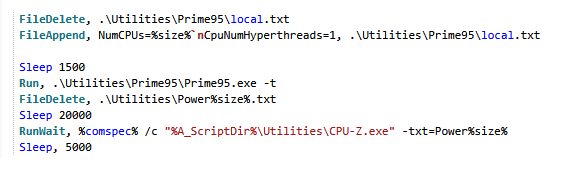
An extract from our Power testing script
What our testing identified is that the source of the issue is actually down to timers. Windows uses timers for many things, such as synchronization or ensuring linearity, and there are sets of software relating to monitoring and overclocking that require the timer with the most granularity - specifically they often require the High Precision Event Timer (HPET). HPET is very important, especially when it comes to determining if 'one second' of PC time is the equivalent to 'one second' of real-world time - the way that Windows 8 and Windows 10 implements their timing strategy, compared to Windows 7, means that in rare circumstances the system time can be liable to clock shift over time. This is often highly dependent on how the motherboard manufacturer implements certain settings. HPET is a motherboard-level timer that, as the name implies, offers a very high level of timer precision beyond what other PC timers can provide, and can mitigate this issue. This timer has been shipping in PCs for over a decade, and under normal circumstances it should not be anything but a boon to Windows.
However, it sadly appears that reality diverges from theory – sometimes extensively so – and that our CPU benchmarks for the Ryzen 2000-series review were caught in the middle. Instead of being a benefit to testing, what our investigation found is that when HPET is forced as the sole system timer, it can sometimes a hindrance to system performance, particularly gaming performance. Worse, because HPET is implemented differently on different platforms, the actual impact of enabling it isn't even consistent across vendors. Meaning that the effects of using HPET can vary from system to system, as well as the implementation.
And that brings us to the state HPET, our Ryzen 2000-series review, and CPU benchmarking in general. As we'll cover in the next few pages, HPET plays a very necessary and often very beneficial role in system timer accuracy; a role important enough that it's not desirable to completely disable HPET – and indeed in many systems this isn't even possible – all the while certain classes of software such as overclocking & monitoring software may even require it. However for a few different reasons it can also be a drain on system performance, and as a result HPET shouldn't always be used. So let's dive into the subject of hardware timers, precision, Smeltdown, and how it all came together to make a perfect storm of volatility for our Ryzen 2000-series review.










242 Comments
View All Comments
Timur Born - Friday, April 27, 2018 - link
It's noteworthy that HPET use at default Windows settings is a black box, aka Windows decides whether to use it or not unless software makes an effort to get more control over it. Windows decision to use one or the other time depends on hardware platform, Windows revisions (even small updates) and even the mixture of software you are currently running.This also means that the HPET "bug" reported here and on Overclocker.at can hit everyone without them even knowing when and why. Some people prefer to disable the HPET completely, albeit I am not a fan of this "solution". Instead I would very much expect Intel to get a hold of the situation and fix the issues their hardware is experiencing when HPET is used.
Again, the default Windows behavior is not to *not* use HPET, but only to make seldom use of it if applicable. Seldom/applicable use issues are still issues.
eva02langley - Friday, April 27, 2018 - link
You guys should really analyze the FPS with specific tools like slow motion camera for calculating the refresh rate. Something is fishy here...Also, how in hell is AMD not affected? Is it because Intel is reaching too much FPS in some games at 1080p?
Is this a software or hardware issue? Is it the same on Linux... if Linux is having HPET?
Jacobb20970 - Friday, April 27, 2018 - link
Going to see if, perhaps, HPET timings are even more granular on "server"-class systems. My Intel dual 2011 board (Sandy/Ivy Bridge) with dual Xeons has... exceptionally poor performance in certain applications relative to findings over at NATEX with a multitude of identical systems. I may have enabled HPET on accident with a monitoring application at some point.Although it's not likely a root cause of my performance issues, anything I can scrape out of the system would be nice.
Ninjawithagun - Friday, April 27, 2018 - link
I choose to not believe AnandTech's convenient flaw with regards to the Intel's default vs. forced HPET performance. I will wait for several other hardware reviewers to confirm or debunk these results before I would tell anyone to make a decision. Something smells fishy about this whole thing. Why is the Intel HPET now all the sudden an issue? Or a better question, is AnandTech now in Intel's pocket?eddman - Saturday, April 28, 2018 - link
"Why is the Intel HPET now all the sudden an issue?"... because other websites do not force HPET on with intel CPUs during benchmarks, meaning they never encountered this issue. Anandtech was forcing HPET to be used which is not the default state and caused problems.
LurkingSince97 - Friday, April 27, 2018 - link
I think it would be useful / important in future CPU reviews to include a couple tests that measure the HPET performance impact when forced on. People will want to know, and it provides an interesting side-story for new CPUs or updated platforms / OS.Also, I think it provides a public service, since if ordinary users run into this (perhaps by some third party software install forcing it on) they might go crazy trying to understand why their gaming performance tanked. A (small) page on this topic in each new CPU review will remind people that this is an important thing to consider if they are debugging issues on their own system!
ConstructionKing - Saturday, April 28, 2018 - link
Great PostConstructionKing - Saturday, April 28, 2018 - link
<a href="http://www.inframall.net/">Inframall</a... is a <a href="http://www.inframall.net/">construction service provider in Ernakulam</a> . They provides a better hassle free construction experience to the customers. Visit : <a href="http://www.inframall.net/">Inframall</a...ConstructionKing - Saturday, April 28, 2018 - link
Inframall is a construction service provider in Ernakulam. They provides a better hassle free construction experience to the customers. Visit : http://www.inframall.netConstructionKing - Saturday, April 28, 2018 - link
Get certified professionals for all the civil construction work right from foundation stage to the completion stage at a minimum cost . Click to find services : http://www.inframall.net/civil.php