The Mainstream Phoenix Rises: Samsung's 970 EVO (500GB & 1TB) SSDs Reviewed
by Billy Tallis on April 24, 2018 10:00 AM EST
The new Samsung 970 EVO isn't their top of the line consumer SSD, but it might as well be. With their latest 3D TLC NAND flash memory and SSD controller, the 970 EVO offers almost all the performance of its PRO counterparts but without such a steep price premium.
Phoenix Rises
Today, Samsung is launching two new stacks of SSDs: the 970 EVO and the 970 Pro. The new Samsung 970 EVO is the more mainstream TLC-based option from Samsung's new generation of consumer NVMe SSDs, while the 970 PRO is using MLC NAND flash memory. From our perspective, the much more affordable 970 EVO will be the more interesting product.
The broad strokes of the 970 EVO have been obvious for months thanks to availability of the Samsung PM981 client SSD for OEMs. From that drive, we knew that the replacement for the 960 EVO would move from 48-layer 3D TLC to 64-layer TLC, and the Samsung Polaris controller would be replaced by the Phoenix controller. That combination was beating some records set by the 960 PRO when we tested the PM981 in November, so we've been looking forward to the 970 EVO for quite a while.
Read Our Samsung PM981 SSD Review
Samsung hasn't shared many architectural details of the new Phoenix controller, but like its earlier NVMe controllers it uses a PCIe 3.0 x4 interface and includes 8 channels for NAND flash access. Like the previous generation Polaris controller, there are five CPU cores, with one dedicated to host-side communications. We know the controller itself is capable of providing very high performance, because it is also used in Samsung's top of the line enterprise SSD, the Z-SSD SZ985. Performance with Samsung's 3D TLC NAND will be lower than with their Z-NAND, but not due to controller bottlenecks. The 970 EVO brings support for some of the more recent features from the NVMe 1.3 specification and otherwise is equipped to meet expectations for a high-end consumer SSD.
Most other SSD manufacturers have abandoned MLC NAND flash for their consumer product lines or for all of their SSDs with the transition to 64-layer 3D NAND. This means that Samsung's 970 PRO will have very little direct competition and the 970 EVO will be facing off against the flagship SSDs from most other brands. To better match the flagship products the 970 EVO will compete against, the warranty has been lengthened from 3 years to 5 years and write endurance ratings have increased by 50%. This is a substantial bump for anyone looking at Samsung's latest EVO drives.
The Samsung 970 EVO is a broad product family ranging from 250GB up to 2TB. Similar to the last generation, Samsung offered a 2TB model, but from the PRO line - that option has been dropped this time around in favor of the much cheaper EVO version for a 2TB TLC drive. That 2TB model will be the only 970 EVO model to use Samsung's larger 512Gb 64L TLC die, while the smaller drives use the 256Gb die. This prevents the smaller models from suffering the performance penalties that come with the reduced parallelism of having fewer NAND flash chips on the drive. The 512Gb die also enables Samsung to easily fit 2TB onto a single-sided M.2 2280 card without resorting to the expensive DRAM on controller chip stacking that was necessary with the 2TB 960 PRO.
| Samsung 970 EVO Specifications | ||||||
| Capacity | 250 GB | 500 GB | 1 TB | 2 TB | ||
| Interface | PCIe 3 x4 NVMe 1.3 | |||||
| Form Factor | M.2 2280 Single-sided | |||||
| Controller | Samsung Phoenix | |||||
| NAND | Samsung 64-layer 256Gb 3D TLC | Samsung 64L 512Gb 3D TLC | ||||
| LPDDR4 DRAM | 512 MB | 1 GB | 2 GB | |||
| SLC Write Cache | Dedicated | 4 GB | 4 GB | 6GB | 6 GB | |
| Dynamic | 9 GB | 18 GB | 36 GB | 72 GB | ||
| Sequential Read | 3400 MB/s | 3500 MB/s | ||||
| Sequential Write (SLC Cache) | 1500 MB/s | 2300 MB/s | 2500 MB/s | 2500 MB/s | ||
| Sequential Write (TLC) | 300 MB/s | 600 MB/s | 1200 MB/s | 1250 MB/s | ||
| 4KB Random Read | QD1 | 15k IOPS | ||||
| QD128 | 200k IOPS | 370k IOPS | 500k IOPS | 500k IOPS | ||
| 4KB Random Write | QD1 | 50k IOPS | ||||
| QD128 | 350k IOPS | 450k IOPS | 450k IOPS | 480k IOPS | ||
| Active Power | Read | 5.4 W | 5.7 W | 6 W | 6 W | |
| Write | 4.2 W | 5.8 W | 6 W | 6 W | ||
| Idle Power | APST On | 30 mW | ||||
| PCIe L1.2 | 5 mW | |||||
| Write Endurance | 150 TB | 300 TB | 600 TB | 1200 TB | ||
| Warranty | 5 years | |||||
| MSRP | $119.99 (48¢/GB) | $229.99 (46¢/GB) | $449.99 (45¢/GB) | $849.99 (42¢/GB) | ||
The Samsung Phoenix controller introduces a nickel-coated heatspreader, and the 970 EVO retains the copper foil layer in the label on the back of the drive that was introduced with the 960 generation, but there are no more serious cooling measures on the drive. Samsung claims the 970 units are even less susceptible to thermal throttling thanks to a combination of higher performance before they throttle and a slightly higher temperature limit.
The 970 EVO and 970 PRO will be available for purchase beginning May 7, 2018.
Along with the 970 series, Samsung is launching a new version of their NVMe driver for Windows. As with almost all of our testing, this review sticks to just the NVMe drivers included with the operating system. We have generally not found vendor drivers to offer compelling performance improvements, though they have historically enabled some extra features that Microsoft's drivers don't allow for.
This review will compare the 500GB and 1TB Samsung 970 EVO against:
- The Samsung 960 EVO and 960 PRO, Samsung's previous generation of high-end consumer NVMe SSDs.
- The Samsung PM981, the OEM SSD based on the same controller and flash as the 970 EVO. The PM981 isn't officially available at retail as a standalone drive, but has been shipping to OEMs for several months.
- The Western Digital WD Black with 3D NAND, the first retail drive with WDC's new in-house NVMe SSD controller and their first consumer NVMe SSD with 3D NAND. The WD Black catapulted WD into competition at the top of the consumer SSD market after the first-generation WD Black SSD with planar TLC was a disappointment.
- The Intel SSD 760p, a more mid-range NVMe SSD based on Silicon Motion's SM2262 controller and Intel's 64L 3D TLC.
Results for several older NVMe SSDs and a few SATA drives are also included, as are results from Intel's ultra-premium Optane SSD 900P.
We will be reviewing the Samsung 970 PRO soon, and hope to include the rest of the 970 EVO capacity range in that review. In the near future, our SSD testbed will be updated with the OS and microcode patches for the Meltdown and Spectre vulnerabilities, so it is clear to point out that this review does not contain them yet. Since these updates will have enough of an impact on benchmark results to make new results incomparable to old results, I am also taking the opportunity to make some minor updates to the synthetic test suite. The outgoing 2017 test suite will also be run on several drives with the patched system to measure the performance impact of the patches. There will be several more SSD reviews over the next few weeks using benchmark results that have already been collected before the new test suite debuts.
| AnandTech 2017/2018 Consumer SSD Testbed | |
| CPU | Intel Xeon E3 1240 v5 |
| Motherboard | ASRock Fatal1ty E3V5 Performance Gaming/OC |
| Chipset | Intel C232 |
| Memory | 4x 8GB G.SKILL Ripjaws DDR4-2400 CL15 |
| Graphics | AMD Radeon HD 5450, 1920x1200@60Hz |
| Software | Windows 10 x64, version 1709 |
| Linux kernel version 4.14, fio version 3.1 | |
- Thanks to Intel for the Xeon E3 1240 v5 CPU
- Thanks to ASRock for the E3V5 Performance Gaming/OC
- Thanks to G.SKILL for the Ripjaws DDR4-2400 RAM
- Thanks to Corsair for the RM750 power supply, Carbide 200R case, and Hydro H60 CPU cooler
- Thanks to Quarch for the XLC Programmable Power Module and accessories
- Thanks to StarTech for providing a RK2236BKF 22U rack cabinet.



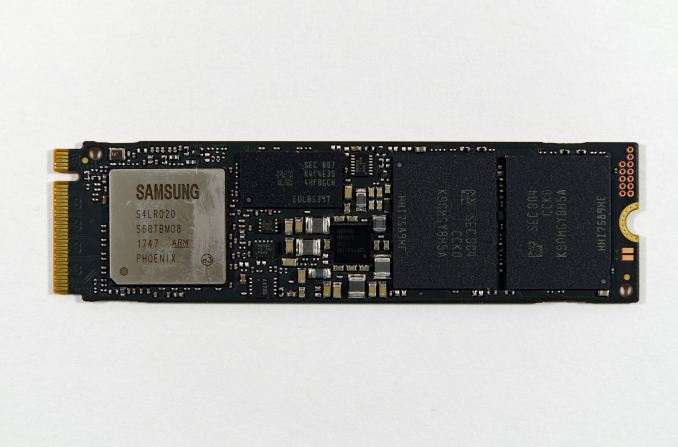














68 Comments
View All Comments
cfenton - Tuesday, April 24, 2018 - link
I've been meaning to ask about this for a while, but why do you order the performance charts based on the 'empty' results? In most of my systems, the SSD's are ~70% full most of the time. Does performance only degrade significantly if they are 100% full? If not, it seems to me that the 'full' results would be more representative of the performance most users will see.Billy Tallis - Tuesday, April 24, 2018 - link
At 70% full you're generally going to get performance closer to fresh out of the box than to 100% full. Performance drops steeply as the last bits of space are used up. At 70% full, you probably still have the full dynamic SLC cache size usable, and there's plenty of room for garbage collection and wear leveling.When it comes to manual overprovisioning to prevent full-drive performance degradation, I don't think I've ever seen someone recommend reserving more than 25% of the drive's usable space unless you're trying to abuse a consumer drive with a very heavy enterprise workload.
cfenton - Tuesday, April 24, 2018 - link
Thanks for the reply. That's really helpful to know. I didn't even think about the dynamic SLC cache.imaheadcase - Tuesday, April 24, 2018 - link
So im wondering, i got a small 8TB server i use for media/backup. While i know im limited to network bandwidth, would replacing the drives with ssd make any impact at all?Billy Tallis - Tuesday, April 24, 2018 - link
It would be quieter and use less power. For media archiving over GbE, the sequential performance of mechanical drives is adequate. Incremental backups may make more random accesses, and retrieving a subset of data from your backup archive can definitely benefit from solid state performance, but it's probably not something you do often enough for it to matter.Even with the large pile of SSDs I have on hand, my personal machines still back up to a home server with mechanical drives in RAID.
gigahertz20 - Tuesday, April 24, 2018 - link
@Billy Tallis Just out of curiosity, what backup software are you using?enzotiger - Tuesday, April 24, 2018 - link
With the exception of sequential write, there are some significant gap between your numbers and Samsung's spec. Any clue?anactoraaron - Tuesday, April 24, 2018 - link
Honest question here. Which of these tests do more than just test the SLC cache? That's a big thing to test, as some of these other drives are MLC and won't slow down when used beyond any SLC caching.RamGuy239 - Tuesday, April 24, 2018 - link
So these are sold and markedet with IEEE1667 / Microsoft edrive from the get-go, unlike Samsung 960 EVO and Pro that had this promised only to get it at the end of their life-cycles (the latest firmware update).That's good and old. But does it really work? The current implementation on the Samsung 960 EVO and Pro has a major issue, it doesn't work when the disk is used as a boot drive. Samsung keeps claiming this is due to a NVMe module bug in most UEFI firmware's and will require motherboard manufactures to provide a UEFI firmware update including a fix.
Whether this is indeed true or not is hard for me to say, but that's what Samsung themselves claims over at their own support forums.
All I know is that I can't get neither my Samsung 960 EVO 1TB, or my Samsung 960 Pro 1TB to use hardware encryption with BitLocker on Windows 10 when its used as a boot drive on neither my Asus Maximus IX Apex or my Asus Maximus X Apex both running the latest BIOS/UEFI firmware update.
When used as a secondary drive hardware encryption works as intended.
With this whole mess around BitLocker/IEEE1667/Microsoft Edrive on the Samsung 960 EVO and Pro how does it all fare with these new ones? Is it all indeed a issue with NVMe and most UEFI firmware's requiring new UEFI firmware's with fixes from motherboard manufactures or does the 970 EVO and Pro suddenly work with BitLocker as a boot drive without new UEFI firmware releases?
Palorim12 - Tuesday, April 24, 2018 - link
Seems to be an issue with the BIOS chipset manufacturers like Megatrends, Phoenix, etc, and Samsung has stated they are working with them to resolve the issue.