The AMD 2nd Gen Ryzen Deep Dive: The 2700X, 2700, 2600X, and 2600 Tested
by Ian Cutress on April 19, 2018 9:00 AM ESTTranslating to IPC: All This for 3%?
Contrary to popular belief, increasing IPC is difficult. Attempt to ensure that each execution port is fed every cycle requires having wide decoders, large out-of-order queues, fast caches, and the right execution port configuration. It might sound easy to pile it all on, however both physics and economics get in the way: the chip still has to be thermally efficient and it has to make money for the company. Every generational design update will go for what is called the ‘low-hanging fruit’: the identified changes that give the most gain for the smallest effort. Usually reducing cache latency is not always the easiest task, and for non-semiconductor engineers (myself included), it sounds like a lot of work for a small gain.
For our IPC testing, we use the following rules. Each CPU is allocated four cores, without extra threading, and power modes are disabled such that the cores run at a specific frequency only. The DRAM is set to what the processor supports, so in the case of the new CPUs, that is DDR4-2933, and the previous generation at DDR4-2666. I have recently seen threads which dispute if this is fair: this is an IPC test, not an instruction efficiency test. The DRAM official support is part of the hardware specifications, just as much as the size of the caches or the number of execution ports. Running the two CPUs at the same DRAM frequency gives an unfair advantage to one of them: either a bigger overclock/underclock, and deviates from the intended design.
So in our test, we take the new Ryzen 7 2700X, the first generation Ryzen 7 1800X, and the pre-Zen Bristol Ridge based A12-9800, which is based on the AM4 platform and uses DDR4. We set each processors at four cores, no multi-threading, and 3.0 GHz, then ran through some of our tests.
For this graph we have rooted the first generation Ryzen 7 1800X as our 100% marker, with the blue columns as the Ryzen 7 2700X. The problem with trying to identify a 3% IPC increase is that 3% could easily fall within the noise of a benchmark run: if the cache is not fully set before the run, it could encounter different performance. Shown above, a good number of tests fall in that +/- 2% range.
However, for compute heavy tasks, there are 3-4% benefits: Corona, LuxMark, CineBench and GeekBench are the ones here. We haven’t included the GeekBench sub-test results in the graph above, but most of those fall into the 2-5% category for gains.
If we take out Cinebench R15 nT result and the Geekbench memory tests, the average of all of the tests comes out to a +3.1% gain for the new Ryzen 2700X. That sounds bang on the money for what AMD stated it would do.
Cycling back to that Cinebench R15 nT result that showed a 22% gain. We also had some other IPC testing done at 3.0 GHz but with 8C/16T (which we couldn’t compare to Bristol Ridge), and a few other tests also showed 20%+ gains. This is probably a sign that AMD might have also adjusted how it manages its simultaneous multi-threading. This requires further testing.
AMD’s Overall 10% Increase
With some of the benefits of the 12LP manufacturing process, a few editors internally have questioned exactly why AMD hasn’t redesigned certain elements of the microarchitecture to take advantage. Ultimately it would appear that the ‘free’ frequency boost is worth just putting the same design in – as mentioned previously, the 12LP design is based on 14LPP with performance bump improvements. In the past it might not have been mentioned as a separate product line. So pushing through the same design is an easy win, allowing the teams to focus on the next major core redesign.
That all being said, AMD has previously already stated its intentions for the Zen+ core design – rolling back to CES at the beginning of the year, AMD stated that they wanted Zen+ and future products to go above and beyond the ‘industry standard’ of a 7-8% performance gain each year.
Clearly 3% IPC is not enough, so AMD is combining the performance gain with the +250 MHz increase, which is about another 6% peak frequency, with better turbo performance with Precision Boost 2 / XFR 2. This is about 10%, on paper at least. Benchmarks to follow.


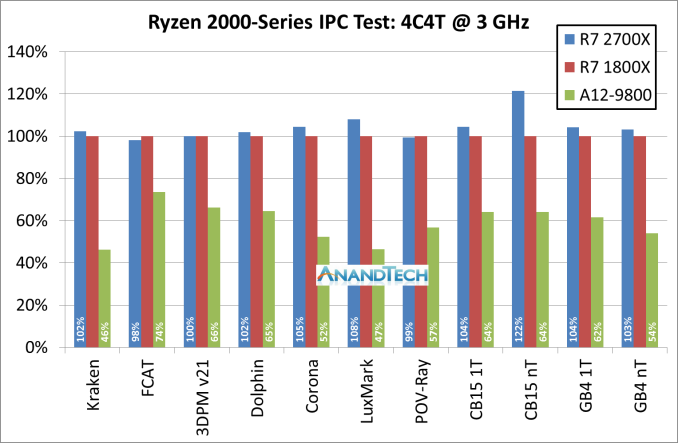
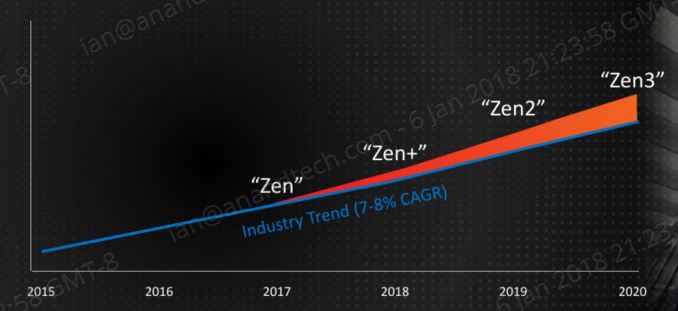








545 Comments
View All Comments
bsp2020 - Thursday, April 19, 2018 - link
Was AMD's recently announced Spectre mitigation used in the testing? I'm sorry if it was mentioned in the article. Too long and still in the process of reading.I'm a big fan of AMD but want to make sure the comparison is apples to apples. BTW, does anyone have link to performance impact analysis of AMD's Spectre mitigation?
fallaha56 - Thursday, April 19, 2018 - link
Yep, X470 is microcode parchedThis article as it stands is Intel Fanboi stuff
fallaha56 - Thursday, April 19, 2018 - link
As in the Toms articleSaturnusDK - Thursday, April 19, 2018 - link
Maybe he didn't notice that the tests are at stock speeds?DCide - Friday, April 20, 2018 - link
I can't find any other site using a BIOS as recent as the 0508 version you used (on the ASUS Crosshair VII Hero). Most sites are using older versions. These days, BIOS updates surrounding processor launches make significant performance differences. We've seen this with every Intel and AMD CPU launch since the original Ryzen.Shaheen Misra - Sunday, April 22, 2018 - link
Hi , im looking to gain some insight into your testing methods. Could you please explain why you test at such high graphics settings? Im sure you have previously stated the reasons but i am not familiar with them. My understanding has always been that this creates a graphics bottleneck?Targon - Monday, April 23, 2018 - link
When you consider that people want to see benchmark results how THEY would play the games or do work, it makes sense to focus on that sort of thing. Who plays at a 720p resolution? Yes, it may show CPU performance, or eliminate the GPU being the limiting factor, but if you have a Geforce 1080 GTX, 1080p, 1440, and then 4k performance is what people will actually game at.The ability to actually run video cards at or near their ability is also important, which can be a platform issue. If you see every CPU showing the same numbers with the same video card, then yea, it makes sense to go for the lower settings/resolutions, but since there ARE differences between the processors, running these tests the way they are makes more sense from a "these are similar to what people will see in the real world" perspective.
FlashYoshi - Thursday, April 19, 2018 - link
Intel CPUs were tested with Meltdown/Spectre patches, that's probably the discrepancy you're seeing.MuhOo - Thursday, April 19, 2018 - link
Computerbase and pcgameshardware also used the patched... every other site has completely different results from anandtechsor - Thursday, April 19, 2018 - link
Fwiw I took five minutes to see what you guys are talking about. To me it looks like Toms is screwed up. If you look at the time graphs it looks to me like it’s the purple line on top most of the time, but the summaries have that CPU in 3rd or 4th place. E.G. https://img.purch.com/r/711x457/aHR0cDovL21lZGlhLm...At any rate things are generally damn close, and they largely aren’t even benchmarking the same games, so I don’t understand why a few people are complaining.