The AMD 2nd Gen Ryzen Deep Dive: The 2700X, 2700, 2600X, and 2600 Tested
by Ian Cutress on April 19, 2018 9:00 AM ESTShadow of Mordor
The next title in our testing is a battle of system performance with the open world action-adventure title, Middle Earth: Shadow of Mordor (SoM for short). Produced by Monolith and using the LithTech Jupiter EX engine and numerous detail add-ons, SoM goes for detail and complexity. The main story itself was written by the same writer as Red Dead Redemption, and it received Zero Punctuation’s Game of The Year in 2014.
A 2014 game is fairly old to be testing now, however SoM has a stable code and player base, and can still stress a PC down to the ones and zeroes. At the time, SoM was unique, offering a dynamic screen resolution setting allowing users to render at high resolutions that are then scaled down to the monitor. This form of natural oversampling was designed to let the user experience a truer vision of what the developers wanted, assuming you had the graphics hardware to power it but had a sub-4K monitor.
The title has an in-game benchmark, for which we run with an automated script implement the graphics settings, select the benchmark, and parse the frame-time output which is dumped on the drive. The graphics settings include standard options such as Graphical Quality, Lighting, Mesh, Motion Blur, Shadow Quality, Textures, Vegetation Range, Depth of Field, Transparency and Tessellation. There are standard presets as well.
We run the benchmark at 1080p and a native 4K, using our 4K monitors, at the Ultra preset. Results are averaged across four runs and we report the average frame rate, 99th percentile frame rate, and time under analysis.
All of our benchmark results can also be found in our benchmark engine, Bench.
MSI GTX 1080 Gaming 8G Performance
1080p

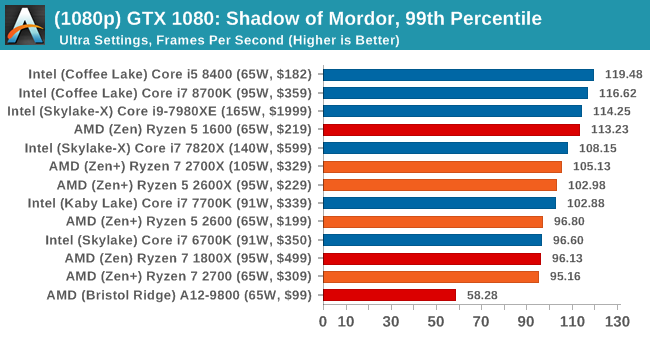

4K
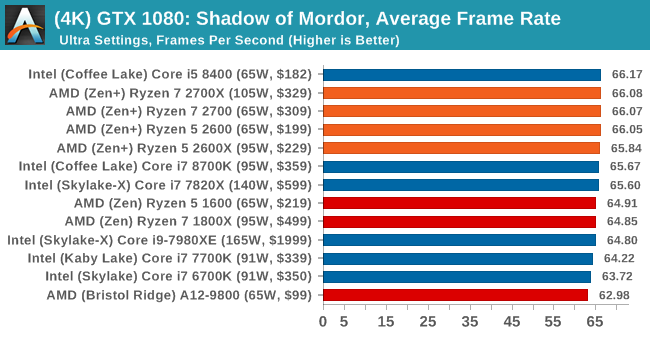
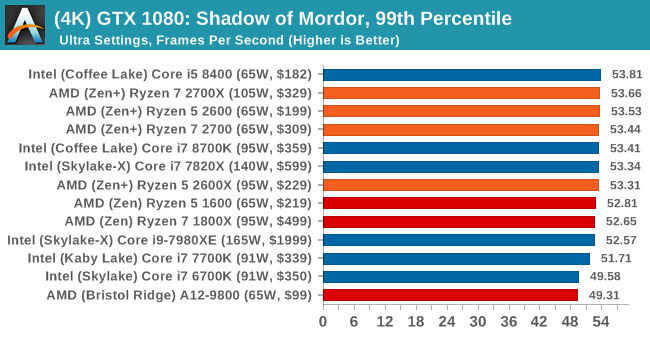
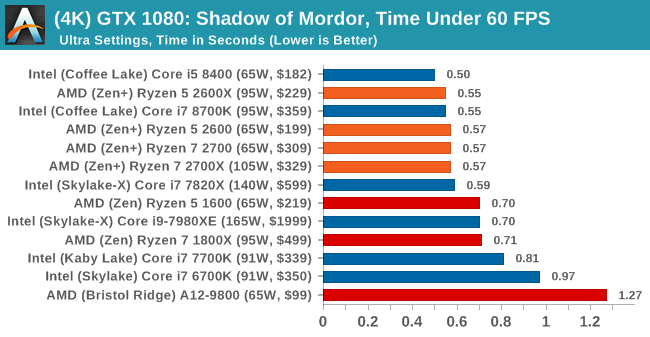



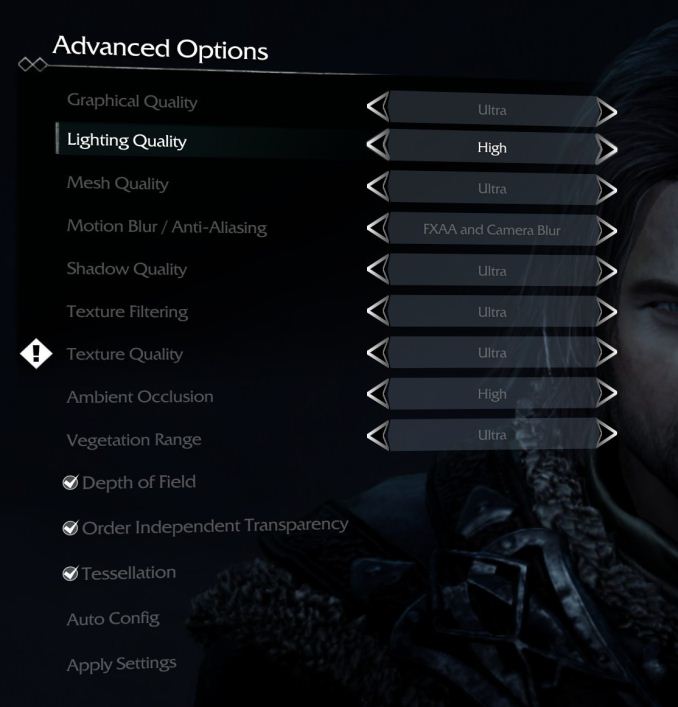









545 Comments
View All Comments
RafaelHerschel - Thursday, April 19, 2018 - link
Hardware unboxed certainly did. It's a bit odd that you automatically assume that only Anandtech knows how to test.aliquis - Thursday, April 19, 2018 - link
If they don't rerun the tests with up to date software then they are useless.What I assume has happened here is some software, driver or firmware being "off" in the Anandtech review somehow.
RafaelHerschel - Thursday, April 19, 2018 - link
@Ryan Smith That is an excellent response.krumme - Thursday, April 19, 2018 - link
AT run bm at Jdec specs. 2666 for 8700k 2933 for 2700x. That and the security patches.Hifihedgehog - Thursday, April 19, 2018 - link
I was also totally misled. I came here first, only to find out after having misleading people online that this site’s results are completely off. I am a big AMD fan but these results need to be audited and corrected.Ryan Smith - Thursday, April 19, 2018 - link
"these results need to be audited and corrected."Validating right now.=)
stefanve - Thursday, April 19, 2018 - link
Clearly someone didn't apply his meltdown patch ....casperes1996 - Thursday, April 19, 2018 - link
Advice for the future:Don't be a prick.
Ian isn't lying to you. He's sharing the data his benchmarking showed. It being different to other reviewers is something he'll gladly look into, and is in fact looking into, but you ought to show yourself as a respectful individual when you point it out, otherwise you won't be listened to.
MadManMark - Thursday, April 19, 2018 - link
Hear, hear!bfoster68 - Thursday, April 19, 2018 - link
Chris113q,I did one for you since you seemed to be having issues.
If you read below they use a different methodology for estimating fps vs what AnandTech did in their review. the result is nearly the same. solid gains for AMD on a incremental upgrade. Was that so hard?
https://www.tomshardware.com/reviews/amd-ryzen-7-2...