Intel Expands 8th Gen Core: Core i9 on Mobile, Iris Plus, Desktop, Chipsets, and vPro
by Ian Cutress on April 3, 2018 3:01 AM ESTCoffee Lake Desktop Processors
The final part of the launch is focused around filling out the processor line-up for the desktop. Intel launched six Coffee Lake-based desktop processors back in October, so we have had almost a five month wait for the rest of the line to see the light of day. In this batch of processors we see the regular and low powered processors that normally sit in Intel’s strategy, as well as a number of Pentium and Celeron parts.
| AnandTech | Cores | TDP | Freq | L3 | vPro | DRAM DDR4 |
iGPU | iGPU Turbo |
|
| Core i7-8700K | $359 | 6 / 12 | 95 W | 3.7 / 4.7 | 12 MB | No | 2666 | 24 EUs | 1200 |
| Core i7-8700 | $303 | 6 / 12 | 65 W | 3.2 / 4.6 | 12 MB | Yes | 2666 | 24 EUs | 1200 |
| Core i7-8700T* | $303 | 6 / 12 | 35 W | 2.4 / 4.0 | 12 MB | Yes | 2666 | 24 EUs | 1200 |
For the Core i7 family, the new entrant is the Core i7-8700T. This will be the only six-core processor, with hyperthreading, to fall into the 35W bracket. It features the full L3 cache support, dual channel memory up to DDR4-2666, and is eligible for vPro support. It is worth noting that the 35W TDP value is only valid when the CPU is at its base frequency, which in this case is 2.4 GHz. At the peak turbo of 4.0 GHz, or for all-cores somewhere in the middle (again, Intel won’t specify), the power will obviously be higher.
| AnandTech | Cores | TDP | Freq | L3 | vPro | DRAM DDR4 |
iGPU | iGPU Turbo |
|
| Core i5-8600K | $257 | 6 / 6 | 95 W | 3.6 / 4.3 | 9 MB | No | 2666 | 24 EUs | 1150 |
| Core i5-8600* | $213 | 6 / 6 | 65 W | 3.1 / 4.3 | 9 MB | Yes | 2666 | 24 EUs | 1150 |
| Core i5-8600T* | $213 | 6 / 6 | 35 W | 2.3 / 3.7 | 9 MB | Yes | 2666 | 24 EUs | 1150 |
| Core i5-8500* | $192 | 6 / 6 | 65 W | 3.0 / 4.1 | 9 MB | Yes | 2666 | 24 EUs | 1100 |
| Core i5-8500T* | $192 | 6 / 6 | 35 W | 2.1 / 3.5 | 9 MB | Yes | 2666 | 24 EUs | 1100 |
| Core i5-8400 | $182 | 6 / 6 | 65 W | 2.8 / 4.0 | 9 MB | No | 2666 | 24 EUs | 1050 |
| Core i5-8400T* | $192 | 6 / 6 | 35 W | 1.7 / 3.3 | 9 MB | No | 2666 | 24 EUs | 1050 |
In the Core i5, most of the parts are new. As with the Core i5 desktop parts that are already launched, these have six-cores but do not have multithreading. They have a reduced L3 cache per core compared to the Core i7, and it is worth noting that the base frequency for the processors does not actually get that high – only 3.1 GHz for the Core i5-8600. All of the parts support dual channel DDR4-2666, and all but one processor supports vPro.
| AnandTech | Cores | TDP | Freq | L3 | vPro | DRAM DDR4 |
iGPU | iGPU Turbo |
|
| Core i3-8350K | $168 | 4 / 4 | 91 W | 4.0 | 8 MB | No | 2400 | 23 EUs | 1150 |
| Core i3-8300* | $138 | 4 / 4 | 65 W | 3.7 | 8 MB | No | 2400 | 23 EUs | 1150 |
| Core i3-8300T* | $138 | 4 / 4 | 35 W | 3.2 | 8 MB | No | 2400 | 23 EUs | 1100 |
| Core i3-8100 | $117 | 4 / 4 | 65 W | 3.6 | 6 MB | No | 2400 | 23 EUs | 1100 |
| Core i3-8100T* | $117 | 4 / 4 | 35 W | 3.1 | 6 MB | No | 2400 | 23 EUs | 1100 |
There are only three new members of the Core i3 section, all of which are quad-core processors. The two Core i3-8300/T parts have the peak 2MB L3 per core, while the Core i3-8100T only has 1.5 MB L3 per core. These parts are all reduced in memory frequency as well, supporting dual-channel DDR4-2400. Intel has no vPro parts in the Core i3 line, but all the Core i3 SKUs will support Optane.
| AnandTech | Cores | TDP | Freq | L3 | DRAM DDR4 |
iGPU | iGPU Turbo |
|
| Pentium Gold G5600 | $86 | 2 / 4 | 54 W | 3.9 | 4 MB | 2400 | UHD 630 | 350 / 1100 |
| Pentium Gold G5500 | $75 | 2 / 4 | 54 W | 3.8 | 4 MB | 2400 | UHD 630 | 350 / 1100 |
| Pentium Gold G5500T | $75 | 2 / 4 | 35 W | 3.2 | 4 MB | 2400 | UHD 630 | 350 / 1100 |
| Pentium Gold G5400 | $64 | 2 / 4 | 54 W | 3.7 | 4 MB | 2400 | UHD 630 | 350 / 1050 |
| Pentium Gold G5400T | $64 | 2 / 4 | 35 W | 3.1 | 4 MB | 2400 | UHD 630 | 350 / 1050 |
The Pentium Gold processors fit in where the older Core i3 processors once stood: dual core with hyperthreading. Intel rates the ‘full speed’ models at 54W, while the lower-power T-models are at 35W. One of the bigger disadvantages of these parts is the lack of Optane support, plus also the DDR4-2400 memory support, however they do fill up the lower cost market. Intel differentiates the Pentium Gold as having the latest Core microarchitecture compared to Pentium Silver which uses the Atom core design.
| AnandTech | Cores | TDP | Freq | L3 | DRAM DDR4 |
iGPU | iGPU Turbo |
|
| Celeron G4920 | $52 | 2 / 2 | 54 W | 3.2 | 2 MB | 2400 | UHD 610 | 350 / 1050 |
| Celeron G4900 | $42 | 2 / 2 | 54 W | 3.1 | 2 MB | 2400 | UHD 610 | 350 / 1050 |
| Celeron G4900T | $42 | 2 / 2 | 35 W | 2.9 | 2 MB | 2400 | UHD 610 | 350 / 1000 |
No real fancy words for Celeron here: these are Intel’s dual core designs for the cheapest Intel-based PCs. Just pair one up with a H310 motherboard, a single stick of memory, and a cheap HDD, and there’s a PC. What is different is that Intel has dropped the 'G' in the SKU name in the document they gave us (such as G4920). We have seen other documents from Intel that have the G, so we need see why there is a discrepancy.
Update: ARK confirms that all the Celerons have 'G' in the name.
* New Parts
** Blank spots in tables will be filled in as we get information
Per-Core Turbo Ratios
Due to some sleuthing, and despite Intel's insistence these are proprietary information, we have all the official per-core turbo ratios for this processors.
The most interesting element to these values are the 35W low-powered T processors. In each case, the all core turbo is much, much higher than the base frequency. For example, the Core i5-8400T has a base frequency of 1.70 GHz, but the all-core turbo is set at 3.0 GHz - almost double. Given the fact that TDP is defined at the base frequency, it is quite clear that the all-core turbo mode suggested to motherboard manufacturers is going to blow that 35W limit on the i5-8400T.


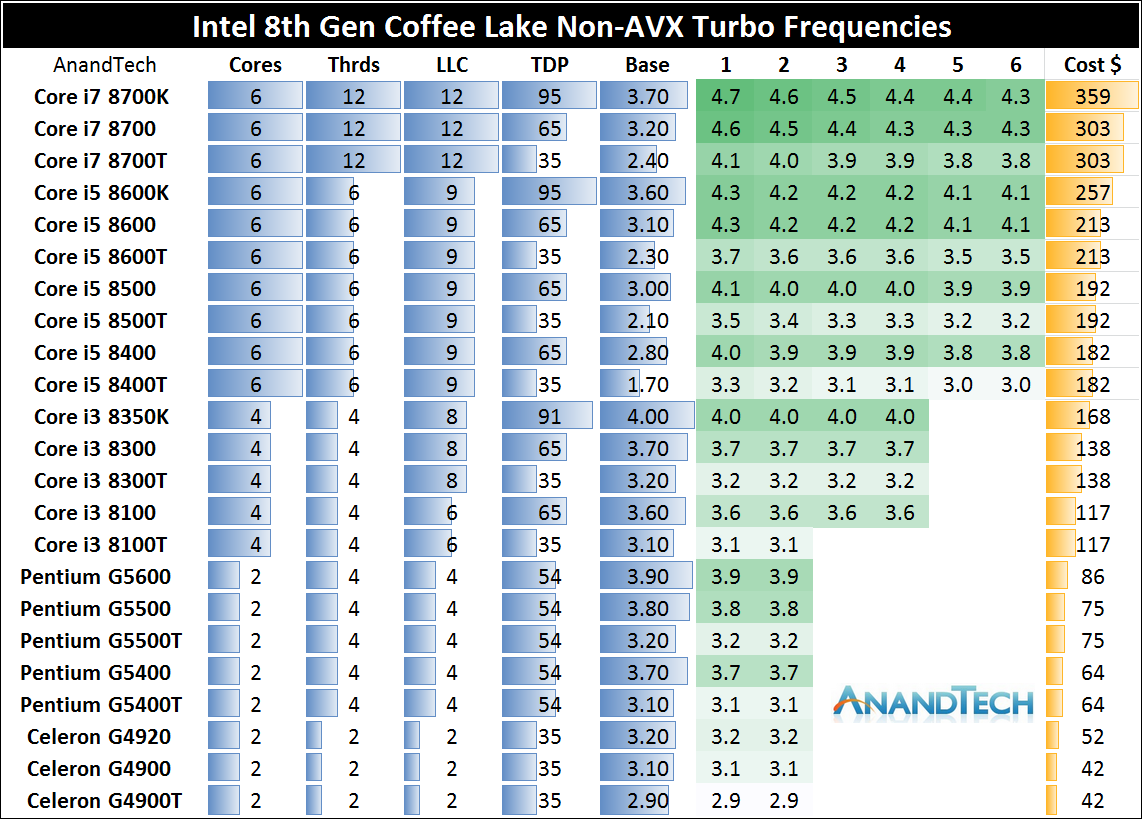








123 Comments
View All Comments
0ldman79 - Wednesday, April 4, 2018 - link
It is kind of hard to have a 95W CPU and a 200W GPU in a laptop with 6 hard drives though.The desktop isn't going anywhere.
HStewart - Wednesday, April 4, 2018 - link
This excuse about monitor keyboard mice can't be used any more. I am old school person that built my own pc and actual use a dos editor call brief. I work at home and use a ThinkPad and monitor stays down and Conniected to two 24in monitors, day keyboard and Microsoft wireless mouse.But the advantage of I need to go I can take laptop on plane with me - try that with a huge desktop
I believe I can go more than two monitor on this system but for me two is perfect
samsonjs - Tuesday, April 3, 2018 - link
The traditional desktop segment used for gaming might kind of go away but you'll always be able to throw a workstation CPU into a gaming desktop if that's your thing. Server and workstation CPUs aren't going anywhere in the foreseeable future.HStewart - Saturday, April 7, 2018 - link
I would agree on server segment of industry - but workstations have lately - and especially with latest 8th Generation move mobile with Mobile Xeon chips - but still you need to desktop chips for higher core counts and multiple cpu's.I could see one day with technology like EMIB, have multiple cpus and gpu on a laptop. Who knows they could possible do that with dual EMIB on system. It depends on demand - workstation industry actually in a lot of ways of driving CPU and GPU even more than gaming.
I remember when first interested in Lightwave 3D - I learn that NewTek switch to include Windows because of advancements in Windows NT technology. At this time it was only on Apple Mac which were the obsolete PowerPC devices
a13antichrist - Wednesday, April 11, 2018 - link
The analogy can be made to SSD vs HDD also. SSD might replace 80% of use cases but there will always be some areas where raw storage is simply more valuable than immediate speed. HDD will never go away as long as the $/gb remains far far less than SSD.Fixed desktops will never go away entirely as long as bigger, power-hungrier parts can still outperform mobile parts at lower costs. You pay more for mobile but you pay for the convenience of mobility.
However with a standard business dock or newer USB-C/Thunderbolt/WiGig docks there is really no excuse for 90% of people to still need a desktop - keyboard/mouse/monitor arguments are indeed archaic and totally misguided. A single connection is all it takes these days. Personally I have my MXMaster dongle permanently in the primary laptop itself, so I always have the mouse available whether I'm at the desk or the couch; other dongles attached to the dock take care of the other laptops in the house which I might also use in the dock(s).
Now, I'm not a big gamer, in fact I'm not much of one at all, but just like I need a separate "system" for storage, I would also never consider a laptop (even though it's core i7) if I was going to get into --serious-- gaming. Desktop parts are faster and cheaper, which is a good trade-off against mobility.
But I do think that gaming laptops with a good dock can take care of the needs of 90% of gamers; the question becomes, how much extra are you throwing into the laptop to have a single machine? It's very likely that you could buy a superlight/ultraportable with only basic graphics, plus
build a full gaming PC for the same total price as a well-equipped gaming laptop. That would be the best of both.
Disclaimer: I use a laptop in a dock as my HTPC also. :p
Ananke - Wednesday, April 18, 2018 - link
If you have an engineering labor that costs $1000 a day, any hour saved is profit. If a desktop/workstation is the tool that shaves couple hours daily of that engineering time, you break even within a week. Besides, giving that engineer an extra laptop+tablet+phone is just small extra cost to keep things running. Not even going into cost accounting calculations of having projects accomplished faster and it's implications on the whole corporate structure and costs...And, statistically, the consumer PC gaming market is actually increasing as average sale price and total revenue. The overall consumer PC market shifts towards mobile devices and compute sticks/embedded apps, but the gaming is still quite profitable. And, not to forget that the market is not just America, there are other localities, growing with different price points.ForgotPants - Wednesday, April 4, 2018 - link
Just look at the PC gaming sales charts and you'll see how many gamers there are. It may not be growing wildly (or at all) like mobiles where its ok to spend 900$ every year to get the latest toy from a fruit seller but it is huge, almost as large as all the consoles combined.https://www.gamesindustry.biz/articles/2017-12-20-...
In addition to gamers, a lot of professionals use desktops in their day to day activities. This market is not going anywhere soon.
Kepe - Thursday, April 5, 2018 - link
The death of desktop PC has been predicted to be imminent for the past two decades. We still have an ever-growing PC gaming community, desktops are used everywhere people need more sustained power than laptops can offer. And that will never change. Software gets more and more complex as new processors become more and more powerful. A laptop will always be thermally constrained compared to what you can achieve with a desktop PC. That's why heavy workloads can never be run on laptops in a productive manner.Laptops are great for people who mainly write or do spreadsheets or powerpoints or stuff like that. But you just can't replace all of the world's desktop PCs with laptops because they are not the optimal solution for all the workloads out there. Video editing, image editing, 3D design. Those things eat up all the performance your machine has, and the more performance you have, the more productive you are. That is the most important thing companies care about. If you spend three hours a day twiddling your fingers, waiting for your computer to finish doing something, that time is completely wasted and costs your employer tons of money annually.
Icehawk - Thursday, April 5, 2018 - link
This dead on IMO. The perf/time thing is how I convinced my company to replace all mech drives with SSDs.jjj - Tuesday, April 3, 2018 - link
So in mobile a heavy focus on boosting ASPs.In desktop , it's hilarious how few SKUs have HT enabled, EPA should fine them or something for wasting power. They depend too much on the 8700k so anything bellow it gets hits harder than usual.