Dell's Spring Range: New 8th Gen Alienware, Laptops, and Monitors
by Ian Cutress, Anton Shilov & Joe Shields on April 3, 2018 8:00 AM ESTDell Upgrades XPS 15
Dell’s XPS 15 are among the highest-performing 15-inch-class laptops on the market today. Being aimed at demanding customers, the XPS 15-series gets upgrades with the latest hardware ahead of all other products from the company. Therefore, it is not surprising to see Dell rolling out its XPS 15 9570 along with Intel’s launch of the Coffee Lake-H CPUs.
The Dell XPS 15 9570 comes in the same 17-mm thick CNC-machined aluminum chassis featuring a carbon fiber composite palm rest as its predecessors, so it looks, feels, and weighs just like the previous-gen models. Meanwhile, internals of the XPS 15 model 9570 have been upgraded: the PC is based on Intel’s latest mobile 300-series platform featuring quad-core a Core i5-8300H, six-core Core i7-8750H, or a fully-unlocked six-core Core i9-8950 HK. Dell is particularly proud that it could overclock this CPU to ~5 GHz in this chassis (ed: don’t try this at home).
Since the new processors support DDR4-2666 memory, Dell will equip its new XPS 15 with 8 – 32 GB of DDR4-2666. In the meantime, storage sub-system of the XPS 15 9570 remained generally the same as before: users can choose between various hybrid storage options as well as PCIe NVMe SSDs featuring 256 – 1 TB capacities (see the table below for exact details).
When it comes to display, Dell will continue to offer two 15.6” InfinityEdge-branded panel options with its new notebooks: a FHD IPS panel supporting 100% of the sRGB color gamut as well as a 4K UHD IPS touch panel covering 100% of the sRGB color gamut. Both LCDs feature a 400-nits brightness and an anti-glare coating for added comfort. Meanwhile, Dell says that its new 4K panel consumes less energy than its previous-gen 15.6” panel and therefore UHD-enabled XPS 15 9570s will offer a longer battery life than their predecessors. As an added bonus, the 4K panel will also feature edge-to-edge Corning Gorilla Glass 4 protection.
Graphics sub-system of the XPS 15 9570 will get NVIDIA’s GeForce GTX 1050 Ti option for the highest-end SKU, whereas the more affordable models will use Intel’s UHD Graphics 630 and NVIDIA’s GeForce GTX 1050, just like they do today.
Moving on to connectivity, we have to keep in mind that the XPS 15 9570 borrows the chassis and some other components from the XPS 15 9560. The machine uses Rivet’s Killer 1535 2×2 802.11ac Wi-Fi controller that also supports Bluetooth 4.1 and Miracast, which is good enough for the vast majority of today’s networks that barely support 867 Mbps throughput. Meanwhile, Coffee Lake-H-based builds this spring will use Intel’s Wireless-AC 9560 solution that will be able to demonstrate its full potential several years down the road, when 802.11ac networks with 160 MHz channels and up to 1.73 Gbps throughput will become common. When it comes to physical connectivity, the XPS 15 9570 has the same set of ports as the predecessor: two USB 3.0 Type-A headers, a Thunderbolt 3 connector, an HDMI 2.0 output, and an SD card reader. A particularly good news is that the TB3 port now features four PCIe 3.0 lanes, up from two on the previous-gen model.
Since Dell’s new XPS 15 9570 retains chassis of the 9560, it has the same 720p webcam located on the bottom of the display lid, two 2-W stereo speakers with Waves MaxxAudio Pro software enhancements, and dual array digital microphones.
Battery pack options of the 2018 Dell XPS 15 remained the same as with the previous-gen model: 56 Wh for the cheapest SKU and 56 Wh or 97 Wh for the mode advanced models. Dell says that a system with a 97 Wh battery can work for 21.5 hours on one charge, but in the real world everything depends on the usage scenario.
| Dell XPS 15 (9570) Base Configurations | |||
| Core i5 | Core i7 | Core i9 | |
| CPU | Intel Core i5-8300H 4C/8T 2.3 GHz - 4 GHz 8 MB LLC 45 W TDP |
Core i7-8750H 6C/12T 2.2 - 4.2 GHz 9 MB LLC 45 W TDP |
Core i9-8950HK 6C/12T 2.9 - 4.8 GHz 12 MB LLC 45 W TDP |
| GPU | Intel HD 630 | Intel HD 630 + NVIDIA GeForce GTX 1050 w/4 GB GDDR5 |
Intel HD 630 + NVIDIA GeForce GTX 1050 Ti w/4 GB GDDR5 |
| Memory | 8-32 GB DDR4-2666 RAM Two SODIMM slots, 32 GB Max |
||
| Display | 15.6" IPS 1920×1080 sRGB 400 cd/m² brightness 1200:1 contrast ratio |
15.6" IPS 3840×2160 Adobe RGB 400 cd/m² brightness 1500:1 contrast ratio |
|
| Storage | 128 GB SSD + 1 TB HDD | 256 GB PCIe SSD or 1 TB SSHD |
512/1024 GB PCIe SSD |
| Networking | Killer 1535 Wireless-AC 2x2 + Bluetooth 4.1 | ||
| I/O | USB 3.0 x 2 w/Powershare SD Card reader 1 x USB 3.1 Gen 2 Type-C w/Thunderbolt 3 (4 lanes PCIe) Headset Jack HDMI 2.0 Microphones 720p webcam |
||
| Dimensions | (mm) : 357 x 235 x 11-17 (inches) : 14.06 x 9.27 x 0.45-0.66 |
||
| Weight | With 56 Wh Battery 1.8 kg / 4.0 lbs With 97 Wh Battery 2 kg / 4.5 lbs |
||
| Battery | 56 Wh | 56/97 Wh | |
| Price | $999+ | ||
Overall, the Dell XPS 15 9570 seems like a decent upgrade to the Dell XPS 9560 primarily due to a higher core-count CPU and a more energy-efficient 4K display panel. The machine has the same peculiarities as its predecessors, such as a very compact design, a relatively low weight between 1.8 and 2 kilograms, good display panels and a not very good webcam placement. Traditionally, Dell does not disclose prices of all SKUs at launch, but only says that the entry-level model will be priced at $999.


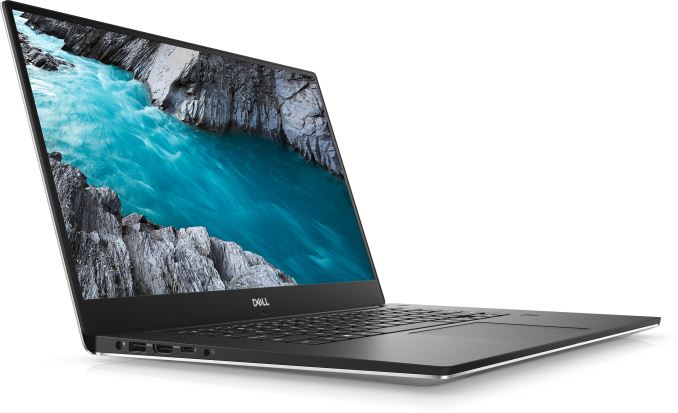
















34 Comments
View All Comments
DanNeely - Wednesday, April 4, 2018 - link
What'd you put pads on? I looked at the Ifixit teardown and it shows thermal grease on the CPU heatsink. A decent grease should perform better than thermal pads, was yours missing grease entirely, or did you add cooling to something else?willis936 - Wednesday, April 4, 2018 - link
Thermal pads between the heat pipe and the case. I also put some thermal pads on the SSD (I put in a 950 pro though I'm not certain if it sees thermal throttling on heavy PCIe 2x loads). I had recently done a regrease (NT-H1) out of necessity when I swapped the SD card board (I did something dumb to break it). I never looked at the temperatures before that point so I can't say how much the regrease did for temperatures. If you search the internet you'll find some reports that match with what I'm saying and have pictures.HStewart - Wednesday, April 4, 2018 - link
I decided to go for the XPS 15 2in1 - I was not sure about Vega graphics - but I will give it a try. I purchase the i7 model with 4K screen and 16G of memory and upgrade the ssd to 512G. It was almost $2500 for this unit.I really like the technology that they put in this 2in1 - just not sure about graphics on it - but I love the fact that the 2in1 has a PIN with 4096 levels - this should be perfect for graphics on 4k screen. Pin should actually arrive any minute today.
I am going out on limb on this one - it been over a decade since I used AMD graphics - but the EMIB is an impressive design and want to give it a try. Does any body know if the XPS 2in1 can support the 6 monitors that Vega supports and will it support Free Sync.
Spede - Wednesday, April 4, 2018 - link
That's cool and all but will the new XPS still be plagued with coil whine ?akula2 - Thursday, April 5, 2018 - link
Which is most effective chip for laptops? (Business/Development). An i5?HStewart - Thursday, April 5, 2018 - link
For code development GPU does not matter unless programming games and such, but I would think most important is to add more memory and make sure everything is SSD if possible.akula2 - Thursday, April 5, 2018 - link
One more: which one is the successor of G4560 chip? ThanksHStewart - Thursday, April 5, 2018 - link
Well G4560 is lower end CPU - all of these products are superior to it - Including Y chips.Fiebre - Monday, April 9, 2018 - link
So would the xps 15 2 in 1 be ok to use with an egpu or is the thunderbolt not powerful enough?HStewart - Wednesday, April 11, 2018 - link
XPS 15 2in1 has the bandwidth to handle external GPU's - but I not sure since 8 of PCIe channels go to AMD Radeon chip - that external GPU gets full amount. But Thunderbolt should not be the issue since it handles 40G and XPS 15 2in1 has 2 Thunderbolt 3 ports which is nice.I did find the following site that has interesting information about eGPU
https://egpu.io/external-gpu-buyers-guide-2018/#tb...
It looks like from other information on the that site - it looks like the XPS 15 2in1 with it 4 lanes of PCIe supports the full range available for eGPU's. So it definetly powerfull enough.