The Intel NUC8i7HVK (Hades Canyon) Review: Kaby Lake-G Benchmarked
by Ganesh T S on March 29, 2018 1:00 PM EST4K HTPC Credentials
The noise profile of the NUC8i7HVK is surprisingly good. At idle and low loads, the fans are barely audible, and they only kicked in during stressful gaming benchmarks. From a HTPC perspective, we had to put up with the fan noise during the decode and playback of codecs that didn't have hardware decode acceleration - 4Kp60 VP9 Profile 2 videos, for instance. Obviously, the unit is not for the discerning HTPC enthusiast who is better off with a passively cooled system.
Refresh Rate Accuracy
Starting with Haswell, Intel, AMD and NVIDIA have been on par with respect to display refresh rate accuracy. The most important refresh rate for videophiles is obviously 23.976 Hz (the 23 Hz setting). As expected, the Intel NUC8i7HVK (Hades Canyon) has no trouble with refreshing the display appropriately in this setting.
The gallery below presents some of the other refresh rates that we tested out. The first statistic in madVR's OSD indicates the display refresh rate.
Network Streaming Efficiency
Evaluation of OTT playback efficiency was done by playing back the Mystery Box's Peru 8K HDR 60FPS video in YouTube using Microsoft Edge and Season 4 Episode 4 of the Netflix Test Pattern title using the Windows Store App, after setting the desktop to HDR mode and enabling the streaming of HDR video.
The YouTube streaming test, unfortunately, played back a 1080p AVC version. MS Edge utilizes the Radeon GPU which doesn't have acceleration for VP9 Profile 2 decode. Instead of software decoding, Edge apparently requests the next available hardware accelerated codec, which happens to be AVC. The graph below plots the discrete GPU load, discrete GPU chip power, and the at-wall power consumption during the course of the YouTube video playback.
Since the stream was a 1080p version, we start off immediately with the highest possible bitrate. The GPU power consumption is stable around 8W, with the at-wall power consumption around 30W. The Radeon GPU does not expose separate video engine and GPU loads to monitoring software. Instead, a generic GPU load is available. Its behavior is unlike what we get from the Intel's integrated GPUs or NVIDIA GPUs - instead of a smooth load profile, it has frequent spikes close to 100% and rushing back to idle, as evident from the red lines in the graphs in this section. Therefore, we can only take the GPU chip power consumption as an indicator of the loading factor.
A similar graph for the Netflix streaming case (16 Mbps HEVC 10b HDR video) is also presented below. Manual stream selection is available (Ctrl-Alt-Shift-S) and debug information / statistics can also be viewed (Ctrl-Alt-Shift-D). Statistics collected for the YouTube streaming experiment were also collected here.
It must be noted that the debug OSD is kept on till the stream reaches the 16 Mbps playback stage around 2 minutes after the start of the streaming. The GPU chip power consumption ranges from 20W for the low resolution video (that requires scaling to 4K) to around 12W for the eventually fetched 16 Mbps 4K stream. The at-wall numbers range from 60W (after the initial loading spike) to around 40W in the steady state.
Update: I received a request to check whether the Netflix application was utilizing the Intel HD Graphics 630 for PlayReady 3.0 functionality. The screenshot below confirms that the 4K HEVC HDR playback with Netflix makes use of the Radeon RX Vega M GH GPU only.
Decoding and Rendering Benchmarks
In order to evaluate local file playback, we concentrate on Kodi (for the casual user) and madVR (for the HTPC enthusiast). Under madVR, we decided to test out only the default out-of-the-box configuration. We recently revamped our decode and rendering test suite, as described in our 2017 HTPC components guide.
madVR 0.92.12 was evaluated with MPC-HC 1.7.15 (unofficial release) with its integrated LAV Filters 0.71. The video decoder was set to Direct 3D mode, with automatic selection of the GPU for decoding operations. For hardware-accelerated codecs, we see the at-wall power consumption around 35-40W and the GPU chip power consumption to be around 10W. For the software decode case (VP9 Profile 2), the at-wall power consumption is around 90W, and the GPU chip power consumption is around 18W (the power budget is likely for madVR processing of the software-decoded video frames).
One of the praiseworthy aspects of the madVR / MPC-HC / LAV Filters combination that we tested above was the automatic switch to HDR mode and back while playing the last couple of videos in our test suite. All in all, the combination of playback components was successful in processing all our test streams in a smooth manner.
The same testing was repeated with the default configuration options for Kodi 17.6. The at-wall power consumption is substantially lower (around 30W) for the hardware-accelerated codecs. The GPU chip power is around 8W consistently for those. For the VP9 Profile 2 case, the at-wall number rises to 70W, but, there is not much change in the GPU chip power. We did encounter a hiccup in the 1080i60 VC-1 case, as the playback just froze for around 5 - 10s - evident in the graph below (the files were being played off the local SSD).
We attempted to perform some testing with VLC 3.0.1, but, encountered random freezes and blank screen outputs while using the default configuration for playing back the same videos. It is possible that the VLC 3.0.1 hardware decode infrastructure is not as robust as that of the MPC-HC / LAV Filters 0.71.0 combination, and the hardware acceleration APIs behave slightly differently with the Radeon GPU compared to the behavior seen with Intel's integrated GPU and NVIDIA's GPU.
Moving on to the codec support, while the Intel HD 630 is a known quantity with respect to the scope of supported hardware accelerated codecs, the Radeon RX Vega M GH is not. DXVA Checker serves as a confirmation for the former and a source of information for the latter.
We can actually see that the codec support from the Intel side is miles ahead of the Radeon's capabilities. It is therefore a pity that users can't somehow set a global option to make all video decoding and related identification rely on the integrated GPU.
Intel originally claimed at the launch of the Hades Canyon NUCs that they would be able to play back UltraHD Blu-rays. The UHD BD Advisor tool from CyberLink, however, presented a different story.
After a bit of back and forth with Intel, it appears that the Hades Canyon NUCs will not be able to play back UHD Blu-rays. Apparently, the use of the Protected Audio Video Path (PAVP) in the integrated GPU is possible only if the display is also being driven by the same GPU. It turned out to be quite disappointing, particularly after Intel's promotion of UHD Blu-ray playback and PAVP as unique differentiating features of the Kaby Lake GPU.









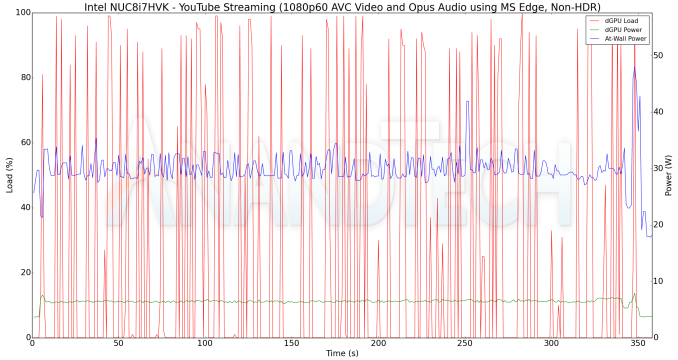
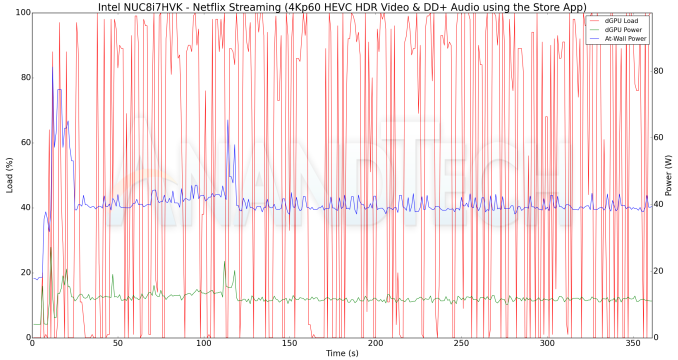
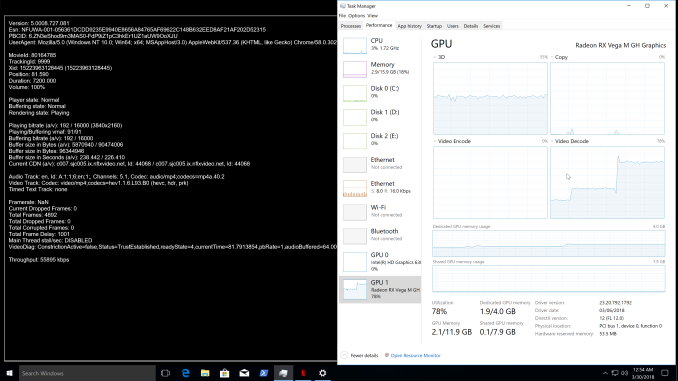
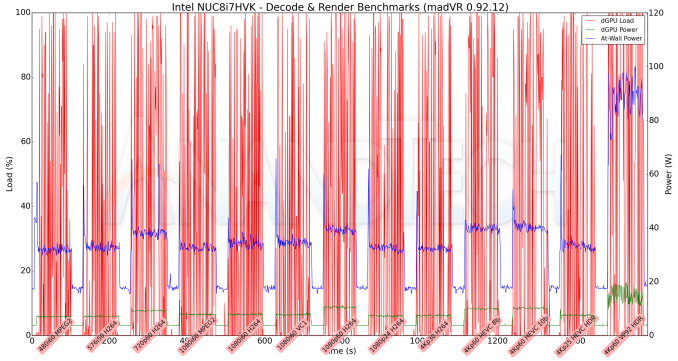
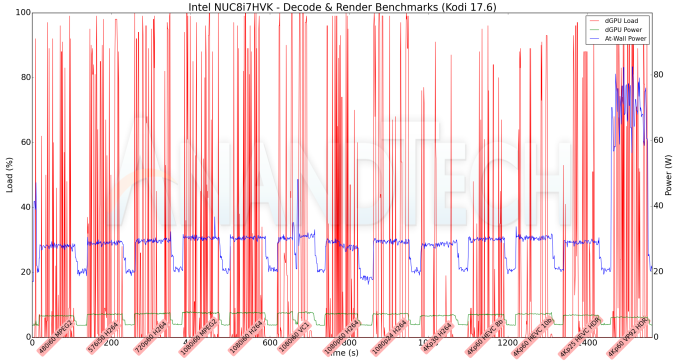
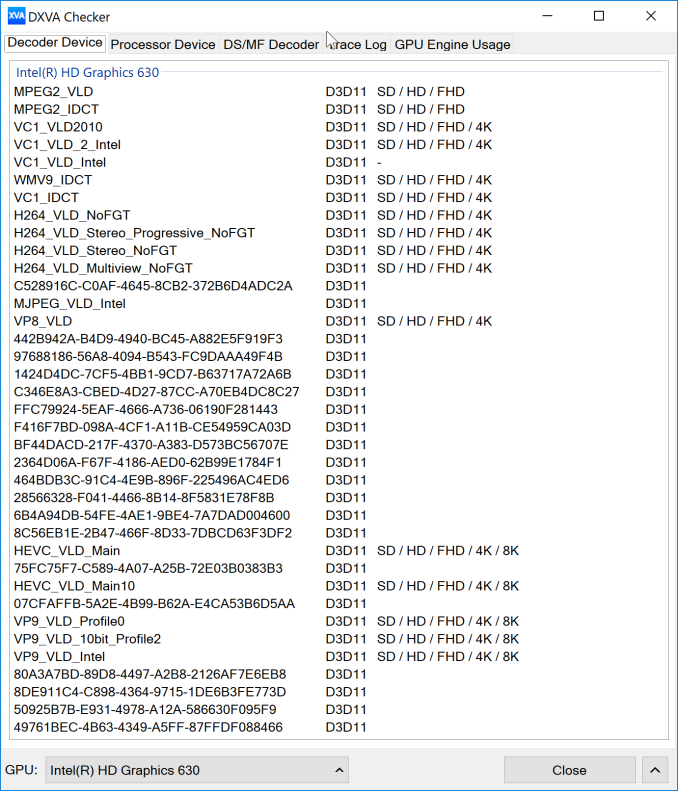
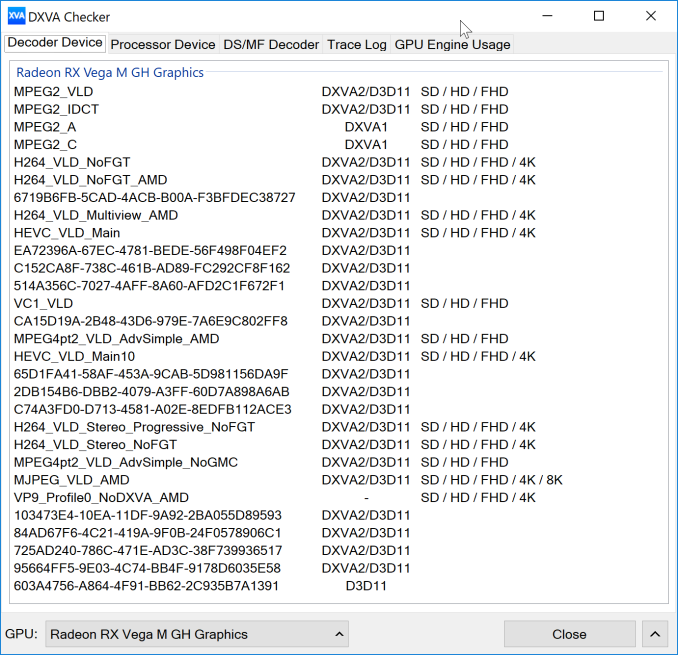
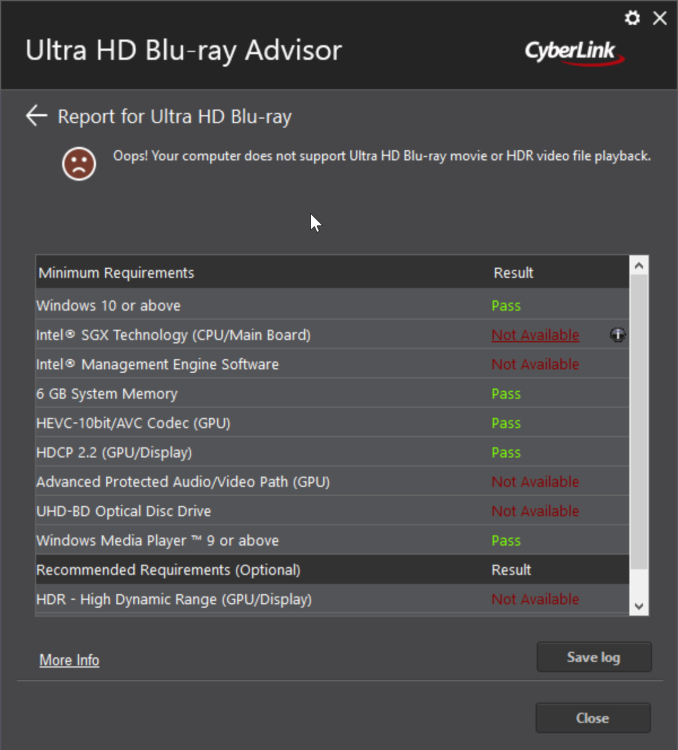








124 Comments
View All Comments
ianmills - Thursday, March 29, 2018 - link
I get the form factor but would have been nice to put a couple amd discrete gpus in the benchmarks like a 580versesuvius - Thursday, March 29, 2018 - link
There are mini-PC reviews with discrete GPUs and not a 580 but a NVIDIA GeForce GTX 1080 (8GB GDDR5x) in Zotac ZBOX MAGNUS EK71080.Crazyeyeskillah - Thursday, March 29, 2018 - link
this costs $1700Crunchy005 - Thursday, March 29, 2018 - link
Yeah with a $200 optane drive that is in no way necessary.Samus - Saturday, March 31, 2018 - link
It costs 1000. And that’s retail. It will likely be on sale for 700 in a few months. Adding $80 in RAM and $100 512GB SSD like the drive Mushkin just announced keeps it safely under $1200.$1700 configured price has no influence on the gaming performance of this machine.
sutamatamasu - Thursday, March 29, 2018 - link
What about driver?Intel use default Radeon Software or use custom driver for it? Since the six display goes to GPU
jjj - Thursday, March 29, 2018 - link
So not testing it against any relevant GPU because serving the reader is less important that selling hardware for the modern pseud-press.Typical for AT, God forbid test an ultrabook vs other laptops or a Surface in gaming. Mislead, bend reality to sell the hardware and that's your job. Objectivity, ethics, decency, those are long gone.
ganeshts - Thursday, March 29, 2018 - link
Which part of the 'Gaming notebooks compared' section didn't you read ?ToTTenTranz - Thursday, March 29, 2018 - link
I don't agree with the way the "protest" was made, but the fact is that you guys managed to not compare to a single one of the discrete GPUs that Kaby Lake proposes to compete with (as seen through Intel's own slides about Kaby Lake G): the notebook GTX1060, GTX1060 Max-Q and GTX 1050 Ti.Instead you compared Kaby G with a bunch of 3-4 year-old Maxwell solutions and GP104 discrete cards that are very obviously out of Kaby G's range.
Arbie - Thursday, March 29, 2018 - link
@jjj - Silly rants are supposed to be posted in Wccftech, not here. And mainstream GPUs were addressed: "... the Radeon GPU slotted between the GTX 960 and GTX 980 in terms of performance." If you really need +/- 1 FPS for some specific GPU, there are lots of results here you can use to compare. The question with a box like this is not whether it beats a desktop, but whether it will run advanced games at all. Question answered. Go take your meds.