The Intel NUC8i7HVK (Hades Canyon) Review: Kaby Lake-G Benchmarked
by Ganesh T S on March 29, 2018 1:00 PM ESTNetworking and Storage Performance
Networking and storage are two major aspects which influence our experience with any computing system. This section presents results from our evaluation of these aspects in the Intel NUC8i7HVK (Hades Canyon). On the storage side, one option would be repetition of our strenuous SSD review tests on the drive(s) in the PC. Fortunately, to avoid that overkill, PCMark 8 has a storage bench where certain common workloads such as loading games and document processing are replayed on the target drive. Results are presented in two forms, one being a benchmark number and the other, a bandwidth figure. We ran the PCMark 8 storage bench on selected PCs and the results are presented below. Since our review configuration came with two different drives in the M.2 slots, we processed the storage benchmark on both of them. The 800p performs as good as the OCZ RD400 despite its PCIe 3.0 x2 connection (compared to the RD400's PCIe 3.0 x4). However, it is not as good as the Samsung 960 PRO in the Skull Canyon NUC (though it must be remembered that the Skull Canyon number below has not been updated for the Meltdown / Spectre patch's effects, while the Optane drive is being benched in a fully patched system).
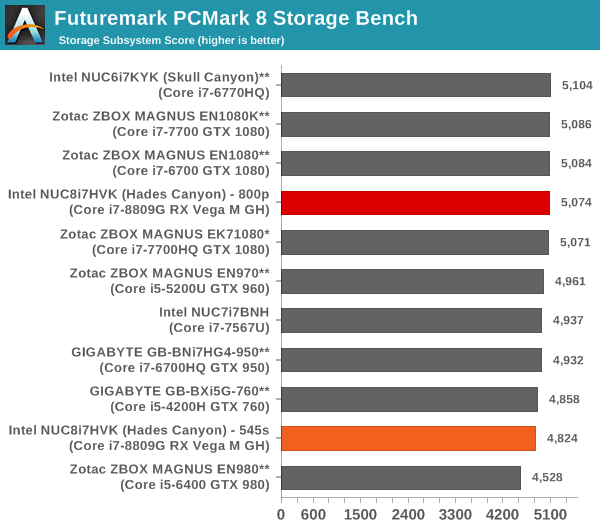
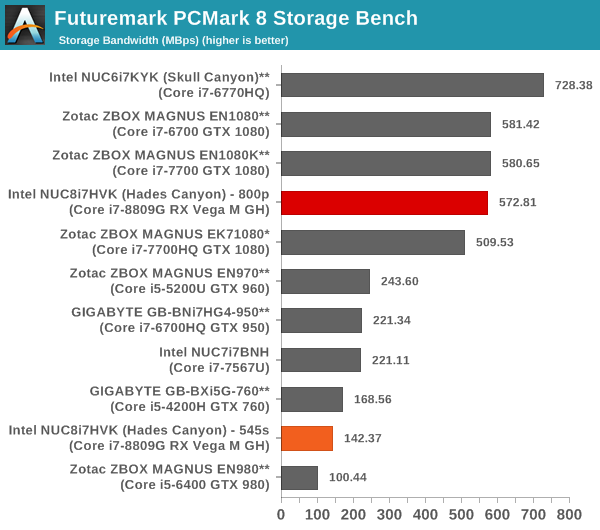
The travails of the 3D TLC-based 545s are evident in the storage bandwidth number above.
On the networking side, we restricted ourselves to the evaluation of the WLAN component. Our standard test router is the Netgear R7000 Nighthawk configured with both 2.4 GHz and 5 GHz networks. The router is placed approximately 20 ft. away, separated by a drywall (as in a typical US building). A wired client is connected to the R7000 and serves as one endpoint for iperf evaluation. The PC under test is made to connect to either the 5 GHz (preferred) or 2.4 GHz SSID and iperf tests are conducted for both TCP and UDP transfers. It is ensured that the PC under test is the only wireless client for the Netgear R7000. We evaluate total throughput for up to 32 simultaneous TCP connections using iperf and present the highest number in the graph below. It must be noted that all PCs other than the ZBOX EN1080K, EK71080, and the NUC8i7HVK were tested in an older lab environment with a different orientation for the client and the router.
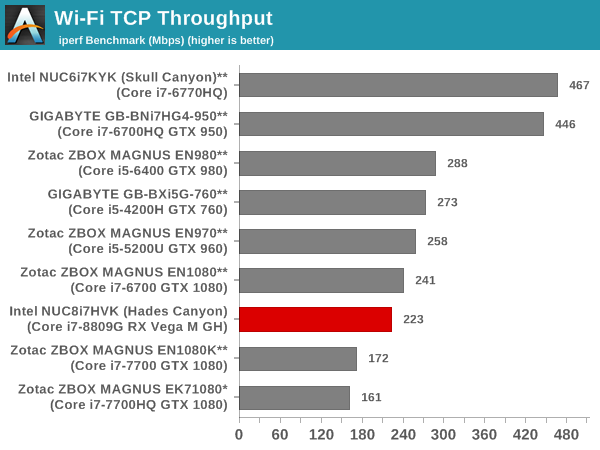
In the UDP case, we try to transfer data at the highest rate possible for which we get less than 1% packet loss.
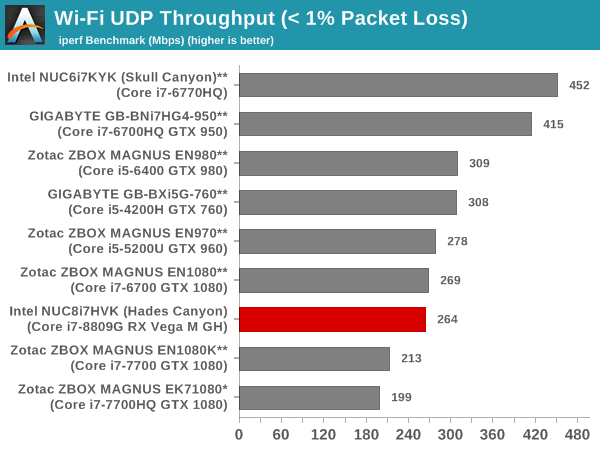
Despite its 2x2 nature, the performance of the WLAN card is only slightly better than the 1x1 AC3165 in the ZOX MAGNUS EK71080. The absence of external antennae could be a possible reason.










124 Comments
View All Comments
ianmills - Thursday, March 29, 2018 - link
I get the form factor but would have been nice to put a couple amd discrete gpus in the benchmarks like a 580versesuvius - Thursday, March 29, 2018 - link
There are mini-PC reviews with discrete GPUs and not a 580 but a NVIDIA GeForce GTX 1080 (8GB GDDR5x) in Zotac ZBOX MAGNUS EK71080.Crazyeyeskillah - Thursday, March 29, 2018 - link
this costs $1700Crunchy005 - Thursday, March 29, 2018 - link
Yeah with a $200 optane drive that is in no way necessary.Samus - Saturday, March 31, 2018 - link
It costs 1000. And that’s retail. It will likely be on sale for 700 in a few months. Adding $80 in RAM and $100 512GB SSD like the drive Mushkin just announced keeps it safely under $1200.$1700 configured price has no influence on the gaming performance of this machine.
sutamatamasu - Thursday, March 29, 2018 - link
What about driver?Intel use default Radeon Software or use custom driver for it? Since the six display goes to GPU
jjj - Thursday, March 29, 2018 - link
So not testing it against any relevant GPU because serving the reader is less important that selling hardware for the modern pseud-press.Typical for AT, God forbid test an ultrabook vs other laptops or a Surface in gaming. Mislead, bend reality to sell the hardware and that's your job. Objectivity, ethics, decency, those are long gone.
ganeshts - Thursday, March 29, 2018 - link
Which part of the 'Gaming notebooks compared' section didn't you read ?ToTTenTranz - Thursday, March 29, 2018 - link
I don't agree with the way the "protest" was made, but the fact is that you guys managed to not compare to a single one of the discrete GPUs that Kaby Lake proposes to compete with (as seen through Intel's own slides about Kaby Lake G): the notebook GTX1060, GTX1060 Max-Q and GTX 1050 Ti.Instead you compared Kaby G with a bunch of 3-4 year-old Maxwell solutions and GP104 discrete cards that are very obviously out of Kaby G's range.
Arbie - Thursday, March 29, 2018 - link
@jjj - Silly rants are supposed to be posted in Wccftech, not here. And mainstream GPUs were addressed: "... the Radeon GPU slotted between the GTX 960 and GTX 980 in terms of performance." If you really need +/- 1 FPS for some specific GPU, there are lots of results here you can use to compare. The question with a box like this is not whether it beats a desktop, but whether it will run advanced games at all. Question answered. Go take your meds.