The Intel NUC8i7HVK (Hades Canyon) Review: Kaby Lake-G Benchmarked
by Ganesh T S on March 29, 2018 1:00 PM ESTPerformance Metrics - II
In this section, we mainly look at benchmark modes in programs used on a day-to-day basis, i.e, application performance and not synthetic workloads.
x264 Benchmark
First off, we have some video encoding benchmarks courtesy of x264 HD Benchmark v5.0. This is simply a test of CPU performance. As expected, the Core i7-8809G with its 65W processor TDP slots closer to the Core i7-6700 and the Core i7-7700. Recent releases of the x264 benchmark can show even more impressive gains, as they make use of the latest and greatest features of the modern Intel processors.
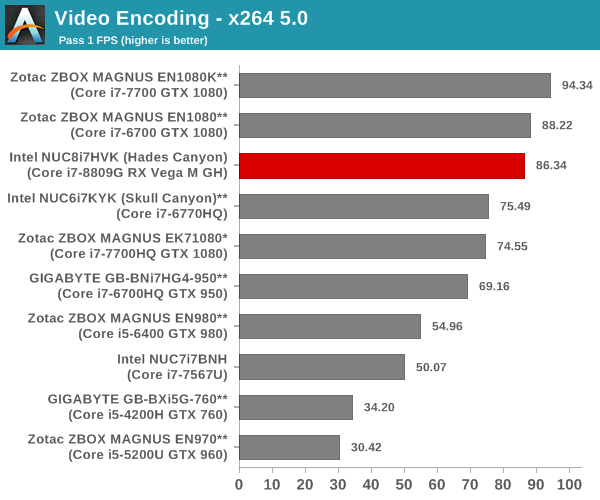
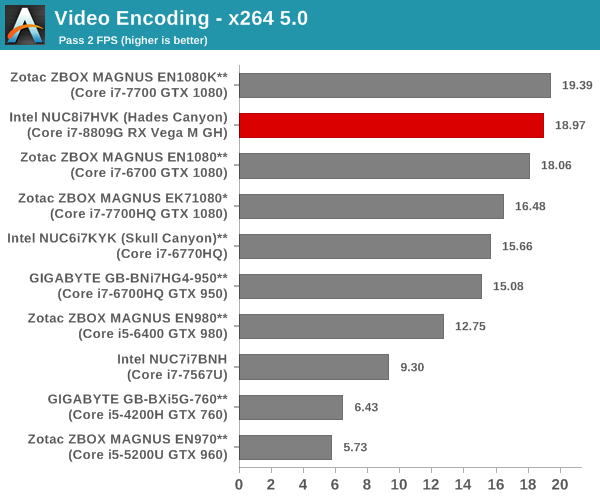
7-Zip
7-Zip is a very effective and efficient compression program, often beating out OpenCL accelerated commercial programs in benchmarks even while using just the CPU power. 7-Zip has a benchmarking program that provides tons of details regarding the underlying CPU's efficiency. In this subsection, we are interested in the compression and decompression MIPS ratings when utilizing all the available threads. The performance order is similar to the one encountered in the x264 benchmark.
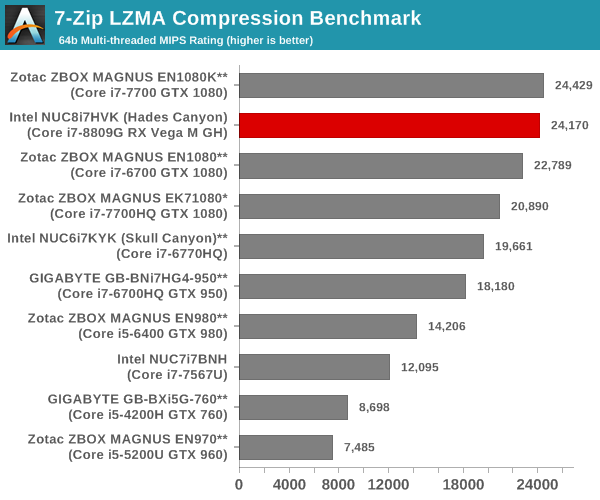
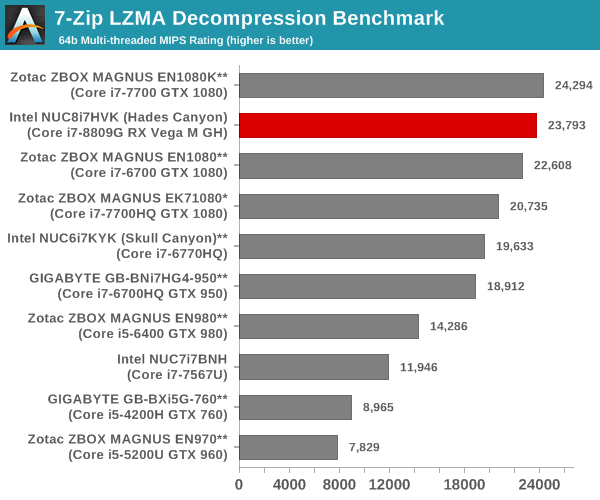
TrueCrypt
As businesses (and even home consumers) become more security conscious, the importance of encryption can't be overstated. CPUs supporting the AES-NI instruction for accelerating the encryption and decryption processes have become more widespread over the last few years. TrueCrypt, a popular open-source disk encryption program can take advantage of the AES-NI capabilities. The TrueCrypt internal benchmark provides some interesting cryptography-related numbers to ponder. In the graph below, we can get an idea of how fast a TrueCrypt volume would behave in the Intel NUC8i7HVK (Hades Canyon) and how it would compare with other select PCs. This is a purely CPU feature / clock speed based test.
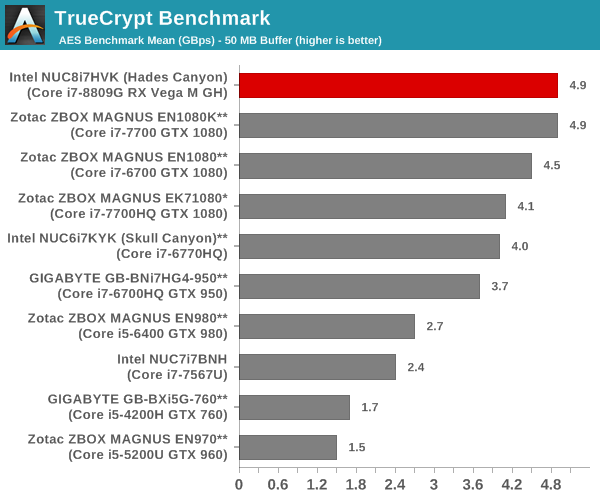
Agisoft Photoscan
Agisoft PhotoScan is a commercial program that converts 2D images into 3D point maps, meshes and textures. The program designers sent us a command line version in order to evaluate the efficiency of various systems that go under our review scanner. The command line version has two benchmark modes, one using the CPU and the other using both the CPU and GPU (via OpenCL). We have been using an old version of the program with 50 photogaphs in our reviews till now. The updated benchmark (v1.3) now takes around 84 photographs and does four stages of computation:
- Stage 1: Align Photographs (capable of OpenCL acceleration)
- Stage 2: Build Point Cloud (capable of OpenCL acceleration)
- Stage 3: Build Mesh
- Stage 4: Build Textures
We record the time taken for each stage. Since various elements of the software are single threaded, others multithreaded, and some use GPUs, it is interesting to record the effects of CPU generations, speeds, number of cores, DRAM parameters and the GPU using this software.
The GPU-enabled numbers for Stage 1 and 2 below are with the use of the Intel HD Graphics 630, since our benchmark version only supports use of the first enumerated GPU. Unfortunately, when we tried to disable the integrated GPU and use only the discrete GPU after changing the BIOS setting, the benchmark consistently crashed while starting the first stage itself.
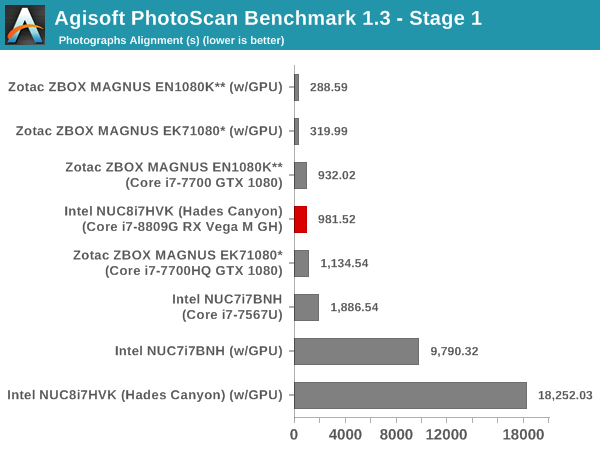
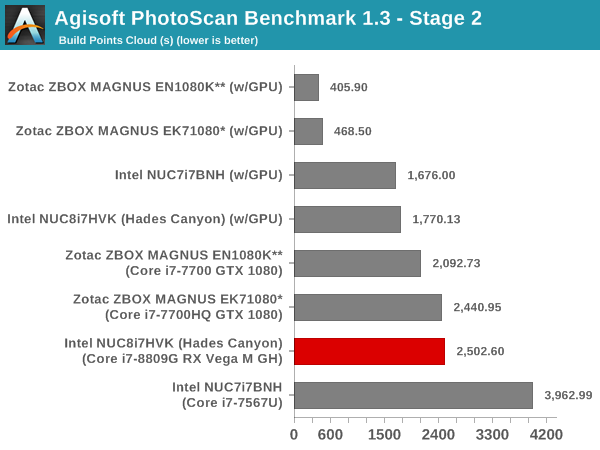
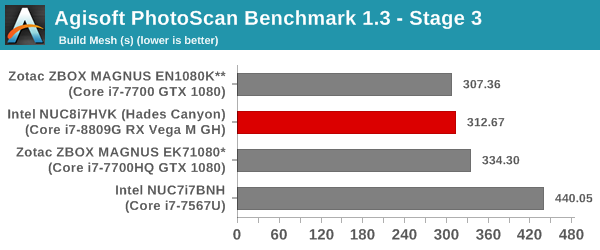
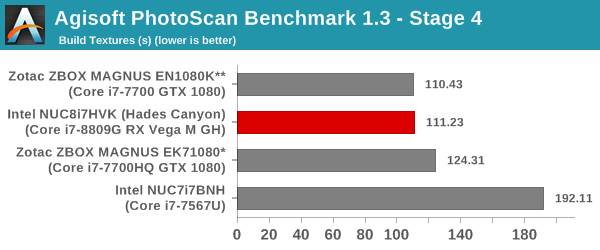
Dolphin Emulator
Wrapping up our application benchmark numbers is the new Dolphin Emulator (v5) benchmark mode results. This is again a test of the CPU capabilities, and the Core i7-8809G slots inbetween the 45W TDP Core i7-7700HQ and the 65W Core i7-7700.
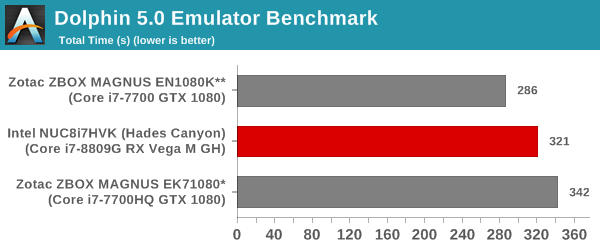










124 Comments
View All Comments
ianmills - Thursday, March 29, 2018 - link
I get the form factor but would have been nice to put a couple amd discrete gpus in the benchmarks like a 580versesuvius - Thursday, March 29, 2018 - link
There are mini-PC reviews with discrete GPUs and not a 580 but a NVIDIA GeForce GTX 1080 (8GB GDDR5x) in Zotac ZBOX MAGNUS EK71080.Crazyeyeskillah - Thursday, March 29, 2018 - link
this costs $1700Crunchy005 - Thursday, March 29, 2018 - link
Yeah with a $200 optane drive that is in no way necessary.Samus - Saturday, March 31, 2018 - link
It costs 1000. And that’s retail. It will likely be on sale for 700 in a few months. Adding $80 in RAM and $100 512GB SSD like the drive Mushkin just announced keeps it safely under $1200.$1700 configured price has no influence on the gaming performance of this machine.
sutamatamasu - Thursday, March 29, 2018 - link
What about driver?Intel use default Radeon Software or use custom driver for it? Since the six display goes to GPU
jjj - Thursday, March 29, 2018 - link
So not testing it against any relevant GPU because serving the reader is less important that selling hardware for the modern pseud-press.Typical for AT, God forbid test an ultrabook vs other laptops or a Surface in gaming. Mislead, bend reality to sell the hardware and that's your job. Objectivity, ethics, decency, those are long gone.
ganeshts - Thursday, March 29, 2018 - link
Which part of the 'Gaming notebooks compared' section didn't you read ?ToTTenTranz - Thursday, March 29, 2018 - link
I don't agree with the way the "protest" was made, but the fact is that you guys managed to not compare to a single one of the discrete GPUs that Kaby Lake proposes to compete with (as seen through Intel's own slides about Kaby Lake G): the notebook GTX1060, GTX1060 Max-Q and GTX 1050 Ti.Instead you compared Kaby G with a bunch of 3-4 year-old Maxwell solutions and GP104 discrete cards that are very obviously out of Kaby G's range.
Arbie - Thursday, March 29, 2018 - link
@jjj - Silly rants are supposed to be posted in Wccftech, not here. And mainstream GPUs were addressed: "... the Radeon GPU slotted between the GTX 960 and GTX 980 in terms of performance." If you really need +/- 1 FPS for some specific GPU, there are lots of results here you can use to compare. The question with a box like this is not whether it beats a desktop, but whether it will run advanced games at all. Question answered. Go take your meds.