The Western Digital WD Black 3D NAND SSD Review: EVO Meets Its Match
by Ganesh T S & Billy Tallis on April 5, 2018 9:45 AM EST- Posted in
- SSDs
- Storage
- Western Digital
- SanDisk
- NVMe
- Extreme Pro
- WD Black
AnandTech Storage Bench - The Destroyer
The Destroyer is an extremely long test replicating the access patterns of very IO-intensive desktop usage. A detailed breakdown can be found in this article. Like real-world usage, the drives do get the occasional break that allows for some background garbage collection and flushing caches, but those idle times are limited to 25ms so that it doesn't take all week to run the test. These AnandTech Storage Bench (ATSB) tests do not involve running the actual applications that generated the workloads, so the scores are relatively insensitive to changes in CPU performance and RAM from our new testbed, but the jump to a newer version of Windows and the newer storage drivers can have an impact.
We quantify performance on this test by reporting the drive's average data throughput, the average latency of the I/O operations, and the total energy used by the drive over the course of the test.
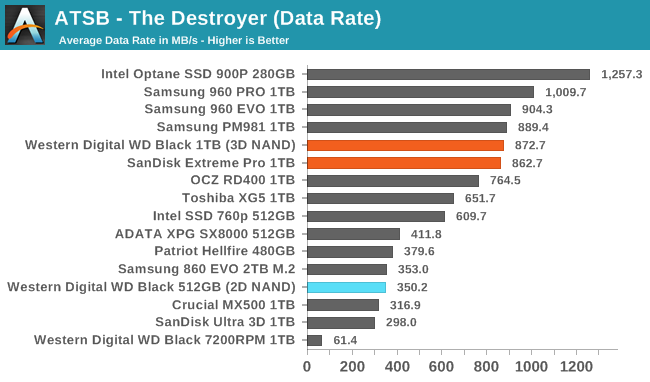
The average data rate from the new WD Black on The Destroyer is almost as fast as Samsung's TLC-based 960 EVO and their newer PM981 OEM drive. Where the original WD Black NVMe SSD was clearly a low-end NVMe drive and no faster than SATA SSDs on this test, the new WD Black is competitive at the high end.
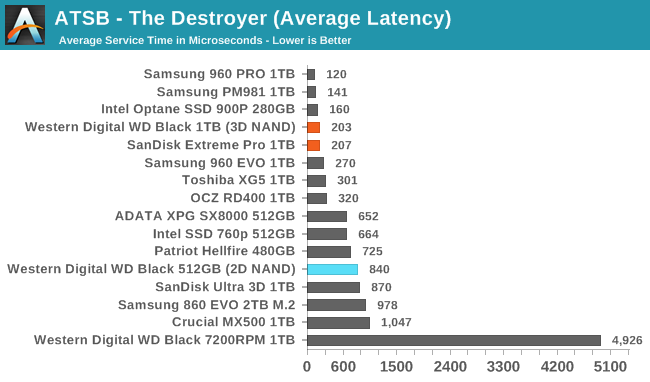
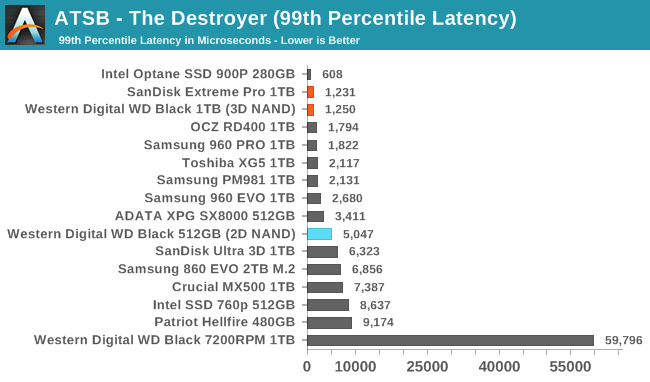
The average latencies from the WD Black are competitive with Samsung's TLC drives, and the 99th percentile latencies are the fastest we've seen from any flash-based SSD for this capacity class.
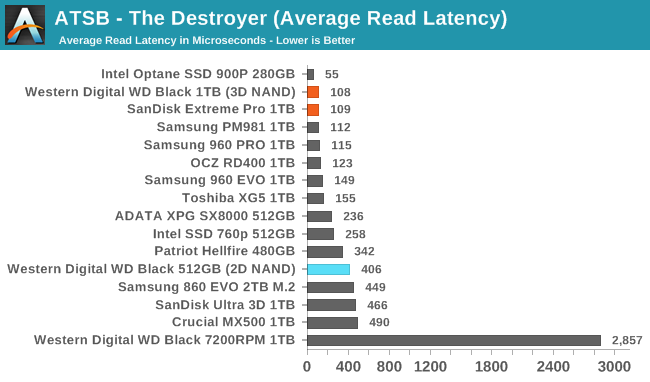
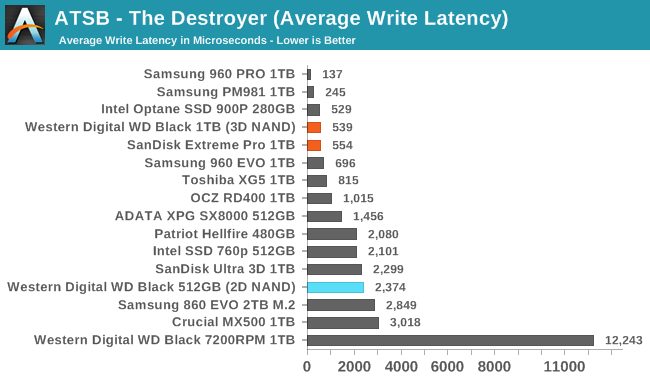
The average read latencies from the WD Black on The Destroyer are as good as any flash-based SSD we've tested. Average write latencies are great but Samsung's top drives are still clearly faster.
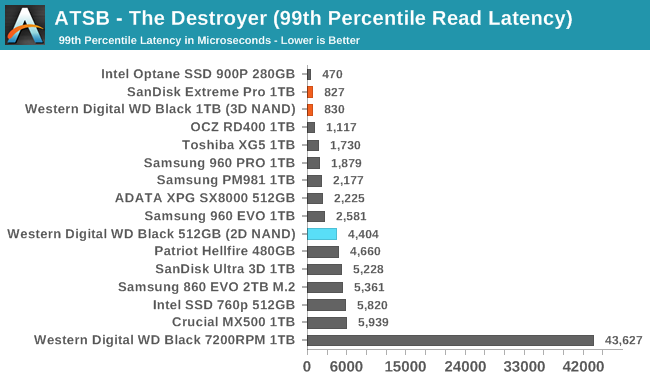
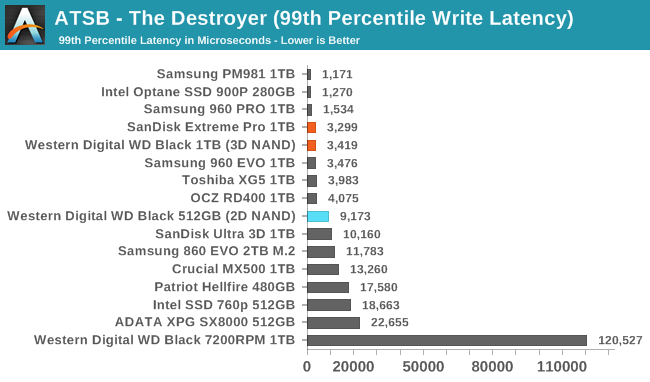
The WD Black has the best 99th percentile read latency scores aside from Intel's Optane SSD 900P, but the 99th percentile write latency scores are only in the second tier of drives.
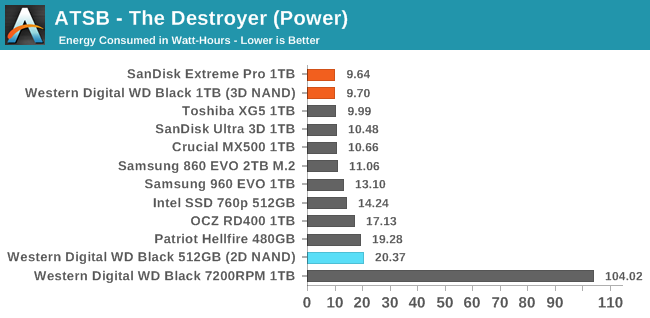
The load power consumption of the new WD Black is a huge improvement over the previous SSD to bear this name. The new model uses less than half as much energy over the course of The Destroyer, putting it in first place slightly ahead of the Toshiba XG5.










69 Comments
View All Comments
Cooe - Friday, April 6, 2018 - link
This is why the 250GB 960 EVO (and inevitably for the new WD Black as well) is far and away the most popular SKU just about everywhere. At around $110-120 vs $80-90, you're only paying a premium of around 20-25% over an equivalent tiered SATA III drive (ala an 850/860 EVO), though yes, you are sacrificing your sequential write speeds past the 13GB Turbowrite cache to just 300MB/s to get that comparatively tiny price premium for good NVMe vs SATA-III ratio.Tbh though in most general consumer PC workloads the above simply isn't an issue, as sustained writes of >13GB are few & far between, and the cache turnover speed while idling is speedy quick. I think this is exactly the reason why Western Digital & SanDisk adopted the kind of handicapped nCache 2.0 into a very Turbowrite-esque system with nCache 3.0 (but more like 850 EVO's simplier static TW cache just a lot bigger, rather a dynamic one like the 960 EVO uses).
Dragonstongue - Thursday, April 5, 2018 - link
competition is good, but not if they all want to keep pricing within a few $ of each other IMO.for nvme/M.2 drives they need to make sure is more universal that it is more plug and play so consumers can be assured it will work on their motherboard as a bootable OS drive right off the bat without driver specific support (quite a few drives quite a few no matter on Intel or AMD chipset seem to have this issue hence they need more plug and play support)
costs more than a normal sata based one (performance is much higher though that does not always mean can see this difference) but having to screw around making the bios/windows able to use the drive in question sucks (not saying this is a problem with this specific model, but it is a problem)
nice write up though ^.^
PeachNCream - Thursday, April 5, 2018 - link
I agree with you on pricing. It would be good if WD had priced their drive a bit lower in order to force Samsung to respond since they have a competitive product, but they have to get a return on development costs so it's safe for them to match Samsung's price. I don't like it because the consumer isn't realizing a benefit in additional competition if neither company budges on cost, but I can understand the business justifications that are probably behind it.Cliff34 - Thursday, April 5, 2018 - link
What I do wish is that the m2 sata drives should be the same price as sata ssd. After all, the specs are the same just diff forms. Too bad for us consumers.The_Assimilator - Friday, April 6, 2018 - link
M.2 SATA drives should cost *less* than their 2.5" equivalents, and the 2.5" drives should simply be an M.2 drives in an enclosure with an M.2-to-SATA connector.Cliff34 - Saturday, April 7, 2018 - link
It should but it doesn't. My guess is because m2 form is a niche market because most computer accept SATA. Therefore, companies can charge more because they can get away with it. Unless there's a huge swing of adoption of m2 form for desktop and laptops, m2 will always cost more than SATA.zodiacfml - Friday, April 6, 2018 - link
True.wr3zzz - Thursday, April 5, 2018 - link
WD's pricing strategy is probably indicative that current demand for NVMe is still outpacing supply.Arbie - Thursday, April 5, 2018 - link
Great article and follow-up analysis of the tests; thanks.iwod - Thursday, April 5, 2018 - link
What are the difference in real world usage? We thought we needed better QD1, and even that doesn't return any significant difference in optane.