Overclocking The AMD Ryzen APUs: Guide and Results
by Ian Cutress & Gavin Bonshor on April 16, 2018 2:30 PM ESTHow to Overclock With ASUS UEFI BIOS
Depending on which ASUS motherboard that is being used, whether that’s one such as the ASUS Prime X370-Pro (featured here) or a more gaming focused Republic of Gamers branded option, the only real differences come through the GUI and theme. The settings themselves remain the same and the ASUS BIOS offers both basic and advanced modes.
After entering the BIOS, the basic mode splash screen will appear. Here users can enable XMP (DOCP, Direct Overclock Profile), adjust fan profiles, and apply some 'EZ Tuning' for automatic overclocks that can be hit or miss. Pressing F7 enters the advanced mode.
Once into the advanced section of the BIOS, all the overclocking related settings can be found in the AI Tweaker section. One interesting thing that was found within this particular BIOS was when XMP was enabled, it would remove access to the iGPU settings. Unfortunately we weren't able to determine if this was an isolated issue or whether it’s a more widespread across the entirety of the ASUS AM4 board range.
Changing the 'CPU Core ratio' to 39.00 will translate to 3.9 GHz. Due to the removal of the iGPU options when XMP enabled, the memory was changed manually within the BIOS; the easiest way to do this is to set the frequency and leave the sub-timings on auto, then manually adjusting the sub-timings to fit the module's rating.
To open up the integrated graphics options, setting the GPU Boost option to manual mode is required. This gives the GFX clock frequency option (note the lack of capital letters, perhaps this option was rushed in), while the voltage options are further down the list.
All the the voltage options further down. ASUS makes it a little confusing here, by not having the standard names for a few of these options - ASUS calls the CPU core voltage 'VDDCR CPU Voltage', for example. In each case for this sub-section, the manual mode option needs to be selected to offer the manual input for voltages. It is worth remembering to set the DRAM voltage if the timings were set manually.
Once all the settings are entered, pressing F10 will bring up the save and reset box where the user can evaluate and comb over the changes made.
Many thanks to Lawrence Timme - due to not having an appropriate ASUS AM4 motherboard to hand (we somehow ended up with no ASUS boards with video outputs), he kindly provided the screenshots for this section.


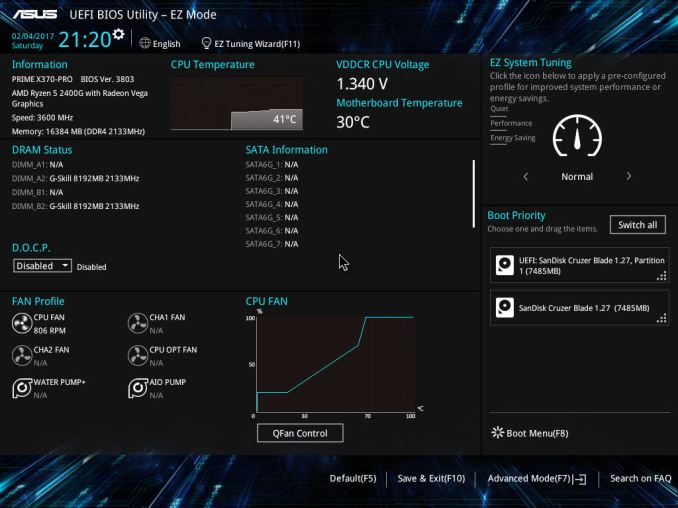
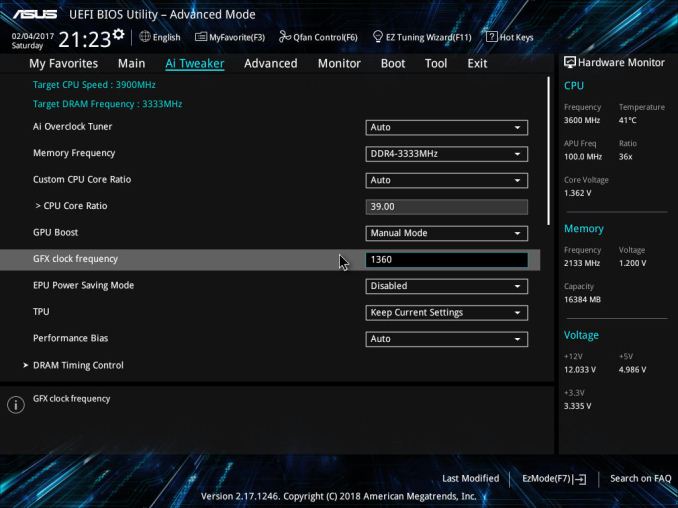
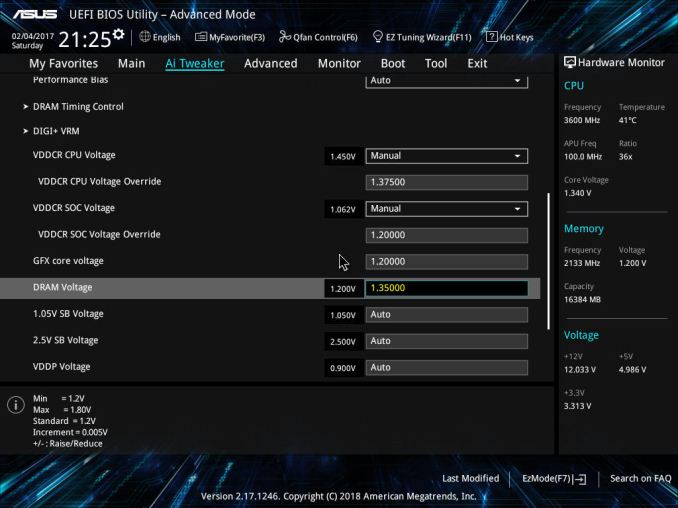
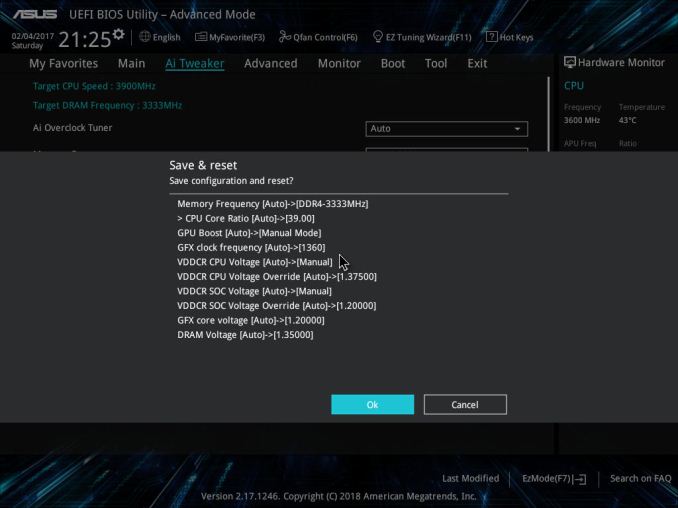








63 Comments
View All Comments
MSWordPro - Thursday, April 26, 2018 - link
I would personally not bother to overclock any of the Ryzen lineup. The potential headaches aren't worth the 3-4% increase in performance, less when taken into account that a lot of applications don't seem to scale 1:1 with clockspeed (might be wrong on this). At least the IPC and general clockspeed is up.0ldman79 - Friday, April 27, 2018 - link
7zip bench is messed up, is it not?Lower is better yet the higher the clock and more threads gets a higher score.
Something seems to be amiss...
maverickmad - Tuesday, May 15, 2018 - link
I would personally not bother to overclock any of the Ryzen lineup. The potential headaches aren't worth the 3-4% increase in performance, less when taken into account that a lot of applications don't seem to scale 1:1 with clockspeedlooks amazing
http://www.heenakhan.com
Seikavx - Thursday, May 17, 2018 - link
Very important:Are all b350 and x370 bioses identical feature wise? In specific, the ability to set estate frequencies for core performance boost tuning like in the rig hero VI? That bios is very comprehensive, and I'd like to not have to buy that board just to have access to those features. The point is to be able to tune the turbo boost by setting high multiplier instead of ocing all cores to run at one fixed state. I just want to significantly increase single threaded ipc for gaming. With the hero VI the options to tune cpb with pstates exists.
rubika2021 - Thursday, October 10, 2019 - link
For Best companion in Lebanon , Hire out High profile Beirut escorts in Lebanon visit our Beirut escorts agency , we are one of the Leading Beirut escorts services provider . If you are in Lebanon and Like to Hire Beirut call girl please visit our website.http://www.beirutescortservice.com/
rubika2021 - Thursday, October 10, 2019 - link
Let's Enjoy your Life and Remove your Stress with our gorgeous Beirut girls in Lebanon , All our Top Model Beirut escorts serving you finest Beirut escorts services for more updates about Beirut call girls please visit our Beirut escorts agency .http://www.joymodelsbeirut.com/
rubika2021 - Thursday, October 10, 2019 - link
Beirut is a well known Lebanon escort hire destination for people looking for VIP Beirut escorts and high class escorts services. Most of the high class girls do travel worldwide. You have to know that for good health, relaxation and good company is a must, so Beirut escorts services are the best for this purpose. They have the great personalities and bodies that they use to entertain you and make the time spent together memorable. Lebanon is among the most vibrant countries of the world. It has a beautiful nightlife and a lot of things to do while on a trip to this region.http://www.beirutescortgirls.com/
rubika2021 - Thursday, October 10, 2019 - link
http://www.beirutescorts.co/ For Beirut escorts in Lebanonrubika2021 - Thursday, October 10, 2019 - link
Istanbul escorts services from Top class Model escorts in Istanbul for booking Istanbul escorts please visit us : http://www.istanbulescortservice.com/chitraqueen - Saturday, November 30, 2019 - link
<a href="https://www.hyderabadiqueens.com/banjara-hills-esc... Hills escort present</a> best of there just click on the link and enjoy the sexiest pic of Banjara Hills escorts working for your pleasure and satisfaction try one.