Overclocking The AMD Ryzen APUs: Guide and Results
by Ian Cutress & Gavin Bonshor on April 16, 2018 2:30 PM ESTOverclocking The Ryzen 2000 Series APUs: The Conclusion
If we go back to our Ryzen 2000 Series APU review, it is clear that the Ryzen 3 2200G ($99) and Ryzen 5 2400G ($169) are true winners when it comes to building a gaming system on a budget, without making too much of a sacrifice, especially when focusing on popular gaming titles that do not require ultimate horsepower. Puting the Zen architecture with a good amount of Vega cores is mouthwatering for budget aficionados, as Intel offers nothing for this performance at this price. From an overclocking perspective, the Ryzen 2000 series does have more to offer, providing the system is well-rounded enough and capable of doing so; the APUs may be fully unlocked, but the system will need a B350/X370 chipset board to progress above the defaulted stock specifications.
In our testing, a consistent jump in performance was apparent when the CPU frequency, integrated graphics frequency, and memory, were all overclocked. We have already seen and delved into how memory scales on Ryzen CPUs, but with the capability of increasing and overclocking the Vega cores on the iGPU proves very fruitful in gaming. The only caveat with overclocking comes through extra power consumption and heat, but even with a modest overclock of 3.9 GHz on the 2200G, pushing memory up to DDR4-3333, and the integrated graphics to 1360 MHz, temperatures are well within the recommended guidelines when using a big cooler. This might be a drawback however, as the cooler bundled with the APUs was not up to the task of such a heavy push.
There are reports of the Ryzen 2000 series APUs going further than our sample was able to achieve. In each case our limit was on the temperatures, so we have a future article planned on delidding the processors and testing the difference to see if it is worth popping the heatspreader off to get a few more degrees off. As it stands, overclocking the Ryzen APUs has many benefits, and although they'll never reach the performance of processor at double the cost, for the market they are intended, an extra 7-30% (depending on the benchmark) is quite handy to have.
Overclocking is Dead: Long Live Overclocking
If we go back to the previous decade, processors such as the Q6600 were a prime example of when tweaking more than just the multiplier was required to get a decent overclock: the base clock was paramount in making extra performance. At the time, for that chip at least, the core multiplier was down at x9, and a base clock of 266 MHz gave the chip a frequency of 2.4 GHz. The only way to push the CPU frequency beyond that was by increasing the base clock.
The times where base clock overclocking was an important tuning factor to increasing performance has now changed. There have been times since where going +/- 10 MHz have been possible since, although that depended on the rest of the system (PCIe, chipset, DRAM) remaining stable. The only real need for base clock overclocking is in a competitive nature, where people compete against each other to see who has the bigger overclock. Being able to tune that important extra frequency on the CPU and memory can be the difference between a world record score or 30th place.
Even with AMD’s Zen core architecture, there has been the question popping up around on reddit and various communities about whether or not it’s worth overclocking purely with the multiplier or adding in some base clock tuning. The fact that the majority of the motherboards currently available on the AM4 socket do not have external clock generators means that extreme base clock tuning isn’t possible, and doesn’t give much weight to the users that want it. But the upside is that it is a lot easier for mainstream users to overclock especially processors like the Ryzen CPUs and Ryzen APUs.
Is Overclocking the Ryzen 2000 Series APUs Worth it?
The Ryzen 2000 series really can benefit from being pushed beyond the rated specifications by overclocking. Even within the safe parameters as specified by AMD in terms of voltages, the gains when the CPU core clock, graphics frequency, and memory are all pushed equate to a nice jump in performance. This can be the difference between playing at a decent frame rate and the game chopping around. Sure, the Ryzen series as a whole can benefit from an overclock, but for integrated gaming, overclocking the integrated graphics can a difference if the user requires the extra performance but doesn’t want to be burdened with the extra cost of upgrading.



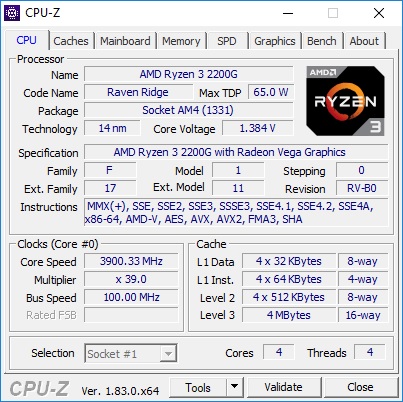








63 Comments
View All Comments
jjj - Monday, April 16, 2018 - link
Yet to fully read the article but P-state OC and baseclock OC are nice if you can avoid entering OC mode that way, at least with Ryzen. No idea what works and what doesn't with RR, haven't kept up on it but do care about that with Pinnacle Ridge.RarG123 - Monday, April 16, 2018 - link
Look at this: https://www.gamersnexus.net/guides/3251-raven-ridg...So SoC (seemingly 2D clocks) voltage should be left at ~1.1V, and GFX (seemingly 3D clocks) voltage should be at ~1.2V max in order to remain within safe limits in all scenarios. This might have changed with the latest BIOSs but until such time that it's tested, it's better to err on the side of caution.
Also for anyone with HWMonitor, if some data points aren't getting displayed correctly, give HWInfo a shot it's more Ryzen friendly.
Lolimaster - Tuesday, April 17, 2018 - link
For true OC check techepiphany on youtube.eastcoast_pete - Monday, April 16, 2018 - link
Good and informative article. I had planned to build an HTPC setup around the 2400G, alas both the 2200 and 2400 seem to be falling short on the home theater side (4K HDR playback at 60p using MPC-HC with madVR). If this has changed, please correct me, with the link to the source showing that they are now able to do so - Thanks!Somewhat related: I would be interested to see how far one can undervolt the 2400G CPU and GPU and still get stable sort-of stock performance. [yes, I know - there's always at least one who has to be contrarian - still chasing the quiet setup]
JoeyJoJo123 - Monday, April 16, 2018 - link
I'd recommend just using MPV. The visual gains that the MadVR scaler uses can be extremely taxing on the GPU, depending on the settings used. With good MPV settings it literally looks 95% as good as MPC-HC + MadVR looks, at a fraction of the computational intensity, ie: less fan noise while playing back media, which you'll hear when playing back content.Lolimaster - Tuesday, April 17, 2018 - link
You always need to config the fans rpm, I lock my CM Hyper 212+ to 600-800rpm, dead silent.Lolimaster - Tuesday, April 17, 2018 - link
Undervolt helps achieving that without worrying about load temps.Lolimaster - Tuesday, April 17, 2018 - link
There's a reddit post (just google it)2400G system stock 105w
undervolted 75w
:D
eastcoast_pete - Tuesday, April 17, 2018 - link
Thanks! According the pictures posted on reddit, undervolting a 2400G resulted in almost stock performance (less than 5% difference vs. stock, and only one benchmark, but still, promising) and an almost 25% reduction in Wh drawn for the entire setup; he used a kill-a-watt Wattmeter.Just like some people here and on reddit, I wonder if the new MoBo chipsets could allow fine-tuning, so for GPU-limited games, undervolt the CPU, and use the ~ 10-25 Wh thermal headroom gained to overclock /overvolt the GPU. Doing so might even work just with the stock cooler. Has anybody tried? Ian, can you try it?
eastcoast_pete - Tuesday, April 17, 2018 - link
Sorry, meant to address both of you: Ian, Gavin, can you try it?