Overclocking The AMD Ryzen APUs: Guide and Results
by Ian Cutress & Gavin Bonshor on April 16, 2018 2:30 PM ESTHow to Overclock With GIGABYTE UEFI BIOS
The GIGABYTE AX370-GAMING 5 BIOS uses more menus than most other BIOS implementations. Upon POST, the M.I.T screen is the entry point and it is here where the overclocking sub-menus are located.
The main settings are in the top three sub sections; advanced frequency settings, advanced memory settings and advanced voltage settings.
One thing I like (ed: I don't) about the GIGABYTE UEFI BIOS when overclocking is having the required settings to overclock one specific item in one particular area. In the advanced frequency menu, here is everything frequency related: CPU ratio, memory, and integrated graphics. Perhaps a little odd was also seeing the graphics voltage here as well, rather than only in the graphics menu.
The advanced voltage section provides all the voltages (except graphics), including the CPU and DRAM options. Users can also adjust the load line calibration. As with the MSI BIOS, once you adjust the voltage using the +/- keys it automatically sets it to 1.4V, which I feel is a tad too high for a 3.90 GHz overclock.
Even though the SoC voltage and GFX core voltage are essentially the same thing due to the fact that they are linked, they had to be set separately to the same value within this particular BIOS. Forgetting to change one doesn’t make any difference but setting both to the same value ensures peace of mind.
When applying the XMP profile in the advanced memory sub-menu, users can manually change the memory frequency (or strap) while keeping the latency timings applied as specified by the XMP profile.
Once the settings are configured, pressing F10 brings up the pop up to save and exit. Unlike some of the other motherboards, there is no confirmation window with the settings changed here: it is just a click yes and go.


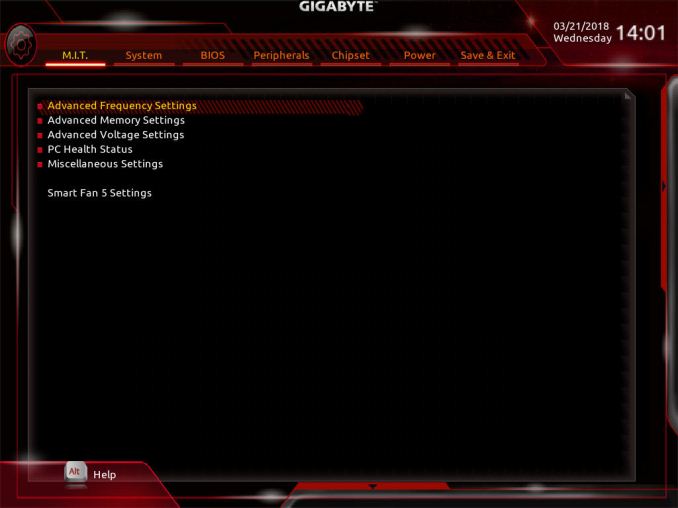



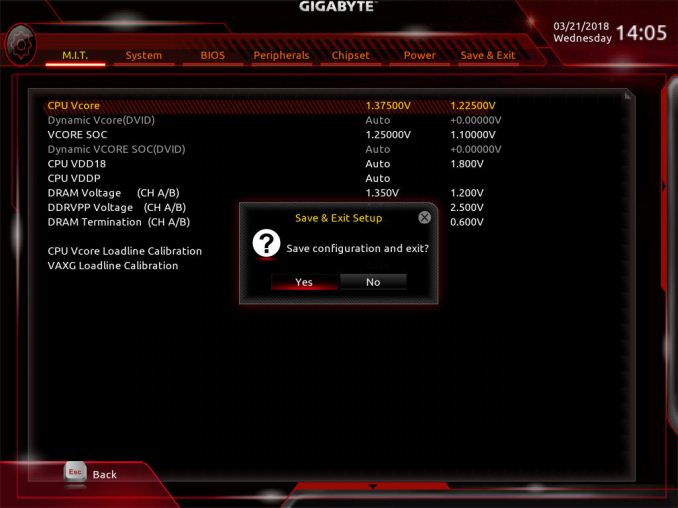








63 Comments
View All Comments
JoeyJoJo123 - Monday, April 16, 2018 - link
You pay more for the MiniITX formfactor, in both case cost, SFX PSU cost, and motherboard feature compaction costs. Check out PcPartPicker to organize a parts list. I'd recommend just sticking with whichever X370 or X470 board is cheapest and well rated, and choosing a cheap (~$60 or less) but well rated case to go along with that. 80+ Bronze ~400W PSUs from a reputable manufacturer are cheap.With the savings you can splurge a bit on faster/more memory or a FreeSync enabled or high refresh rate display, or nicer peripherals, all of which at the end of the day provide a more meaningful impact on a day-to-day basis than just having a "tiny" PC.
Alexvrb - Wednesday, April 18, 2018 - link
There are tons of mITX cube cases that are affordable and use standard PSUs. You also get WiFi included, and if you choose your board carefully you get GOOD WiFi included.Alexvrb - Monday, April 16, 2018 - link
I just built a system using the board you just linked, for my dad. Using the 2200G too. It's a peppy little system. The board has been solid (I bought it in March and it was already 2000-ready, but flash it anyway as the newer BIOS has fixes and better RAM support). BIOS seems decent. It also has pretty good Intel WiFi preinstalled, and a decent antenna. Installed the latest driver straight from Intel. A lot of ITX boards use CRAP wifi that is unreliable with poor drivers. This saved me from having to swap wifi chips.I also got a good deal on a 2 x 8GB kit. Team T-Force Dark 3000 kit, CL16.
https://www.newegg.com/Product/Product.aspx?Item=N...
It's overkill since he doesn't game but I got it on sale and faster RAM is never a bad thing. All I did was kick on the XMP profile and it works flawlessly. Even faster RAM shouldn't be a problem either for Raven Ridge but once you get above a certain point you have to start thinking about what memory dies and configuration you're looking at. If you're planning on running integrated for a bit you could overclock the IGP and get somewhat faster RAM.
Lolimaster - Tuesday, April 17, 2018 - link
I would get a new X470, the memory managament seems to be better.Asus X470-Pro
Lolimaster - Tuesday, April 17, 2018 - link
For PSU Seasonic S12-II 520w Bronze, a champ of efficiency at low loads (80%+ at 10% load were even platinum PSU's fail hard).Alexvrb - Wednesday, April 18, 2018 - link
He's obviously building a budget rig. Until B450 mITX boards show up, you're in a different league entirely in terms of price.mr_tawan - Tuesday, April 17, 2018 - link
I am looking at this mainboard as well. I'm aiming for SkyReach 4 mini for case and HDPlex 160W, which are quite expensive but it's quite attractive (at least for me). I'd put the Ryzen 3 2200g and a pair of DDR4 (not decided yet) and call it a stelth rig :).That said, I am actually thinking about getting a laptop instead, but laptop is not as stelth-ey as a small pc form factor IMHO :).
mr_tawan - Tuesday, April 17, 2018 - link
oh and a stick of M.2 Samsung 860EVO for storage. 120GB maybe ...Amandtec - Tuesday, April 17, 2018 - link
The integrated video scales almost linearly with memory speed so try to buy faster memory and get 2x4gb rather than 1x8gb. Also, one video showed a $20 fan vastly outperforming the standard one for overclocking. So for about an extra 10% cost or $40 you can get up to 30% performance improvement.Lolimaster - Tuesday, April 17, 2018 - link
You can reuse the heatsink on basically any other build or future APU.CM Hyper 212X is the champ. Also silent operation, totally worth it.