The MyDigitalSSD SBX SSD Review: NVMe On The Cheap
by Billy Tallis on May 1, 2018 8:05 AM ESTAnandTech Storage Bench - Heavy
Our Heavy storage benchmark is proportionally more write-heavy than The Destroyer, but much shorter overall. The total writes in the Heavy test aren't enough to fill the drive, so performance never drops down to steady state. This test is far more representative of a power user's day to day usage, and is heavily influenced by the drive's peak performance. The Heavy workload test details can be found here. This test is run twice, once on a freshly erased drive and once after filling the drive with sequential writes.
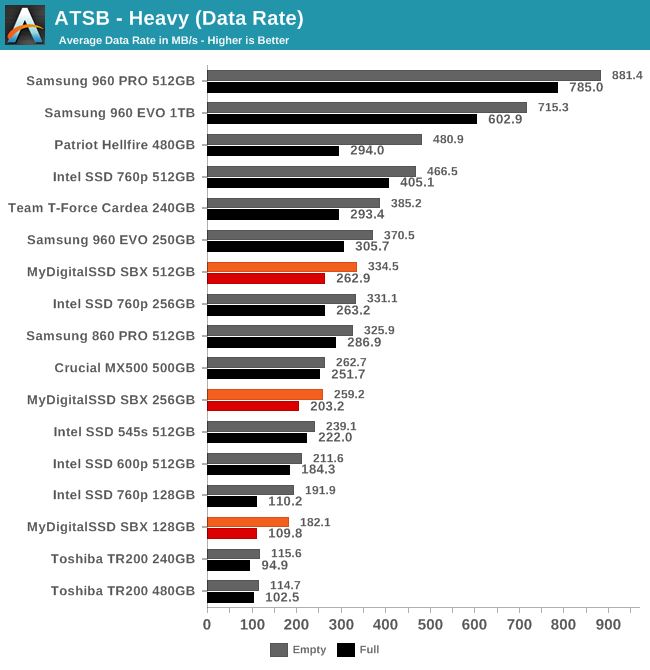
The average data rates of the MyDigitalSSD SBX on the Heavy test make it clear that while it is not the slowest NVMe SSD we've tested, it is the slowest we've encountered so far from the current generation. The Intel SSD 760p is tied with the SBX at 128GB but has a clear performance advantage at higher capacities. Compared to the SATA SSDs, the SBX doesn't have much advantage over the 860 PRO but is clearly faster than more mainstream drives like the Crucial MX500.
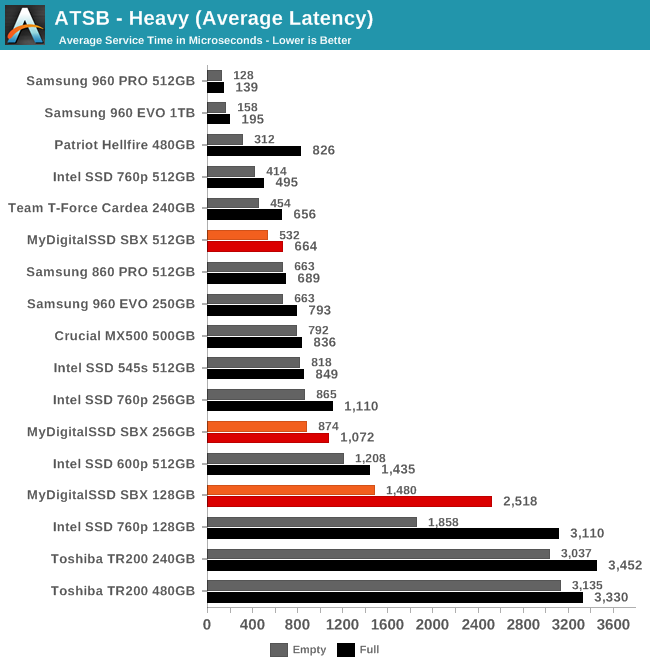
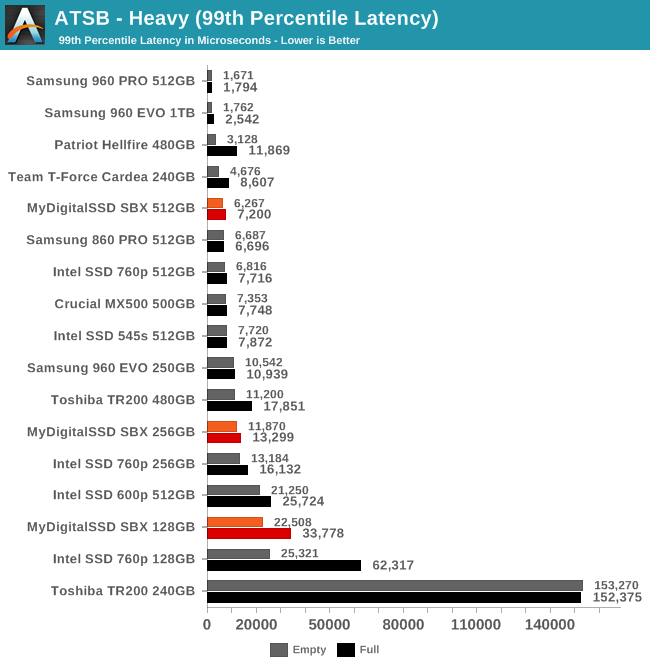
The average and 99th percentile latency results show that the 128GB SBX suffers significantly more than its larger siblings when the test is run on a full drive. The 128GB Intel 760p shows an even larger impact that puts its average latency up in the range of the DRAMless SATA drives.
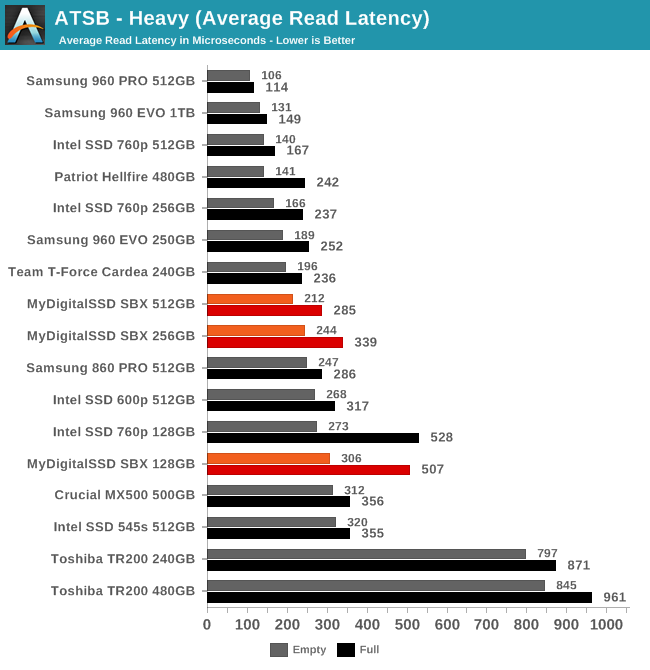
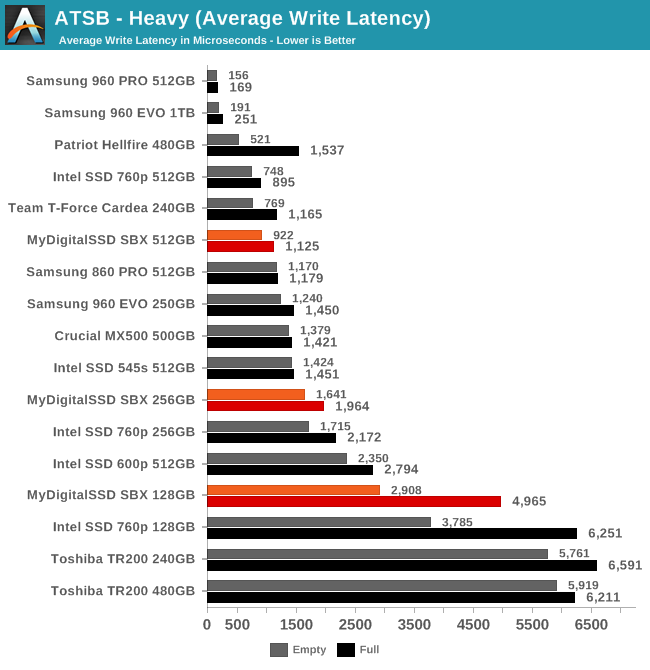
The average write latency scores show much greater variation between drives than the average read latency scores. For both scores, the SBX ranks about where expected: worse than most other NVMe drives but usually better than SATA drives.
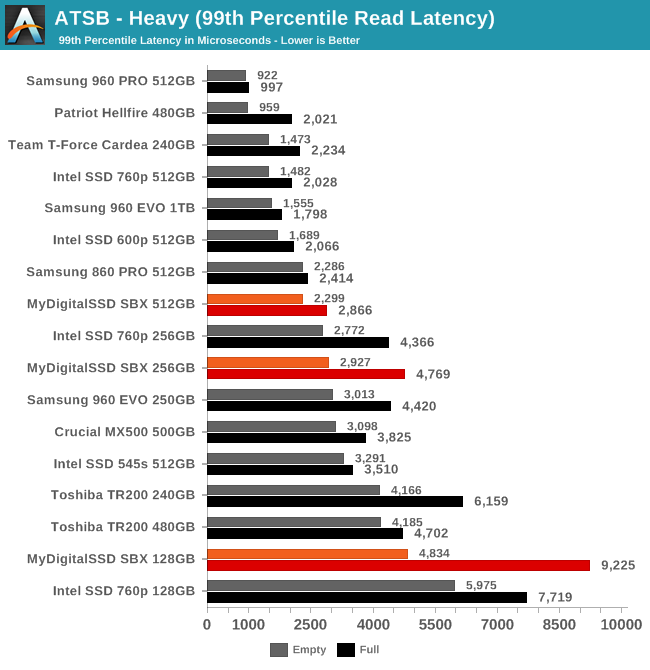
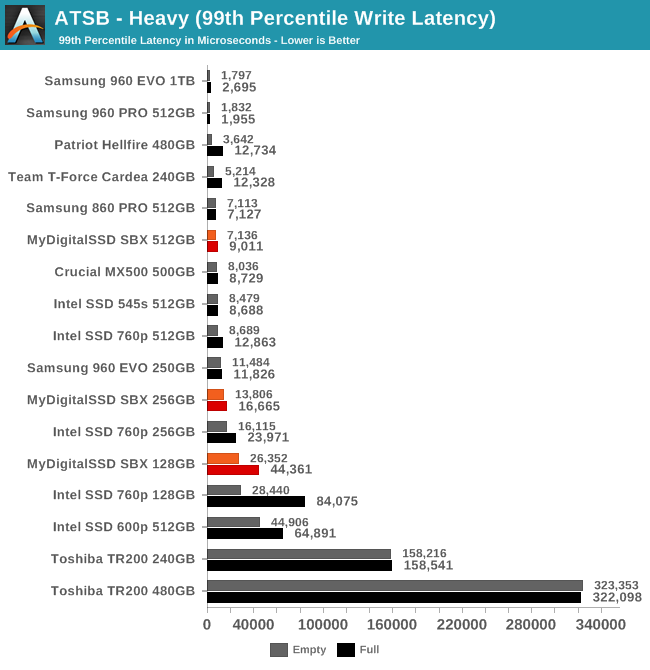
The 99th percentile read latency scores highlight how the 128GB SBX is particularly challenged by its low capacity. All capacities of the SBX have reasonable QoS on the write side of things, where the SBX consistently scores better than the Intel 760p.
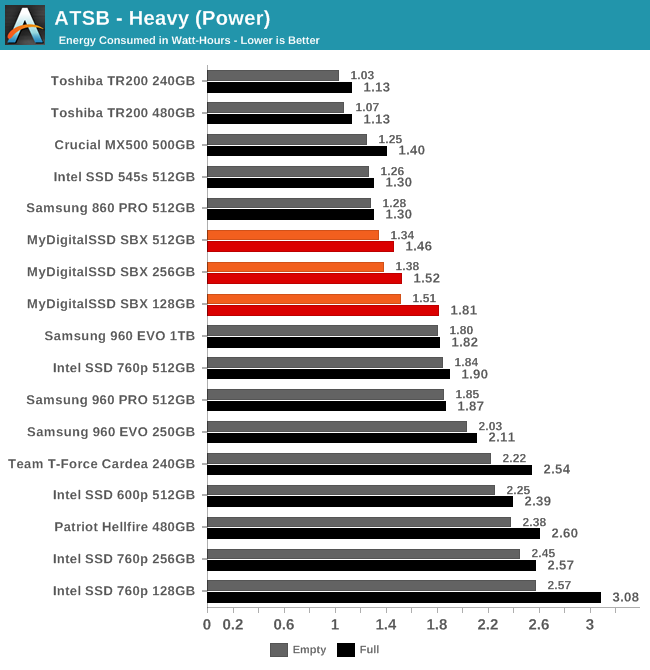
The MyDigitalSSD SBX completes the Heavy test while using less energy overall than almost all NVMe SSDs. Its energy usage is slightly higher than typical for mainstream SATA SSDs, but this is no surprise: even a two-lane PCIe link requires more power than a SATA link.










46 Comments
View All Comments
Mikewind Dale - Tuesday, May 1, 2018 - link
I'd like to see a low performance M.2 PCIe to USB enclosure just to make it easier to format and transfer drives. E.g., suppose you have a laptop with one M.2, and you want to upgrade. You'll have to make a disk image from M.2 PCIe, copy it to a SATA USB drive, then install the new M.2 drive and copy the image. You need a third drive in between. It'd be nice to copy straight from one M.2 drive to the other.dgingeri - Tuesday, May 1, 2018 - link
Well, as far as that goes, it would be nice if laptop makers would replace the 3.5" bay with two m.2 slots so it wouldn't be so much trouble for those very things. However, it seems laptop makers have their heads about as far up their behinds as is possible.peevee - Friday, May 4, 2018 - link
You will have zero benefit from NVMe on USB 3.0. Maybe USB 3.2.Samus - Tuesday, May 1, 2018 - link
Is there some reason the WD Black NVMe results are missing from all your charts, when you just did a review of that drive?Seems kind of weird considering it's this drives natural competitor.
Billy Tallis - Tuesday, May 1, 2018 - link
The new WD Black is more of a high-end NVMe drive in both price and performance. I didn't want to make the graphs too large, and I only have 1TB samples of the WD Black so it wouldn't be a fair comparison against the 512GB and smaller SBX.Dragonstongue - Tuesday, May 1, 2018 - link
seems that Crucial MX500 is a VERY good drive taking everything into accountprice is "reasonable" performance is also "reasonable" given the price.
to each their own, I kind of like the good ol 2.5" sata drive, they do not seem to have any throttle from heat related crud that so many of the u2 or m2 (whatever version you want to call them)
as pretty much all mobo put them really close to massive heat producing parts such as cpu or gpu and those stupid heatshields 9/10 are useless as crud ^.^
the other side of NVME based is not only does your motherboard have to support such (from OS as well as mobo point of view) seems there are many of them out there that are not as plug and play as they should be considering the cost IMO.
I am ok with a corvette over a station wagon (i.e SSD vs HDD) I do not have need to pay that extra $$$$$$ for a ferrari (that seems that given the proper workload are obviously WAY faster, but, run of the mill race, SSD are already fast enough and much more costly than a standard HDD to begin with)
moheban79 - Wednesday, May 2, 2018 - link
Anyone know if these nvme drives come with legacy option roms?peevee - Thursday, May 3, 2018 - link
Looks to me the drives were not in NVMe mode. Random performance should not be so much lower than SATA drives.MajGenRelativity - Thursday, May 3, 2018 - link
NVMe is not a "mode", and random performance is dependent on the drive, not the interface (up to a point)dgingeri - Friday, May 4, 2018 - link
Actually, yes, NVMe is a mode. The other mode is AHCI under PCIe, and all NVMe drives can operate in AHCI mode, and yes it does hurt random performance because the instruction parallelism allowed isn't nearly as wide under AHCI mode.https://www.anandtech.com/show/7843/testing-sata-e...