The SteelSeries Arctis Pro Gaming Headset Lineup: GameDAC Or Wireless
by Brett Howse on March 13, 2018 9:00 AM EST- Posted in
- Headset
- Audio
- SteelSeries
- Accessories
- Arctis Pro
GameDAC
The other half of the Arctis Pro + GameDAC is, of course, the GameDAC, and this small USB device is truly where a lot of the magic happens. SteelSeries has put a lot of thought, and experience, into this little marvel. This is the key to being able to offer the first High Resolution Certified gaming headset.
So first, what is the GameDAC? SteelSeries built their own audio device for the Arctis Pro, allowing them to bypass the onboard audio of the PC, laptop, or PlayStation 4. Why would they want to do this? Well, a lot of the time the audio is an afterthought. Many systems include the minimum necessary to output an audio signal, to save on costs. Not all motherboards or laptops do this, but to have quality audio on a system is far less common than the opposite. By building the GameDAC, SteelSeries gets full control of the entire audio path to ensure that the output is the best they can make it.
The DAC in GameDAC stands for Digital to Analog Converter, and is the piece of the audio pipeline that converts the digital audio into the analog signal that is necessary to drive the speakers. SteelSeries has leveraged one of the better DACs on the market for the GameDAC in the ESS Sabre 9018 DAC. This 32-bit DAC provides 8 channels of reference audio quality, with up to 129 dB or dynamic range, and offers THD+N of 115 dB. This means crystal clear audio, with very little noise. It’s also user programmable which has allowed SteelSeries to offer quite a few settings on it. We’ll check that out momentarily.
The GameDAC unit is USB powered, and offers a couple of inputs. There’s optical SPDIF, 3.5 mm input and output, and the USB input. When connected to a computer, and in the default mode of PC connection, the GameDAC actually shows up as two audio devices. There is GameDAC Game speakers, and a GameDAC Chat audio outputs that show up in the playback device list in Windows. This lets you send audio to both inputs, and the GameDAC allows you to change the level balance of Chat versus Game. The obvious use for this is to send game sound to game, and chat sound to chat, and you can turn down the game audio as needed to hear the chat better. But you could also direct your music playback to Chat, and turn that up, so you hear more of it than your game. It’s a smart idea that SteelSeries has offered on a couple of their other models as well.
You can also set the input mode to Hi-Res, which only provides a single input source, but that source can be up to 24-bit and 96 Khz audio, so if you have audio sources mastered in the highest fidelity, the GameDAC can handle the very best audio sources. Streaming services don’t always offer 24-bit 96 Khz audio, but Tidal does offer Hi-Res audio on some of their tracks.
The GameDAC also has an OLED display which displays all of the GameDAC information, as well as a full menu system to completely configure and adjust the audio. It displays the input source, the current audio input quality, and the volume level and channel levels. If you’re in the PC mode, there will also be a mixer dial for setting the Game versus Chat mix levels, and that can be accessed by pressing the volume knob.
The menu system on the GameDAC is incredibly simple, but very easy to use. Holding the volume knob down will enter the menu. Rotating the knob lets you select, pressing down on the volume know selects, and pressing the small button to the left of volume acts as a back button.
Once in the menu, the first page is the Audio settings. Here you can enable or disable the DTS Headphone:X, adjust the Sidetone settings from off, low, medium, or high, and adjust the microphone volume. It also offers a full graphic equalizer, so you can choose from one of the built-in presets, or choose your own equalizer settings for the 32, 62, 125, 250, 500, 1K, 2 K, 4 K, 8 K, and 16 K Hz frequencies.
The Input settings allows you to pick if you’re hooked to a PC, a Hi-Res audio device, or a PS4. Output settings allow you to set the line-out mode on the back of the GameDAC as either speakers or a stream mix. You can set the display brightness and timeout, and customize the earphone, and microphone, illumination colors and effects.
There are several advantages of having the settings contained within the GameDAC itself. First, the entire thing is completely portable, so you can hook it up to any system and you’ll get the same equalizer levels and audio quality. You also don’t need to install any additional software to configure the system, although you can use the SteelSeries Engine to do this if you want.
Overall, the GameDAC is a fantastic addition to PC gaming. The excellent components inside, with a dedicated amplifier, as well the ESS Sabre 9018 DAC, mean you get crystal clear audio, and the Hi-Res audio certification is a bonus. It has a great interface, and the OLED display offers just enough usability without being a distraction.



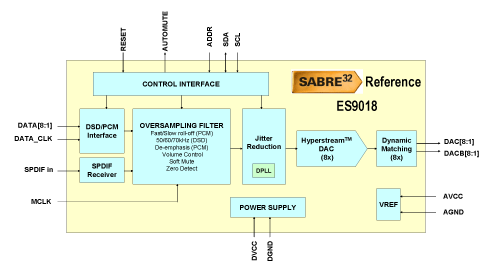


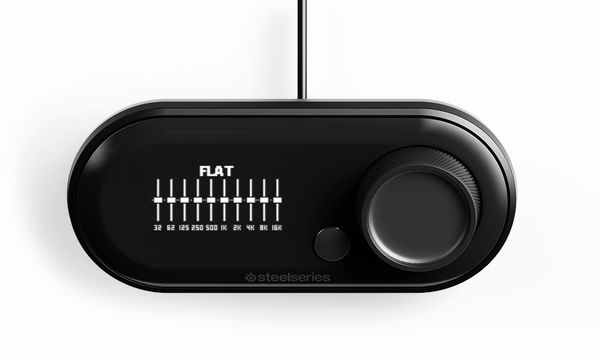








32 Comments
View All Comments
halcyon - Tuesday, March 13, 2018 - link
Sorry, but it totally reads like an advertisement. Just regurgitating basic marketing material.Real headphone reviews, read head-fi, innerfidelity, many other sites.
And the proof-reading:
"back design, when is amazing for isolation,"
Sure. I wonder if the writers get paid for just producing characters.
Dribble - Tuesday, March 13, 2018 - link
It's an advert imo. It sings the praises of a usb dac like its some sort of revelation, and not the way that most surround sound gaming headsets have been made for years.halcyon - Tuesday, March 13, 2018 - link
Also, the review states:" pretty easy to say that the Arctis Pro is one of the best gaming headsets on the market."
I doubt the reviewer has EVER tried even 1/10th of the gaming headsets on the market.
No, THIS is a proper Gaming Headset review:
https://pclab.pl/art77039-16.html
Samus - Tuesday, March 13, 2018 - link
The Steelseries Siberia is in an entirely different league than what Asus and Kingston make. Which is why the review you link too didn't even review the Siberia. For the last 4 years, the Steelseries H-series has been the benchmark to beat for gaming headphones and nobody has seemingly even tried to compete with them. Sure, the breakout boxes with OLED displays could be considered gimmicks, if they actually were gimmicks. But they are useful. Every feature in the package is useful.Brett Howse - Tuesday, March 13, 2018 - link
Not an advertisement. Of course other devices have DACs. Every audio device that hooks to a PC has a DAC.The THD+N on this GameDAC is fantastic. It has a quality amplifier built-in. It offers features that you'd not get with a normal headset.
It doesn't need ANY software installed on your PC to use it or configure it. Some companies have software that's required, and that also requires a login. And it updates every day and asks for a restart. This doesn't need any of that for the full functionality.
Not an advertisement. Just a good product.
Brett Howse - Tuesday, March 13, 2018 - link
So no, this isn't an advertisement. This is a new product, and we were able to try out the product and provide our experience with them.Originally this was going to be just a news piece for the launch, but SteelSeries got us the product several weeks ago which gave a chance to actually use them for more than the 5 minutes you'd see in a hands-on.
Just like any other product review I've done, I've used it, tested it, and provided explanations as to where I think the product excels, and where I think improvements should be made. We don't have all of the test equipment for full testing on headphones, but maybe that's something we'd look at doing in the future. Maybe not with the response this set of headphones received. If you look around, no one else even bothered to show the frequency response.
I've been looking for a set of headphones with almost all of what the Arctis Pro has to offer for some time. This lineup solves actual pain points I've had with other products. They are, in fact, very good.
Have I used every set of headphones ever? Of course not. But I've probably used several dozen.
I like quality audio. I'm not an audiophile, and I wouldn't want to be labeled as one, but if I'm looking for a set of headphones, I'd be looking for clarity, tight bass, and of course comfort, and this lineup offers all of that.
Not an advertisement. Just an experience with a product that lives up to what we were promised when discussing it with the company, and that's not always the case.
Kerdal - Tuesday, March 13, 2018 - link
Hi Brett, I was wondering something. Have you tried the Sennheiser Game One (open back) or the older PC360? I have a few of each but I'm always on the lookout for an upgrade.I'm wondering how these compare to the Sennheiser in terms of sound quality.
My motherboard is the ASUS ROG Maximus IX Code with the Sabre ES9023P and TI RC4850 amp so the gameDAC isn't all that necessary in my case.
Thanks in advance.
Brett Howse - Saturday, March 17, 2018 - link
My headset of choice is the Sennheiser HD 598 SR open back headphones. The Arctis lineup has an advantage over those though with offering better DACs so I don't have to worry about where I'm plugging in the Sennheisers.In terms of sound quality, compared to my HD 598 SRs, I would say the Arctis Pro is ahead, but the 598s are a bit more comfortable. I prefer open back though since it works better in my environment.
halcyon - Wednesday, March 14, 2018 - link
Brett, my advice, for what it is worth:1. Compare to something. Give a reference. Saying "The best" is useless, unless we know what your "best" earlier was.
2. Please try to do some semi-objective analysis of the different parts of what are the key points for a gaming headset: sound quality, sound fatigue during long term gaming sessions, wearing erconomics (headband tightness, crushing on ears, sweating), positional accuracy (using built-in 3D headphone virtualization AND/OR using the game's built-in like in Overwatch, again give us a comparison reference), microphone quality (it takes less than 5mins to fire up a recorder, record 15secs of speech, save it as 128kbps mp3, tag it into the review html).
Yes, we know you liked them, but you were mostly going ooh-aaah, about the "feature" that are basically marketing material.
We want to know how it performs. Compared to something else good.
That's why reviews are done, imho.
Brett Howse - Saturday, March 17, 2018 - link
This was going to be a first toe in the water for headphones, to get some more objective data for the future, but it might be the last.Your point 2 - I went over all those points except positional accuracy.