Marrying Vega and Zen: The AMD Ryzen 5 2400G Review
by Ian Cutress on February 12, 2018 9:00 AM ESTBenchmarking Performance: CPU Office Tests
The office programs we use for benchmarking aren't specific programs per-se, but industry standard tests that hold weight with professionals. The goal of these tests is to use an array of software and techniques that a typical office user might encounter, such as video conferencing, document editing, architectural modelling, and so on and so forth.
All of our benchmark results can also be found in our benchmark engine, Bench.
Chromium Compile (v56)
Our new compilation test uses Windows 10 Pro, VS Community 2015.3 with the Win10 SDK to combile a nightly build of Chromium. We've fixed the test for a build in late March 2017, and we run a fresh full compile in our test. Compilation is the typical example given of a variable threaded workload - some of the compile and linking is linear, whereas other parts are multithreaded.
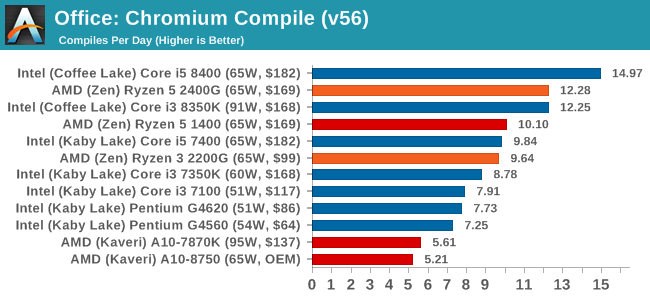
Our compile test has an eclectic mix of requirements, with different segments having different bottlenecks. The Ryzen 5 2400G matches the higher frequency of the Core i3-8350K, even though it already has a core and memory advantage. An interesting thing here is that the Ryzen 3 2200G and the Ryzen 5 1400 are almost evenly matched, even though the 1400 has double the threads. This is because of the frequency of the 2200G, and the memory speed.
PCMark 10
PCMark 10 is the latest all-in-one office-related performance tool that combines a number of tests for low-to-mid office workloads, including some gaming, but focusing on aspects like document manipulation, response, and video conferencing.
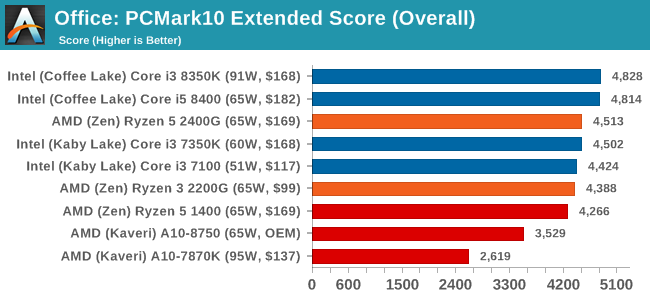
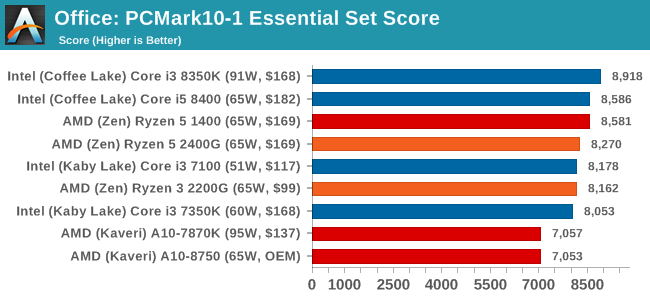
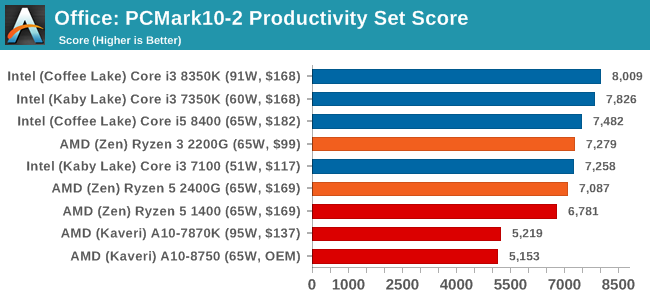
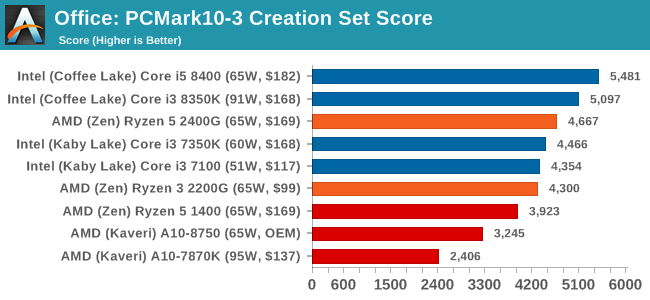
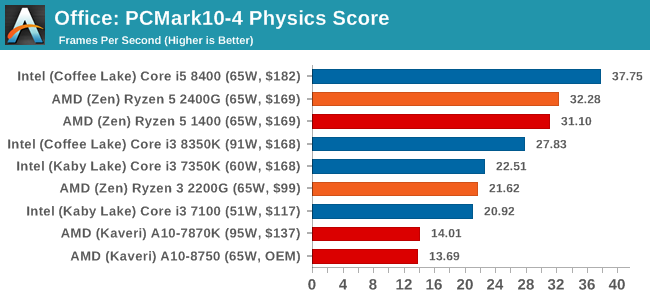
PCMark8: link
Despite originally coming out in 2008/2009, Futuremark has maintained PCMark8 to remain relevant in 2017. On the scale of complicated tasks, PCMark focuses more on the low-to-mid range of professional workloads, making it a good indicator for what people consider 'office' work. We run the benchmark from the commandline in 'conventional' mode, meaning C++ over OpenCL, to remove the graphics card from the equation and focus purely on the CPU. PCMark8 offers Home, Work and Creative workloads, with some software tests shared and others unique to each benchmark set.
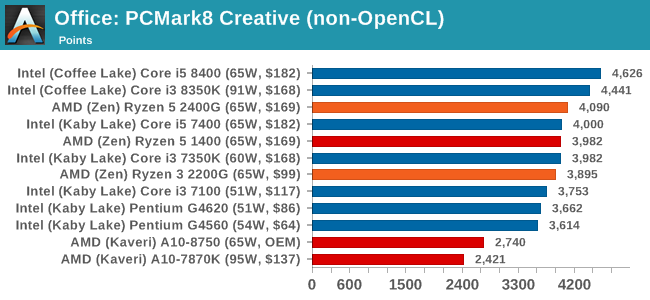
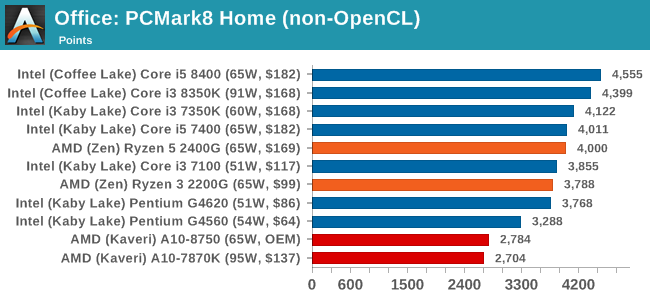
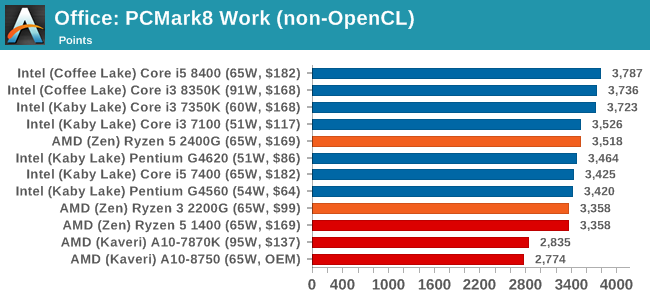










177 Comments
View All Comments
coolhardware - Monday, February 12, 2018 - link
I have been holding on to my Intel 2500K desktop for what seems like forever. It has been a trusty companion but with a TDP of 95W and a dedicated GPU pulling 100W+ I'm looking for something a little less power hungry. AMD seems to have what I've been looking for and the price is right :-)Amazon has the 2400G in stock, http://amzn.to/2BVzSSn and I think I'm going to bite the bullet!
PS does anybody have a mobo recommendation for pairing with the 2400G? (stability is my main concern, probably won't OC since the 2400G should be a nice step up from my 2500K)
zaza - Monday, February 12, 2018 - link
if already have a decent GPU it is better to get the Ryzen 1600 instead. it is only 10 or 20$ more but you will get two extra and 8 extra PCIe lanes. These APU only make sense as a placeholder to get something better, for example building a working PC, then add a dedicated GPU later.haukionkannel - Monday, February 12, 2018 - link
Or this will get you very good office computer, without ever needing external GPU...forgerone - Tuesday, February 13, 2018 - link
EXACTLY!!! This is the market for Ryzen with Vega. Business PC's and Laptops and also economy gaming for the markets that can not afford discrete GPU AIB.coolhardware - Monday, February 12, 2018 - link
Cool, thanks for the tip! How is discrete non-gaming (desktop, Photoshop) GPU power usage these days? I live off the grid and so energy efficiency is a big plus. I do not game much so (SC2 and some lower end Steam games).Also, any suggestions for motherboards for 1600 or 2400G? Again, stability is top criteria for me.
Last question, what's the max number of video outputs for the 2400G? Thx!
coolhardware - Monday, February 12, 2018 - link
PS I currently have a GTX 960. It does look like a step down versus the 2400G, as ~1030 (similar benchs to 2400G) is quite a bit lower speed than a 960:http://gpu.userbenchmark.com/Compare/Nvidia-GTX-96...
Cellar Door - Monday, February 12, 2018 - link
The 960 is 2-3x the performance of this.Samus - Monday, February 12, 2018 - link
GTX960 is a $200+ GPU. It's substantially faster than any integrated graphics and probably will be for the next few years.msroadkill612 - Tuesday, February 13, 2018 - link
" I live off the grid and so energy efficiency is a big plus." - apuS are exactly what you should be using.WorldWithoutMadness - Monday, February 12, 2018 - link
then might as well wait for ryzen+ version.Seriously AMD need to release something akin to NUC using the Raven Ridge. They can rake quite a lot of market with that. I will change my office's PCs with those, better GPU and comparable CPU.