Marrying Vega and Zen: The AMD Ryzen 5 2400G Review
by Ian Cutress on February 12, 2018 9:00 AM ESTiGPU Gaming Performance
Throughout their history of having fully integrated GPUs, AMD has always favored going for powerful configurations that approach the lower-end of discrete GPU performance. With comparable discrete cards going for $80 or more, a powerful iGPU is a significant value proposition for AMD’s APUs. Furthermore as Intel has continued to stick with relatively lightweight iGPUs for most mainstream SKUs – a trend even the newly released “Coffee Lake” 8th Gen Core family continues – AMD has easily trounced Intel’s iGPU performance.
In fact the most recent 8th Gen Core CPUs generally fail to catch up to AMD’s last-generation 7000/8000 series “Kaveri” APUs, which means that for the launch of AMD’s new Ryzen APUs, the manufacturer is just going to be running up the lead even more. The real question we’ll be looking at on the iGPU side isn’t what’s faster – that’s obvious – but just how many times faster the 2400G & 2200G APUs are over their Intel equivalents, and how they stack up against an entry level discrete video card, the GeForce GT 1030. With upwards of 11 CUs in an APU, on paper the Ryzen APUs should be able to offer 1080p@30fps gaming at maximum (or near-maximum) image quality.
During our pre-briefing, several sets of benchmarks and configurations were 'suggested', focusing on eSports and a mid-range quality setting, to show what the platform can do. For our testing, we used our CPU Gaming 1080p gaming suite. This suite was developed with mid-range and high-end graphics cards in mind, with mostly high or ultra quality settings, pushing beyond what was suggested. The reason we did this was two fold:
- In our data, it shows a sizeable difference between integrated graphics solutions that can offer potential, compared to those that fall at the first hurdle.
- Second, it offers a stark reminder that while for the most part websites and enthusiasts like as way lyrical about high-end performance, the data shows both how far integrated graphics has come, and how far it still has to go to qualify for those 'immerse experiences' that Intel, AMD, and NVIDIA all claim are worth reaching for, with higher resolutions and higher fidelity.
Civilization 6
First up in our CPU gaming tests is Civilization 6. Originally penned by Sid Meier and his team, the Civ series of turn-based strategy games are a cult classic, and many an excuse for an all-nighter trying to get Gandhi to declare war on you due to an integer overflow. Truth be told I never actually played the first version, but every edition from the second to the sixth, including the fourth as voiced by the late Leonard Nimoy, it a game that is easy to pick up, but hard to master.
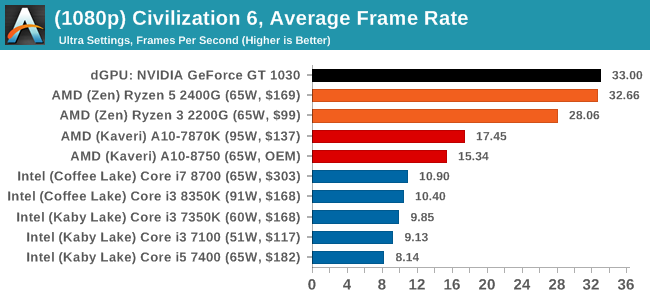
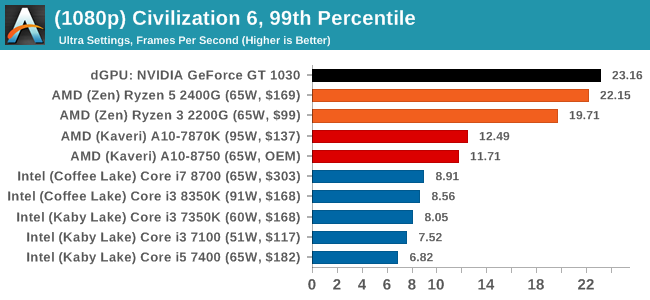
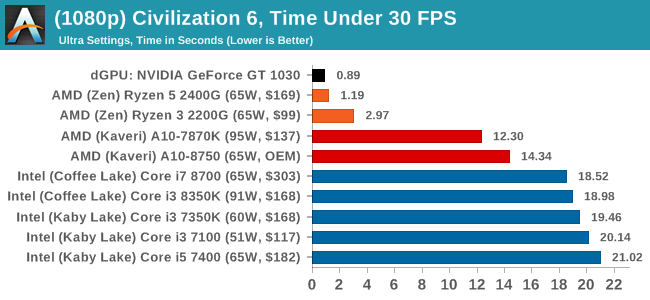
While Civilization is not too limited to frame rates, the APUs straddle the 30FPS average, and the GT 1030 comes out on top just about. Intel's integrated graphics options are only 1/3 of what AMD is providing in this case.
Shadow of Mordor
The next title in our testing is a battle of system performance with the open world action-adventure title, Middle Earth: Shadow of Mordor (SoM for short). Produced by Monolith and using the LithTech Jupiter EX engine and numerous detail add-ons, SoM goes for detail and complexity. The main story itself was written by the same writer as Red Dead Redemption, and it received Zero Punctuation’s Game of The Year in 2014.
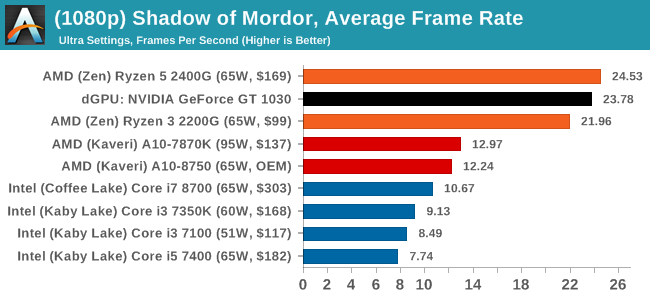
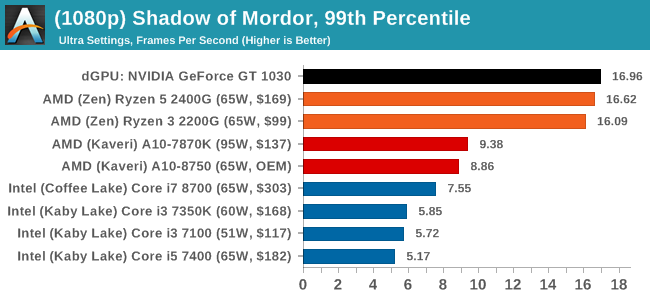
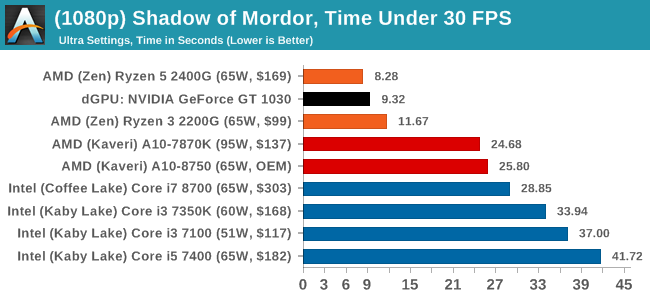
In Shadow of Mordor, the 2400G takes the top spot in average frame rates, but the GT 1030 just wins on percentiles. Over Kaveri, AMD is now offering double the graphics performance, and over Intel, AMD is easily 2-3x in performance per dollar.
Grand Theft Auto V
The highly anticipated iteration of the Grand Theft Auto franchise hit the shelves on April 14th 2015, with both AMD and NVIDIA in tow to help optimize the title. GTA doesn’t provide graphical presets, but opens up the options to users and extends the boundaries by pushing even the hardest systems to the limit using Rockstar’s Advanced Game Engine under DirectX 11. Whether the user is flying high in the mountains with long draw distances or dealing with assorted trash in the city, when cranked up to maximum it creates stunning visuals but hard work for both the CPU and the GPU.
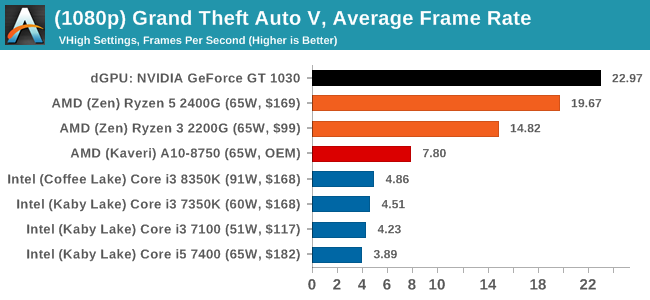
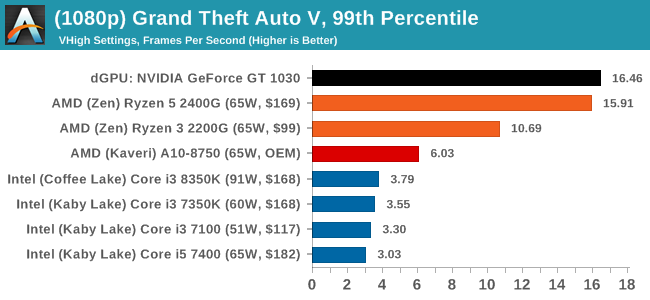
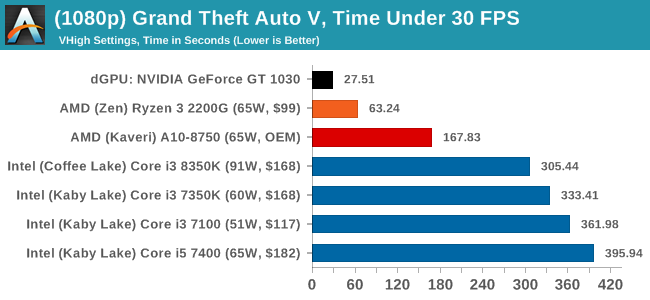
The difference between something playable and a slide show was easily noticable in GTA. The GT 1030 had the legs on this one, although the gap between the two AMD parts was mostly noticable in 99th percentile numbers.










177 Comments
View All Comments
nevcairiel - Tuesday, February 13, 2018 - link
Some more realistic gaming settings might be nice. Noone is going to play on settings that result in ~20 fps, and the GPU/CPU scaling can tilt quite a bit if you reduce the settings.I can see why you might not like it, because it takes the focus away from the GPU a bit and makes comparisons against a dGPU harder (unless you run it on the exact same hardware, which might mean you have to re-run it every time), but this is a combined product, so testing both against other iGPU products would be useful info.
atatassault - Tuesday, February 13, 2018 - link
20 FPS is playable. I have a 2 in 1 with a Skylake i3-6100u, and 20 FPS is what it gets in Skyrim. Any notion of things being "unplayable" under 30/60 FPS is like an audiohile saying songs are unlistenable on speakers less than $10,000.lmcd - Tuesday, February 13, 2018 - link
Any notion of things being "unplayable" under 30/60 FPS is like an audiophile saying songs are unlistenable on speakers less than $100.Fixed it for you (FIFY).
nevcairiel - Thursday, February 15, 2018 - link
I rather reduce settings a bit to go up in FPS then look at 20 fps average. There often is many things one can turn off without a huge visual impact to achieve much better performance.29a - Saturday, October 26, 2019 - link
What a useless review. I came here to see if this thing can do some low end gaming and you didn't even test on 720p.Gideon - Tuesday, February 13, 2018 - link
Yes sorry, I didn't mean to nitpick. Just being a web developer myself dealing mosrly with frontend code, I just wanted to mention that Speedometer is actually considered to be fairly representative by both Mozilla and Google (and true enough the frameworks they use are actual frontend JS frameworks rendering TodoMVC) If you are already aware of that then that's excellent.richardginn - Monday, February 12, 2018 - link
An article looking at how memory speed affects FPS on the 2400G and 2200G is s must.I say you can 1080P game with this although it looks like for a bunch of games you will be on low settings
stanleyipkiss - Monday, February 12, 2018 - link
Check out Hardware Unboxed's review on YouTube. They did just that.beginner99 - Tuesday, February 13, 2018 - link
Yeah this review should have used medium or low settings, something that is actually playable on the CPUs tested. 25 fps might work for Civ6 but not a shooter.iter - Monday, February 12, 2018 - link
Not too shabby, 2-3x the igpu perf of intel and comparable cpu perf in the same price range. And it will likely pull ahead even further in the upcoming weeks as faster memory becomes supported.