Marrying Vega and Zen: The AMD Ryzen 5 2400G Review
by Ian Cutress on February 12, 2018 9:00 AM ESTTest Bed and Setup
As per our processor testing policy, we take a premium category motherboard suitable for the socket, and equip the system with a suitable amount of memory running at the manufacturer's maximum supported frequency. This is also typically run at JEDEC subtimings where possible. It is noted that some users are not keen on this policy, stating that sometimes the maximum supported frequency is quite low, or faster memory is available at a similar price, or that the JEDEC speeds can be prohibitive for performance. While these comments make sense, ultimately very few users apply memory profiles (either XMP or other) as they require interaction with the BIOS, and most users will fall back on JEDEC supported speeds - this includes home users as well as industry who might want to shave off a cent or two from the cost or stay within the margins set by the manufacturer. Where possible, we will extend out testing to include faster memory modules either at the same time as the review or a later date.
| Test Setup | ||||
| AMD | Intel Core | |||
| Processor | Ryzen 5 2400G Ryzen 3 2200G |
A10-8750 A8-7870K |
i7-8700 i3-8350K |
i5-7400 i3-7350K i3-7100 |
| Motherboards | MSI B350I Pro AC |
ASUS A88X-Pro |
ASRock Z370 Gaming i7 |
GIGABYTE X170 Gaming ECC |
| Cooling | AMD Wraith Stealth | Arctic Freezer 13 ICO | Silverstone AR10-115XS | |
| Power Supply | Corsair AX760i PSU | |||
| Memory | G.Skill TridentZ 2x8GB DDR4-3200 @ 2933 |
G.Skill RipjawsX 2x8GB DDR3-2133 |
Crucial Ballistix 4x8GB DR4-2666 |
G.Skill RipjawsV 2x16GB DDR4-2400 |
| Video Drivers | Ryzen APU: 17.7 beta NVIDIA GT 1030: 388.52 Intel IGP: 15.60.2.4901 |
|||
| Hard Drive | Crucial MX200 1TB | |||
| Optical Drive | LG GH22NS50 | |||
| Case | Open Test Bed | |||
| Operating System | Windows 10 Pro 64-bit | |||
Many thanks to...
We must thank the following companies for kindly providing hardware for our multiple test beds. Some of this hardware is not in this test bed specifically, but is used in other testing.
Thank you to Crucial for providing us with MX200 SSDs. Crucial stepped up to the plate as our benchmark list grows larger with newer benchmarks and titles, and the 1TB MX200 units are strong performers. Based on Marvell's 88SS9189 controller and using Micron's 16nm 128Gbit MLC flash, these are 7mm high, 2.5-inch drives rated for 100K random read IOPs and 555/500 MB/s sequential read and write speeds. The 1TB models we are using here support TCG Opal 2.0 and IEEE-1667 (eDrive) encryption and have a 320TB rated endurance with a three-year warranty.
Further Reading: AnandTech's Crucial MX200 (250 GB, 500 GB & 1TB) Review
Thank you to Corsair for providing us with an AX1200i PSU. The AX1200i was the first power supply to offer digital control and management via Corsair's Link system, but under the hood it commands a 1200W rating at 50C with 80 PLUS Platinum certification. This allows for a minimum 89-92% efficiency at 115V and 90-94% at 230V. The AX1200i is completely modular, running the larger 200mm design, with a dual ball bearing 140mm fan to assist high-performance use. The AX1200i is designed to be a workhorse, with up to 8 PCIe connectors for suitable four-way GPU setups. The AX1200i also comes with a Zero RPM mode for the fan, which due to the design allows the fan to be switched off when the power supply is under 30% load.
Further Reading: AnandTech's Corsair AX1500i Power Supply Review
Thank you to G.Skill for providing us with memory. G.Skill has been a long-time supporter of AnandTech over the years, for testing beyond our CPU and motherboard memory reviews. We've reported on their high capacity and high-frequency kits, and every year at Computex G.Skill holds a world overclocking tournament with liquid nitrogen right on the show floor.
Further Reading: AnandTech's Memory Scaling on Haswell Review, with G.Skill DDR3-3000



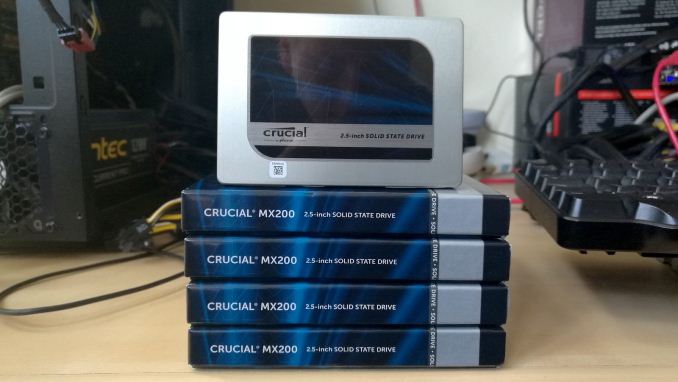










177 Comments
View All Comments
SaturnusDK - Saturday, February 17, 2018 - link
On the subject of allocated VRAM. It should be set as low as possible. The minimum is 64MB. You should never set it higher. Since VRAM is system RAM there is no speed gains to be had in GPU performance setting it higher than the minimum and just letting windows sort out the spill over but you are potentially limiting the CPU performance a lot as allocated VRAM eats available system RAM, so if you have 8GB but set VRAM to 2GB, the system only have 6GB remaining. This can seriously hurt performance in some cases. So, as little VRAM as possible is the correct setting.minidea - Tuesday, February 20, 2018 - link
<p><a href="http://www.minidea.co.in ">Minidea</a></p>Titoboyer24 - Saturday, February 24, 2018 - link
This Is Really A Great Stuff For Sharing. Keep It Up .Thanks For Sharing. <a href="http://www.mechanicalassignments.com/">Mec... Engineering Homework Help</a>Titoboyer24 - Saturday, February 24, 2018 - link
Get The Dissertation Writing Service Students Look For These Days With The Prime Focus Being Creating A Well Researched And Lively Content On Any Topic. Mechanical Engineering Homework Help http://www.mechanicalassignments.com/ ............Titoboyer24 - Saturday, February 24, 2018 - link
Only Professional Writers Can Make This Kind Of Material, Cheers<a href="http://www.spsshelponline.com/">SPSS Homework Help</a>
IntoGraphics - Friday, March 9, 2018 - link
For Ryzen 5 2400G + X370 mATX m/b.What 16GB (4x4GB) and 32GB (4x8GB) kits memory modules (brand + model) would easily overclock much higher than DDR4-2933 for the best GPU performance ?
(I'm looking at some 4000MHz kits but if that is not compatible it will be a waste.)
andrewbaggins - Tuesday, May 1, 2018 - link
Anandtech reviews continue to show us what the graphics chips CAN'T do well instead of what they CAN do well. I've heard all the reasons before, and they don't help. Gaming benchmarks should be presented for PLAYABLE settings rather than can-just-barely-run-it settings, i.e. High/Ultra. No gamer will settle for jerky, stuttery gameplay, so why not show us what the items under review can do on, say, Medium settings with a few High setting benchmarks thrown in for good measure?