The MSI X299 XPower Gaming AC Review: Flagship Fantasy
by Joe Shields on May 9, 2018 8:00 AM EST- Posted in
- Motherboards
- Intel
- MSI
- X299
- Basin Falls
- Skylake-X
- i9-7900X

MSI's flagship motherboard for HEDT the X299 XPower Gaming AC. The XPower Gaming AC pulls from its overclocking and enthusiast pedigree as well as including features more focused on gaming, designed to attractive to an even broader audience. MSI also focuses on storage, including U.2 support and the ability to use five M.2 devices out of the box.
MSI X299 XPower Gaming AC Overview
Previous generations of MSI XPower models were primarily focused on extreme overclocking and enthusiasts looking to wring every last MHz out of their CPU. The boards were designed with enough power delivery to be able to handle just about anything thrown at it, as well as some overclocking only accessories. As time has moved on, we have seen the line start to blur the markets between overclocking, enthusiasts, and gaming, and now we have crossover boards, such as this one, which combine the feature sets.
The X299 XPower Gaming AC has a total of four full-length PCIe slots supporting up to 4-Way SLI/Crossfire. The M.2 slots are found in between the PCIe slots, each with their own heatsink. If three M.2 slots are not enough, MSI includes an add-in card for two additional x4 PCIe 3.0 M.2 slots for a total of five. Unique to certain MSI boards, the top M.2 heatsink is hinged at the base with the chipset heatsink and is held in place by a tab which slides to release. The heatsink is designed to be more robust than the other two slots and potentially do a better job cooling. All that being said, the first two M.2 slots are powered by the chipset: only the third M.2 slot uses PCIe lanes from the CPU. In addition to the M.2 slots for storage, the XPower Gaming AC has a U.2 port (also from the chipset) and a total of 10 SATA ports with eight fed from the chipset and two from an ASMedia controller.
For the overclockers, MSI implements a couple of very useful features, especially when pushing the limits. In the upper right-hand corner, by the debug LED, are plus and minus buttons used to overclock either BCLK and CPU Ratio while in Windows. Right around that area are voltage read points which cover the major voltage domains including Vcore. It also has jumpers to force enter the BIOS bypassing errors, a dual BIOS, and even a slow mode switch used to get through POST at a low clock speed increasing stability when using liquid nitrogen and extreme overclocks.
Performance on the XPower Gaming AC was good all around with it landing in the top half of results in nearly all testing. Its power use results were a bit higher than most boards we have tested, in our long idle and OS idle testing, but only by a few watts did it miss the bell curve. Load power found itself back with the other set of boards we tested, but still on the bottom half looking up at more efficient boards. Boot times were also on the trailing side of average but did manage to be the second fastest (of five) MSI X299 boards we tested. It seems the MSI boards settle a tick or two slower than most other boards in our POST time tests.
In the way of USB connectivity, the XPower has USB 3.1 (10 Gbps) Type-A and Type-C on the rear panel, with ports run from the latest and more efficient ASMedia 3142 controller. In addition to the rear panel, the motherboard does have a header for front panel USB 3.1 (10 Gbps) as well. An ASMedia 1074 hub controls six USB 3.1 (5 Gbps) ports on the back panel, while the X299 chipset manages four more USB 3.1 ports and six USB 2.0 between headers and the back panel.
Networking duties are all Intel - the wired ports are handled by the Intel I219-V and I211AT Gigabit LAN controllers and the wireless card is an AC 8265. Audio comes via an upgraded Realtek ALC1220 solution.
Our manual overclocking results matched that of most other X299 boards using the new CPU. For automatic overclocking, this board, as did the M7 ACK, still implements overly-aggressive voltage profiles too early when using Game Boost.
Being the flagship motherboard, it does come at a price premium. We can currently find the MSI X299 XPower Gaming AC at $440. This price point puts it up against the ASUS Prime X299-Deluxe we recently reviewed at $475, the GIGABYTE X299 Designare EX at $450, And finally ASRock's flagship Fatal1ty X299 Professional Gaming i9 XE priced below it at $390.
MSI X299 Strategy
MSI's X299 XPower Gaming AC holds the current flagship position of MSI's range, and makes its home in the Enthusiast Gaming segment along with the X299 Gaming M7 ACK. At present there are a total of three boards in the Performance Gaming hierarchy, with the Arsenal line that carries the Tomahawk boards. MSI has the standard Pro lineup for more cost-effective options that have slightly fewer features.
| MSI's X299 Motherboard Lineup | |||
| AnandTech Review |
Amazon | Newegg | |
| X299 XPower Gaming AC | [this review] | $450 | $450 |
| X299 Gaming M7 ACK | Review 3/5 | $366 | $380 |
| X299 Gaming Pro Carbon AC | Review 9/21 | $273^ | $330 |
| X299 Gaming Pro Carbon | $320 | $320 | |
| X299M Gaming Pro Carbon AC | Review 3/22 | $277 | $290 |
| X299 Tomahawk AC | $273 | $290 | |
| X299 Tomahawk Arctic | Review 11/20 | $280 | $280 |
| X299 Tomahawk | $256 | $270 | |
| X299 SLI PLUS | Review 11/29 | $232 | $220 |
| X299 Raider | $215 | $220 | |
| X299M-A Pro | - | $237^ | |
^ Third Party Sellers
Information on Intel's X299 and our other Reviews
With Intel's release of the Basin Falls platform, encompassing the new X299 chipset and LGA2066 socket, a new generation of CPUs called Skylake-X and Kaby Lake-X were also released. The Skylake-X CPUs range from the 7800X, a hex-core part, all the way up to an 18-core 7980XE multitasking behemoth. Between the bookend CPUs are five others increasing in core count, as in the table below. The latter HCC models are set to be launched over 2H of 2017.
| Skylake-X Processors | ||||||||
| 7800X | 7820X | 7900X | 7920X | 7940X | 7960X | 7980XE | ||
| Silicon | LCC | HCC | ||||||
| Cores / Threads | 6/12 | 8/16 | 10/20 | 12/24 | 14/28 | 16/32 | 18/36 | |
| Base Clock / GHz | 3.5 | 3.6 | 3.3 | 2.9 | 3.1 | 2.8 | 2.6 | |
| Turbo Clock / GHz | 4.0 | 4.3 | 4.3 | 4.3 | 4.3 | 4.3 | 4.2 | |
| Turbo Max Clock | N/A | 4.5 | 4.5 | 4.4 | 4.4 | 4.4 | 4.4 | |
| L3 | 1.375 MB/core | 1.375 MB/core | ||||||
| PCIe Lanes | 28 | 44 | 44 | |||||
| Memory Channels | 4 | 4 | ||||||
| Memory Freq DDR4 | 2400 | 2666 | 2666 | |||||
| TDP | 140W | 140W | 165W | |||||
| Price | $389 | $599 | $999 | $1199 | $1399 | $1699 | $1999 | |
Board partners have launched dozens of motherboards on this platform already, several of which we will have an opportunity to look over in the coming weeks and months.
Other AnandTech X299 Motherboard Reviews:
- The Intel Skylake-X Review: Core i9-7980XE and Core i9-7960X Tested
- The Intel Skylake-X Review: Core i9-7900X, i7-7820X and i7-7800X Tested
- The Intel Kaby Lake-X Review: Core i7-7740X and i5-7640X Tested
- Intel Announces Basin Falls: The New High-End Desktop Platform and X299 Chipset
- ($480) The ASUS Prime X299-Deluxe Review [link]
- ($450) The MSI X299 XPower Gaming AC Review (this review)
- ($400) The GIGABYTE X299 Gaming 7 Pro Review [link]
- ($390) The ASRock X299E-ITX/ac Review [link]
- ($390) The ASRock X299 Professional Gaming i9 Review [link]
- ($370) The ASUS Strix X299-XE Gaming Review [link]
- ($366) The MSI X299 Gaming M7 ACK Review [link]
- ($340) The ASUS X299 TUF Mark 1 Review [link]
- ($330) The EVGA X299 FTW-K Review [link]
- ($308) The MSI X299 Gaming Pro Carbon Review [link]
- ($305) The MSI X299M Gaming Pro Carbon AC [link]
- ($290) The EVGA X299 Micro Review [link]
- ($290) The ASRock X299 Taichi Review [link]
- ($260) The MSI X299 Tomahawk Arctic Review [link]
- ($232) The MSI X299 SLI Plus Review [link]
- ($200) The ASRock X299 Extreme4 Review [link]
To read specifically about the X299 chip/platform and the specifications therein, our deep dive into what it is can be found at this link.
To read specifically about the X299 chip/platform and the specifications therein, our deep dive into what it is can be found at this link.
X299 Motherboard Review Notice
If you’ve been following the minutiae of the saga of X299 motherboards, you might have heard some issues regarding power delivery, overclocking, and the ability to cool these processors down given the power consumption. In a nutshell, it comes down to this:
- Skylake-X consumes a lot of power at peak (150W+),
- The thermal interface inside the CPU doesn’t do much requiring a powerful CPU cooler,
- Some motherboard vendors apply Multi-Core Turbo which raises the power consumption and voltage, exacerbating the issue
- The VRMs have to deal with more power, and due to losses, raise in temperature
- Some motherboards do not have sufficient VRM cooling without an active cooler
- This causes the CPU to declock or hit thermal power states as to not degrade components
- This causes a performance drop, and overclocked systems are affected even more than usual
There has been some excellent work done by Igor Wallossek over at Tom’s Hardware, with thermal probes, thermal cameras, and performance analysis. The bottom line is that motherboard vendors need to be careful when it comes to default settings (if MCT is enabled by default) and provide sufficient VRM cooling in all scenarios – either larger and heavier heatsinks or moving back to active cooling.



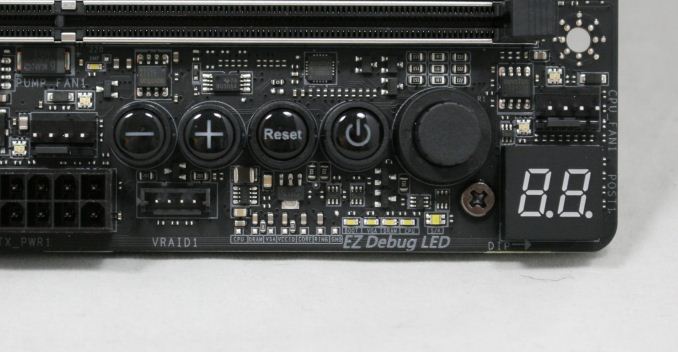

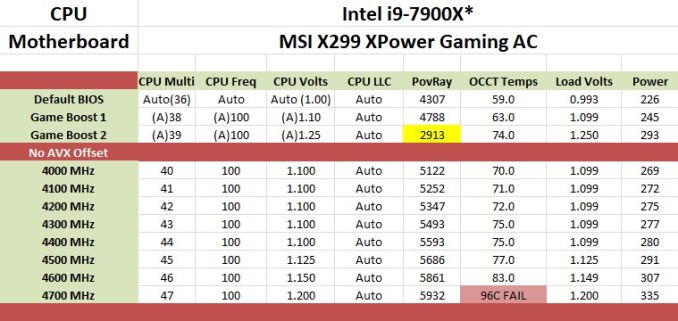








17 Comments
View All Comments
The_Assimilator - Thursday, May 10, 2018 - link
"Five total M.2 slots with full bandwidth? Check."Last time I checked, three and five were not equivalent.
Ket_MANIAC - Thursday, May 10, 2018 - link
Last time I checked, Anand still worked here. Sad!The_Assimilator - Friday, May 11, 2018 - link
Yeah, back before this site's proofreading took a Purch to the knee.PhrogChief - Friday, May 11, 2018 - link
I mean... "GAMING" on everything now? Seriously... I thought playing games was just ONE of the things us PC enthusiast types do with the computers we build...What ever happened to -PRO, or -DELUXE, or WORKSTATION, boards, etc... Now everything is for GAMING! GAMING HEADPHONES!!! Same as the nice studio monitors, just now with HIDEOUS COLORS AND LIGHTS!!! Fcuking shoot me...
Diji1 - Sunday, May 13, 2018 - link
OK, OK, no need to get histrionic about a non-existent problem.blingon - Friday, May 11, 2018 - link
> The chipset shroud looks almost like a reactor coreActually, it really doesn't.
jackmiller5623 - Wednesday, June 24, 2020 - link
The printer test page allows you to check the printing capacity of your printer and also make the test for free.Print test page provides you the facility to make the dream come true of printing the page absolutely free. Print a new page from your new printer and get the page free for you to check and print your lovely documents here at- https://printertestpage.co/.