The Amazon Kindle Oasis (2017) Review: A Premium Take On The E-Reader
by Brett Howse on January 25, 2018 8:00 AM EST- Posted in
- Accessories
- Amazon
- Kindle
- e-ink
- E-Reader
- Kindle Oasis
Display and Performance
If you’ve never used an E Ink display for reading before, you’re likely wondering what all the fuss is over. You can read books on your phone right? Yes, of course, but the benefits of this display technology make it well suited to a dedicated E-Reader.
First, the displays are not backlit like an LCD, but instead they rely on reflected light, just like a book. The electronic ink itself also requires no power to hold a static image, which helps with long battery life without a heavy device. Finally, unlike LCDs, E Ink doesn’t wash out in bright sunlight. All of these make it a fairly ideal display technology for E-Readers. If you do read a lot, and you’ve only read on a phone, it’s likely worth the time to give an E Ink device a try.
Amazon has continually improved their E-Readers, and the Oasis is the best device I’ve used yet as far as the display is concerned.
The first thing to look at is the display resolution, which Amazon just quotes in pixels per inch. All of the current Kindles, with the exception of the base model, utilize a 300 PPI display. The base Kindle has a 167 PPI display. We all know how higher pixels per inch help make text clearer on smartphones and PCs, and on a Kindle, it’s exactly the same. At 300 pixels per inch, there’s really not much need to ever go higher. The text is perfectly clean and crisp. Here’s a comparison image from a Kindle from 2012 compared to the latest Kindle Oasis.
150 PPI Kindle display (2012 model) vs 300 PPI Kindle Oasis
The level of detail is pretty much perfect on the current generation, and the letter e looks about the same as it would in a printed book. Amazon also has created some custom fonts for Kindle to work best with their display technology, and they really do look great. But this isn’t necessarily a reason to get the Oasis over a Paperwhite, since both have the same pixels per inch. It’s definitely a reason to not get the base Kindle though, since it’s just 167 PPI.
Lighting is an area of differentiation though. The base Kindle has no lighting at all, but the Paperwhite and Voyage do. The Paperwhite has 4 LEDs to light up the display, and the Voyage has 6. The Oasis cranks that up 12 LEDs, which gives a much more uniform look to the display when using the lighting. It also adds more features you’d expect on a modern device such as automatic brightness, and smart features like being able to dim the display over time when reading in the dark, since your eyes won’t need as much light over time. The LEDs on the Oasis are also warmer compared to the Paperwhite, which has a cool tone to it. It’s still on the cool side, but closer to a neutral white.
Obviously, the larger display is also a differentiator, and Amazon did that without drastically increasing the footprint of the device, thanks to the thinner bezels on the three sides. The larger display lets you read more text per page turn, which would be even more important if you like to use larger fonts when reading.
Speaking of page turns, Amazon has moved to a different processor in the Oasis. The rest of the current Kindle lineup uses a 1 GHz Cortex A9 design in the i.MX6SL. For the Oasis, they’ve moved to a more modern i.MX7D which is a dual-core Cortex A7 processor. Despite the A7 being an in-order CPU, it’s much more optimized than the A9, and having the second core of course helps as well. Both SoCs peak at 1 GHz, but the dual-core model coupled with a newer EPD controller makes the entire device feel a lot more snappy. Page turns are much quicker, and there’s less of the ghosting effect when the E Ink refreshes. The controller also appears to completely get rid of the need to enable the forced complete page refresh on every page turn. For those that don’t use E Ink, Amazon stopped refreshing the entire display on every page turn quite a few generations ago, which lets them turn the page quicker. The downside of that is that occasionally there could be some artifacts of the previous page left as light marks. They’ve always allowed you to force a complete refresh to avoid this, but it does slow down the page turn. Normally it’s not a huge issue, but you can see it from time to time, but with the Oasis, I’ve not seen it once.
Overall the new processor really improves the performance. Page turns are about twice as fast, and without any artifacts left behind. A dual-core Cortex A7 might seem like a pretty weak CPU when you’re comparing it to a smartphone, but it does do well in the Kindle Oasis.
Battery Life
Compared to the laptop reviews that we do, measuring battery life on a device that’s intended to go multiple days or weeks without charging is a bit of a problem. We don’t have battery life scripts or applications to test it out and provide a good number. Instead, I just used it every day for the past couple of months, for about 30 minutes per day. On average, I’ve had to charge it roughly every 2.5 weeks, with the display set at 20 brightness out of 24, auto-brightness disabled, and wireless left on.
If you read a lot, you’ll need to charge it more often, but it’s about nine hours of battery life while the device is in use, over the 2.5 weeks, and is enough to get through most books before needing a charge. Charging is done with a micro USB cable, which is supplied, but Amazon no longer includes an AC adapter in the box, because at this point, most people already have several.


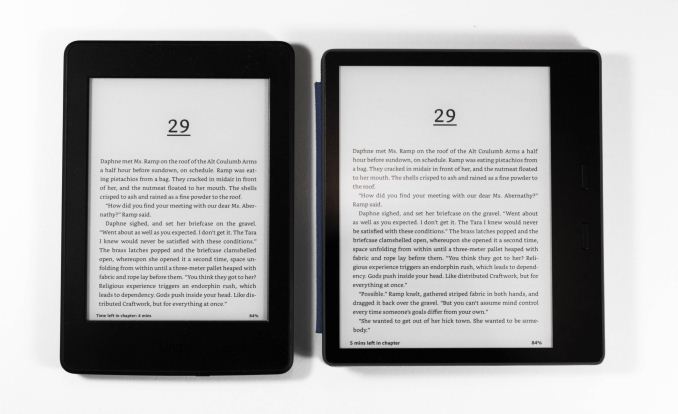
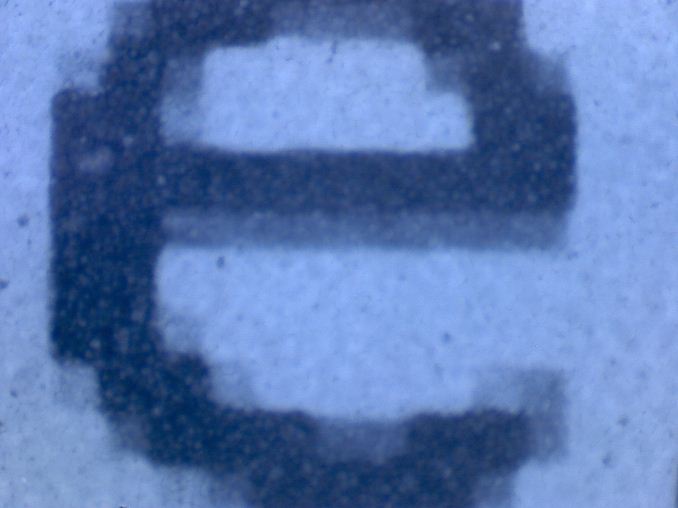

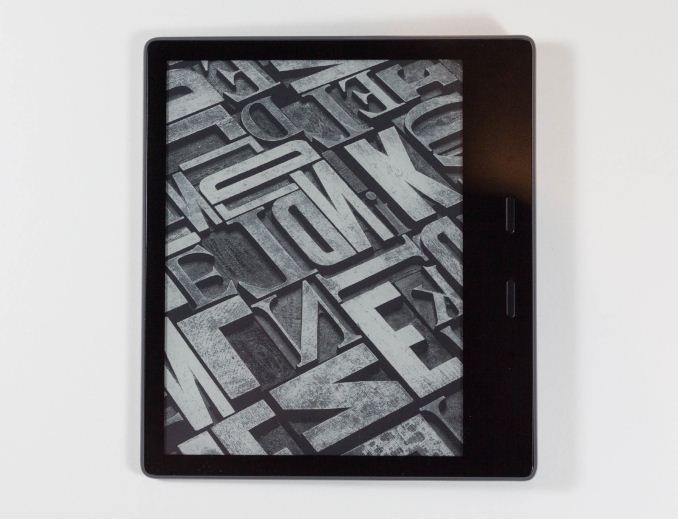








93 Comments
View All Comments
yhselp - Saturday, January 27, 2018 - link
Thank you so much for confirming this! It is vital information to me, and a major deciding factor, despite whether it’s the most objective thing in the world. Cheers!bobsmith1492 - Friday, January 26, 2018 - link
I read a couple hundred books on my Paperwhite over the last couple of years. Since I got my Galaxy S8 this summer though I've just used that instead. With the OLED screen and blue light filter it doesn't keep me up late. I like the dark background option which gives many hours of reading since OLED only powers active pixels. One fewer thing to keep maintained. Kind of sad though to see my Kindle sitting there begging for a recharge.PeachNCream - Friday, January 26, 2018 - link
The need to carry something else around is probably the biggest drawback to dedicated eReaders like the Kindle. Sure eInk is lots better for reading and the longer battery life is a benefit too, but I already have a phone with me and it's sometimes hard to justify an additional device. I love my Paperwhite, but there are lots of times when I've left it at home because I don't want to carry it around or just don't remember to pick it up on the way out. They're large enough that you're basically carrying a tablet and phone with you if you do take it and that can get sort of cumbersome.mode_13h - Friday, January 26, 2018 - link
Wow, first world problems!Back in the day, I'd be debating how many books and papers to put in my backpack. Heavy textbooks and technical books, no less.
I still think it's amazing that I could carry my entire technical library in an e-reader. Physical media of some form or another actually comprises much of my possessions.
Threska - Friday, January 26, 2018 - link
Moving day's easier when most is digital.mode_13h - Saturday, January 27, 2018 - link
So true. A few years back, I had the revelation that most Millennials and younger probably own close to zero physical media. Maybe with the exception of a crate a vinyl records.I do have LDs, but zero LPs.
xchaotic - Friday, January 26, 2018 - link
Thank you for the review. I read a lot and this confirm that there isn't enough to upgrade from Voyage.Hixbot - Sunday, January 28, 2018 - link
Hmm, I was hoping to finally see a color e-ink display. Perfect for comics. Oh well, I'll stick to a 7" tablet.mode_13h - Sunday, January 28, 2018 - link
Exactly what I had been waiting for, but finally I decided that even a couple current monochrome e-readers would be adequate for my needs and provide enough benefit to justify the expense.Does anyone have solid info on the prospects for color e-readers? Is there any tradeoff vs. resolution or contrast?
bhauertso - Sunday, January 28, 2018 - link
The article touches on a few downsides, but for anyone considering an Oasis, I want to give a heads-up on some of the issues that have bothered me with the Oasis.I bought an Oasis because it is the first Kindle to offer the ability to invert the screen colors. That alone is a sufficient counterbalance to the downsides for my particular preferences. But if that feature were absent, I would consider the Oasis a downgrade from my Paperwhite.
The most important downside (and the article does mention this briefly) is that the material is smooth and lacks any texturing. Combined with the positioning of the hard buttons and inability to turn off paging via the touch screen creates a situation where it can become very fatiguing to hold the device upright while reading.
Additionally, although the Oasis has screen rotation, it does not have a rotation-lock feature. I've had several circumstances where the screen flips unintentionally for a moment. This is irksome at best and actually disruptive at worst (sometimes the software does re-flows the document when rotating which can cause the sentence you were reading to move).
More here: http://tiamat.tsotech.com/kindle-oasis