The Amazon Kindle Oasis (2017) Review: A Premium Take On The E-Reader
by Brett Howse on January 25, 2018 8:00 AM EST- Posted in
- Accessories
- Amazon
- Kindle
- e-ink
- E-Reader
- Kindle Oasis
Design
Amazon has taken an unorthodox approach to the design of the Kindle Oasis for 2017. It’s asymmetrical, with thin bezels on three sides, and a much larger bezel on one side. That same side has a bulge on the back, which houses most of the circuitry and battery storage.
The asymmetrical design shifts the center of gravity of the device to one side, which makes it easier to hold in one hand, since the device will have less leverage on your muscles. It’s a pretty smart design, and in use it does work well. It lets the device taper to just 3.4 mm thick, and the whole thing weighs only 194 grams, which is 10 grams less than a Paperwhite. 10 grams doesn’t sound like much, but with the larger display, the Kindle Oasis certainly feels lighter.
The side also has physical page turn buttons, which is not something that’s always available anymore on Kindles. Most of the devices just offer a touchscreen to turn pages, but that can mean moving your thumb over for every page. That still works on the Kindle Oasis, but the two buttons can be used which allows you to keep your hand in one place. The buttons are setup so that the top turns forward, and the bottom turns backwards, but you can switch that in the settings if you’d prefer it the other way around.
The Kindle Oasis also has an accelerometer which will automatically rotate the page 180° if you flip the book over, and the page buttons also swap around, so the top button stays as page forward.
The aluminum shell offers the same premium material feel of a high-end smartphone, and it is much more resistant to fingerprints than the soft-touch plastic of the Paperwhite. But the device is a bit too smooth in the hand, and more texture on the surface would be appreciated to make it less slippery.
With the asymmetrical design, and the aluminum exterior, the Kindle Oasis stands out compared to other E-Reader devices on the market. This, coupled with the light weight, make for a nice feel when holding the Oasis for long periods.
Accessories
With any Kindle launch, Amazon also creates some custom covers and cases for the Kindles, and the Oasis is no exception. For this round, thanks to the design of the new Oasis, the official covers fit in a unique way in that they fill in the gap on the back, and then have a cover that swings around the front. The cases are held on with magnets, and it includes a magnet on the top cover which will lock the cover on the front to keep it closed, as well as hold the cover open when it’s swung around to the back. It also has the benefit of being a wakeup signal to the Oasis to power it up when you open the cover.
The covers also have a flexible portion to allow you to use the cover as a stand. I’m not sure how useful this is, but if you want to prop it up, it’s an option.
Amazon sent both the leather cover, and the fabric cover. The fabric one gives a great texture to the device, and provides a lot more grip, and as such it’s my preference. It’s also splash resistant, so if you get water on it, it will bead off. The leather one is a soft leather, but a bit more slippery.
On most Kindles, I don’t run a cover anymore, due to the extra weight. The Oasis is a bit of an exception though, and the cover to fill in the gap and add a bit more texture to the device has been a welcome addition during some reading sessions. It does add about 100 grams to the total weight, which doesn’t sound like a lot, but it’s half the weight of the Oasis itself, so even Amazon recommends removing the case when reading.
But, even though the cases that arrived with the review unit have worked very well, the reviews on Amazon for the first-party cases that first shipped with the new Oasis are very negative . It appears there’s issues with consistency of the strength of the magnets, and many customers are complaining about the cases not staying on. Amazon has clearly taken this to heart, and the current batch are no longer available from them. We’re told new versions will be available in the coming weeks. Luckily, there’s no shortage of 3rd party cases, and most of them seem to have better reviews.


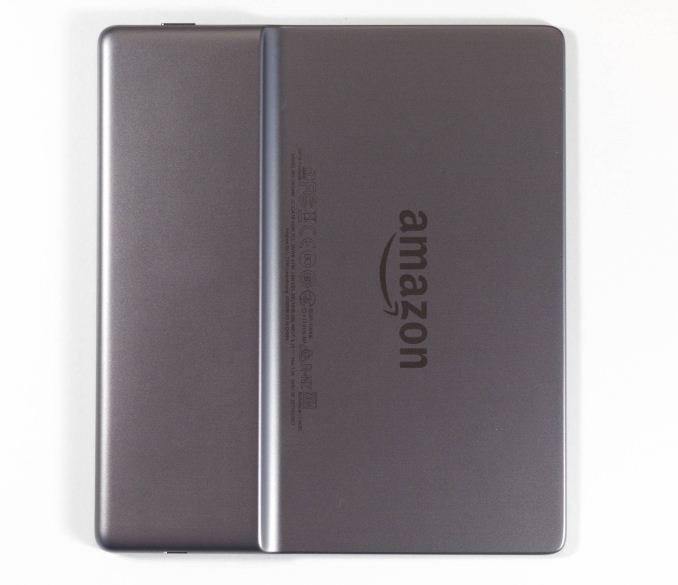
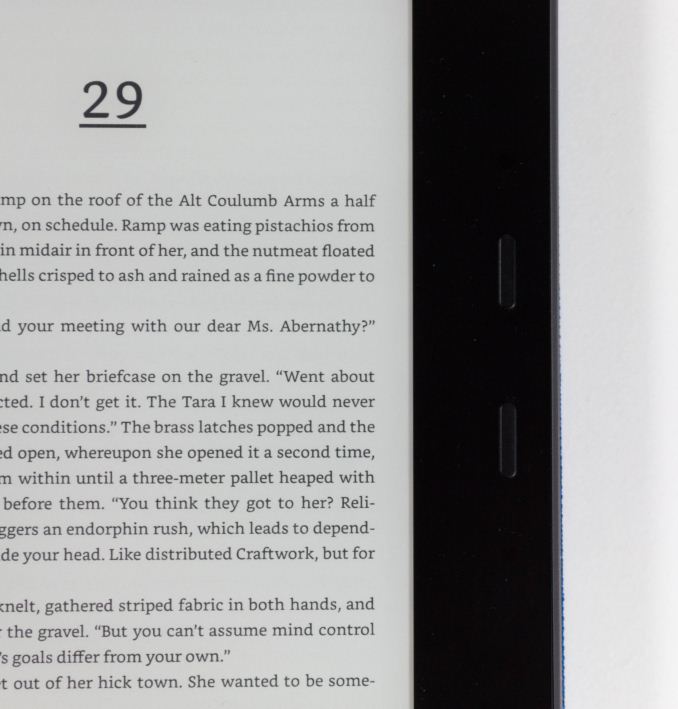










93 Comments
View All Comments
KLC - Thursday, January 25, 2018 - link
Robin, thanks, I’ve never of that, I’ll check it out.Threska - Thursday, January 25, 2018 - link
Read the reviews naturally. Most people are pretty helpful in pointing out flaws AND directing one to a better edition.KLC - Friday, January 26, 2018 - link
Wow Threska, who wouldn’t have thought to read the reviews? Three problems with that, first, these kind of books don’t get much traffic, there aren’t many reviews. Second, the reviews that do exist rarely address usability, it doesn’t seem to be an issue for most people. Third, like many things that are similar on Amazon, they frequently aggregate reviews of different kindle editions together under the same general title so many times you don’t know what edition the reviewer has.mode_13h - Friday, January 26, 2018 - link
Most technical books are available in PDF format, from the publishers. The layout (in my experience) is exactly the same as the printed copy. So, an e-reader need only be larger enough and have enough resolution. See my other posts, for more about that.schizoide - Thursday, January 25, 2018 - link
I'm not a light reader. I read 2-3 books per _week_. I read on a Kindle for many years, until larger phones started becoming popular and I switched to reading on an 5.5" iphone 6+. My last Kindle was a Paperwhite.Kindle pros: Much better screen, particularly outdoors. Incredible battery life.
Kindle cons: It's another device to carry around. This is a HUGE DEAL. The UI was terrible unless you bought all your books from Amazon, which I didn't.
These days I read using the _amazing_ Marvin iOS app. It's infinitely configurable so I have it working exactly how I like it. I keep all my books on Dropbox, which Marvin can access directly. When I buy from Amazon I just strip the DRM. Battery life doesn't approach an eink device but I charge my phone every day anyway, and of course it's always on me.
grant3 - Thursday, January 25, 2018 - link
UI can be improved if you jailbreak your device and take advantage of 3rd party hacker utilities. Unfortunately this is not a user-friendly task and on many devices requires opening it up to physically connect to serial port pins.Icehawk - Wednesday, January 31, 2018 - link
I don't know how you can read on such a small device, I can for short stints but for reading an actual book or magazine I'm busting out my iPad. Marvin is great & love the Dropbox functionality.Other than at home I'm reading on a plane, beach, hotel room, etc and I use my iPad, yes an eReader would be better but only for that one task and now I have to tote two devices. I find the iPad is more than adequate and is actually quite good for magazines since you can actually read them with pages mapped 1:1.
bug77 - Thursday, January 25, 2018 - link
Man, nobody want to do 10" readers anymore :(I mean, not everybody needs to read on the road...
mode_13h - Friday, January 26, 2018 - link
Kobo has a 7.8" model.bug77 - Friday, January 26, 2018 - link
Sadly, they didn't when I bought mine. And 7.8" is not a difference worth an upgrade :(