Intel NUC6CAYH (Arches Canyon) Apollo Lake UCFF PC Review
by Ganesh T S on January 12, 2018 8:00 AM EST- Posted in
- Systems
- Intel
- NUC
- UCFF
- Apollo Lake
- Arches Canyon
Networking and Storage Performance
Networking and storage are two major aspects which influence our experience with any computing system. This section presents results from our evaluation of these aspects in the Intel NUC6CAYH. On the storage side, one option would be repetition of our strenuous SSD review tests on the drive(s) in the PC. Fortunately, to avoid that overkill, PCMark 8 has a storage bench where certain common workloads such as loading games and document processing are replayed on the target drive. Results are presented in two forms, one being a benchmark number and the other, a bandwidth figure. We ran the PCMark 8 storage bench on selected PCs and the results are presented below.
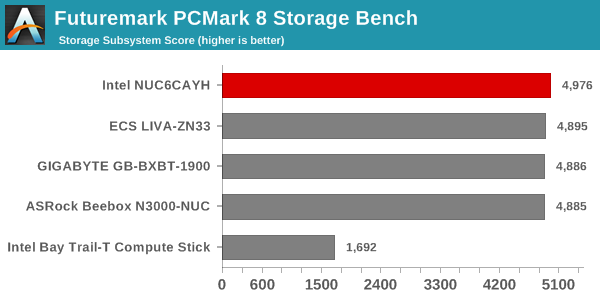
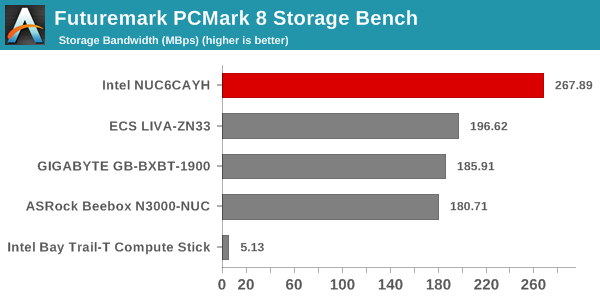
The Crucial MX200 with its MLC NAND is an impressive performer compared to the other SATA SSDs that we have used in our Atom-class PC reviews.
On the networking side, we restricted ourselves to the evaluation of the WLAN component. Our standard test router is the Netgear R7000 Nighthawk configured with both 2.4 GHz and 5 GHz networks. The router is placed approximately 20 ft. away, separated by a couple of drywalls (as in a typical US building). A wired client is connected to the R7000 and serves as one endpoint for iperf evaluation. The PC under test is made to connect to either the 5 GHz (preferred) or 2.4 GHz SSID and iperf tests are conducted for both TCP and UDP transfers. It is ensured that the PC under test is the only wireless client for the Netgear R7000. We evaluate total throughput for up to 32 simultaneous TCP connections using iperf and present the highest number in the graph below..
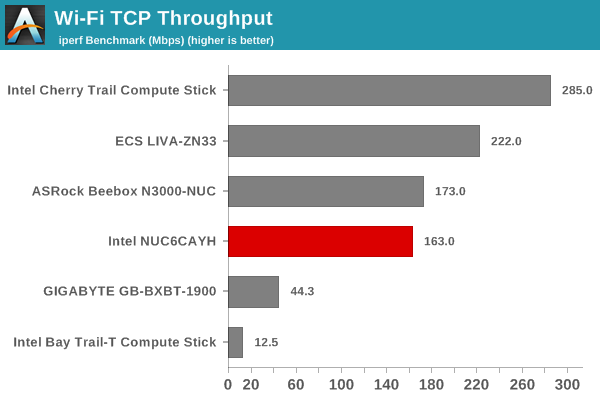
In the UDP case, we try to transfer data at the highest rate possible for which we get less than 1% packet loss.
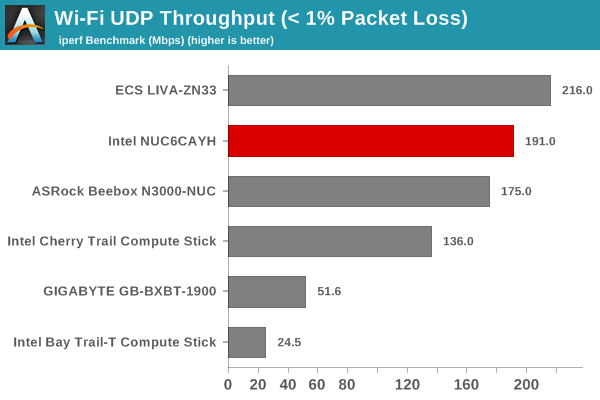
The 1x1 AC3168 doesn't perform as well as the Cherry Trail Compute Stick's 2x2 AC7260 in the TCP throughput test. The numbers in both cases are typical of what one might expect from a 1x1 WLAN card.










54 Comments
View All Comments
lilmoe - Thursday, January 18, 2018 - link
Can this decode 4k60p HEVC HDR with little to now CPU usage and under 2w? No? Didn't think so.mode_13h - Saturday, January 20, 2018 - link
Unfortunately, he reviewed a NUC that's > 1 year old. The new Gemini Lake SoCs can do 4k60 @ 10bit HEVC, with native HDMI 2.x.In 2W? I don't know but maybe close to that, and for less $$$ than any phone or tablet that could do it.
Anyway, I wouldn't say Goldmont or Goldmont+ can run circles around a modern, high-end ARM core. But, if you check out the benchies, they're definitely in the same ballpark.
Arbie - Friday, January 12, 2018 - link
Good luck keeping Windows 10 updated on the 32GB machine. No more of those for me.smegforbrain - Friday, January 12, 2018 - link
Yeah, we tried one of these out at the office. Out of the box with nothing but the Creators Update installed, and it didn't have the space to install the Fall Creators Update. Now I'm not sure what the hell to do with it.69369369 - Saturday, January 13, 2018 - link
Use it to cook marshmallows?Badelhas - Monday, January 15, 2018 - link
I am having the exact same problem, had to connect an external drive to be able to update Windows 10. Incredible.jimjamjamie - Monday, January 15, 2018 - link
put linux on it :Djabber - Monday, January 15, 2018 - link
I've had a couple of those 32GB trash heaps in to put the main updates on.Basically did it two ways. Deleted as much of the non OS software and data off, did the update and put it all back.
Or...compressed the drive after cleaning it up. Makes little difference to performance. In fact I now use full disk compression on several small SSDs I use.
mode_13h - Monday, January 15, 2018 - link
32 GB is plenty for a Linux install.Kronos288 - Saturday, January 13, 2018 - link
Hey ganesh,I set three of these up recently to run permanent displays. Thanks for the review. Might be worthy to note these two things as well:
These NUCs are very picky about the type of ram modules. I originally purchased a crucial double pack, but the bios spit out a ram density error. There's an article on Intel's website on selecting compatible ram and there's a list.
Lastly, if you plan on using it for displays like me, you need to perform the latest bios update to add the HDMI CEC functionality... Although it only supports power on or power off and not pass through for accessories like media remotes. Does have IR built in though.
Oh and the kits include a Vesa mounting bracket. Cheers.