Intel NUC6CAYH (Arches Canyon) Apollo Lake UCFF PC Review
by Ganesh T S on January 12, 2018 8:00 AM EST- Posted in
- Systems
- Intel
- NUC
- UCFF
- Apollo Lake
- Arches Canyon
Power Consumption and Thermal Performance
The power consumption at the wall was measured with a 4K display being driven through the HDMI 2.0 port. In the graphs below, we compare the idle and load power of the Intel NUC6CAYH with other low power PCs evaluated before. For load power consumption, we ran the AIDA64 System Stability Test with various stress components, as well as our power virus test, and noted the maximum sustained power consumption at the wall.
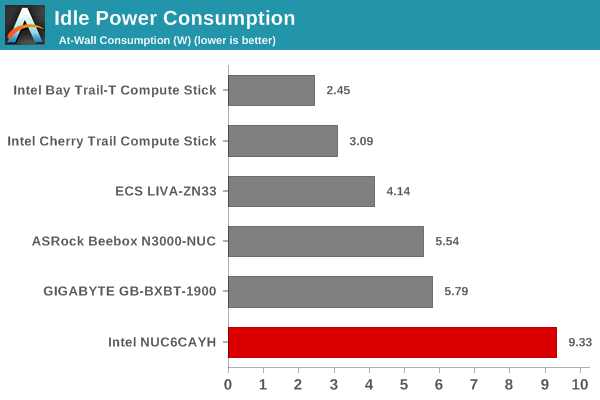
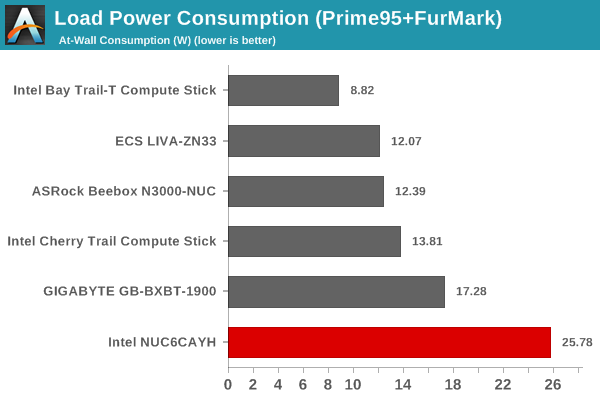
The Intel NUC6CAYH has a powerful CPU that wins in a majority of the presented benchmarks. But, it comes with a significant power penalty, both at idle and full loading.
Our thermal stress routine starts with the system at idle, followed by four stages of different system loading profiles using the AIDA64 System Stability Test (each of 30 minutes duration). In the first stage, we stress the CPU, caches and RAM. In the second stage, we add the GPU to the above list. In the third stage, we stress the GPU standalone. In the final stage, we stress all the system components (including the disks). Beyond this, we leave the unit idle in order to determine how quickly the various temperatures in the system can come back to normal idling range. The various clocks, temperatures and power consumption numbers for the system during the above routine are presented in the graphs below.
| Intel NUC6CAYH - AIDA64 System Stability Test | |||
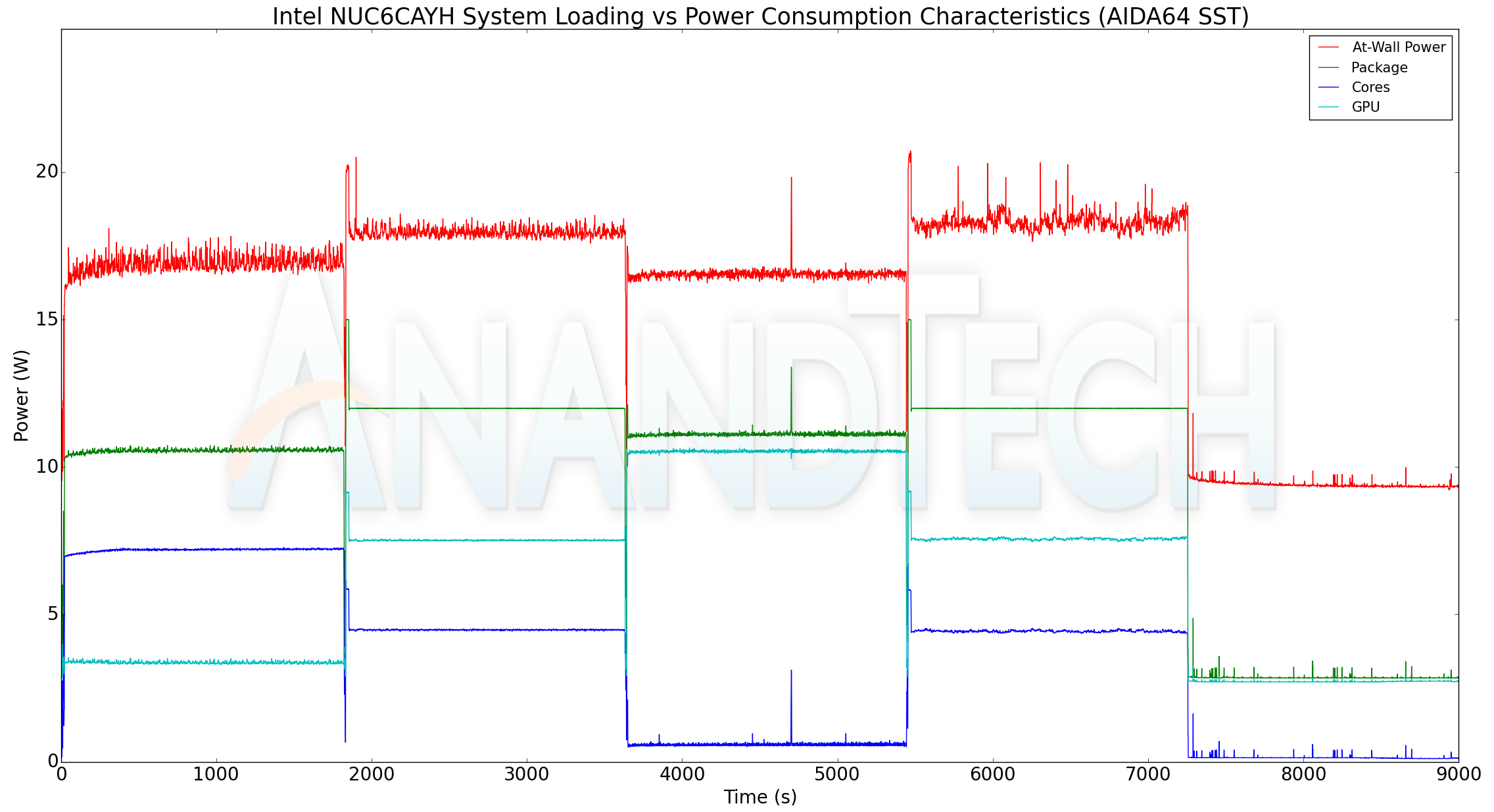
According to the official specifications of the Intel Celeron J3455, the junction temperature of the SoC is 105C. We do not see the numbers go anywhere that in the AIDA64 SST processing of the system. Interestingly, the package power seems to be configured for around 12.5W instead of 10W (as dictated by the TDP).
The AIDA64 system stability test uses real-world workloads to stress the system components. However, power virus tests such as the Prime 95 torture test and Furmark stability test can subject the system to greater stress. We repeated our thermal stress routine with 30 minutes of Prime 95 (v29.1), followed by 30 minutes of Prime 95 and Furmark (1.19.1). The Prime 95 load was then removed, and the GPU stressing Furmark test was allowed too run for another 30 minutes. The various clocks, temperatures and power consumption numbers for the system during the above routine are presented in the graphs below.
| Intel NUC6CAYH - Custom System Stability Test | |||
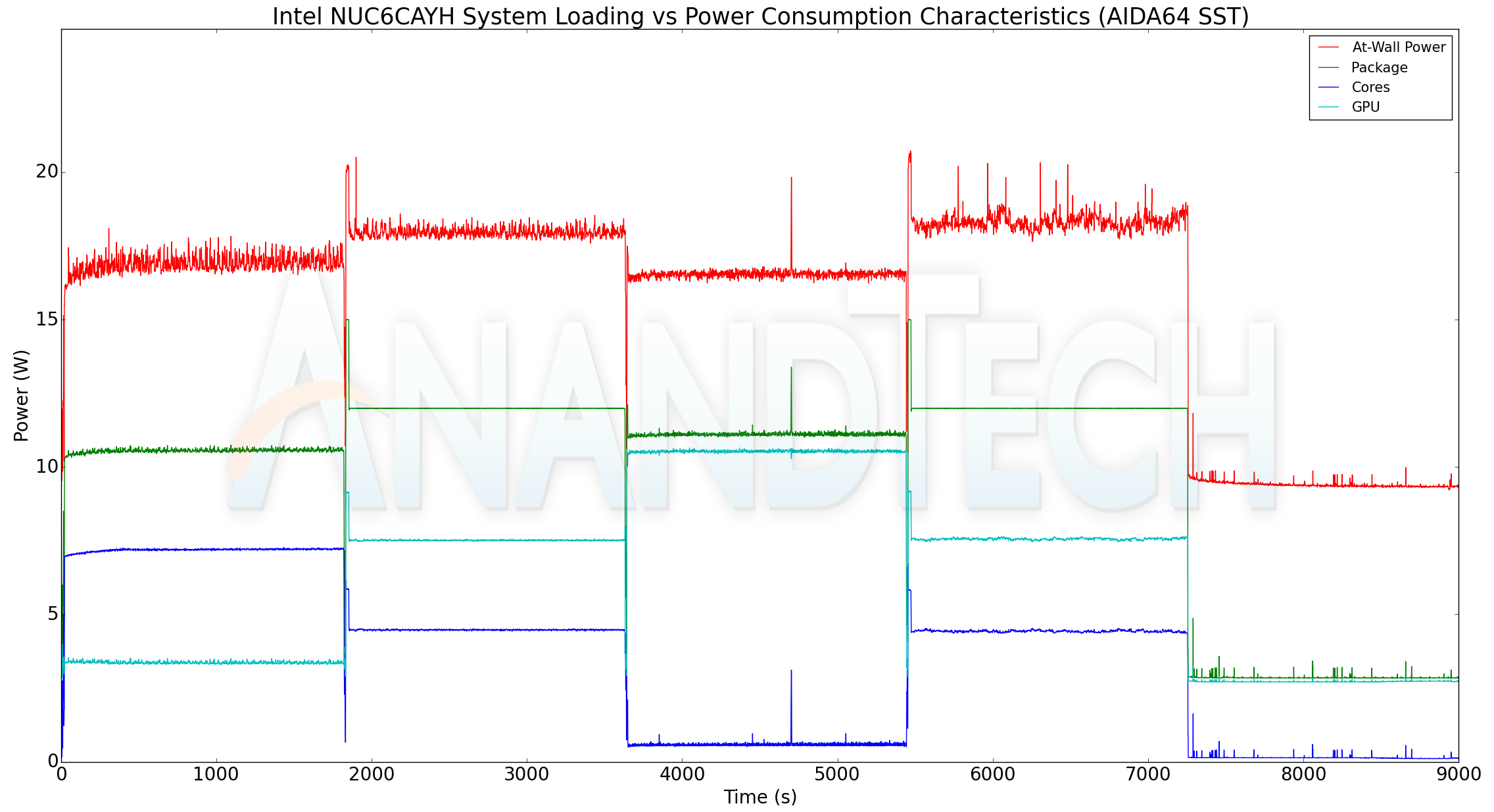
Here, we see the temperatures going up to 100C, but there is no throttling involved. Peak sustained power consumption numbers are also higher than what we encountered in the AIDA64 system stability test.










54 Comments
View All Comments
negusp - Friday, January 12, 2018 - link
When are we going to get a Ryzen mobile review from IntelTech? Or are we going to have to continue to sit through overpriced Intel NUC reviews and the like?Ryan Smith - Friday, January 12, 2018 - link
"When are we going to get a Ryzen mobile review from IntelTech?"Hopefully soon. AMD has yet to ship us a sample (but is supposed to be doing so any time now).
negusp - Friday, January 12, 2018 - link
Cool, thanks.french toast - Friday, January 12, 2018 - link
Very poor from AMD, I wish they would get their act together with the tech press, how long has Ryzen mobile been out for? 3-4 months?.Hopefully after all this time they ship you Acer 2700u equiped unit.
Lolimaster - Friday, January 12, 2018 - link
They should buy the product, I mean, they salaries right? Not like it's a hobby site. Purch media, intel's ally.StevoLincolnite - Sunday, January 14, 2018 - link
Would have been great if you threw a couple of MOBA benchmarks in to see how she copes.HStewart - Monday, January 15, 2018 - link
I thought we have already had reviews on it - or is that just hype. I saw one in best buy yesterday and it look quite fat compared to other notebooks.But getting back this subject - this NUC you can't blame Intel as being over price - there is a big difference between 470 as configured and $130 for NUC from Intel - where is $340. for $470 you could almost buy 2 of these NUC's - for $470 you can get i5-7100U based nuc
HStewart - Monday, January 15, 2018 - link
I am not sure where you get "overpriced Intel NUC" from - maybe the review has it wrong, but if you go to the following link you can start out with minimal price of $215 - keep in mind it only has 32G eMMC and 2G of ramhttps://www.amazon.com/dp/B01MXYZ8V5?tag=anandtech...
AbRASiON - Friday, January 19, 2018 - link
Sorry but the NUC is hard to find decent reviews of. It's one great thing Anandtech seems to consistently produce.Mind you, I think I'd rather wait for a 10nm NUC with Gen 10 or Gen 11 graphics. Really wanna see a 4k device which can do HDR, 60hz, (HDMI 2.1) etc. Probably still 18 months away
mode_13h - Saturday, January 20, 2018 - link
Go read about Gemini Lake. It's still made on their standard 14 nm process, but it ticks most of your other boxes ...and it's already in shipping devices!https://www.anandtech.com/show/12146/intel-launche...