A Budget Home Theater & PC Setup: 4K, HDR, UHD Blu-ray, and More
by Ganesh T S on December 26, 2017 8:30 AM ESTLocal Media Playback
Our typical HTPC testing flow involves playing back files encompassing a range of relevant codecs, containers, resolutions, and frame rates. A note of the efficiency is also made by tracking GPU usage and power consumption of the system at the wall. Over the last year or two, the focus has been on using Kodi and MPC-HC with its built-in LAV filters for benchmarking. Even though we have had non-HDR 4K clips for some time now in our test suite, we have not subject them playback at native resolution. In order to augment our test suite, we have added two files, a 4Kp25 HEVC HDR stream in a MKV container, and a 4Kp60 VP9 Profile 2 HDR stream in a WebM container.
Out of all the options we evaluated, the TCL 55P607's in-built Roku platform is the only one capable of handling Dolby Vision videos. However, when we tried to play back a sample file, the Roku interface stalled in the retrieving stage after the appearance of the Dolby Vision logo.
The TCL 55P607 Roku Media Player App - Unable to Handle Local Dolby Vision Files
Due to the absence of reliable open-source editing and decoding tools for Dolby Vision in the PC space, its testing with local media files will have to wait.
The Roku Media Player app continues to be a disappointment for users with anything other than the standard H.264 / HEVC-based camcorder files. The following recorded clip shows its failure with some interlaced MPEG-2 and H.264 clips in TS containers. VC-1 is also not supported.
On the plus side, we have automatic switching to HDR for local files which have HEVC HDR content. On the othr hand, a VP9 Profile 2 HDR clip did not generate the mode switch.
We tracked the power consumption of the TV while the Roku interface tried playing back the various files in our test suite. It was not much of a surprise to find that Roku fails to play back many of the streams. The graph segments below corresponding to the files that didn't play back are just the display remaining idle in the Roku USB Player interface.
The NVIDIA SATV supports all files in our test suite except the one encoded in VP9 Profile 2. With Kodi, we even see the HEVC HDR file being decoded and sent to the display with the appropriate mode switch.
The NVIDIA SHIELD Android TV Supports HDR Playback with Local Files
The power consumption of the SATV was tracked during the playback of each file in our test suite using Kodi 17.6. The segment corresponding to the VP9 Profile 2 file is just the duration for which the audio track was decoded and the Kodi UI remained idle.
Moving on to the PC space, we first compare the DXVAChecker outputs for the three systems. The Zotac EN1080K with its GTX 1080 GPU does not support hardware decoding of VP9 Profile 2 videos. Even if a HDR stream were to be available, the system plays back only the non-HDR versions with the desktop in HDR mode.
The Absence of VP9 10-bit Profile 2 Decoding in the GTX 1080 is the Only Odd Spot (from L to R: ASRock Beebox-S 7200U, Zotac ZBOX MAGNUS EN1080K, and the Intel NUC7i7BNHX1)
We found the native Microsoft Movies & TV app to be capable of playing back HDR videos with the desktop in HDR mode. A comparison of playback using two different players in that mode is shown below.
However, the playback of HDR files in non-HDR mode using the Microsoft Movies & TV App results in messed up colors. As such, we don't recommend the Movies & TV app for HDR file playback under all circumstances.
It is possible to use the madVR renderer in conjunction with a suitable player to shift the display to HDR mode independent of the OS setting. It is also supposed to bring the display back to the original state when exiting. We tested it out with MPC-HC and madVR v0.92.10 on the Zotac EN1080K. On the KBL-U systems, using madVR as the renderer resulted in evident dropped frames irrespective of the setting. On the Zotac EN1080K, we found that the latest NVIDIA driver release (which we absolutely had to use for Netflix 4K playback) seemed to have some issues with the restoration of the previous mode. With certain settings, the colors seemed to get crushed significantly after madVR triggered the mode change.
In fact, the only reliable combination in which we could get playback of the files in the appropriate mode was to set the OS toggle for HDR, and allow madVR to pass through the HDR metadata directly to the display (something that the madVR author specifically mentions as unsuitable for purists). We do not have automatic mode switching or even identification of HDR when using Kodi (as of v17.6). With madVR and MPC-HC, it is possible, but the consumer experience may vary.
In our opinion, HDR local media playback is yet to reach a stable state with commonly used software combinations. CyberLink's PowerDVD 17 also supports automatic HDR mode switch for playback of local files on Intel GPU-based systems. We found that it worked well in both of the KBL-U PCs, but, PowerDVD unfortunately refused to play back the VP9 Profile 2 files on those systems.
The power consumption of the three PCs during the playback of each file in our test suite using Kodi 17.6 was recorded. The same was done using the Microsoft Movies & TV app also, but, we found significant power consumption change (up to 10W at the wall) when the control overlay appeared on the screen. As such, we believe that the Microsoft Movies & TV app is not a reliable way to determine media processing efficiency of any system.
A similar graph for the madVR playback case in the Zotac ZBOX EN1080K (with OS HDR toggle set and madVR configured for HDR passthrough in full screen windowed mode) is presented below.
The power consumption numbers were also graphed for the PowerDVD playback case using the two KBL-U systems.
In general, we find that the Zotac system consumes a lot of power, but, it also performs a lot better compared to the KBL-U systems when advanced HTPC requirements like madVR rendering are considered. The HDR ecosystem is just getting started and we are waiting for things to reach a more matured state before doing a detailed analysis of the playback of local HDR files in PCs.



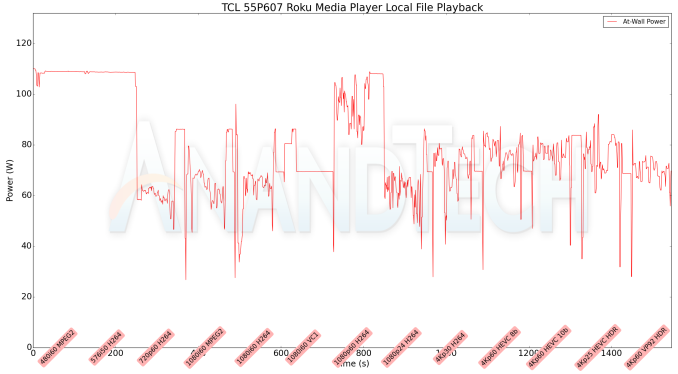

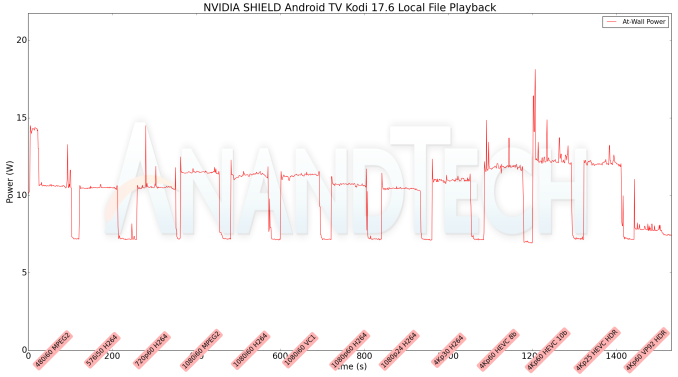
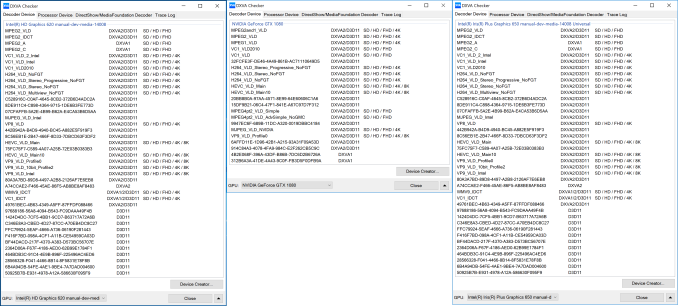

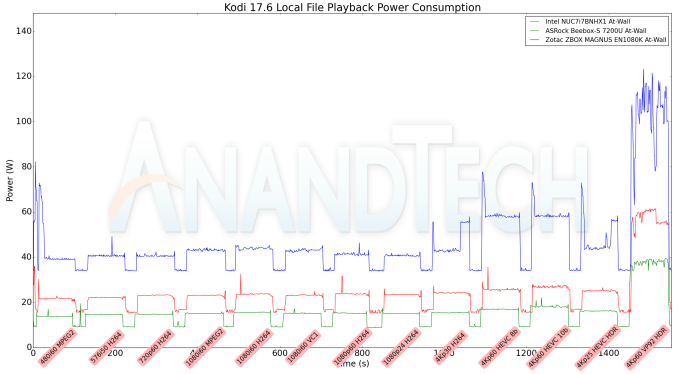
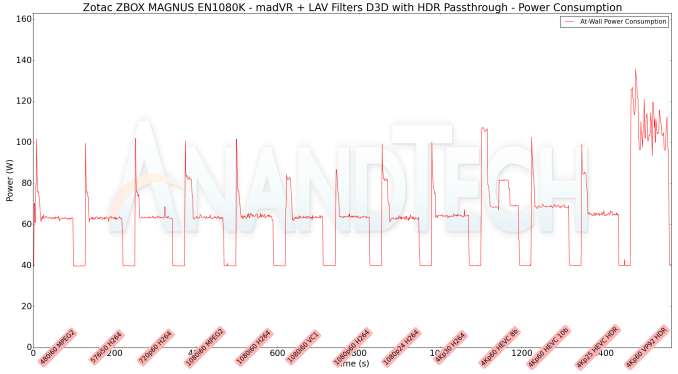
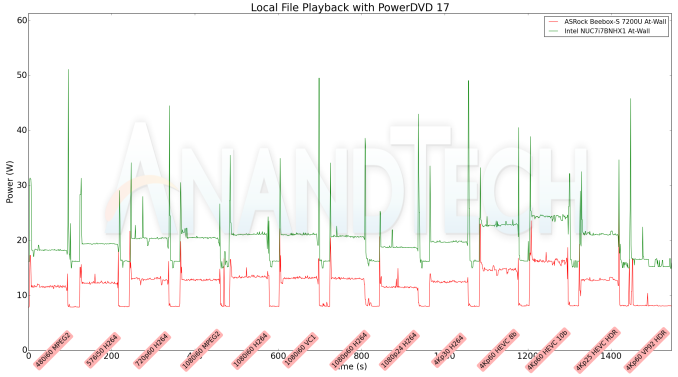








191 Comments
View All Comments
Galid - Sunday, December 31, 2017 - link
I would really much like to listen to your setup, sincerely. I know I would be in awe, never said what you put up on the internet is pure crap, all I wanted to hear from you is that there's stuff out there even if it's overpriced, includes DRM, seems like pure mockery that can still be liked by someone even if it seems impossible to you.But you are such a supreme being with no space around it for tolerance of imperfections in the current world
Bullwinkle-J-Moose - Sunday, December 31, 2017 - link
"Sennheiser HD-800 and Hifiman HE-560 running into a burson conductor SL1793 and I know how a recording should sound. My stereo setup consist of Rega Elex-R and ATC SCM 19 v2."--------------------------------------------------------------------------------------------------------------------
You poor guy
You've never actually heard a great set of speakers
Even your headphones begin combing over 10Khz with a sine sweep
My Speakers have zero combing or image shifting at any usable frequency
Image is stable at ALL usable frequencies! and the sweet spot covers the entire room unlike your ATC SCM 19 v2
Phase coherent hybrid crossovers and full omni-directional imaging would probably scare the crap out of your after being stuck with your Low End setup for so long
You have my sympathy
Galid - Sunday, December 31, 2017 - link
Well happy to you if you got the most neutral stereo system in the world, never said mine was perfect but it's still good enough to know how a record should sound even if it still has coloration. I was already informed about the bump in frequency on my headphones, the frequency graphs came with the headphones.Who do you freaking think you are, I just said I've seen people liking lower end system than higher end ones. What you want in the end, it is not nature with it's imperfection, you want the perfection humans have created, you wanna hear mathematics perfectly aligned, let's kill all those unbalanced beings and create a planet where everything is robotized, controlled, calculated.
I like imperfections and you seem to believe no one should, I never said you can'T like what you do. I'm trying to have you understand someone else might very much like what you find disgusting. You have yet to understand that.
Galid - Sunday, December 31, 2017 - link
''You've never actually heard a great set of speakers''How condescending you can be, I went to many audio shows including Montreal audio fest, again I guess every set of speakers there was really bad, everything is to you yet you recommend stuff like JBL powered speakers which by the way must sound uber crappy. I'm not trying to win a contest here, you already won the internet sir. You own the very best the planet has to offer and yet you can'T accept people can like stuff even if there's better out there.
Galid - Sunday, December 31, 2017 - link
My crap low end system, let's then not consider 99.9% of speakers ever produced amplifiers and so on because they're all crappy colored and unworthy.Those JBL speakers you recommended are crap btw you just said it. No one can like them. That behringer 2496 can't be loved either, it's crap by your standards because you own better, everything below what you own is crap and then should not even be discussed on the internet.
I never tried to show you I own better than you, I just wanted you to aknowledge someone might like what you dislike, audio is not science, it goes through someone's ear and then is interpreted by their ears. A neutral sound set of speakers will make some recordings unlistenable. If those records are 90% of what they listen to, they will hate your super neutral sound system.
Galid - Sunday, December 31, 2017 - link
Forgive them for they know not what they do.I'm sorry, I forgive you, let's hope you will be able to do so with me.
we - Monday, January 1, 2018 - link
"My Speakers have zero combing or image shifting at any usable frequency"You are talking about the JBL LSR305? Even if that were true (which I doubt), there are many many other significant aspects of loudspeaker design. Some simply cannot be properly addressed at the price point of the LSR305. For example, it can be assumed that the drivers of the ATC SCM 19 v2 will have significantly better distortion / linearity specifications that the cheap drivers in the JBLs. And although powered speaker can be very good, I wonder to what extent JBL addressed vibrational effects on the internal amps and crosover considering the available budget (All amps and even crossovers are microphonic to an extent). So much more could be said.
I have heard neither the JBLs nor the ATCs, but logic dictates that if the JBLs are even remotely comparable to the ATC in sound quality, then JBL truly pulled off a miracle!
Bullwinkle-J-Moose - Tuesday, January 2, 2018 - link
"You are talking about the JBL LSR305? Even if that were true (which I doubt), there are many many other significant aspects of loudspeaker design. Some simply cannot be properly addressed at the price point of the LSR305."----------------------------------------------
Oh HELL NO!
I am definitely NOT talking about the "BUDGET" JBL LSR305 Home Theater setup
I was referring to the 3-channel "Reference Standard" speakers I created over 30 years ago
Additive/Subtractive frequency interference is easy enough to eliminate with a 3-channel system when done right, but cannot be eliminated in a 2 channel stereo system regardless of cost
You will get ALWAYS get combing whenever you send the same signal to 2 or more speakers simultaneously
Even the most expensive dynamic headphones exhibit image shifting at higher frequencies
It is much less noticeable with planar magnetics, but still there
You can easily test this combing effect by runnin a mono sine sweep into your headphones at a low level to protect your hearing
The sweep (Starting at the bass end) will remain dead center of your headphones until it reaches a certain frequency which could be 6-8 Khz on pure crap headphones / 8-12Khz on most midrange headphones and above 12Khz on the best available headphones
Ideally, you do not want the stereo image to shift left or right as frequency changes as the stereo image wanders and muddies up the acoustical image you are trying to create
rapster - Sunday, December 31, 2017 - link
Hahahaha! Someone skipped a dose?FreckledTrout - Sunday, December 31, 2017 - link
@ddriver, this is very low end for me, so I have no issue with it being called budget. The Jamo sub is utter crap probably not even worth $100 if sold alone. If this build had say a SVS PB-1000 as the sub I might be onboard on the sound side. The in ceiling speakers are at least middle of the road. The other tips were nice but as far as the speakers go it couldn't be any more low end. I ahve the Denon AVR x3300 the prior year version of the one here and it is a lovely receiver mostly because of the Audyssey xt32.