The Microsoft Surface Book 2 (15-Inch) Review: Second Time's The Charm
by Brett Howse on December 21, 2017 8:00 AM EST- Posted in
- Laptops
- Microsoft
- Surface
- Pascal
- Surface Book
- Kaby Lake Refresh
CPU Performance
Microsoft offers the smaller 13.5-inch model with a Core i5-7300U on the base model, but once you add a GPU you get the Core i7-8650U. The 15-inch model comes exclusively with the Core i7 model. This is Kaby Lake Refresh, and the refresh is that Intel doubled the physical number of cores in the CPU, going from two to four. The Core i7 models keep Hyperthreading as well, meaning you get eight threads available. Prior to this fall, the only way to get this many cores was to go with the HQ series of processors, which have a 45-Watt TDP. That would be a bit much for a laptop with a detachable tablet, so the 15-Watt Core i7-8650U is a great way to add more multithreaded performance without increasing the heat output.
Microsoft has also included the same power management software as the Surface Pro, meaning you can choose your power setting as Best Performance, Better Performance, or Best Battery Life, with the latter being the system default. This adjusts the CPU efficiency by tweaking the PL1 and PL2 levels to lower and higher results, depending on the slider setting. When in the default state, the advantage is that the system fans almost never need to be used, meaning the system is nice and quiet, but if you’re doing something that’s processor intensive, turning it up will improve the performance, with the trade-off being noise. As you’d expect, the benchmarks were run in the Best Performance mode, and battery life testing was done in Best Battery Life.
Unlike the Surface Pro, there’s no Iris GPU available, although that’s not a surprise thanks to the much more powerful GPU available in the base, and the fact that Iris isn’t offered yet in the 8th generation products.
To test CPU performance, the Surface Book 2 was run through our standard suite of laptop tests, and compared to several similar models. If you want to compare the Surface Book 2 against any device we’ve tested, please see our Notebook Bench.
PCMark
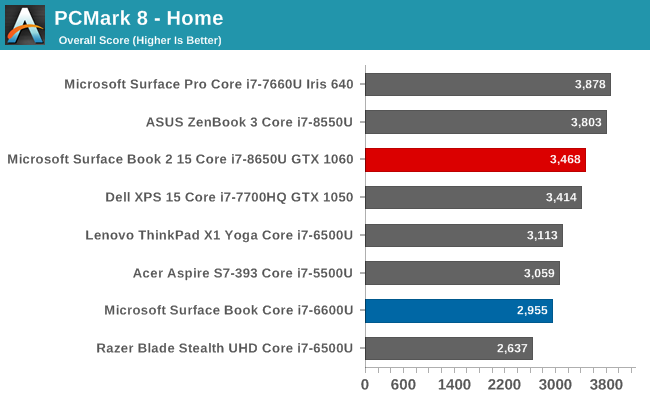
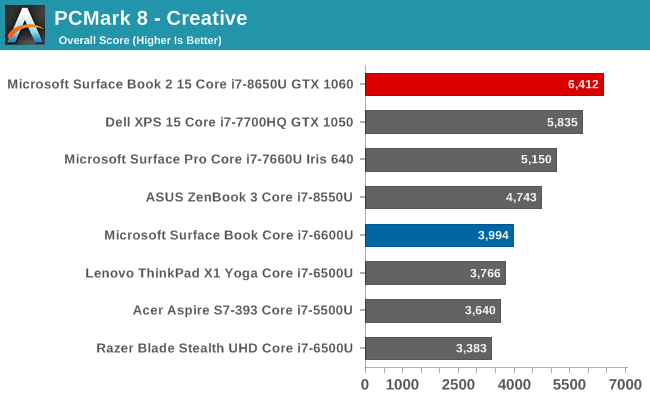
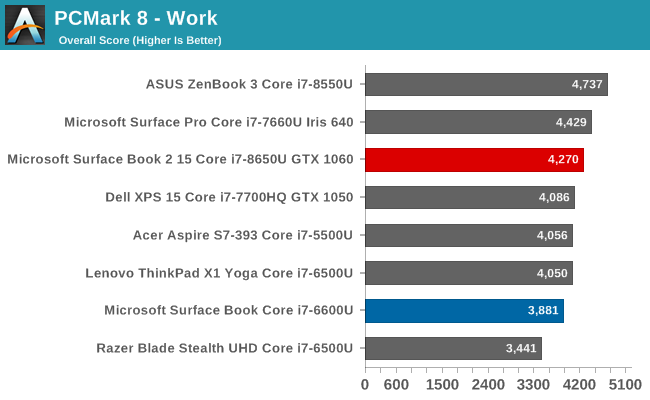
PCMark tests an entire system, from the CPU to the GPU to the storage, and all aspects of the device, including things like the display resolution, impact the results. The Surface Book 2 performs well on all of the tests, and it’s unsurprising to see it at the top for Creative, which has several GPU focused tests.
Cinebench
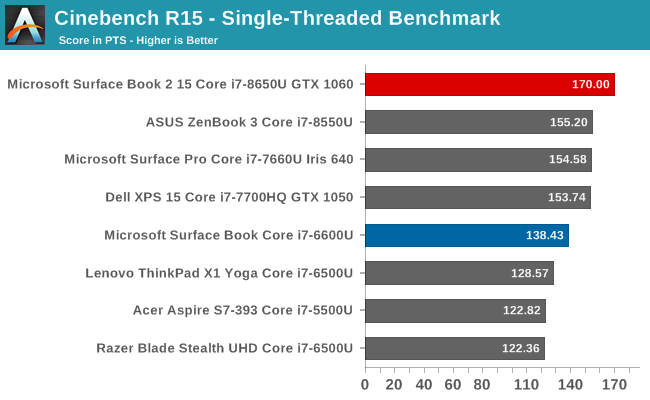
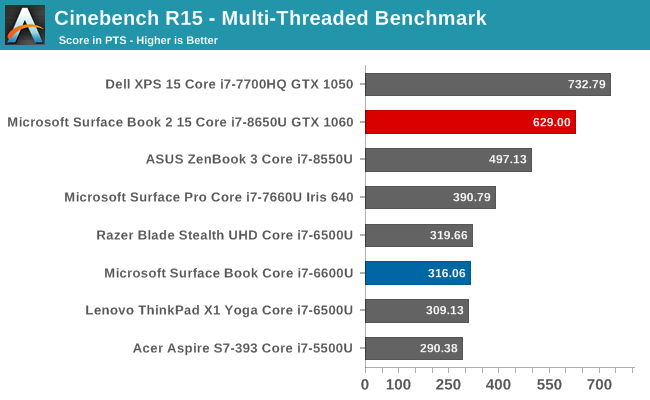
Cinebench is a rendering test which can use OpenCL, a single CPU thread, or all CPU threads to render the image. Our test focuses on the two CPU tests, and it gives us a great look at per-thread performance, and how that scales with more cores. Here the high turbo frequency of the Core i7-8650U delivers excellent single-threaded performance, and the multi-core result is also very strong. It can’t quite hang with XPS 15, but that has a 45-Watt TDP on its eight threads, allowing them to maintain a much higher turbo for the multithreaded result.
x264
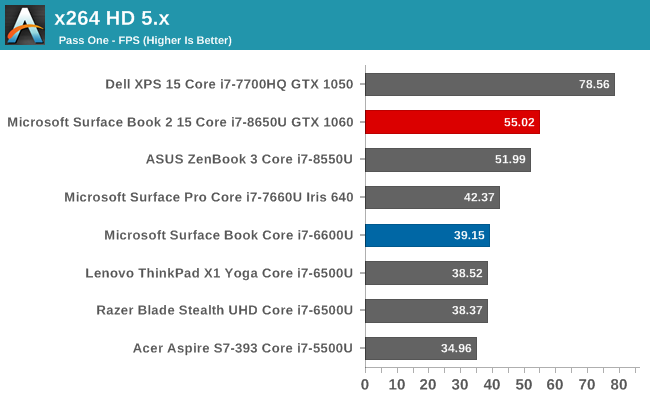
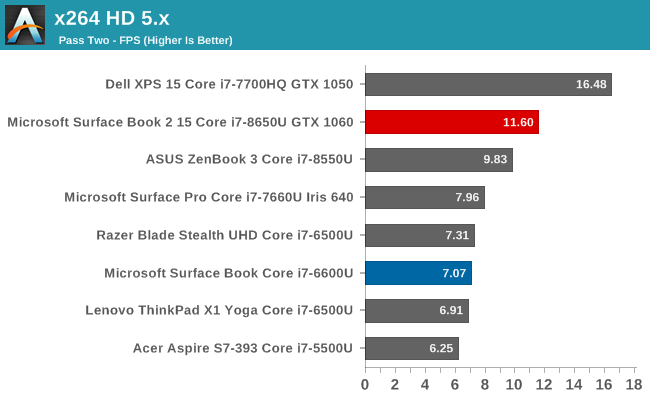
Much like Cinebench, the x264 test converts a video using the CPU, and more cores with higher frequency generally wins the day here. The Surface Book 2 outperforms all other laptops with the 15-Watt TDP U series CPU in this test, but the higher TDP XPS 15 can still outperform it significantly when all cores are utilized.
Web Tests
The web is one of the most-used tools around, but performance on the web can be tied to the CPU as well as the browser itself. Over time, scripting performance in the browser continues to improve, and which browser you use will also impact performance and battery life. To make everything consistent, we utilize Microsoft Edge for all testing on Windows.
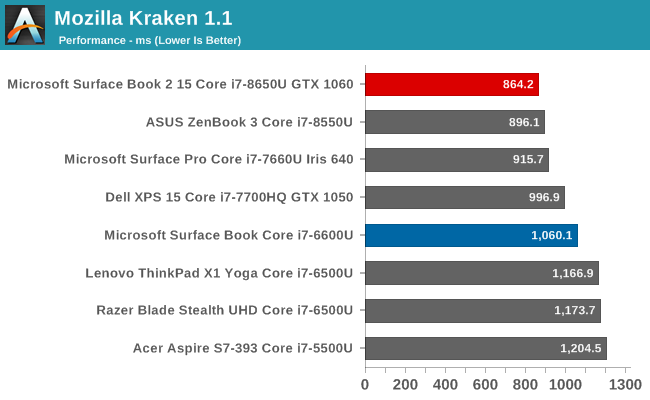
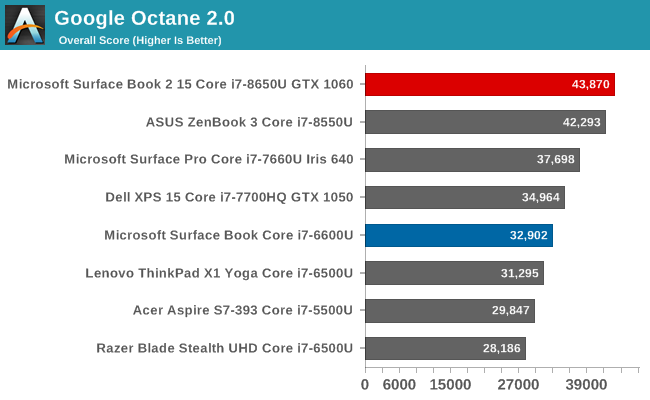
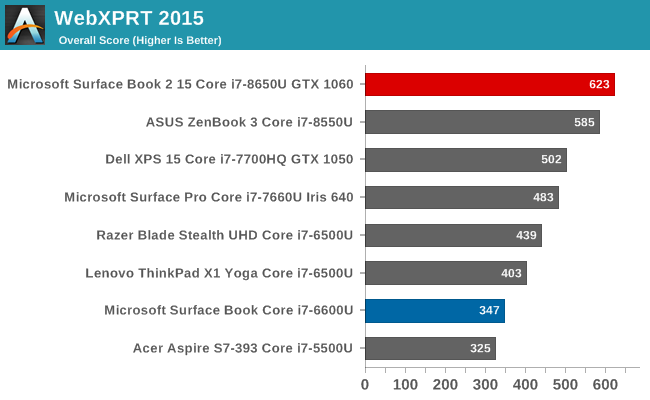
The Surface Book 2 has a slight CPU advantage over the ASUS ZenBook 3, and with that edge it creeps ahead in all of the web tests. The extra cores, as well as the updates to the browser with the Fall Creators Update, have made a significant difference over the older results. It would be nice to go back on some of these older devices to see how much of an impact the browser updates have made, if we still had the devices.
CPU Conclusion
As we saw with the ASUS ZenBook 3, the move to quad-core in the U series of Core chips has been very welcome. The performance increase is impressive over the older dual-core models, and although the eight threads run into the thermal limit quicker than the do on the higher-wattage HQ series chips, such as seen in the Dell XPS 15, the Core i7-8650U is still a very strong performer.
Storage Performance
The review unit for the Surface Book 2 shipped with the maximum drive size available, which is the 1 TB model. Thanks to the parallel nature of SSDs, this model should offer the best performance. The drive in the unit is a Samsumg PM961, which is a TLC based drive.
Performance is excellent for a TLC drive, and we do see the sequential write being affected by the TLC NAND, but all other aspects of the performance are excellent. In a device hitting this price target, a MLC version of this drive would be preferable, but it’s unlikely most people will notice the limits of this drive because it is quite good.


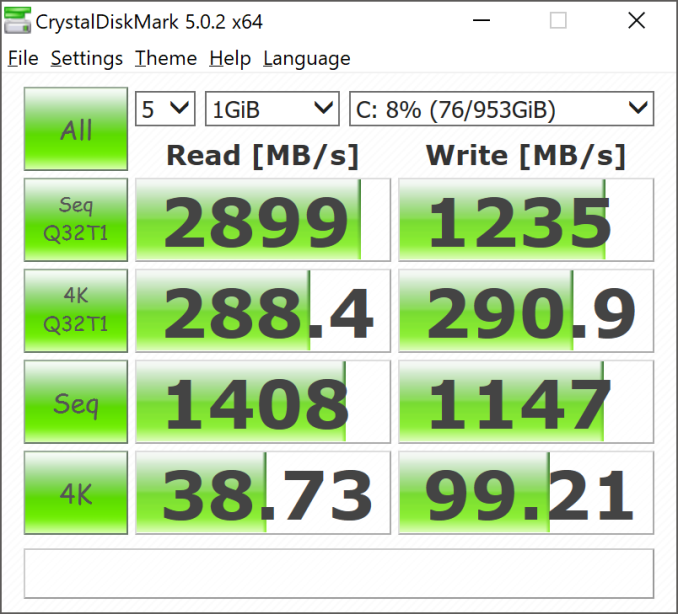








120 Comments
View All Comments
Azune - Thursday, December 21, 2017 - link
What i'd like to know is whether the screen will get yellow spots again if the tablet portion is used too much for writing.Since my SB Gen 1 + my replacement both had that problem after a few months.
mkozakewich - Thursday, December 21, 2017 - link
You don't need as much pressure on the pen, so I'd recommend just setting it as soft as possible and using it lightly. Most people press really hard on the screen, and that's always problematic. I remember seeing iPhone display models at mobile kiosks, and the screens would ripple under my touch because they'd sustained so much force.Azune - Saturday, December 23, 2017 - link
The part of the screen that i'm writing on is perfectly fine. The edges on the screen, where i am resting my hand, are the problem. Personally i think that the screen isn't reinforced properly for long term writing, to keep the weight of the screen lower.I don't know how to fix that, but personally i think its isn't acceptable for a 1500$+ device to break with its intended usecase after only a few months.
Da W - Thursday, December 21, 2017 - link
Been looking at Surface Pro stats in the charts and its a very potent tablet indeed, even compared to this monster of a notebook.djayjp - Thursday, December 21, 2017 - link
Beware:"Despite the power supply replacement, I was still able to get the Surface Book 2 to drain battery even when connected to the wall."
https://www.google.ca/amp/s/www.theverge.com/platf...
Brett Howse - Thursday, December 21, 2017 - link
I went over this several times in the review.anactoraaron - Thursday, December 21, 2017 - link
"Our review unit was equipped with a Samsung PM961...." while retail units will be equipped with an inferior toshiba ssd :PBrett Howse - Thursday, December 21, 2017 - link
That was slightly different, and while component swapping happens, it was the Toshiba SSD that was a faster MLC one in some of the early units. This is a TLC drive but Samsung has gotten very good with TLC in the last couple of years.anactoraaron - Thursday, December 21, 2017 - link
I would have liked to see a thermal report using something that maxed cpu usage, instead of what was presented. Your Rise of the Tomb Raider graph is great for evaluating the gpu temps and cooling performance for gaming.What about tasks that professionals use that max CPU usage? When the cpu on my 1st surface book was maxed (converting color checked raw images to jpg) the fan was very loud and the processor reached 96c (as reported by Intel XTU). That right there made me pack it up immediately and return it.
If you have a decice aimed at professionals who need and will fully use the calibrated display and don't have a way to properly cool various use cases that professionals may need you have an even more niche product.
What was most disappointing about the SB1 was that the fan even at 100% didn't seem to move any air anywhere! Cpu at 100% and 96c and I couldn't feel any air moving in or out across the entire tablet section. What was the fan doing? Just adding noise?
If I buy a product like this, for professional use, at this price point, longevity being cut short due to exdended high temps cannot be acceptable.
Any chance you can test the cpu cooling ability doing a demanding task for only the cpu? Preferably something that will max all cores 90-100% sustained?
Brett Howse - Thursday, December 21, 2017 - link
Hi. Yes I just ran Handbrake doing a CPU encode for 30 minutes. In best performance, the device will allow up to 20W on the CPU sustained which leads to temps around 95°C. It peaks at 100 which is the max for the chip right when the task starts since the PL allows up to 30W of power initially.It never goes over 100 though but if you were very concerned about that, you can leave it in Best Battery Life mode and the temp never exceeds the 60s even at a full 15W sustained load.
Over the weekend I'll try to add a chart showing this.