The Microsoft Surface Book 2 (15-Inch) Review: Second Time's The Charm
by Brett Howse on December 21, 2017 8:00 AM EST- Posted in
- Laptops
- Microsoft
- Surface
- Pascal
- Surface Book
- Kaby Lake Refresh
Battery Life
The original Surface Book we tested was the Core i5 model, and it offered amazing battery life that the Core i7 model with a discrete GPU couldn’t quite match. With the Surface Book 2 15, the battery capacity has increased, although so has the display size and resolution, so it’ll be interesting to see how that impacts the results.
Our battery life tests include our older 2013 web browsing test, a newer 2016 web browsing test which is more demanding, and a movie playback test. All of our browsing is done with Edge, and movie playback with the built-in Films and TV software, with the display set at 200 nits of brightness.
2013 Light
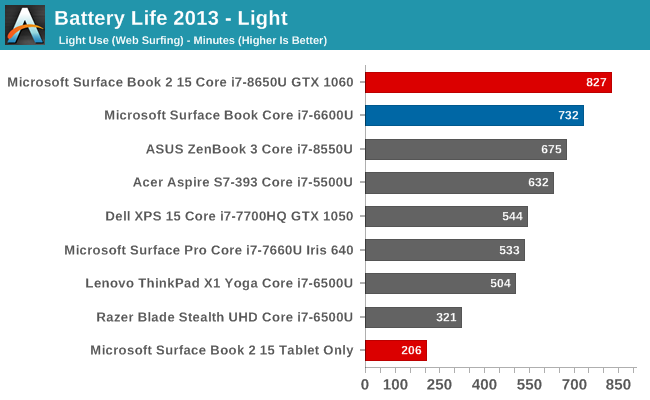
You feel kind of greedy when you feel like almost 14 hours of browsing isn’t enough, but it felt like the Surface Book 2 might really set a new record with the large 85 Wh of battery capacity. The new model handily outperforms the outgoing Surface Book Core i7 though, despite the larger display and higher resolution.
The tablet itself will still get several hours away from the base, which is more than enough time for the use case of the tablet, which is going to be for short sessions away from the base.
2016 Web
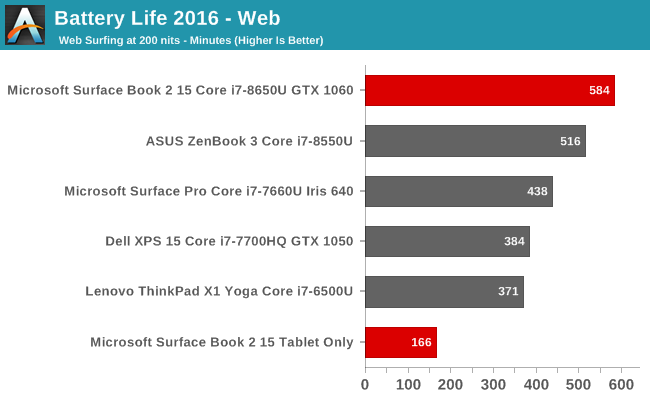
Our newer web test is more demanding of the CPU, and on devices like the Surface Book 2, where the CPU power usage is a significant factor in the overall power drain, the result is less battery life than our older, easier test. At almost ten hours of battery life though, the Surface Book 2 still offers a lot of time off the mains.
Normalized Results
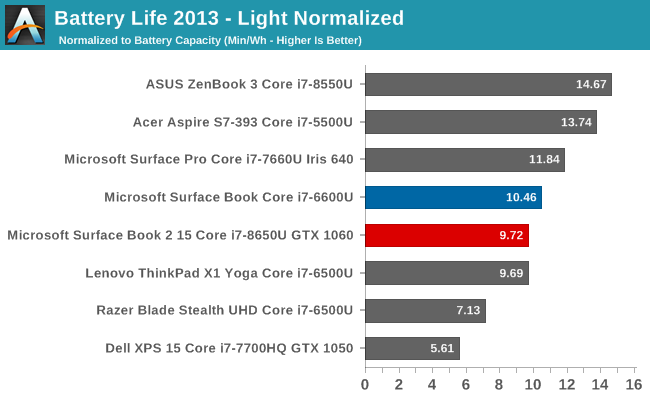
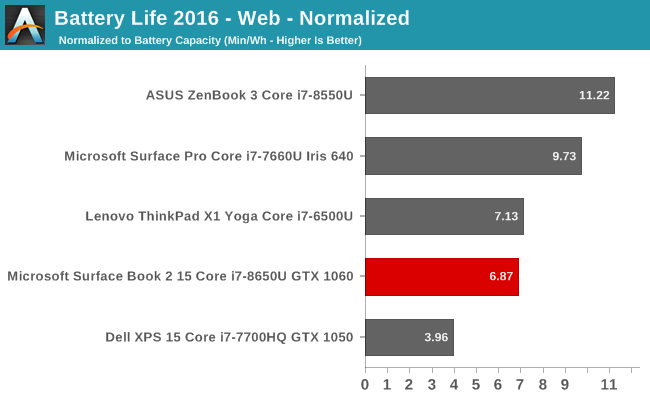
By removing the battery capacity from the equation, we can see the efficiency of each device. Here, the larger battery size is removed, and the Surface Book 2 ends up about midfield. The larger display and higher resolution of the display are a significant impact on the battery life.
To dig in to this a bit more, additional testing was done to see just how much power the display draws. At maximum brightness, and with the system at idle, the display draws 7.65 W of power, while the rest of the system only consumes 1.43 W of power. On our 200 nit display brightness setting, that power requirement of the display drops to 4.1 W, which is still over double what the rest of the system is using at idle. The display is a significant factor, as expected.
Movie Playback
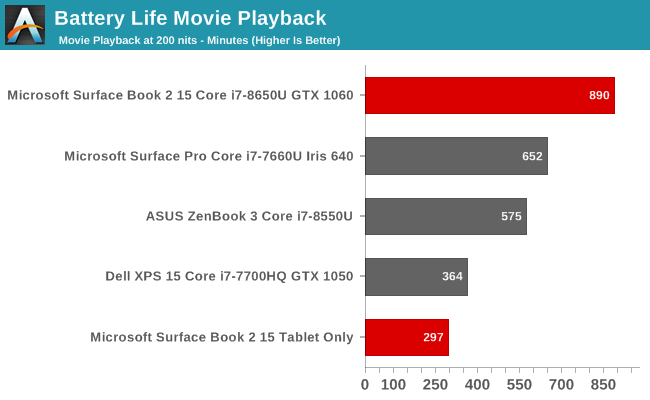
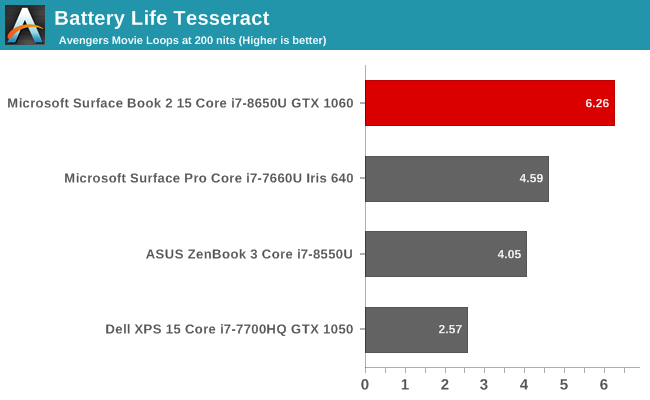
When playing back a movie, the CPU can offload the task to fixed function hardware, so the overall power usage goes down even further than normal. The Surface Book 2 offers tremendous battery life at this task, coming in at close to 15 hours.
This would let you play The Avengers over six times on a single charge. That should be enough for almost any scenario.
With just the tablet, the battery life is still almost five hours of movie playback, which is certainly usable, although I doubt most people would use just the tablet to watch movies due to the size of it.
Charge Time
Despite the larger battery, the 100-Watt AC Adapter charges the battery quite quickly, and both batteries are full in under three hours.
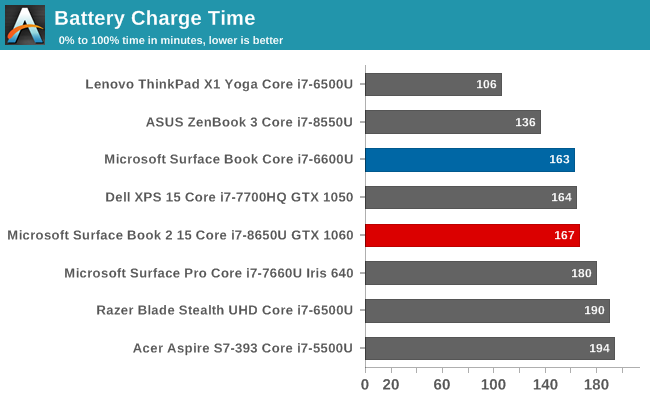
Both batteries charge at the same time, and are almost in lock-step with each other in terms of charge, despite the difference in capacity.
For those interested, the bottom of the tablet features the same Surface Connect port, so you can charge the tablet away from the base if necessary, although most of the time it would be charged when docked.


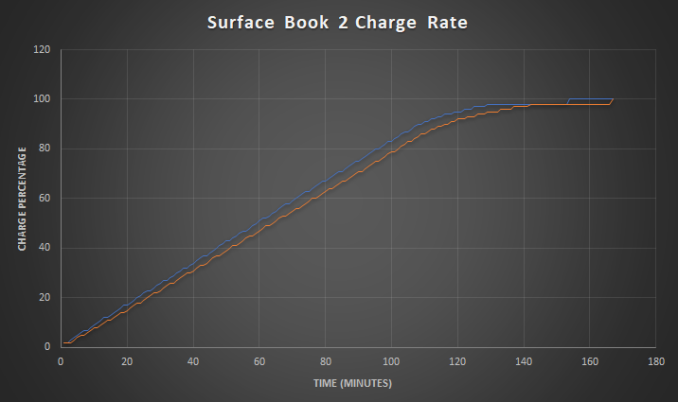








120 Comments
View All Comments
PeachNCream - Thursday, December 21, 2017 - link
It's a nice laptop, but the limited configuration options leave me a little miffed. I wouldn't have a use for the 1060 or 1050, but there's only one stripped down 13.3 inch model without the dGPU. It's limited to 8GB of RAM and 256GB of storage. That means that if I want 16GB and 1TB, I basically have to buy two and then switch the keyboard bases around between them if that would even work. Then I guess I could resell the unused parts, but it's a lot of pain to get the RAM and storage I'd want without the dGPU and I still wouldn't be able to get the 15 inch model. *sad panda*damianrobertjones - Monday, June 22, 2020 - link
...Or just buy the one with the 1050?? No-one on earth would buy two, to do what you've suggested.remosito - Thursday, December 21, 2017 - link
In my book no thunderbolt 3 instantly disqualifies for usage of expressions like "the charm"!!!aznchum - Thursday, December 21, 2017 - link
My conspiracy theory about the lack of thunderbolt 3 on the Suface Book 2 is probably to add viability to the 15" model. With thunderbolt 3 eGPU docks fairly widespread now, why would anyone pay extra for the 15" model? Lower pixel density without much additional real estate, half a pound heavier, and more expensive to boot.damianrobertjones - Friday, December 22, 2017 - link
Isn't it something to do with the available pcie lanes, offered by the cpu, with the lanes mainly being used for the dock? Hence no TB3 with blah blah.HStewart - Thursday, December 21, 2017 - link
Lack of Thunderbolt 3 for such an experience is shameless, but Microsoft has always been slow to act. Dell on the other hand has kept up.FatalError - Thursday, December 21, 2017 - link
Brett is there a chance to add benchmark results from the Surface Book with Performance Base that is using a 965m dgpu? It would be interesting to see how much difference there is between the 1050 and 965m - certainly at the current discounts the performance base might be the more attractive version for many users.Brett Howse - Thursday, December 21, 2017 - link
Sorry we requested a sample of the Performance Base model but were not able to secure one. No laptop we ever tested had the GTX 965M.Here's a comparison with the GTX 970M though and the SB2 trounces it:
https://www.anandtech.com/bench/product/1413?vs=20...
schizoide - Thursday, December 21, 2017 - link
I don't accept compromises on such an expensive premium product. I'd need at least 500GB of storage so that's $2900 for a computer without thunderbolt3. In 2018.erwos - Thursday, December 21, 2017 - link
I am a huge Surface fanboy, but even I've got to say that Microsoft's refusal to jump on the USB-C/TB3 bandwagon is inexplicable at this point. The Surface Connector never took off, this isn't an Apple situation where licensing is making them enough money to make it a hard choice. The SB2 should have had four USB-C/TB3/DP/charging ports, like the MBP. Or, if they just have to retain the Surface Connector, three of them.