The Microsoft Surface Book 2 (15-Inch) Review: Second Time's The Charm
by Brett Howse on December 21, 2017 8:00 AM EST- Posted in
- Laptops
- Microsoft
- Surface
- Pascal
- Surface Book
- Kaby Lake Refresh
Design
When the Surface Book launched, it offered a lot of innovative ideas in the laptop space, and none more innovative than separating the CPU, RAM, and storage into the display section, which is removable, and the GPU and majority of the battery into the base. It allowed Microsoft to pack in more battery than most other laptops at the time. To avoid the usual top-heavy feel of most laptops with a detachable display, Microsoft created an interesting hinge design, which rolls out when opening the display, making the base slightly longer and giving it more leverage. That hinge has returned, and keeps the Surface Book 2 looking like a Surface Book. Not everyone loved the hinge design, but it does work well and gives the Surface Book lineup a design touch that is instantly recognizable. The hinge doesn’t let the display lay flat, but it has to balance the weight of the display versus the requirements of opening the display all the way, which is somewhat negated by being able to detach the display if necessary.
The tablet section is not something you could use as a tablet full-time. At 15-inches in size, it’s a bit unwieldy, which was already an issue with the smaller 13.5-inch model. The squared off edges look great, but don’t help much with in-hand feel of the large tablet. With the relatively small battery capacity, the overall weight of the tablet is light enough that it’s easy to use in short bursts, but short bursts are all you’ll get out of it anyway before the battery needs to be replenished. Just like the original, it offers a satisfying “kerchunk” when detaching from the base.
The base is almost a carbon-copy of the Surface Book with Performance Base mid-cycle upgrade model. The keyboard is slightly raised to give more room for the GPU and cooling components under it. Other than the USB-C port, the new base looks identical to the older version, keeping the two USB-A ports on the left, along with the SD card reader, and offering the Surface Connect port and USB-C on the right.
The keyboard on the original Surface Book was one of the better models available on a laptop, offering good travel, and good key feel. Luckily it hasn’t really changed, and still offers three levels of white backlighting, and thanks to the gray color of the keys, the white backlighting still offers decent contrast even when in a bright environment.
Microsoft offered the best trackpad experience on a Windows PC with the original Surface Book, and that great precision and feel of the glass trackpad carries over with the new model. The trackpad is large, but without being too large, and the latest Precision touchpad software offers plenty of customization for gestures and more. It’s wonderful to use, and makes you miss it when using an inferior device.
Microsoft’s gray magnesium design has become something they are known for, even if not all of the devices are magnesium anymore, but on the Surface Book 2, the texture and feel of the material is as premium as any device on the market. The chassis has a chamfered edge in front of the trackpad to allow you to open it easier, and although the rest of the edges are more acute, they still have a slightly rounded corner to prevent sharp pressure on your wrists when typing. Thanks to the 3:2 aspect ratio of the display, the Surface Book lineup also offers more wrist rest area than most other notebooks.
Overall the design of the Surface Book 2 is fantastic, which is becoming an expectation when dealing with the PC products from Redmond. The only small thing to point out would be the location of the headphone jack, which is on the top right corner of the display, making for a somewhat awkward cable arrangement when using wired headphones. It would be nice to see a second jack in the base, to be used while the laptop is being used as a laptop, but that seems like a small thing to complain about on an otherwise very well designed and built device.


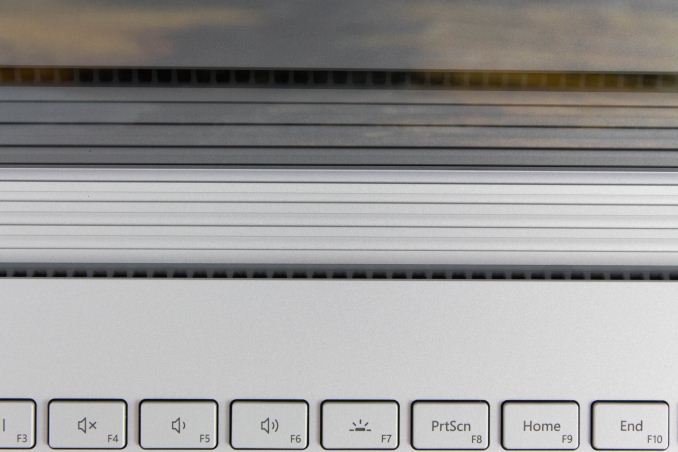
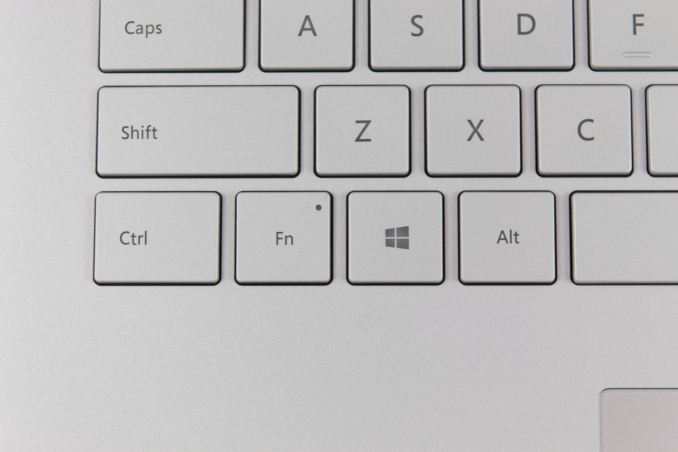









120 Comments
View All Comments
Brett Howse - Saturday, December 23, 2017 - link
If one of the scores is an outlier we throw it out and take the highest of the rest.binary dissonance - Friday, December 22, 2017 - link
I wonder if the reason an external thunderbolt isn't offered is that they decided to use that to interface with the GPU in the keyboard. (Or surface connect uses enough PCIE lanes that offering thunderbolt isn't an option.) A PCIe bottleneck might limit 1060 GPU performance along with power throttling.Speednet - Saturday, December 23, 2017 - link
I believe much a the reasoning is because of the connection between the tablet and the main unit. I read a while back that it uses PCI lanes that otherwise would go to the TB3 connection.Speednet - Saturday, December 23, 2017 - link
I upgraded from SB1 to SB2 (15", 1TB) when they first came out, so I've had some time to live with the new model. And it is a fantastic machine! I do mainly development (coding) and graphics work, and it is just perfect for both of those activities. The 15" screen with 3:2 aspect ratio is so good that I would not even consider a standard 16:9 ratio screen at this point. It is a non-starter.Unlike what many people have said in reviews -- that the tablet part is "too big" -- I disagree. It is perfect for browsing the web or catching up on news feeds while lounging. On a small tablet my news reader feels cramped, but on the 15" screen I get all my sidebars and big reading area. (I use Nextgen Reader.)
My existing Surface Dock worked perfectly with the SB2.
I see some people go on & on about the lack of TB3, but I personally have no use for it at all. I suppose it would a great to have, just to say it's there in case I need it for some reason, but the reality is that I don't. With all the computer equipment I have, I don't think I have even a single TB3 device. It's a total non-issue.
I was glad to see this review give the heavy gaming/battery issue just about the right amount of weight. It's something to be aware of, but is something that most people will never experience in their lifetime of ownership. The Verge, on the other hand, acted as if the sky were falling.
Who would have guessed 10 years ago that Microsoft would be making the industry's best computer hardware?
grant3 - Wednesday, December 27, 2017 - link
As you said: "I have an existing dock" which doesn't apply to the rest of us unwashed masses who don't already own a surface.
Maybe we have an existing tbolt dock we use with our Dell. Or maybe we want to get a dock which we hope to reuse with our next laptop without locking into the "Surface" ecosystem. Or maybe we just like the aesthetics of keeping a single USB cord out on the desk instead of a boxy dock.
We're about 2.5 years into the life of tbolt-over-usb-C as an industry standard, and *STILL* Microsoft can't get its act together to offer it on their flagship product? Common now, that's just ridiculous. Totally inexcusable.
damianrobertjones - Thursday, October 11, 2018 - link
...and still we have mega-cheap docks that suck and often break. Let alone the cable lottery from Amazon.Lolimaster - Sunday, December 31, 2017 - link
You should thank AMD that made dual cores obsolete with the arrival of Ryzen. Now get a Threaripper.prateekprakash - Monday, December 25, 2017 - link
Hi,I was wondering, could one play uhd Netflix on this device, or does it have lower res than 3840 so it would not meet the uhd specs?
milkod2001 - Thursday, December 28, 2017 - link
On such small screen you will never notice so yeah, it would play 4k videos just finesonicmerlin - Monday, December 25, 2017 - link
Why don't they just make a GPU base for the Surface Pro...?