The Crucial MX500 1TB SSD Review: Breaking The SATA Mold
by Billy Tallis on December 19, 2017 8:00 AM ESTPower Management
Real-world client storage workloads leave SSDs idle most of the time, so the active power measurements presented earlier in this review only account for a small part of what determines a drive's suitability for battery-powered use. Especially under light use, the power efficiency of a SSD is determined mostly be how well it can save power when idle.
SATA SSDs are tested with SATA link power management disabled to measure their active idle power draw, and with it enabled for the deeper idle power consumption score and the idle wake-up latency test. Our testbed, like any ordinary desktop system, cannot trigger the deepest DevSleep idle state.
Idle power management for NVMe SSDs is far more complicated than for SATA SSDs. NVMe SSDs can support several different idle power states, and through the Autonomous Power State Transition (APST) feature the operating system can set a drive's policy for when to drop down to a lower power state. There is typically a tradeoff in that lower-power states take longer to enter and wake up from, so the choice about what power states to use may differ for desktop and notebooks.
We report two idle power measurements. Active idle is representative of a typical desktop, where none of the advanced PCIe link or NVMe power saving features are enabled and the drive is immediately ready to process new commands. The idle power consumption metric is measured with PCIe Active State Power Management L1.2 state enabled and NVMe APST enabled.
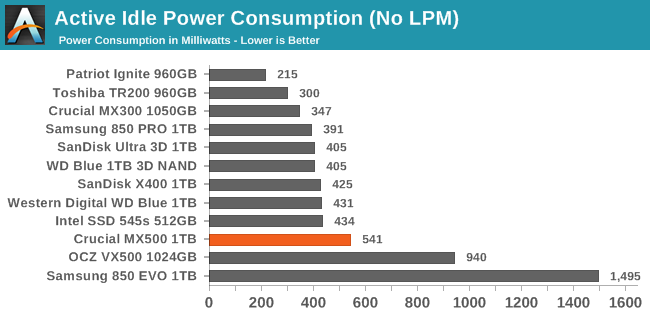
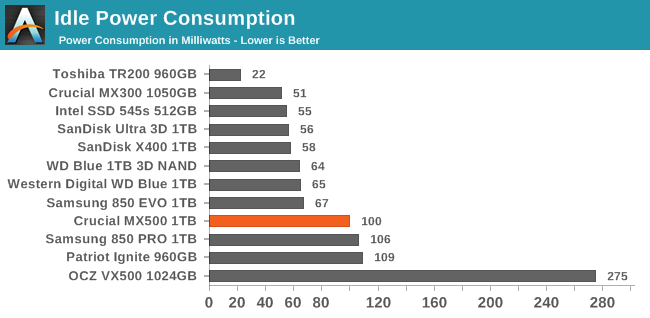
Idle power usage seems to have taken a step backward from the Crucial MX300 to the Crucial MX500. Both the active idle and the slumber power state consumption are higher than most mainstream SATA SSDs, but it isn't one of the extreme outliers that has broken power management.
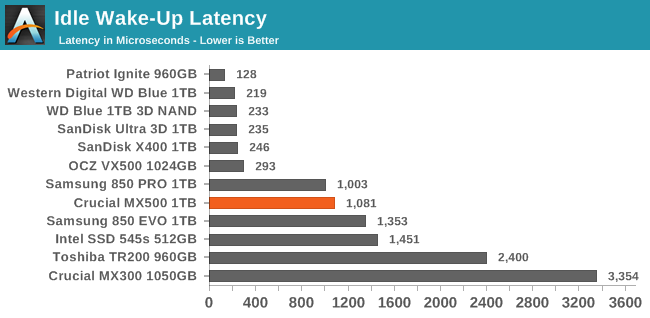
The idle wake-up time for the Crucial MX500 of about 1ms is higher than many mainstream drives, but is a big improvement over the 3.3ms of the Crucial MX300. The Marvell-based drives from Western Digital/SanDisk seem to offer the best combination of low power consumption and quick wake-ups.










90 Comments
View All Comments
mode_13h - Tuesday, December 19, 2017 - link
Actually, you don't need it to upgrade the firmware. But it also does things like over-provisioning and secure-erase. And it can tell you roughly how much write endurance is remaining.ddrіver - Tuesday, December 19, 2017 - link
Overprovisioning, that very advanced function that translates to shrinking a partition and leaving some free space somewhere at the end of the drive using nothing but Windows tools... There is no killer function in these SSD tools. They make FW updates a lot easier for regular people. I don't want to make boot disks and type in my updates. Just click click form the GUI and I'm done. Maybe something like Samsung's RAPID needs the software but other than that you can do it yourself.jabber - Tuesday, December 19, 2017 - link
Yeah I just use Disk Management or Partition Wizard to leave 2-5GB (depending on size) free on all my SSDs.mode_13h - Wednesday, December 20, 2017 - link
Good luck with that. First, it's not much (I usually OP by anywhere from 6.25% to 25% - if you search SSD reviews on this site, you'll see performance benefits even up to 25%).Second, it definitely won't work for all vendors. The SSD firmware needs to know that the unpartitioned space doesn't hold user data, and they don't all derive this information by simply looking for a partition table and parsing that, as you seem to believe.
ddrіver - Thursday, December 21, 2017 - link
Any link for that? The point of overprovisioning is to have space to swap data and do internal reorganization even when the drive is full, for wear leveling. Since most drives support TRIM and you can trigger it manually it's impossible to assume there will be data there. It's like the SSD should stop with the wear leveling because I might have some data in that free space it's using anyway.The ONLY difference between normal free space and OP is that OP will be there even when you regular partition is full. Wear leveling and data reorganization works even with 0 OP when there actually is user data everywhere. It just takes longer.
The second you create an empty chunk of disk space it will be TRIMmed anyway and it becomes really free space. It can even be a partition that you never write to. Windows will TRIM it regardless and the SSD will know the LBAs are empty. No flag needed. But I'd love to see some docs from recent times to say otherwise.
mode_13h - Friday, December 22, 2017 - link
I don't know why you think anyone is TRIMming unpartitioned space, but it's a bad assumption.mode_13h - Wednesday, December 20, 2017 - link
Their documentation seems to suggest it writes something to flag the unpartitioned space as useable for over-provisioning. I don't know how you can easily prove that simply leaving unpartitioned space is equivalent.With certain other vendors, I've seen official statements that simply leaving unpartitioned space is not sufficient for overprovisioning.
Wolfpup - Tuesday, December 19, 2017 - link
Dumb question, but what do you need to use it for? I've never used it, that I can remember, and I've got a couple of Crucial drives. I don't have Java on any of my personal systems either.mikato - Friday, January 19, 2018 - link
Agree. I don’t see how Java is a problem.DanNeely - Tuesday, December 19, 2017 - link
*shrug*While Java apps tend to be clunky to use, for a firmware updater usability isn't a top priority; and Java is an easy way to create an app with the needed low level system access that will run on almost any OS.