The ASUS ROG Strix X299-XE Gaming Motherboard Review: Strix Refined
by Joe Shields on December 11, 2017 8:00 AM EST- Posted in
- Motherboards
- Asus
- X299
- Skylake-X
- Kaby Lake-X

Today we have a chance to dig down on the ASUS ROG Strix X299-XE Gaming. The XE Gaming differs from the non-XE by adding a larger VRM heatsink and includes a 40mm fan and mounting hardware to further assist VRM cooling. A number of companies are releasing 'XE' models with larger heatsinks, although the fan will be an interesting addition.
ASUS ROG Strix X299-XE Gaming Overview
ASUS started the Strix line of hardware a few generations back and has now expanded to a lot of their product lines including headsets, mice, keyboards, mousepads, sound cards, graphics cards, and motherboards. Initially, it was a 'zero decibel silent' brand, focusing on GPUs, but is now more along the lines of a budget gaming brand and spread to multiple categories. According to ASUS, the word Strix is taken from the ancient Roman and Greek Word for an owl, meaning the keenest hearing and sharpest eyesight - traits that a number of gamers want and/or need.
To that end, the Strix lineup fits under the Republic of Gamers (ROG) branding. The ROG Strix X299-XE Gaming offers 3-Way SLI and Crossfire support, an Intel NIC, an ASUS tweaked Realtek ALC S1220A audio, and focus on the larger heatsinks to help with power delivery cooling.
The ROG Strix X299-XE Gaming came out due to the hullabaloo over the general pervasiveness of X299 weak power delivery, and more specifically, weak heatsinks cooling the VRMs. While most would do an acceptable job at stock and mild overclocks, when things really would get pushed some boards had issues in specific testing situations relating to thermal runaway. Both ASUS and ASRock have updated a couple boards to XE models, and ASUS gave the ROG Strix the same heatsink bump to support the flagship 165W parts as well as peace of mind when overclocking.
Overall, default performance on the ROG Strix X299-XE Gaming was average to a bit below average due to the lack of Multi-Core Enhancement - in order to assuage some issues at X299 launch, ASUS has moved MCE to disabled by default, but it offers the feature when XMP is enabled. So in the case of the Strix we have, the CPU boosted all cores to 3.6 GHz throughout testing. The results may be related to how the board ramps up and down the frequency in my testing environment at the time. Boot times were square in the middle of the pack while power use was on the lower side compared to previous boards we've tested. While in most other tests it was a middling or bottom half compared to the other boards. Overclocking results were the same as the other boards topping out at 4.5 GHz and hitting our temperature limit.
The ROG Strix board allows users to have almost the full run of storage connectivity. There are eight SATA ports (the maximum from the chipset), and two M.2 slots - one horizontal under the chipset heatsink, and one vertical by the DRAM slots with its own support bracket. The first M.2 slot, under the chipset, supports both PCIe and SATA drives, although it will share with some of the SATA ports when in SATA mode. The vertical M.2 slot only supports PCIe based modules.
There are a total of six PCIe slots with positions 1, 4, and 6 (top to bottom) all CPU connected and intended for video cards. PCIe slots 2 (x1), 3 (x4), and 5 (x4) are all connected via chipset. For connectivity, there are USB 3.1 (10 Gbps) Type-C and Type-A port on the back panel fed from an ASMedia 3142 controller. There are four other 5 Gbps ports on the back as well as two USB 2.0 ports. Also on the back panel is a five-plug audio stack plus SPDIF, 802.11ac Wi-Fi antenna mount points, the Intel NIC, and a BIOS flashback button. Not a large number of USB ports, but it should be enough for most users.
The ROG Strix X299-XE Gaming is currently priced at $369.99 at both Newegg and Amazon. The pricepoint slots the board in the middle of ASUS' product stack with the Apex, Prime Deluxe and RVIE above it. The non-XE version of this board comes in at $320 which and is nearly a $50 price increase. Compare that to ASRock's Taichi and Taichi XE are $20 apart (the latter does not come with a fan, note), that is a significant price jump for a larger VRM heatsink and a fan, so users should be sure that their use case would benefit before spending the cash.
ASUS X299 Strategy
ASUS brings a current total of eight X299 boards to choose from: the ASUS ROG Rampage VI Extreme making its home in the Republic of Gamers (ROG) enthusiast segment along with the ROG Rampage VI Apex and the ROG Strix X299-E Gaming and Strix X299-XE Gaming (review soon!).
| ASUS' X299 Motherboard Lineup (11/21) | |||
| AnandTech Review |
Amazon | Newegg | |
| ROG Rampage VI Extreme | - | $650 | |
| Prime X299-Deluxe | $474 | $470 | |
| ROG Rampage VI Apex | $437 | $430 | |
| ROG Strix X299-XE Gaming | this review | $370 | $370 |
| TUF X299 Mark 1 | LINK - Dec 6th | $340 | $340 |
| ROG Strix X299-E Gaming | $320 | $320 | |
| Prime X299-A | - | $296 | |
| TUF X299 Mark 2 | $260 | $260 | |
The Prime segment consists of two boards in the Prime X299-A and the Prime X299-Deluxe. The TUF lineup also consists of two boards, the TUF X299 Mark 2, and TUF X299 Mark 1.
Information on Intel's X299 and our other Reviews
With Intel's release of the Basin Falls platform, encompassing the new X299 chipset and LGA2066 socket, a new generation of CPUs called Skylake-X and Kaby Lake-X were also released. The Skylake-X CPUs range from the 7800X, a hex-core part, all the way up to an 18-core 7980XE multitasking behemoth. Between the bookend CPUs are five others increasing in core count, as in the table below. The latter HCC models are set to be launched over 2H of 2017.
| Skylake-X Processors | ||||||||
| 7800X | 7820X | 7900X | 7920X | 7940X | 7960X | 7980XE | ||
| Silicon | LCC | HCC | ||||||
| Cores / Threads | 6/12 | 8/16 | 10/20 | 12/24 | 14/28 | 16/32 | 18/36 | |
| Base Clock / GHz | 3.5 | 3.6 | 3.3 | 2.9 | 3.1 | 2.8 | 2.6 | |
| Turbo Clock / GHz | 4.0 | 4.3 | 4.3 | 4.3 | 4.3 | 4.3 | 4.2 | |
| Turbo Max Clock | N/A | 4.5 | 4.5 | 4.4 | 4.4 | 4.4 | 4.4 | |
| L3 | 1.375 MB/core | 1.375 MB/core | ||||||
| PCIe Lanes | 28 | 44 | 44 | |||||
| Memory Channels | 4 | 4 | ||||||
| Memory Freq DDR4 | 2400 | 2666 | 2666 | |||||
| TDP | 140W | 140W | 165W | |||||
| Price | $389 | $599 | $999 | $1199 | $1399 | $1699 | $1999 | |
Board partners have launched dozens of motherboards on this platform already, several of which we will have an opportunity to look over in the coming weeks and months.
Other AnandTech Reviews for Intel’s Basin Falls CPUs and X299
Prices checked Dec 11th
- The Intel Skylake-X Review: Core i9-7980XE and Core i9-7960X Tested
- The Intel Skylake-X Review: Core i9-7900X, i7-7820X and i7-7800X Tested
- The Intel Kaby Lake-X Review: Core i7-7740X and i5-7640X Tested
- Intel Announces Basin Falls: The New High-End Desktop Platform and X299 Chipset
- ($400) The ASRock X299E-ITX/ac Review [link]
- ($390) The ASRock X299 Professional Gaming i9 Review: [link]
- ($370) The ASUS Strix X299-XE Gaming Review (this review)
- ($350) The MSI X299 Gaming Pro Carbon Review [link]
- ($340) The ASUS X299 TUF Mark 1 Review [link]
- ($290) The ASRock X299 Taichi Review [link]
- ($280) The MSI X299 Tomahawk Arctic Review [link]
- ($260) The MSI X299 SLI Plus Review [link]
- ($500) The GIGABYTE X299 Gaming 9 Review (planned)
- ($400) The GIGABYTE X299 Gaming 7 Review (planned)
- ($330) The EVGA X299 FTW-K (arrived)
- ($290) The EVGA X299 Micro (arrived)
- ($?) The EVGA X299 Dark (planned)
To read specifically about the X299 chip/platform and the specifications therein, our deep dive into what it is can be found at this link.
X299 Motherboard Review Notice
If you’ve been following the minutiae of the saga of X299 motherboards, you might have heard some issues regarding power delivery, overclocking, and the ability to cool these processors down given the power consumption. In a nutshell, it comes down to this:
- Skylake-X consumes a lot of power at peak (150W+),
- The thermal interface inside the CPU doesn’t do much requiring a powerful CPU cooler,
- Some motherboard vendors apply Multi-Core Turbo which raises the power consumption and voltage, exacerbating the issue
- The VRMs have to deal with more power, and due to losses, raise in temperature
- Some motherboards do not have sufficient VRM cooling without an active cooler
- This causes the CPU to declock or hit thermal power states as to not degrade components
- This causes a performance drop, and overclocked systems are affected even more than usual
There has been some excellent work done by Igor Wallossek over at Tom’s Hardware, with thermal probes, thermal cameras, and performance analysis. The bottom line is that motherboard vendors need to be careful when it comes to default settings (if MCT is enabled by default) and provide sufficient VRM cooling in all scenarios – either larger and heavier heatsinks or moving back to active cooling.



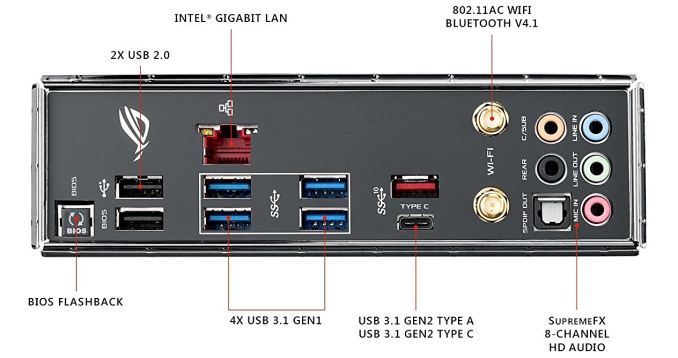








27 Comments
View All Comments
DanNeely - Monday, December 11, 2017 - link
Blame USB3, and not wanting to fill up space with mere 2.0 ports on a high end board.USB3, Sata, and chipset PCIe are all sharing the same limited set of 26 high speed IO ports on the chipset. The Nominal counts are: The back panel uses 8 lanes (6xUSB3.x, ethernet, wifi). 8 more are being used for sata. 8 for the pair of M.2 slots. PCIe slots take up 4+1+1 = 6. Front panel USBC is 3 (2 for the 2x 5gb USBA header, 1 for the 1x10gb USBC header. That's a nominal 33 lanes being used; lane sharing and onboard USB-C hubs make up the difference; but USBC hubs only add additional potential bottlenecking so adding more of them doesn't really do anything except bump up specsheet numbers.
Ultimately what we need is to either move M.2 PCIe lanes from the chipset to the CPU (getting reasonable IO out of the southbridge was at lot easier before they started eating 8 or 12 of the available lanes); or a larger next generation southbridge. Ideally the latter would be combined with an 8 lane wide DMI on higher end platforms to reduce the bottlenecking that running everything through the equivalent of a PCIe x4 connection creates.
https://images.anandtech.com/doci/11461/pch_alloca...
Morawka - Monday, December 11, 2017 - link
The Rampage VI Extreme MSRP is $649.99, the price you have linked is from a 3rd party seller.Joe Shields - Tuesday, December 12, 2017 - link
Thank you. Normally we denote this, however it was missed upon publication. At the time the table was created, I do not believe newegg.com sold it themselves. Either way, the proper price is up!svan1971 - Thursday, December 14, 2017 - link
whats the chance we get a ROG MAXIMUS X CODE review?davidden119@gmail.com - Monday, January 15, 2018 - link
Pogo Techs Support contains the pogo game technical information which provides to the user to get resolve their pogo game technical issues. <a href="https://pogotechssupport.com/"> Pogo support </a>chriswick - Monday, April 27, 2020 - link
Reaching our 24*7 Pogo support can assist you to get the right assistance and get back to your own Pogo account. So, if your account has been hacked or blocked, then Pogo staff will be the best decision for you. Simply contact Pogo customer service phone number and get the help that youhttps://www.pogogamesnumber.online/
https://contactpogo.jimdofree.com/
chriswick - Monday, April 27, 2020 - link
Goodwillgate2iit is the best option for gate aerospace coaching. There you get extraordinarily experienced teachers who teach and assist you to offer the best direction with guidance during coaching and also gives study material which will help in self-study.https://www.goodwillgate2iit.com/
https://www.goodwillgate2iit.com/gate-ae-xe-course...
https://www.goodwillgate2iit.com/study-material.ht...