The Windows 10 Fall Creators Update Feature Focus
by Brett Howse on November 10, 2017 8:00 AM ESTInteraction Updates: Accessibility and more
The Fall Creators Update also brings some interesting new developments in the interaction with Windows itself. There’s now the ability to control Windows 10 with your eyes, using Eye Control beta, a much improved screen reader, and improved dictation support, all in an effort to make Windows more accessible.
Eye Control
If anyone has had a chance to try out a system with the Tobii Eye Tracker, it’s a very interesting camera system that can accurately track your eyes, displaying exactly where you are looking. This has been leveraged on gaming PCs as not only a way to allow faster interactions, but for training as well, since you can review your footage and see where you were looking during the game. Microsoft has added this technology support into Windows to allow people with disabilities to operate an onscreen mouse, keyboard, and text-to-speech, using their eyes.
Narrator
For visually impaired people, Narrator has been improved using Microsoft Cognitive Services, meaning the Narrator program can generate image descriptions for images that are not accompanied by text.
Dictation
Dictation has also been improved with modern speech recognition services, which are cloud based, much like digital personal assistants, and the accuracy of the speech recognition should be improved quite a bit.
Color Filters
Color vision deficiency, or color blindness, is a condition that affects many people. With the Fall Creators Update, Microsoft has added the ability to apply filters to Windows to improve the experience of using a computer for people that suffer from this condition. They’ve added five filters to cover the various types of color blindness.
Swipe Keyboard
Even though Windows 10 Mobile always had a great swipe keyboard, the desktop OS was always saddled with a hunt and peck touch based keyboard. With the Fall Creators Update, you can now choose the swipe keyboard when in touch mode by pressing the keyboard icon in the top left of the touch keyboard. The new Swipe keyboard is practically identical to the Windows 10 Mobile one, and that’s not a bad thing. It has word prediction as well. It does have a drawback in that it is size constrained, so it’s a bit odd looking on a larger display, but should be an improvement over the original keyboard to anyone that prefers a swipe style, which should be everyone by this point.
Emoji Picker
If you love Emoji, there’s a new Emoji picker as well, which can be accessed with Win + Period or Semicolon.
However, it’s currently only available to people with their region set to the USA, which is unfortunately an incredibly common problem for users outside of the USA, such as myself. Even though Microsoft is a global company, then tend to region restrict random things for no apparent reason, and this is one of them.
Find My Pen
Pen interaction has been a feature that Microsoft has promoted for some time, however losing your pen can be a bit of a pain. To help with lost pens, Windows 10 will now track your pen based on where it was used with your PC last. Pens don’t have built-in GPS, unlike phones, or other devices, so this is the best compromise available. With the cost of a digital pen being what it is, even helping once will make this feature worth it.



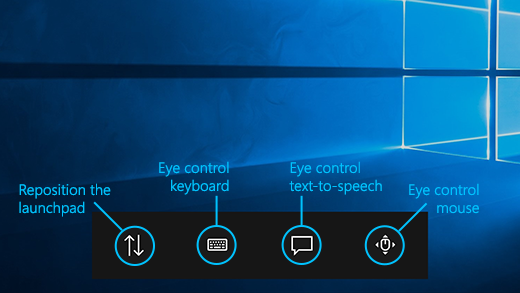
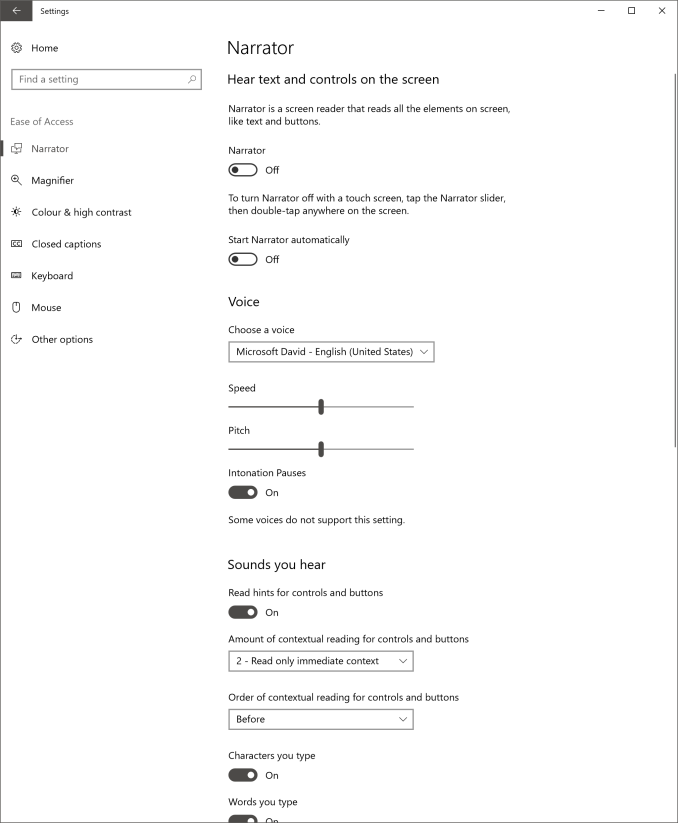
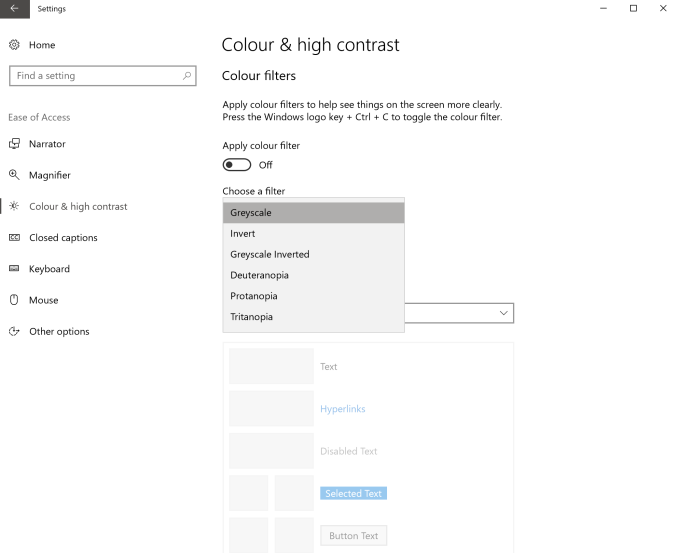
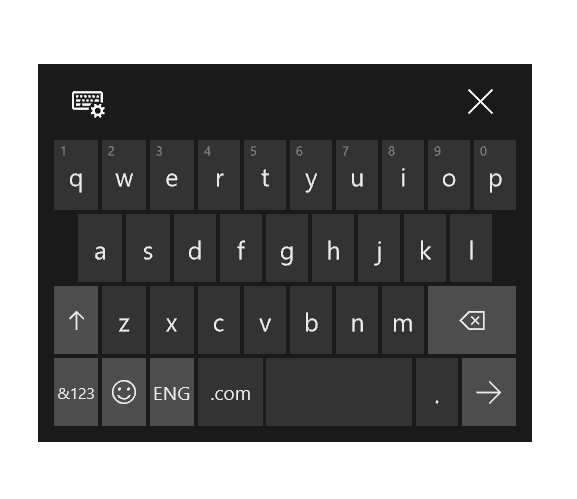
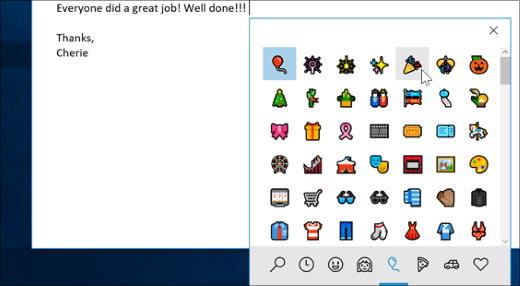
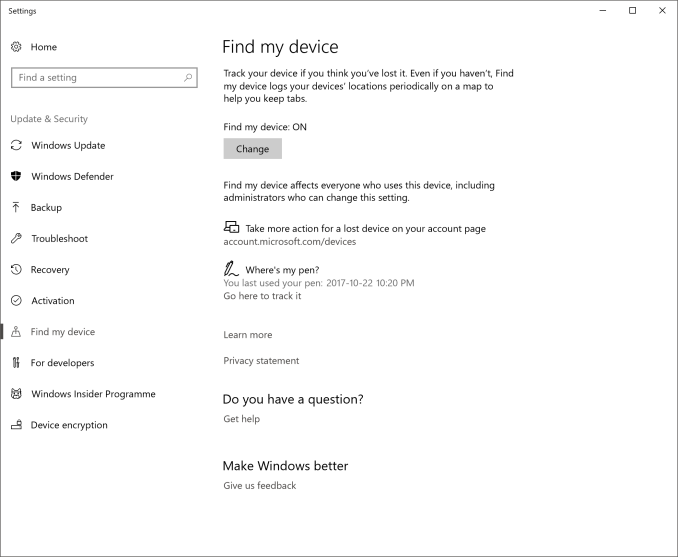








95 Comments
View All Comments
Hurr Durr - Sunday, November 12, 2017 - link
Uninstall the calculator.Lunaria - Monday, November 13, 2017 - link
The one that used to crash the explorer/windows back in the day? Fun times, couldn't believe it was even possible.mkozakewich - Sunday, November 12, 2017 - link
"Apple would be brining iTunes..."Mmm, musical pickles.
I've been waiting for F11 support in Edge ever since it came out! Overall, I've liked what they were doing with it, but I could never use it seriously since I always browse full-screen.
pjcamp - Monday, November 13, 2017 - link
I find exactly one irritating thing about Windows 10 -- the inability to pin a live tile to the desktop. Reminders that are hidden in the Start Menu don't help as I then need a reminder to look at the reminders. This has been a major irritant ever since Microsoft killed off gadgets. There are third party add ons but they tend to have a large system impact.acochrane - Monday, November 13, 2017 - link
If not for the need of Powerpoint I could do all my work in linux, where updates are still optional, vulnerabilities are easy to mitigate with iptables and source code is editable.I even get my minecrafting done in linux.
Powerpoint is Microsoft's last bastion of windows requirement.
Can I have Windows xp back?
navair2 - Monday, November 13, 2017 - link
Lol...I'll take Xp back, but I've gotten used to 64 bit addressing. Let's take Xp Professional then. Meanwhile, I'm still loving good old stable Win7,and if MS jacks with me, I'll simply slide over to Linux full time.dcaxax - Tuesday, November 14, 2017 - link
Win10 is still a horrible mess and every update brings more useless than useful features to add to the mess.Oh good, we have 3D creation tools for the 0.0001% of people who can use them, but we still have messed up settings, distributed between control panel and the new settings app, we still have 'modern' apps that are nowhere near as as flexible as their Win32 equivalents, they have a whole slew of new bugs that are very hard to resolve (you can no longer fix them with a registry hack) and the update broke of other stuff, like disappearing modern apps, which Microsoft is investigating.
Good thing they have the largest beta testing program, I shudder to think what we'd get otherwise...
And on top of this you have the ugliest user interface of any OS ever. Seriously, its worse than iOS, MacOS, Android, even linux looks better. So this update was supposed to bring 'fluent design'? Guess what I can't see it anywhere so that means it made 0% difference.
I miss my Macbook so much right now....
Beaver M. - Thursday, November 16, 2017 - link
Indeed. Its time for an alternative that even can make gamers happy. MS is finished, because they want to force this crap down our throats every 6 months and just mess everything up and ignore teh real problems and wishes.keta - Wednesday, November 15, 2017 - link
Has anyone tried using the new eye-tracking feature with a Tobii? I'm curious as to how the mouse function works in practice.enealDC - Friday, November 17, 2017 - link
I'm curious -- if you use the wireless display adapter, are you having trouble with it after upgrade? I cannot connect to my display adapter anymore