The Windows 10 Fall Creators Update Feature Focus
by Brett Howse on November 10, 2017 8:00 AM ESTInteraction Updates: Accessibility and more
The Fall Creators Update also brings some interesting new developments in the interaction with Windows itself. There’s now the ability to control Windows 10 with your eyes, using Eye Control beta, a much improved screen reader, and improved dictation support, all in an effort to make Windows more accessible.
Eye Control
If anyone has had a chance to try out a system with the Tobii Eye Tracker, it’s a very interesting camera system that can accurately track your eyes, displaying exactly where you are looking. This has been leveraged on gaming PCs as not only a way to allow faster interactions, but for training as well, since you can review your footage and see where you were looking during the game. Microsoft has added this technology support into Windows to allow people with disabilities to operate an onscreen mouse, keyboard, and text-to-speech, using their eyes.
Narrator
For visually impaired people, Narrator has been improved using Microsoft Cognitive Services, meaning the Narrator program can generate image descriptions for images that are not accompanied by text.
Dictation
Dictation has also been improved with modern speech recognition services, which are cloud based, much like digital personal assistants, and the accuracy of the speech recognition should be improved quite a bit.
Color Filters
Color vision deficiency, or color blindness, is a condition that affects many people. With the Fall Creators Update, Microsoft has added the ability to apply filters to Windows to improve the experience of using a computer for people that suffer from this condition. They’ve added five filters to cover the various types of color blindness.
Swipe Keyboard
Even though Windows 10 Mobile always had a great swipe keyboard, the desktop OS was always saddled with a hunt and peck touch based keyboard. With the Fall Creators Update, you can now choose the swipe keyboard when in touch mode by pressing the keyboard icon in the top left of the touch keyboard. The new Swipe keyboard is practically identical to the Windows 10 Mobile one, and that’s not a bad thing. It has word prediction as well. It does have a drawback in that it is size constrained, so it’s a bit odd looking on a larger display, but should be an improvement over the original keyboard to anyone that prefers a swipe style, which should be everyone by this point.
Emoji Picker
If you love Emoji, there’s a new Emoji picker as well, which can be accessed with Win + Period or Semicolon.
However, it’s currently only available to people with their region set to the USA, which is unfortunately an incredibly common problem for users outside of the USA, such as myself. Even though Microsoft is a global company, then tend to region restrict random things for no apparent reason, and this is one of them.
Find My Pen
Pen interaction has been a feature that Microsoft has promoted for some time, however losing your pen can be a bit of a pain. To help with lost pens, Windows 10 will now track your pen based on where it was used with your PC last. Pens don’t have built-in GPS, unlike phones, or other devices, so this is the best compromise available. With the cost of a digital pen being what it is, even helping once will make this feature worth it.



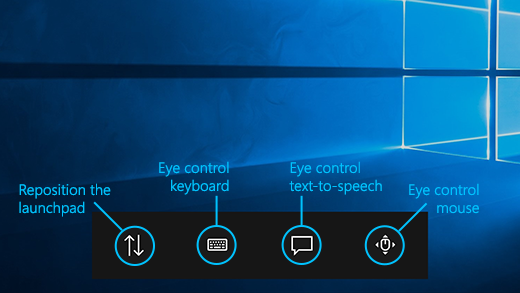
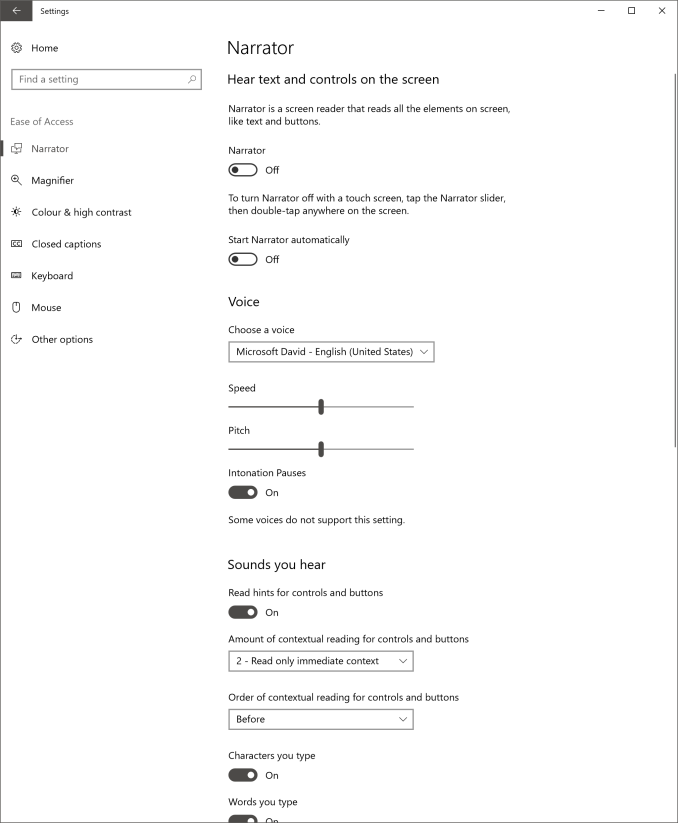
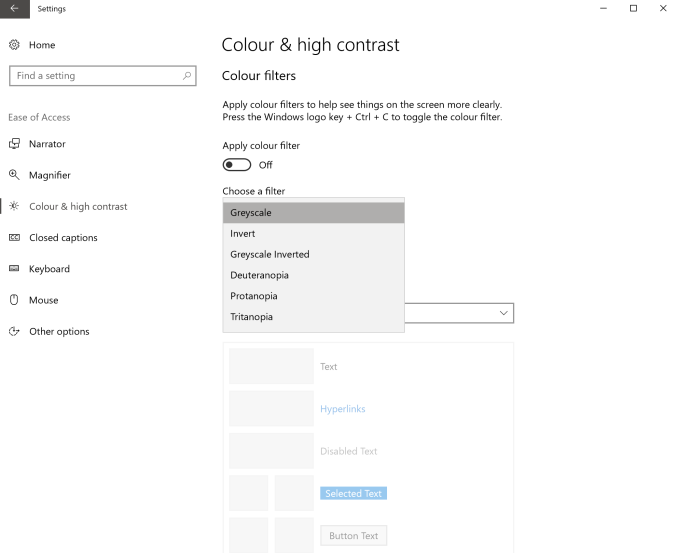
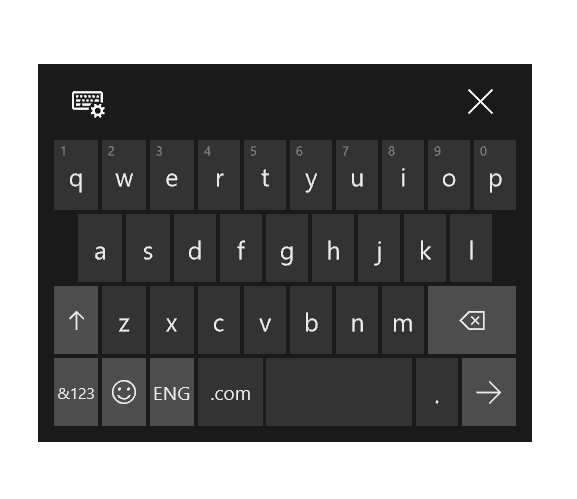
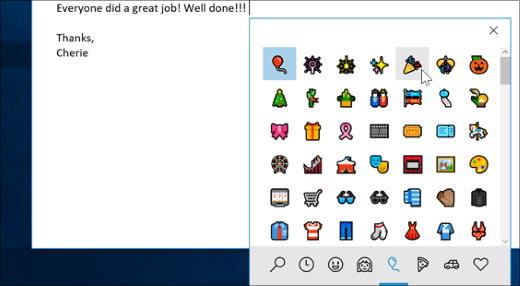
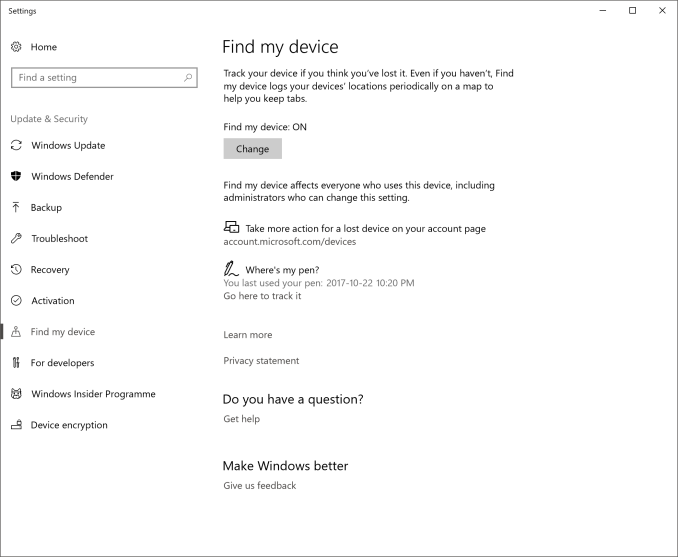








95 Comments
View All Comments
Cryio - Friday, November 10, 2017 - link
I like the few fluent design elements in Start and Action Center. But why doesn't the Taskbar has it?Why are most Win32 application chrome window full solid color, a la W8?
Why does Edge get so few features when releases are either 6 to 9 months apart? Most other browsers seem to add a lot of features every 4/5 weeks. But not Microsoft.
Anyway, Edge being faster/efficient/more reliable is a welcome improvement.
Acrylic is nice.
People is nice, if useless at the moment.
Polishing Action Center is nice.
Mixer improvements are nice.
Aaaaand I still hate that Skylake on Surface Pro 4 at least limits CPU speed to 800 MHz when watching Youtube videos using Edge.
StormyParis - Friday, November 10, 2017 - link
"The new pattern of a spring and fall (or fall and spring, depending on your location)"or Autumn ?
Zak - Friday, November 10, 2017 - link
"anit-cheating" typo? On the "Gaming Updates" page.Also, besides bringing back some depth and transparencies there is zero in this update for me. Gaming Mode is something disable first. Leave my games alone Microsoft. Microsoft *does not* get PC gaming.
Bixx - Friday, November 10, 2017 - link
You forgot the "feature" where many people's start menu won't work anymore or is missing most items. Over 400 people on the MS forum have this problem (which mean many more "out there" surely do too), yet MS hasn't even acknowledged the problem).Gunbuster - Friday, November 10, 2017 - link
Or as I like to call it the creators update update.Someone at Microsoft now runs a team devoted to creating updates for creators update update.
jgeis - Friday, November 10, 2017 - link
It's probably worth mentioning that there's a problem with clean installs of Windows 10 Fall Creator's Update (1709) where opening Edge browser causes the State Repository Service process to spike your CPU to 100% and essentially locks up the PC. You can get around this by installing another browser off a USB stick, but it's really annoying on a fresh build. Some other actions also seem to trigger it, as well.B3an - Friday, November 10, 2017 - link
You never go in to enough detail for these updates. Your articles always miss out loads of new stuff and changes. The only reason i visit this site is for in-depth articles, not "The Verge" level crap, minus the SJW shit.Ryan Smith - Friday, November 10, 2017 - link
B3an, was there something in particular you were looking for that you didn't see? We're still trying to figure out the right level of depth for these Windows updates, especially since they're not wholly new OSes, and a lot of feature information is published ahead of time.(None the less, this was still 6K word, 10 page article)
SkyDiver - Friday, November 10, 2017 - link
How sad all of this is. The horror story continues ever since Win8. It still looks flat and dead. So many things wrong with this "operating system."Lolimaster - Friday, November 10, 2017 - link
Isn't it funny all this "for the user" naming MSFT uses for Windows Spyware 10, each "fancy name" iteration breaks 5 more thing than the one it fixes.Windows 10 Fallen to the crapper edition.