The Windows 10 Fall Creators Update Feature Focus
by Brett Howse on November 10, 2017 8:00 AM ESTBundled App Updates
Many of the built-in apps have gotten some subtle updates, but unlike Edge, most of the apps are less tied to Windows feature updates itself, so frequent updates are more the norm here. But with the Fall Creators Update, many of the built-in apps have started to support features like Fluent Design to give a nice refresh of the look and feel. A couple of apps have had more significant things done though.
Groove
The biggest news for Groove Music is that Microsoft is officially killing its streaming music service, Groove Music Pass. People who subscribe are being prompted to switch to Spotify, which Microsoft has partnered with. The two companies have worked together to allow Groove users to migrate all of their playlists over to Spotify until January.
For Groove Music Pass subscribers, this isn’t great news, since Groove did offer features not found in Spotify, such as the ability to watch music videos, the ability to mix your own music into playlists, and the ability to stream music uploaded to OneDrive even if it didn’t exist in the Groove subscription catalog.
Groove will continue to function as the built-in media player, and you’ll still be able to stream music uploaded to OneDrive, but the subscription music will be gone by the end of 2017, as will the ability to download mp3 files of purchased music, so if you’ve bought music off this service, go get it now.
Photos App
The Photos App gets a lot of new functionality, and is one of the biggest updates of the entire Fall Creators Update. You can now use the Photos app to create movies from your photos, or edit videos. You can add filters, text, and 3D effects to the videos as well. Photos will be adding the support for full 3D Objects soon too, allowing you to make stories from your photos. The process is very simple, and it can automatically add music to the videos as well. This really is a nice update.
Microsoft Store
Bearing a new name, and a new icon, the Windows Store is now the Microsoft Store. There’s small tweaks to the layout, but overall the use of the app is pretty much the same as before. This is also losing the ability to buy music though, as part of the Groove changes, so be sure to backup any music you’ve purchased from this service.
The app situation in the store is improving, although slowly. One of the biggest improvements to the store is the Desktop App Converter, which lets developers package existing Win32 apps into the store, and this has helped with several apps. Earlier this year, Microsoft announced Apple would be brining iTunes to the Windows Store, through the Desktop Converter, which should be welcome news to many. The nice part of iTunes through the Store is that it will be isolated from the rest of the system.
They still have an uphill battle here, but any time they make it easier, it does help with adoption.
My People
Originally announced for the last update, but cut before release, is the My People functionality. This lets you pin your most used contacts to the task bar, over by the system tray. The goal is to make it easier to interact and share with them. You can drag and drop files onto their icon to share them, and launch their profile to view all interactions.
Bringing back the days of MSN messenger, emoji from pinned contacts will appear above their icon, giving a more intimate connection, or a more annoying connection, depending on the person you’ve pinned to the taskbar.
The idea behind My People is pretty solid, with an emphasis on people-first. Since the update came out a few weeks ago, I’ve not used it as much as I expected, but that may change as more apps integrate with the functionality.
Cortana
Cortana has gotten quite a bit of attention with this update, but not in Windows itself. Cortana has become the link between your Windows PC and your non-Windows based smartphone. This lets you work across devices, with the ability to continue emails on your PC that you started on your phone, and get and send SMS messages from your PC. It works fairly well, although it’s going to take some shifts in workflow to really start to take advantage of it, at least in my experience.
Cortana on the PC hasn’t been completely forgotten though. You can now issue voice commands to shut down, restart, or put your computer to sleep.
Performance Slider
First introduced on the new Surface Pro, Windows 10 now includes the ability to choose a power mode right on the task bar, to allow for better performance, or battery life.


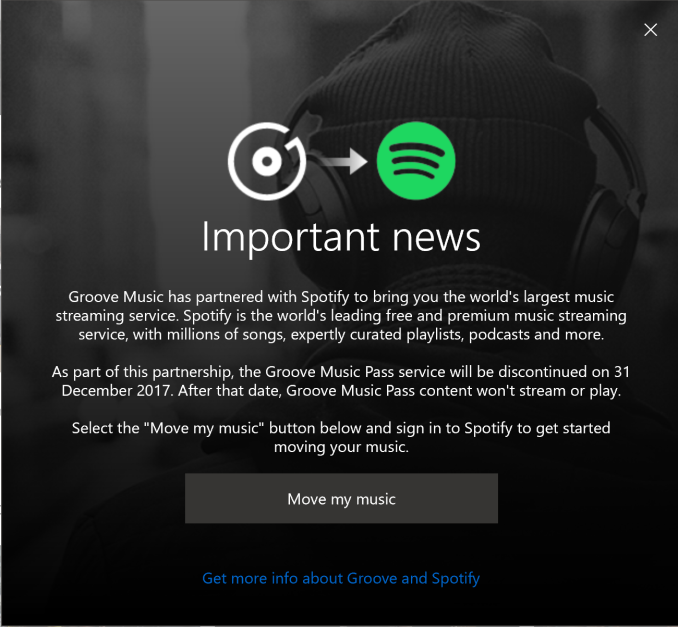
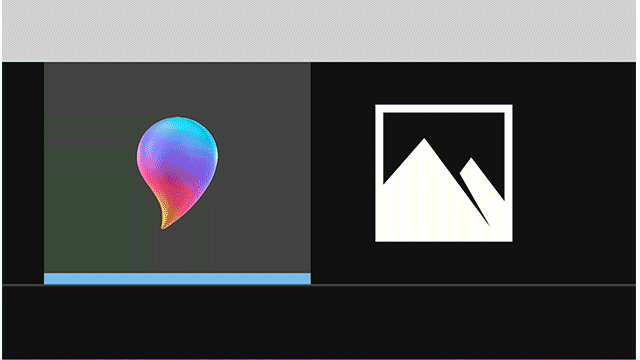
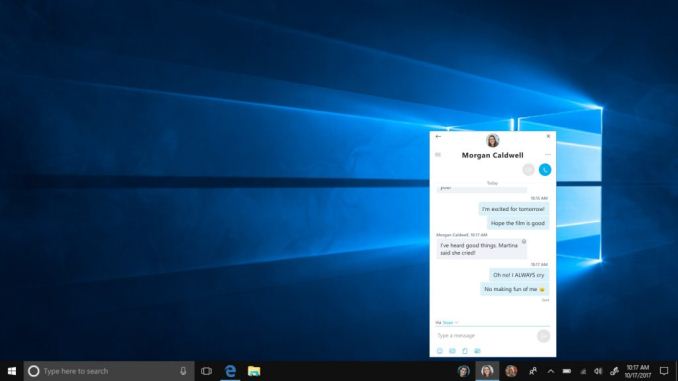
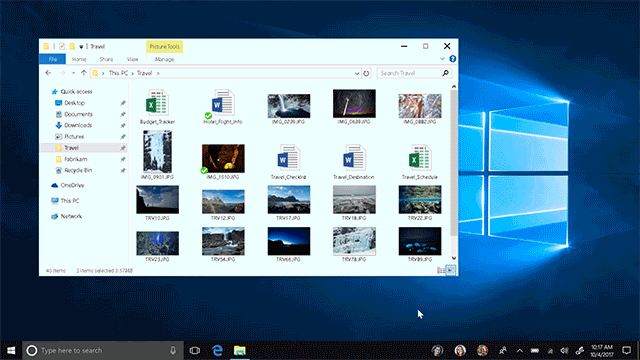









95 Comments
View All Comments
prophet001 - Monday, November 13, 2017 - link
*emddrіver - Monday, November 13, 2017 - link
Facebook, Google, or Amazon also do it but lets be real, how can they monetize on my data? Will a company just suddenly guess what I like and dislike on FB? Do I find search results "adjusted" to my preference? Does Amazon give me different prices and offers than others? Idiocy!Plus, there's no sensitive data about me on my phone but I have all kinds of stuff in my computer like scans of important documents, CVs, etc. No way I let M$ have that.
Screw you - Wednesday, November 15, 2017 - link
As if the average customer will actually ever check certificate information. Most don't even know what a certificate is...And your request concerning firewall protection would be for a very small minority of paranoid techno-geeks who represent an insignificant and small portion of the Windows using population... Enacting a default firewall rule to block everything would make the Windows experience cumbersome and inefficient for MOST users. Things work just fine as they are right now... You really need to get over yourself Mr. Fort Knox.edzieba - Friday, November 10, 2017 - link
It's not going to make it 'less safe' either. Two and a half years after release, and not a single shred of evidence has been uncovered of Microsoft sending your files to themselves. And you can bet security researchers have been looking very closely too.shaikhsimraan - Sunday, November 12, 2017 - link
FRP Bypass APK: https://www.yourtechnocrat.com/frp-bypass-apk/Mo3tasm - Friday, November 10, 2017 - link
Fall creator update is certainly the best Win10 update, features are reasonably polished and the build is just a lot more stable...That being said, Win10 itself is bad.. slower than Win7 or even Win8.1 (and an order of magnitude than any Linux distro), you're forced to use the system in a way that you don't necessarily like, and updates are just shoved up the ass...
ddriver - Friday, November 10, 2017 - link
Yeah, good old w7 is still the best, as long as you keep close attention to what updates you are installing.Unfortunately, m$ took measures against the selective installation of updates, and recently releases those "update bundles", each of which contains all the updates and you definitely don't want on your machine, such as telemetry.
Additionally, m$ colluded with hardware vendors to omit support for w7 from their latest hardware driver packages. Granted, some might actually work, but it is usually hacky and not 100% operational.
Really revolting, heinous, despicable behavior. Grade A scumbags...
Ratman6161 - Friday, November 10, 2017 - link
Here is the other side of the coin. The vast majority of exploits which make it into the news are exploiting know things that only work on systems that have not installed updates. Wannacry was a perfect example.Bullwinkle-J-Moose - Saturday, December 23, 2017 - link
Bad example Ratman!Wannacry had no effect on Windows XP-SP2 with no Microsoft Updates, only SP3 was affected
Once Microsoft updates yer box, NSA exploits work again like magic
Mo3tasm - Friday, November 10, 2017 - link
I suspect it also has to do with frequent updates, developers can get lazy all they want when they must fix bugs or optimize performance, because they can always do it "next month"..Back in the days when you could push major code changes only once per version they had to work really hard to perfect every line of code.