ASUS Launches ROG Swift PG27VQ: Curved 27-inch LCD with 165 Hz G-Sync & RGB Lighting
by Anton Shilov on November 18, 2017 10:00 AM EST
ASUS is about to start selling its new ROG Swift PG27VQ, the company's latest 165Hz monitor. Aimed at gamers who are looking for a very high responsiveness in games along with ultimate style, the monitor features a curved panel and 1 ms response time. To make design of the ROG Swift PG27VQ unique, ASUS added its RGB Aura Sync lighting to the back of the display.
RGB LED lighting has (inexplicably) become a signature feature of gaming hardware in 2017. As we've already seen, there are motherboards, graphics cards, memory modules, chassis, PSUs, keyboards, mice, even SSDs with RGB LEDs, on the market these days. Earlier this year ASUS decided to complete the list of RGB lighting-enabled devices with its curved ROG monitors. So far, the company formally introduced three of such displays, but only the relatively inexpensive ROG Strix XG27VQ has been released commercially so far. ASUS is going to change this in the coming weeks as it is getting ready to start sales of the considerably more expensive ROG Swift PG27VQ.
The ASUS PG27VQ uses a 27” TN panel with a 2560×1440 resolution, an “overclockable” 165 Hz refresh rate, a 1 ms response time as well as a 1800R curvature. Responsiveness is a major selling point of the monitor, which is a reason why the manufacturer went with a TN panel featuring 400 nits brightness, 1000:1 contrast ratio and 170°/160° viewing angles, nothing unexpected from TN here. As for ergonomics, the ROG Swift PG27VQ can adjust height, tilt, swivel or can be attached to a VESA wall mounting. Those interested in a multi-display configuration will be glad to know that the display has thin bezels. As for connectivity, the monitor comes with an HDMI 1.4, a DisplayPort 1.2, a dual-port USB 3.0 hub and an earphone jack.
Just like any other ‘Republic of Gamers’ monitor from ASUS, the ROG Swift PG27VQ features a host of features aimed just at gamers. Firstly, it supports NVIDIA’s G-Sync dynamic refresh rate technology with ULMB, which is designed to make fast-paced actions look sharper. The combination of a 165 Hz maximum refresh rate, 1 ms response time as well as G-Sync with ULMB should deliver rather impressive experience. Secondly, the monitor comes with the ASUS Aura Sync RGB lighting on the back to customize the look of the display or even synchronize its lighting with other components featuring the technology. In addition, the LCD has ROG’s LED lighting projection signature on the bottom, which owners can customize as well. Thirdly, the monitor supports the ASUS GamePlus modes, which are present on other gaming monitors by the company, and ASUS GameVisual color profiles for different type of content. Finally, the monitor is compatible with NVIDIA’s 3D Vision technology for those who still have the shutter 3D glasses kit (or plan to get one now).
| ASUS 'Most Responsive' 27" Curved Gaming Monitor | ||
| ROG Swift PG27VQ | ||
| Panel | 27" TN | |
| Native Resolution | 2560 × 1440 | |
| Refresh Rate Range | 165 Hz overclockable | |
| Dynamic Refresh Rate | G-Sync with ULMB | |
| G-Sync Range | unknown | |
| Response Time | 1 ms (gray-to-gray) | |
| Brightness | 400 cd/m² | |
| Contrast | 1000:1 | |
| Viewing Angles | 170°/160° | |
| Curvature | 1800R | |
| Inputs | HDMI 1.4 DisplayPort 1.2 |
|
| Audio | 3.5 mm audio jack | |
| USB Hub | Dual-port USB 3.0 hub | |
| RGB Effects | ASUS Aura Sync RGB lighting | |
| Proprietary Enhancements | Trace Free Technology Color Temperature Selection: 4 Modes GamePlus Modes: Crosshair/Timer/Display Alignment Low Blue Light: Yes GameVisual Modes: Scenery/Racing/Cinema/RTS/RPG/FPS/sRGB |
|
| Power Consumption |
Idle | 0.5 W |
| Active | 67.5 W | |
| Detailed Information | Link | |
The ASUS ROG Swift PG27VQ is expected to be available from leading retailers like Amazon and Newegg in several weeks. Being a unique offering, the new unit will cost $799.99, a price tag well above average for a 27” monitor.
- ASUS ROG Strix XG27VQ Available: 27” Curved, FHD@144Hz & FreeSync w/ELMB
- ASUS Announces Designo Curve MX38VQ: 37.5 Inch Curved Display with Qi Charging
- ASUS Starts to Ship Its First Curved Ultra-Wide Display: ROG Swift PG348Q
- Acer Predator Z35P Available for Order: Curved 35" with 3440×1440@120 Hz and G-Sync
- AOC Expands AGON Family with Curved AG322QCX and AG272FCX 144 Hz Displays
- AOC’s Entry-Level C2789FH8 27” Display Weds Gold, Bling, and Curvature
Source: ASUS


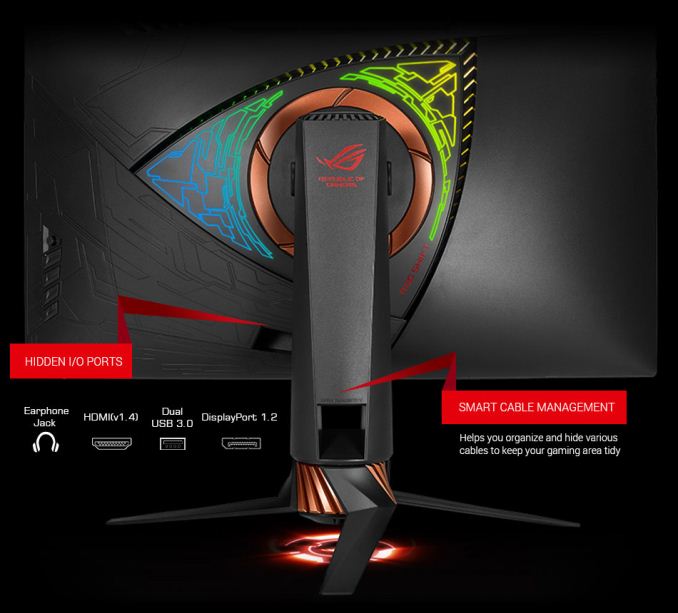
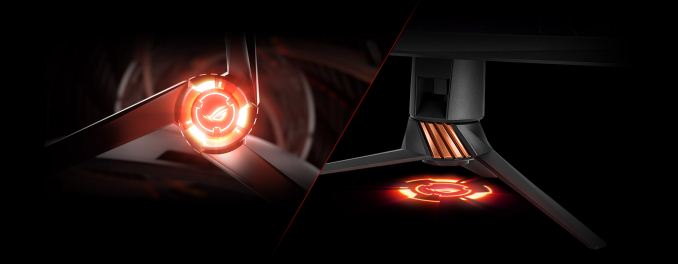















46 Comments
View All Comments
Beaver M. - Monday, November 20, 2017 - link
Sorry to pop your bubble, but real competitive players play with a 23 or 24 inch and 1080p monitor anyway to be able to see things easier. They dont care about the other features this monitor has.And colors are a huge issue on TN panels. Not only if you look at it from the side, but also if you sit in front of it in the best position and never move a tiny bit, you will see darker colors at the top than on the bottom, which is actually a problem in some games.
So in essence you probably meant "you are too smart/your standards are too high to be the target for this monitor".
Oh and response time isnt such a big deal. 1 ms, or 4, not a huge difference. I have been gaming with a 8 ms monitor for years and when I got a 1 ms again, I didnt feel that huge of a difference.
Low input lag is much more important, and low input lag is possible with IPS display as well.
Now, if we could get much faster technology and remove most of the delay from input until the monitor shows it, then that would be a difference everyone would notice, because even in fast games like CSGO from pressing the button, until your gun fires, it will take 40 to 60 ms. But there is not much difference between IPS and TN panels in that aspect and a faster response time of the display, will of course not change much.
If you want to get rid of motion blur, you need to use something like ULMB anyway. You wont get rid of it, just by lowering response time or increasing the refresh rate. LCDs are massively limited in that aspect and you wont see much of a difference in an IPS running 144 Hz and an TN running 144, while gaming. But when you use ULMB, you will think you just got a totally different technology, which will have such low motion blur, that you will actually think its annoying, since the delay between the frames will be much easier to see and wont be hidden by motion blur anymore. Thats why you need lots of FPS for ULMB. Even 60 FPS look very jerky on it. 100 FPS is minimum.
Opencg - Monday, November 20, 2017 - link
Lol you're pretty stupid. That "1ms" you quoted is a best case transition. There isn't an LCD on the market with a true 1ms average response time.The difference between the best IPS and ANY of the top TN panels (240hz for 1080p or 165hz for 1440p) is night and day in terms of motion blur. 2ms more average response time at 165hz represents about 1/3 of the whole frame time. That is significantly more motion blur.
Also anyone who whines about the colors on the new high end TN panels hasn't used one. I'm sorry that you're stuck in the past and can't afford one of these so you rip on them.
Beaver M. - Monday, November 20, 2017 - link
You can insult me and deflect all you want, but facts are facts.It is still mushy motion blur with 240 Hz. Not even comparable to ULMB.
And I am also sorry to tell you that I have just bought half a dozen "high end" monitors with TN and IPS panels. They are all trash. TN is still the same garbage as 6 years ago, actually gotten worse in some aspects, like color banding and the view angles. And I dont know what they are doing to IPS, but its a lottery to get a panel without ridiculous backlight bleeding.
You cant project your low standards on others. These monitors (all their panels are the same from AUO) are not worth what they are asking for. Not even close. They are flawed far beyond physical capabilities of LCD. I hope that changes next year with the new generation, because I want a new monitor which wont make me feel completely stupid to have paid $600+ for it.
Hurr Durr - Monday, November 20, 2017 - link
>LED everywhere>big boys
Indeed!
Morawka - Monday, November 20, 2017 - link
yeah guys hold off another 6 months. Asus is gonna have the new Quantum Dot monitors out that clock in at 200hz and have DCI P3 HDR based on samsung panels.It was supposed to launch with these, but word on the street is Nvidia didn't have their Gsync Models supporting that much bandwidth yet.
Agent Smith - Tuesday, November 21, 2017 - link
...or nVidia is deliberately delaying its next generation gsync for monitors until Volta comes out.