Western Digital Stuns Storage Industry with MAMR Breakthrough for Next-Gen HDDs
by Ganesh T S on October 12, 2017 8:00 AM EST
Yesterday, Western Digital announced a breakthrough in microwave-assisted magnetic recording (MAMR) that completely took the storage industry by surprise. The takeaway was that Western Digital would be using MAMR instead of HAMR for driving up hard drive capacities over the next decade. Before going into the specifics, it is beneficial to have some background on the motivation behind MAMR.
Hard drives may be on the way out for client computing systems, but, they will continue to be the storage media of choice for datacenters. The Storage Networking Industry Association has the best resources for identifying trends in the hard drive industry. As recently as last year, heat-assisted magnetic recording (HAMR) was expected to be the technology update responsible for increasing hard drive capacities.
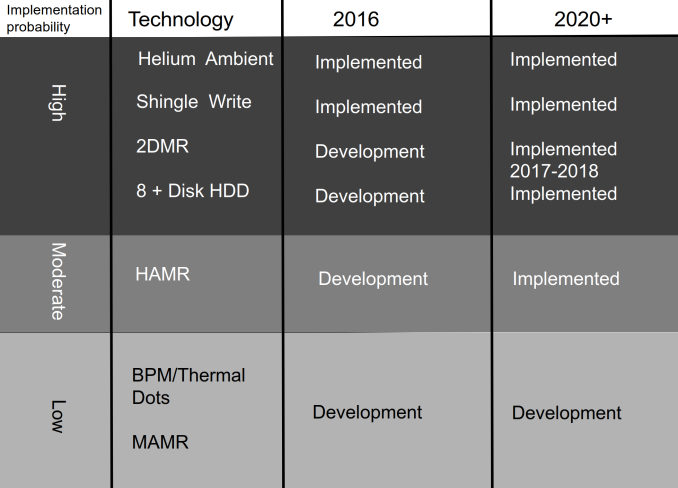
Slide Courtesy: Dr.Ed Grochowski's SNIA 2016 Storage Developer Conference Presentation
'The Magnetic Hard Disk Drive: Today’s Technical Status and Its Future' (Video, PDF)
Mechanical Hard Drives are Here to Stay
One of the common misconceptions amongst readers focused on consumer technology relates to flash / SSDs rendering HDDs obsolete. While using SSDs over HDDs is definitely true in the client computing ecosystem, it is different for bulk storage. Bulk storage in the data center, as well as the consumer market, will continue to rely on mechanical hard drives for the foreseeable future.
The main reason lies in the 'Cost per GB' metric.
Home consumers are currently looking at drives to hold 10 TB+ of data, while datacenters are looking to optimize their 'Total Cost of Ownership' (TCO) by cramming as many petabytes as possible in a single rack. This is particularly prevalant for cold storage and archival purposes, but can also expand to content delivery networks. Western Digital had a couple of slides in their launch presentation yesterday that point towards hard drives continuing to enjoy this advantage, thanks to MAMR being cost-effective.
Despite new HDD technology, advancements in solid state memory technology are running at a faster pace. As a result SSD technology and NAND Flash have ensured that performance enterprise HDDs will make up only a very minor part of the total storage capacity each year in the enterprise segment.
The projections presented by any vendor's internal research team always need to be taken with a grain of salt, but given that SanDisk is now a part of Western Digital the above market share numbers for different storage types seem entirely plausible.
In the next section, we take a look at advancements in hard drive technology over the last couple of decades. This will provide further technical context to the MAMR announcement from Western Digital.


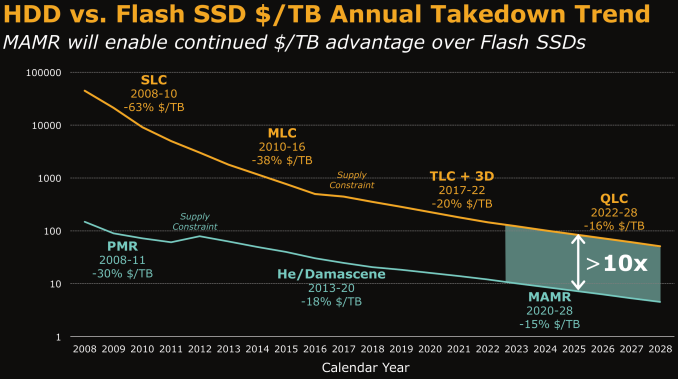
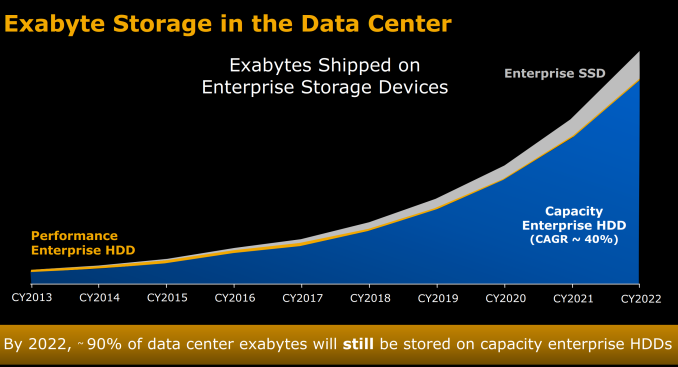








127 Comments
View All Comments
HollyDOL - Thursday, October 12, 2017 - link
Actually those definitions are not globally same, see https://en.wikipedia.org/wiki/Long_and_short_scale...Flunk - Thursday, October 12, 2017 - link
It's a good thing that we're typing in English where all the major countries have settled on the short scale.sonny73n - Friday, October 13, 2017 - link
Back in school days, I was taught that1 KB = 1024 Bytes
1 MB = 1024 x 1024 Bytes
1 GB = 1024 x 1024 x 1024 Bytes
and so on.
So how is 40 trillions bytes equal to 40TB?
Strom- - Friday, October 13, 2017 - link
Binary multiples were standardized in 1998 https://physics.nist.gov/cuu/Units/binary.html1 KB = 1 kilobyte = 1000 bytes
1 KiB = 1 kibibyte = 1024 bytes
One big reason for the confusion is that Microsoft chose not to update their File Explorer code to the new standards in 1998. They still haven't done it, so now we're at 20 years of people learning falsehoods by using Windows.
KAlmquist - Friday, October 13, 2017 - link
When a word acquires a new meaning, that doesn't make the old meaning disappear. So there are two definitions of kilobyte:1. 1024 bytes
2. 1000 bytes
This may create confusion--indeed I'm pretty sure that the whole point of introducing the second definition was to create confusion--but I don't see how you can blame Microsoft for that.
letmepicyou - Thursday, October 12, 2017 - link
The problem lies with the operating system creators considering 1 TB as 1024 GB. All that needs to happen is a simple (ok, maybe not SIMPLE, but not super complex either) rewrite to view storage in blocks of 1000 vs 1024. Then OS and HD would unite in a brilliant flash of unity unseen since...ahh...special relativity and quantum mechanics? No, AT&T and Sprint? No, no...Star Wars and Disney? Oh never mind...it'd be GREAT!06GTOSC - Thursday, October 12, 2017 - link
Just for the purpose of making hard drive purchasers who are ignorant more content? No. The OS agrees (and should) with the reality of binary. Not marketing.rrinker - Thursday, October 12, 2017 - link
Dog and cats, living together...gammaray - Thursday, October 12, 2017 - link
How? there is a reason why it's 1024. Computers are based on the binary system. Hard drives are measured in power of 2 ( 128, 256, 512, 1024 etc)HollyDOL - Saturday, October 14, 2017 - link
Indeed, I have yet to see a drive with sector size of 4000 instead of 4096 bytes :-)