Memory Scaling on Ryzen 7 with Team Group's Night Hawk RGB
by Ian Cutress & Gavin Bonshor on September 27, 2017 11:05 AM ESTMemory Straps
In the interest of achieving and obtaining consistent results, the Team Group Night Hawk RGB DDR4-3000 kit has been left at the rated latencies, which was achieved by enabling the XMP profile, and changing the memory strap/multiplier to achieve the desired frequency each time through the GIGABYTE UEFI BIOS. On Ryzen in this BIOS, due to memory strap limitations and the inability to support 100 MHz straps, the only way to run the memory at DDR4-3000 would be to run the 2933 memory strap and then adjust the base clock up from 100 MHz to 102.3 MHz. This would technically overclock the processor and in doing so, would skew the results from the other straps tested such as 2400MT/s etc.
So to keep everything on an even keel throughout, all of the settings in the BIOS except the memory settings remained at default. The memory had its XMP profile enabled, the base clock put back to 100 MHz, and different memory straps were tested with identical latency timings. All other tests were run at 16-18-18, as per the memory kit.
For the testing we are using a Ryzen 7 processor, specifically the Ryzen 7 1700. AMD's official listed support for this processor depends on the amount of memory and the memory type. The short answer to this support is that when using one memory module per channel, the Ryzen 7 1700 is designed to support DDR4-2666, but when two memory modules per channel are used, the support drops to DDR4-2400. For this test, because downclocking is easy enough, we start test from the DDR4-2400 data rate and go through the rated memory speed of the processor to the speed the memory is rated to.
We also overclock the memory beyond its rated speed. Each kit will offer different levels of overclocking performance, as it depends on the quality of the kit, the processor memory controller, and the motherboard, but we were able to push this memory kit all the way to DDR4-3333. At this speed it was stable in all our testing, and equates to a 10% increase on the rated frequency of the kit. It was interesting to see how much of an effect this speed would really manifest in our testing.
For users that are unfamiliar with this sort of image, this is the common CPU-Z tool that most professionals use to quickly probe the underlying hardware and speeds in the system. This is the main memory tab of the software, showing that we are using DDR4 in dual channel mode and have a total of 16 gigabytes. The NB Frequency, where NB historically stands for 'North Bridge', is the frequency that the Infinity Fabric is running at. In this case above, we get it running at 1663 MHz.
Below is the frequency and sub-timings for the memory itself. It shows a kit running at 1663.3 MHz, with 16-18-18 sub timings and a 1T command rate. I can already hear some of our readers with questions: why does it say the memory is running at 1663.3 MHz? I thought it was being run at DDR4-3333? So the key thing here is the difference between the frequency of the memory and how the memory works.
For a given frequency of the memory, say 1000 MHz, the system will perform 1000 million full clock cycles every second. These are full cycles, alternating from a peak voltage to a low voltage and back again within a single cycle. Modern memory, such as DDR4, is memory that runs at a Double Data Rate - this is what DDR stands for. What this means is that an action or a transfer can occur twice per cycle, usually each time the voltage alternates from peak to trough. This is also referred to as transferring on the clock cycle edges. The final result is that every cycle we get two transfers, so DDR4 at 1666 MHz is another way of saying DDR4 at 3333 mega transfers per second, or MT/s. Memory is quoted in terms of transfers per second, hence DDR4-3000 or DDR4-3333.
There is often user confusion here, with memory kits being listed as DDR4 at 3000 MHz when they mean DDR4 at 3000 MT/s (Ed: I'm pretty sure everyone on the AnandTech staff is guilty of this at some point). For this review, and any memory reviews going forward, AnandTech is going to keep consistency in how we represent numbers. Typically we will quote the MT/s value, as this is what is listed on the kit, and specifically state when we are talking about the frequency (in Hz) or the data rate (MT/s), and use 'speed' as the generic term.
In this review, we will be testing the following combinations of data rate and latencies:
- DDR4-2400 16-18-18
- DDR4-2666 16-18-18 (Ryzen 7 Supported at 1DPC)
- DDR4-2800 16-18-18
- DDR4-2933 16-18-18 (Nearest to memory kit rating)
- DDR4-3066 16-18-18
- DDR4-3200 16-18-18
- DDR4-3333 16-18-18 (10%+ overclock)


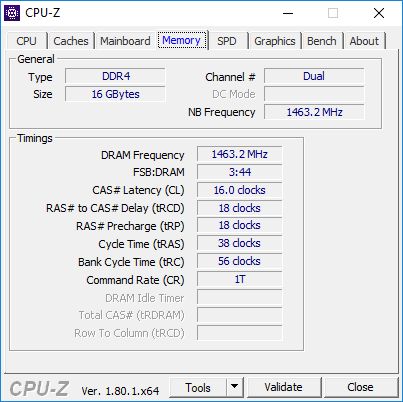
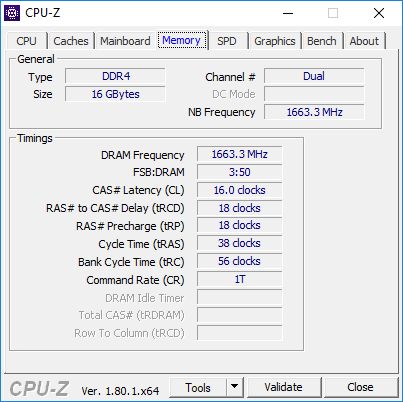








65 Comments
View All Comments
willis936 - Thursday, September 28, 2017 - link
QDR is the same thing as DDR with a the clock running at half frequency. It's not a magical way to make your datarates higher. The same paltry MHz increase would be seen on QDR but with just tighter jitter requirements. I don't see the benefit since DDR isn't running into a power limit.NeatOman - Thursday, September 28, 2017 - link
Now that i don't play to many games I'm ok with my 5 year old FX-8320@4.5GHz and R9 280x. Although i find that it does keep up with heavy multi-tasking, like having 20-50 tabs open while playing a FHD youtube video and working in SketchUp on a 40" 4K monitor. It also runs a file server, media server that real time transcodes 1080p in high quality, and i won't really notice while browsing and watching videos other than the lights getting brighter inside the case because the fans ramp up a bit.Zeed - Thursday, September 28, 2017 - link
Well poor test in my eyes... Gyuess You dont know that pass 3200 its TIMINGS ALL THE WAY !!!! Join us at Overclockers.net for PROPER numbers and tests with carious timings ect.BrokenCrayons - Thursday, September 28, 2017 - link
I hope your comment isn't an example of Overclockers.net writing quality. Proper numbers and tests aren't very useful when the supporting writing is almost incoherent.chikatana - Thursday, September 28, 2017 - link
I'm more interested in how will the system perform when all DIMMs are fully loaded.TAspect - Thursday, September 28, 2017 - link
All gaming tests are GPU bound, and that is why the CPU shows little to no scaling. The GTX 980 is clearly the bottleneck here. Either test with a GTX 1080 /Ti or lower settings until GPU is not a bottleneck.Tests only show average fps, which is a mistake as faster RAM affects minimum fps more than average. You should add 99% and 99.9% minimum fps to the graphs.
You should also include G. Skill Flare X 3200 CL14 RAM with the Stilt's 3200 fast OC profile found in the Crosshair VI Hero UEFI. On other MB's the settings are relatively simple to configure and you only have to test stability once instead of tuning all subtimings for days.
BrokenCrayons - Thursday, September 28, 2017 - link
Agreed on this. Game testing at more modest resolutions and settings would remove potential GPU bottlenecks from the results. Then again, there is a little bit of support for testing at settings closer to the settings an end user would realistically used on a daily basis. It does at least demonstrate the lack of change memory timings would have in a real-world gaming scenario. It'd be optimal to do both really so readers could see results free of GPU concerns AND see how memory perfomance will impact their day-to-day gaming.lyssword - Friday, September 29, 2017 - link
I think AT is one of the worst sites to get an idea of CPU gaming performance, always GPU limited or scripted part of the game with low cpu demand. Really the only time you see difference is 10% on bulldozer vs i7, where as in real world the difference is 40%. Most of the time AT test show almost no difference between core i3 and i7 because of that testing methodologyDabuXian - Thursday, September 28, 2017 - link
Trying to find a CPU bottleneck while using an old Geforce 980? Seriously? I'd expect some basic hardware knowledge from Anandtech?r3loaded - Friday, September 29, 2017 - link
I'd like to see what the effects are on Threadripper, considering that the IF spans two dies and the platform is geared towards maximising memory bandwidth.