The Chuwi LapBook 12.3 Review: Premium Feel, Budget Price
by Brett Howse on September 6, 2017 8:00 AM EST- Posted in
- Laptops
- Apollo Lake
- Goldmont
- Chuwi
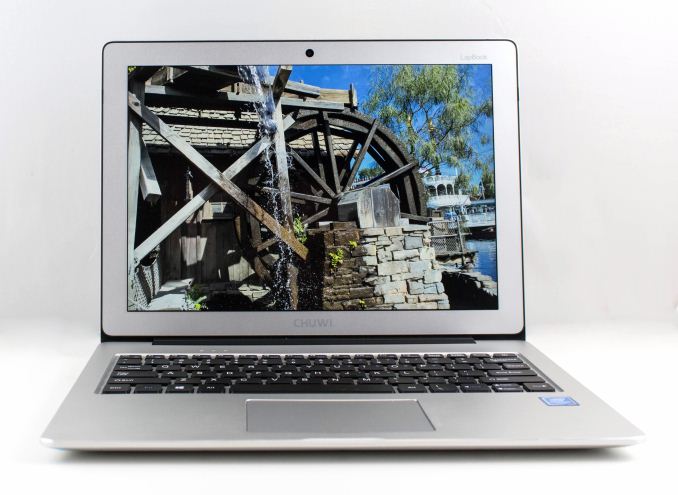
Every once in a while, we get surprised. It seems to be a rare thing in this industry these days, but it does still happen from time to time. The Chuwi Lapbook 14.1 was one such surprise when we reviewed it earlier this year. Chuwi hasn’t been around for a long time, but in one fell swoop, they forever changed the expectations on a budget laptop. Reasonable components, coupled with a good IPS display, instantly changed the expectations on any budget offering from the big PC makers. So far, they’ve not really responded, and the LapBook 14.1 is easily the top pick for anyone wanting a 14-inch laptop for not a lot of money.
So, imagine the shock when this still relatively unknown PC maker surprised us again. Earlier this year, they announced the LapBook 12.3, which is now available. It takes the same basic internals from the LapBook 14.1, couples it to the same display found in the Surface Pro, and packs it all into an all-aluminum chassis. The budget bar has been raised again.
The underlying platform is almost unchanged from the LapBook 14.1 that we reviewed in March. At the heart is an Intel Celeron N3450 CPU, which is a quad-core processor based on the Intel Atom lineup, but the latest Goldmont architecture. This isn’t going to be a blisteringly fast laptop, but the N3450 holds its own in light tasks. In addition, Chuwi has bumped the RAM from 4 GB in the LapBook 14.1, to 6 GB in the LapBook 12.3. That’s a very respectable amount for this PC. Storage remains the same 64 GB of eMMC, which isn’t a lot, but is much better than the 32 GB seen in most PCs in this price range. The LapBook 14.1 also had an M.2 slot inside where you could add a SSD if desired, and the LapBook 12.3 makes that even easier with a removable panel on the bottom to access the M.2 slot.
| Chuwi LapBook 12.3 | |
| CPU | Intel Celeron N3450 4C/4T 1.1-2.2 GHz 2MB L2 Cache 6W TDP |
| GPU | Intel HD Graphics 500 12 Execution Units (Gen 9) 200-700 MHz |
| Memory | 6 GB Dual-Channel |
| Display | 12.3" 2736x1824 3:2 IPS |
| Storage | 64 GB eMMC Expandable up to +128GB microSD plus M.2 slot (2242 SATA) |
| I/O | 1 x USB 3.0 Port 1 x USB 2.0 Port 1 x micro HDMI micro SD Card Slot 1 x Headset Jack |
| Dimensions | 300 x 223 x 16.7 mm 11.8 x 8.78 x 0.66 inches |
| Weight | 1.45 kg / 3.18 lbs |
| Battery | 37 Wh, 24W AC Adapter |
| Wireless | Intel Dual Band Wireless-AC 3165 1x1 with Bluetooth 4.2 |
| Price | $310-$330 USD |
The star of the show though is the display, with its 267 pixels-per-inch. The 2736x1824 resolution means that it’s also a 3:2 display, giving a bit more display height than a standard 16:9 laptop, and for productivity tasks, that’s been a winning aspect ratio on Microsoft’s Surface lineup. There’s no touch though, but you can’t have everything for this price.
Speaking of the price, this all-aluminum laptop, with a higher resolution display, and more RAM than the LapBook 14.1, can still be had for around the $300 USD mark. At the time of this writing, it’s going for $330 on Amazon, compared to $270 for the larger, plastic, LapBook 14.1, and it can be found for less on other sites. That’s a remarkable price for a device with these kinds of features, and you’d be hard pressed to find a computer that offers more, for less. Let’s dig into the Chuwi LapBook 12.3.











60 Comments
View All Comments
Arbie - Wednesday, September 6, 2017 - link
" it would be best if Power wasn’t so easily pressed by mistake. It’s fairly frustrating to accidentally shut off your computer when you meant to make an edit."I am endlessly amazed that the designers of "On" and "Off" buttons / keys / software have never heard of time delays, multiple-press sequences, or confirmations. I've got at least two computers where accidentally hitting the power button shuts them down - right now, no questions. Why can't Windows give me an optional confirmation in the power options? Stupid beyond belief IMHO.
systemBuilder - Wednesday, September 6, 2017 - link
They are apparently using a Chromebook keyboard with standard windows keycaps.kaidenshi - Friday, September 8, 2017 - link
"Why can't Windows give me an optional confirmation in the power options?"It does, in the Power settings in the control panel. It probably took you longer to type out that comment than it would to change the setting to ask for confirmation.
Samus - Wednesday, September 6, 2017 - link
Still has a power button in a devastating place...who wants a computer that shuts down every time you blindly hit backspace...Ej24 - Thursday, September 7, 2017 - link
Change the setting of what the power button does in control panel > power options > choose what the power button does. Change it to sleep or something other than shutdown. Problem solved.0iron - Thursday, September 7, 2017 - link
I have ASUS UX305, with same power button location. What I did was change setting to 'Turn off the display' & 'Do nothing' when power button is pressed. Problem solved.Flunk - Wednesday, September 6, 2017 - link
I think Chuwi's biggest branding issue is that they name sounds like chewy. That's not something you want if you make electronics. Maybe if you make cookies.Naris17 - Thursday, September 7, 2017 - link
Think I've heard them go by the name 'Beetles' in Asia if that's any better to say.Personally I always equate the Chuwi name to Chewbacca, so I think it's awesome.
Icehawk - Wednesday, September 6, 2017 - link
I still have no idea how fast this is in real life. It would be nice to actually know how it will work in real life - how long to open a PDF, run a filter, merge data in Excel or whatever. I could care less what CineBench score it gets we aren't trying to determine IPC or architecture improvements. More real world testing is what review sites need to be doing as part of their testing IMO.Can it play 1080p HEVC? 4k? How long to load a web site?
sarscott - Wednesday, September 6, 2017 - link
I own the Chuwi 14.1 and if the laptop is in a very cool room and the CPU is not overheating, the laptop can play a 10 bit 4k HEVC mkv video. Don't know if the 12.3 has the same overheating issues. There is a mod to add a copper shim to the 14.1 that works very well but I feel the laptop is not worth the effort. https://youtu.be/uhtgUHZYjZ8