One Design, Two Products: The SanDisk Ultra 3D (1TB) and WD Blue 3D (1TB) SSD Reviews, with BiCS 3D NAND
by Billy Tallis on September 14, 2017 9:00 AM ESTSequential Read Performance
Our first test of sequential read performance uses short bursts of 128MB, issued as 128kB operations with no queuing. The test averages performance across eight bursts for a total of 1GB of data transferred from a drive containing 16GB of data. Between each burst the drive is given enough idle time to keep the overall duty cycle at 20%.
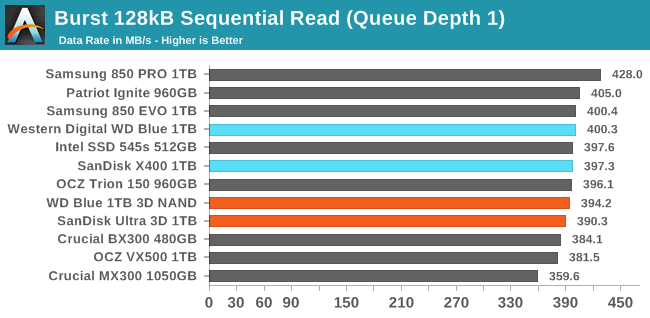
Orange is for the new drives, Blue is for the previous generation models
The burst sequential read speeds of almost all of these SATA drives are essentially equivalent; the slightly lower scores from the new WD and SanDisk drives are not a meaningful drop from the previous generation.
Our test of sustained sequential reads uses queue depths from 1 to 32, with the performance and power scores computed as the average of QD1, QD2 and QD4. Each queue depth is tested for up to one minute or 32GB transferred, from a drive containing 64GB of data.
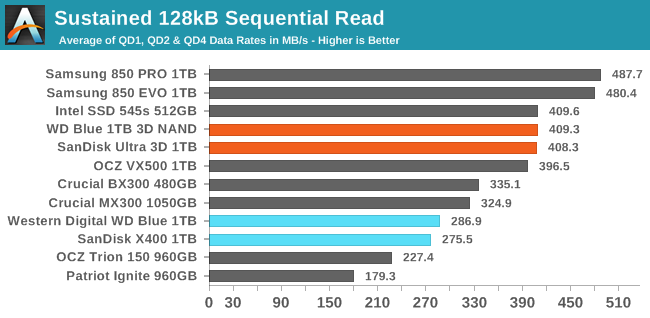
On the longer test of sequential reads, the WD Blue 3D NAND and SanDisk Ultra 3D end up in the second tier of SSDs, tied with the Intel 545s and Toshiba's MLC-based OCZ VX500, but Samsung's 850 PRO and 850 EVO still have a substantial performance advantage.
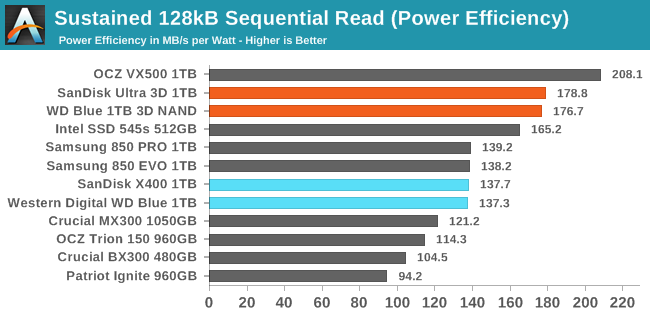
The power efficiency of the WD Blue 3D NAND and SanDisk Ultra 3D is excellent, trailing behind only the MLC-based OCZ VX500 that also uses a reduced amount of external DRAM. The previous generation of SanDisk and WD drives had the same power efficiency as Samsung's 850 PRO and EVO, which was good by last year's standards.
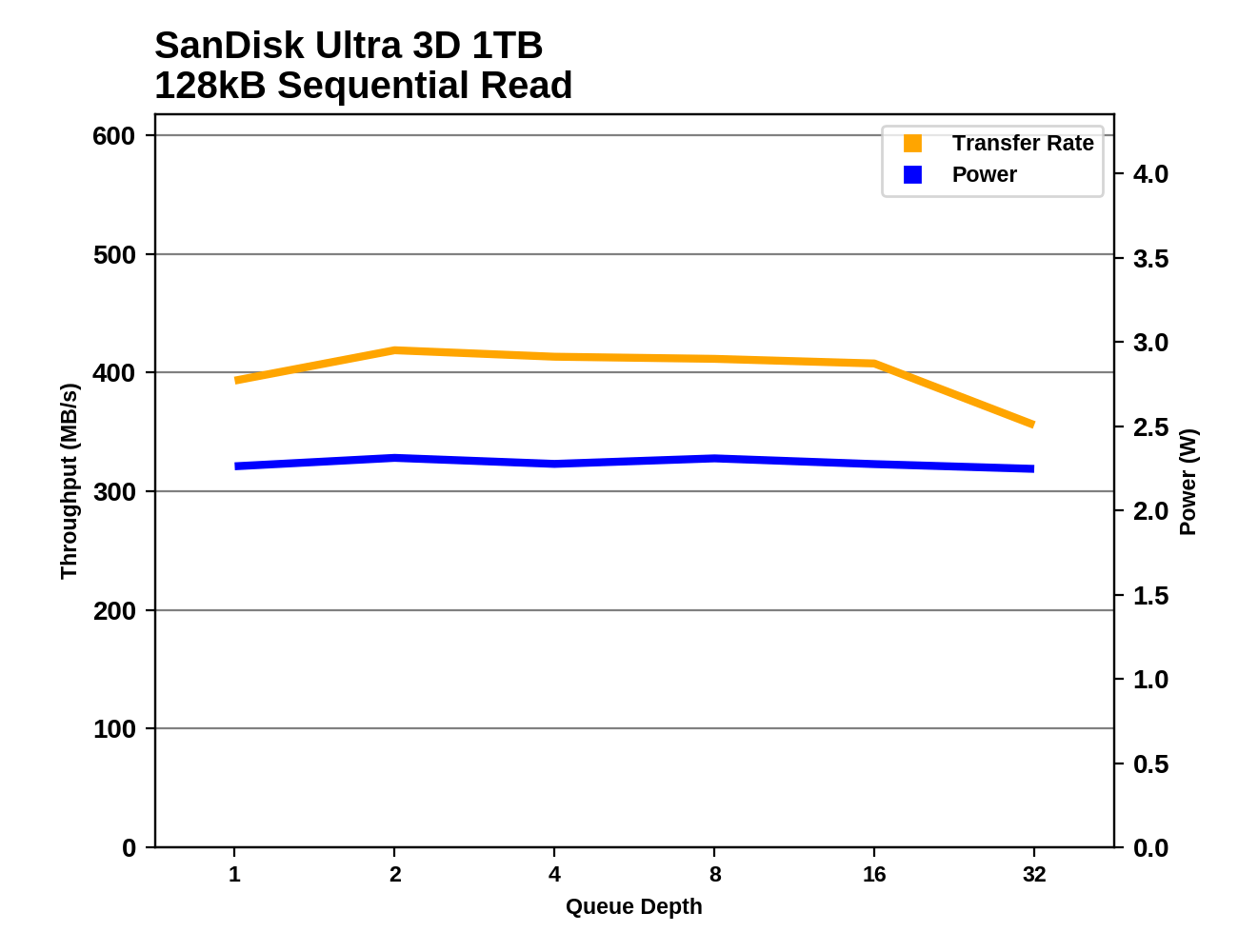 |
|||||||||
From QD1 to QD2, the WD Blue 3D NAND and SanDisk Ultra 3D see a slight improvement in sequential read performance and don't benefit any further from higher queue depths. The Samsung 850 PRO and 850 EVO both show a much larger jump in performance from QD1 to QD2, leading to a higher steady-state sequential read speed. The OCZ VX500 can actually match the Samsung drives at high queue depths, but it doesn't saturate until QD4.
Sequential Write Performance
Our test of sequential write burst performance is structured identically to the sequential read burst performance test save for the direction of the data transfer. Each burst writes 128MB as 128kB operations issued at QD1, for a total of 1GB of data written to a drive containing 16GB of data.
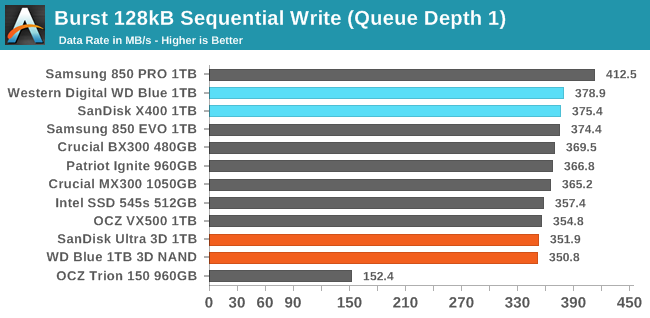
As with sequential reads, the burst sequential write speed of the new WD and SanDisk drives is slightly reduced from the preceding generation, but the performance isn't low enough to make the new drives stand out from the crowd.
Our test of sustained sequential writes is structured identically to our sustained sequential read test, save for the direction of the data transfers. Queue depths range from 1 to 32 and each queue depth is tested for up to one minute or 32GB, followed by up to one minute of idle time for the drive to cool off and perform garbage collection. The test is confined to a 64GB span of the drive.
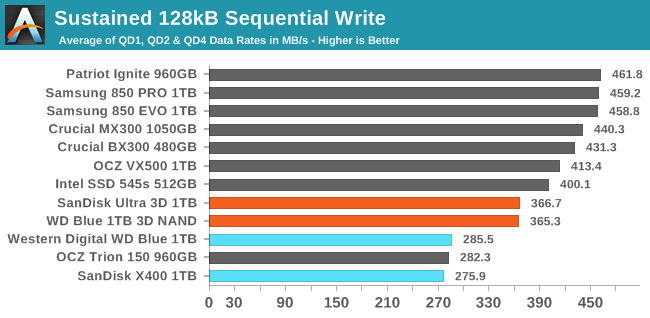
The performance of the WD Blue 3D NAND and SanDisk Ultra 3D on the longer sequential write test is much improved from the previous generation of drives, but still rather slow compared to the competition.
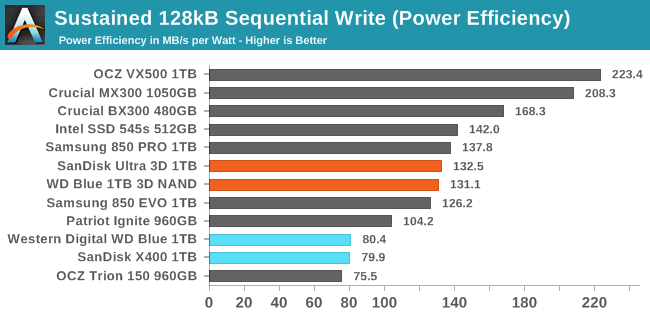
With a substantial performance boost, the power efficiency of the latest WD/SanDisk SSDs is now about average, and is competitive with Samsung's drives but far lower than what the Crucial MX300 or OCZ VX500 offer.
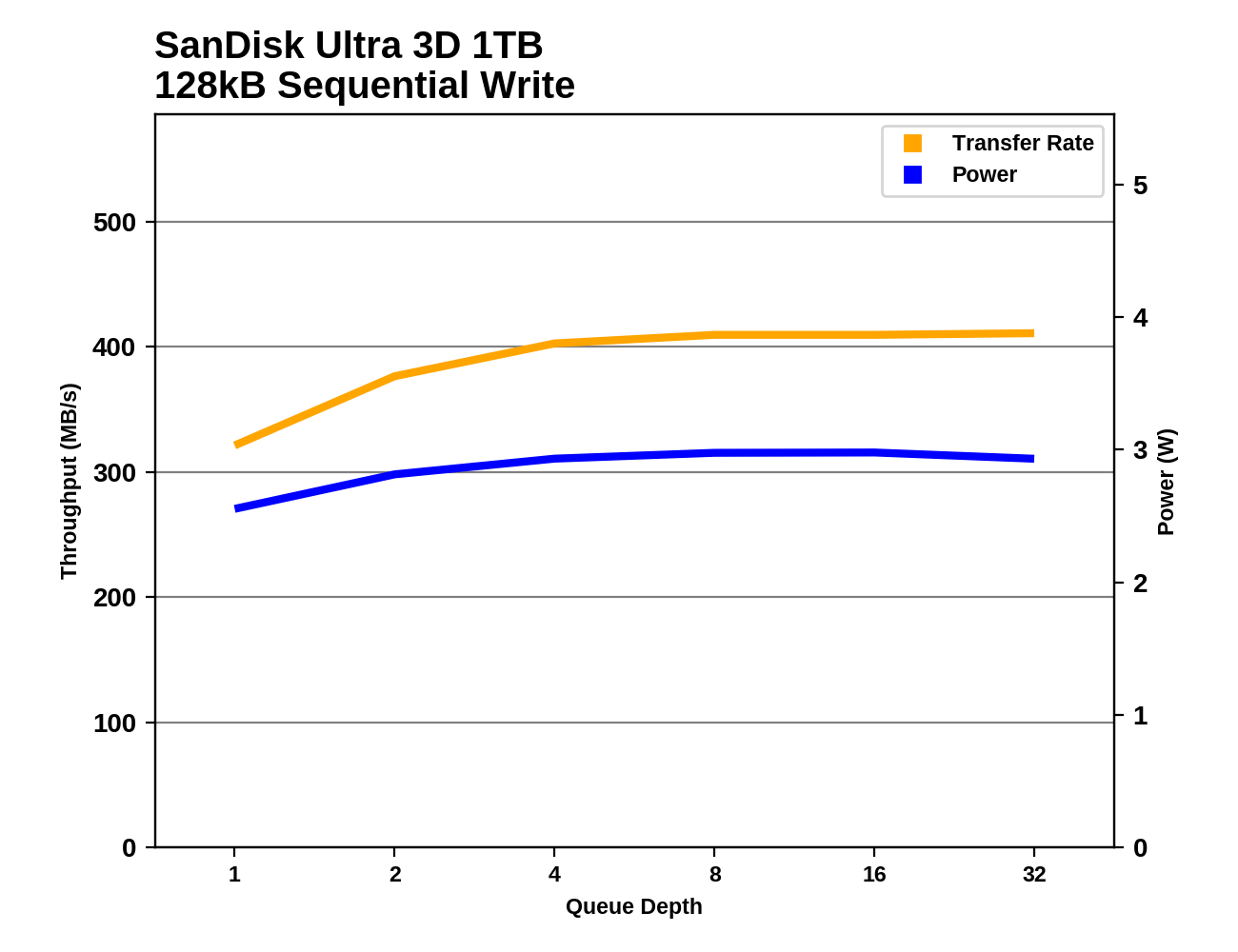 |
|||||||||
The mediocre sustained sequential write performance of the new WD/SanDisk 3D NAND SSDs is due to a combination of relatively low performance once the drive has reached its full performance, and a slow ramp up that is still not quite at full speed by QD4. Most drives are operating at or very near their full performance at QD2.










52 Comments
View All Comments
Rictorhell - Friday, September 15, 2017 - link
Samsung is slated to announce an updated line of new m.2 NVME SSD's at some point this month or in the 4th quarter. Their current m.2 lineup maxes out at 2tb and I've been wondering if they will release a 4tb m.2, even at a sky-high price.Smell This - Thursday, September 14, 2017 - link
Sammy's 'Data Migration' & 'Magician' tools have been bullet-proof for me.Not sure about 'Acronis True Image WD Edition' ... Acronis True Image, surprisingly, has let me down on several occasions.
metayoshi - Friday, September 15, 2017 - link
I can only speak for myself, obviously, but I've been using Acronis True Image for years with no issue. I only use the most basic features like cloning disks and scheduled backups of full disks, but for those it works just fine.mapesdhs - Thursday, September 14, 2017 - link
Billy, any idea what causes those horrible latency spikes with the VX500? They're so big, I was surprised the commentary didn't mention it.Billy Tallis - Thursday, September 14, 2017 - link
Toshiba won't disclose controller architecture details, but all of the smaller capacities of the VX500 have no external DRAM, and the 1TB has only 256GB of external DRAM. We don't know how much memory is in the controller package itself, but the 1TB VX500 certainly has less memory than a typical mainstream SSD even though it's not truly DRAMless. The VX500 also uses SLC caching even though it's a MLC drive, and that tends to lead to greater performance variability (see the Crucial MX200).Glaring_Mistake - Thursday, September 14, 2017 - link
If I remember correctly the VX500 is entirely DRAMless for the smaller capacities that instead use a small amount of SRAM (think it's 32MB).But that was not enough for the 1TB drive so it differs from the other capacitites in that it has a small amount of DRAM at 256MB.
That is still just one fourth of the usual amount of DRAM used for a drive of that capacity however.
At any rate I believe that is the reason as to why latency may suffer a bit; not enough DRAM.
eddieobscurant - Friday, September 15, 2017 - link
"Meanwhile, the SanDisk Ultra 3D offers higher write endurance ratings and lower power consumption for a slightly lower price. The Ultra 3D makes more sense for most consumers."How does it make more sense? The average consumer won't even use the 1/5th of the endurance ratings, but choosing the extra 2 years of warranty of samsung makes a lot of more sense.
Adramtech - Sunday, September 17, 2017 - link
It's amusing to see people complain about the NAND & DRAM shortage and higher prices, and simutaneously say that there's "finally" something to compete with EVO. For years memory was so cheap it put scores of companies out of business and therefore less competition to compete with the EVO. If you want competitive products, these companies need to make money to drive multi-billion dollar Fab & R&D investments. Also, there is no price fixing, the AI revolution, big data, ADAS systems are eating up all the memory and storage. Not to mention HDDs switching over to SSD everywhere you look.kavita - Monday, September 18, 2017 - link
QA Testing the comments on Production.msroadkill612 - Monday, September 18, 2017 - link
Talk about tail wag the dog.That same expensive nand, can be rigged as 500MB/s sata ssd, OR, at about 5x+ that speed if the nvme (aka pcie ssdS) interface is used.
What a waste.
Why? Until very recent AMD TR, niggardly lane quotas on platforms (not unreasonably pre nvme ssdS) mean few have much room for devices that use 4 lanes each.
Sata only sells because its the port folks have readily available on their current pc. Even so, settling for 1/5 of an expensive devices capabilities seems rich.
i.e. - u r mad to buy sata.
Far better to try hard to find a way of improving your interface than settle for gimped ssdS.
Pcie3 nvme should be backwardly compatible w/ pcie2, so by running nvme on pcie2 lanes, they ares slower, but more than double the speed of, sata, and you have invested in a non gimped drives.
While i am at it, If I were buying a ryzen, my plan would be one of each. 2x nvme ssds, on a mobo like msi's am4 x370 moboS, w/ 2x onboard nvme ports, but due to ryzen lane limits, the second must be pcie2. It yields a very fast ssd, and a very, very fast ssd. Not bad.
Thats all your ryzen lanes used after the 16x lane gpu is counted, but u have stacks of ports on the chipset for other needs.
Far better to get an m.2 port pcie adaptor card, lanes permitting, and an nvme ssd.
It grates to hear common remark "oh, dont worry, you wont perceive the nvme speed difference". Yeah right.
The champ 960 pro 500GB nvme is rated for 3400GB/s read seq & 2250~GB/s write. Like u r not going to notice if an app ever swaps out to disk or works on scratch files at such differing relative speeds. BS.
Factor in also that sata ports from chipsets are handicapped in various ways, so it pays to investigate the exact nature of the sata port you use.
A notion for some lane starved users to consider is getting by with 8 lanes for your 16 lane gpu, thus freeing up a juicy 8x pcie3 lanes. Even some gamers credibly say it works as well. Google it.