The ECS Z270H4-I Durathon 2 Mini ITX Motherboard Review
by E. Fylladitakis on September 5, 2017 10:30 AM ESTECS Z270H4-I Durathon 2 Board Features
ECS designed the Z270H4-I with casual gamers in mind, for users that want to build a reasonably powerful but compact living room PC without breaking the bank. As such, the designers of this ITX motherboard tried to implement features that appeal to gamers but, in order to keep the costs down, omitted other features that we are nowadays used to seeing on every >$100 design. For example, the Z270H4-I has dual Gigabit LAN and a good audio CODEC installed but there is no USB 3.1 (10 Gb/s) chipset, limiting its users up to USB 3.0 speeds.
| ECS Z270H4-I Durathon 2 | |
| Warranty Period | 3 Years |
| Product Page | Link |
| Price | Link |
| Size | Mini ITX |
| CPU Interface | LGA1151 |
| Chipset | Intel Z270 |
| Memory Slots (DDR4) | Two DDR4 Supporting 32GB Dual Channel Up to 3200 MHz |
| Memory Slots (DDR3L) | None |
| Video Outputs | HDMI 1.4 DVI-D DisplayPort 1.2 |
| Network Connectivity | Intel I219-V + Realtek 8118AS |
| Onboard Audio | Realtek ALC1150 |
| PCIe Slots for Graphics (from CPU) | 1 x PCIe 3.0 (x16) |
| PCIe Slots for Other (from PCH) | None |
| Onboard SATA | Four, RAID 0/1/5/10 |
| Onboard SATA Express | None |
| Onboard M.2 | 1 × PCIe 3.0 x4 SSD (2280) 1 × WiFi-only |
| Onboard U.2 | None |
| USB 3.1 | None |
| USB 3.0 | 5 × Type-A Rear Panel 1 × Type-C Rear Panel 2 × via headers |
| USB 2.0 | 2 x Rear Panel 1 × via headers |
| Power Connectors | 1 x 24-pin ATX 1 x 4-pin CPU |
| Fan Headers | 1 x CPU (4-pin) 1 x Pump (4-pin) |
| IO Panel | 5 x USB 3.0 (USB 3.1 Gen 1) 1 x USB 3.0 Type-C 2 x USB 2.0 2 x Network RJ-45 1 x DisplayPort 1.2 1 x HDMI 1.4a 1 x Combo PS/2 5 x 3.5 mm Audio Jacks 1 x Optical SPDIF Out Port |
| Other Features | 1 X M.2 slot for WiFi/BT Supports Intel® Optane™ technology Front Audio Header |
In The Box
We get the following:
- Driver Disk
- Manual
- Rear I/O Shield
- Two black SATA cables (both straight)
- Two wireless antennas
- Wireless antenna bracket
Inside the box, we found the basic bundled items that accompany any motherboard, which are the user’s manual, a drivers/applications DVD, a metallic I/O shield, and two SATA cables. ECS also includes two wireless antennas and a bracket for them. However, the Z270H4-I Durathon 2 does not have a Wi-Fi/Bluetooth chipset onboard. These will only be useful to users that will purchase a separate M.2 Wi-Fi/Bluetooth device.
Visual Inspection
Considering the very small dimensions and cost-effective nature of the Z270H4-I Durathon 2, we did not expect that the company’s engineers would place too much effort on aesthetics. The Z270H4-I Durathon 2 is an all-black motherboard but there is no LED lighting, plastic covers, or fancy heatsinks. As a matter of fact, the heatsinks are very basic and their size is minimal. The two VRM heatsinks are particularly inadequate, barely covering half of each’s MOSFET’s surface, which is not pleasing to witness on a motherboard that is being praised for its overclocking potential.
The engineers did what they could with the position of the headers. As there is no space below the one and only PCIe ×16 slot, so the front panel audio and USB 2.0 header had to be placed above it, behind the 3.5 mm audio jacks. A small M.2 slot can also be seen on the lower left part of the motherboard, next to the chipset. This M.2 slot is not meant for SSD drives but for M.2 Wi-Fi/Bluetooth devices that the user will have to buy separately in order to make use of the supplied antennas. The Z270H4-I Durathon 2 has a single M.2 slot meant for 2242/2280 drives on the underside of the PCB.
The front panel I/O header and the USB 3.0 header are at the right edge of the motherboard. All four SATA ports are at the lower right corner of the PCB, with two of them being right at the edge and easily accessible. The other two SATA ports are behind the RAM slots and access to them can be very difficult, or even impossible when the system is fully assembled, as the user will have to reach them between the GPU, the RAM modules and a sizable CPU cooler.
There are only two fan headers on the Z270H4-I Durathon 2, both right above the CPU socket. We can also notice that the CPU 12V power connector is 4-pin, which is barely sufficient for a high-end 1151 processor, let alone for serious overclocking.
The rear panel of the ECS Z270H4-I Durathon 2 is rich, starting with a PS/2 combo port and two USB 2.0 ports at the top of the motherboard. The small gap between the USB 2.0 ports and the Displayport 1.2/HDMI 1.4a ports is meant for the wireless antenna bracket we saw bundled alongside with the motherboard. The HDMI port is limited to 30Hz @ 3840 × 2160 or 24Hz @ 4096 × 2160, but the DisplayPort 1.2 is capable of 60 Hz @ 4096 x 2304. There are six USB 3.0 ports, with five of them being Type-A and one being Type-C. Two USB 3.0 port pairs share their supports with one LAN port each. There are five 3.5 mm analog audio jacks, all of which are gold plated, plus one optical SPDIF port.
ECS is not trying to hide/rebrand the motherboard’s components. We can clearly see that all of the motherboard’s capacitors are solid-state polymers. With the exception of the gold capacitors on the audio circuit that are supplied by Nichicon, every other capacitor is a CapXon product. CapXon is not the most popular capacitor manufacturer but they are generally considered to be reliable.
As we mentioned above, the VRM heatsinks are barely adequate for the basic cooling needs of this motherboard. They are so narrow that barely cover half the surface of each VRM MOSFET, but at least they do make good contact. With the heatsinks removed, we can see a basic 6-phase VRM design that is adequate for typical use but not recommended for overclocking. The overall power circuitry and its cooling, in conjunction with the 4-pin CPU power connector, easily explains why the motherboard was power-limiting our processor during our overclocking tests.
The VRM controller is an Intersil ISL69137, a high-performance 7-phase dual output controller. NIKO Semiconductor, a reputable manufacturer whose products we commonly find on mainstream motherboards, supplies the PK650BA and PK516BA MOSFETS of the power circuitry.



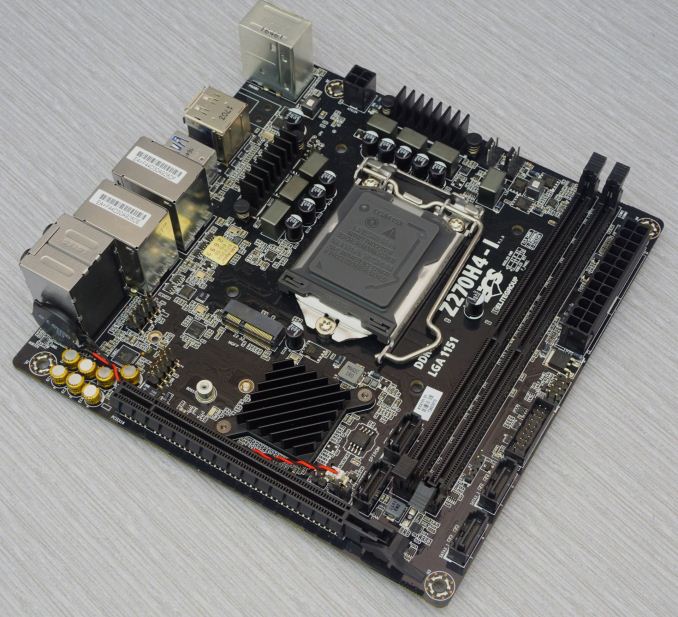


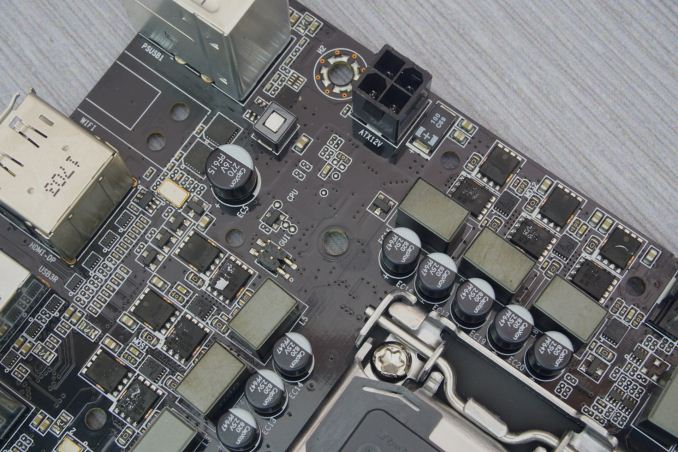

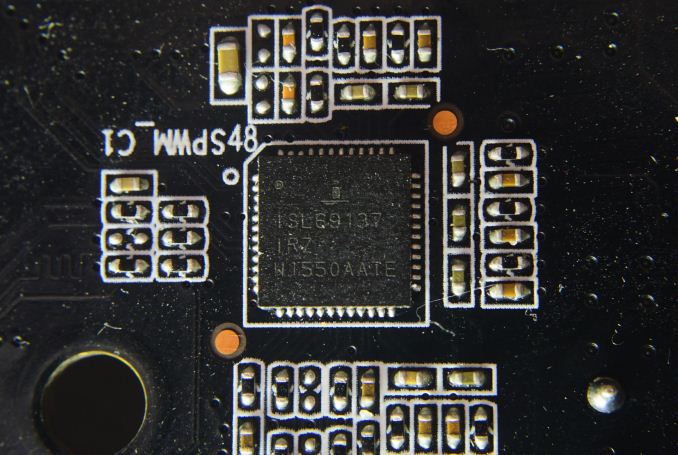








19 Comments
View All Comments
Hixbot - Wednesday, September 6, 2017 - link
Audiophilos are not going to use the DAC on a motherboard. They're going to use HDMI to their own DAC in the AVR.petteyg359 - Thursday, September 7, 2017 - link
With a name like that, I'm expecting a 462-pin socket for my old Durons and Athlons :)zodiacfml - Friday, September 8, 2017 - link
Nice enough for me. Are there any competing boards versus this one?Beaver M. - Friday, September 8, 2017 - link
Why would you not test temperatures and power usage of an ITX board?Instead performance benchmarks that always only show how useless they really are...
Beaver M. - Friday, September 8, 2017 - link
Nevermind, Im stupid. Theres power usage at least.Brianmmm - Monday, September 18, 2017 - link
This one is most assuredly NOT useless...http://www.anandtech.com/show/9854/asus-maximus-vi...
MenhirMike - Friday, September 8, 2017 - link
I have that board for my HTPC - it's pretty much the only board that combines Mini-ITX, Display Port out (for HDMI 2.0 since the HDMI on Kaby Lake is still only 1.4) and can be powered with just one (instead of 2) 4-Pin 12V connectors (for owners of some HTPC cases with power supplies that weren't made for higher end systems).The BIOS is pretty bare bones, but for the price, it's a great HTPC board, combined with a Celeron G3930 and 4 Gigs of RAM it's a good package.
MenhirMike - Friday, September 8, 2017 - link
(Also, since Antennas are part of the package, a $20 Intel 8260 WiFi/BT card is all that's needed to avoid having to use a PCIe or USB WiFi solution)EnFission - Friday, September 8, 2017 - link
You can plugin a 4 pin power cable into an 8 pin motherboard connector, you'll just have less power at your disposal. Not that it's a problem with a Celeron G3930. You'd be better off with an Asus Strix B250 board. It has DisplayPort, built-in wifi so you don't have to pay even more, retails for the same price as this ECS board, and is from a much more reputable manufacturer with higher quality parts. Losing out on the Z270 chipset doesn't matter because of your CPU choice and the lack of an 8 pin power connector.